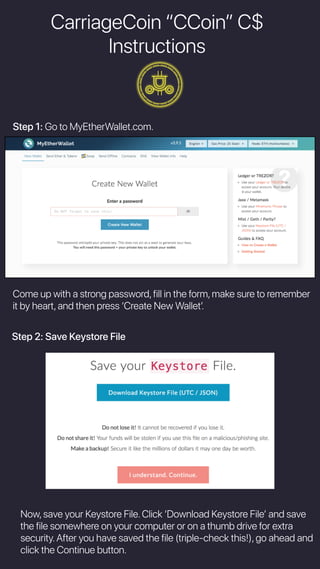
ICO instructions
- 1. CarriageCoin “CCoin” C$ Instructions Step 1: Go to MyEtherWallet.com. Come up with a strong password,fill in the form,make sure to remember it by heart,and then press ‘Create New Walletʼ. Step 2: Save Keystore File Now,save your Keystore File.Click ‘Download Keystore Fileʼ and save the file somewhere on your computer or on a thumb drive for extra security.After you have saved the file (triple-check this!),go ahead and click the Continue button.
- 2. CarriageCoin “CCoin” C$ Instructions Step 3: Write down and save your private key Step 4: Paste Private Key from step 3 in highlighted text box On this screen you see your Private Key,itʼs a string of symbols.Make sure you write down or print your Private Key in order to create a Paper Wallet.Remember,thereʼs no way to remind you of your password or Private Key,the technology simply doesnʼt allow that! If itʼs lost,itʼs lost forever! So,please take all of the warnings you will see on those pages seriously. Proceed to next screen. Simply paste or type in your private key,then click ‘Unlockʼ.
- 3. CarriageCoin “CCoin” C$ Instructions Step 5: You now have full access to your wallet. Step 6: Buy Ether from Coinbase If you want to access your wallet again,go to www.myetherwallet.com and click on ‘View Wallet Infoʼ in the top right corner. Step 7: Enter the amount in US Dollars the amount of CCoins you want to purchase. Enter your email,Click Continue and follow instructions
- 4. CarriageCoin “CCoin” C$ Instructions Step 8: Send Ether to iCarriage Contract on Ether Scan: https://etherscan.io/address/0x54dB4346A5940f4c8528D1e34cD8dAA61ea35D68 Rate 1 ETH = 35 C$ • Fill in Address: “0x54dB4346A5940f4c8528D1e34cD8dAA61ea35D68” • Amount to Send (min .25 ETH) • Gas Limit: “60000” • Click “Generate Transaction” • Click “Send Transaction” • Set Gas Price (Top of page) to “50 Gwei” Thatʼs it! Now youʼre a happy owner of CCoins! Letʼs put them into your MyEtherWallet.
- 5. CarriageCoin “CCoin” C$ Instructions Step 9: Add “CCoin” to your wallet • Click “Add Custom Token” on the right side of your wallet • Paste in the Token Contract Address: “0x54dB4346A5940f4c8528D1e34cD8dAA61ea35D68” • Token Symbol: “C$” • Decimals: “18” • Click “Save” In a few seconds after you clicked ‘Saveʼ,youʼll see the balance of your tokens. Your Done!
