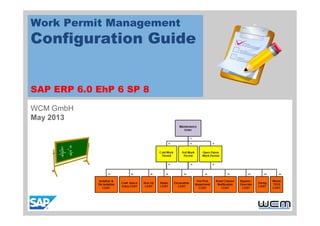More Related Content
Similar to 0001 funtion configuration_guide_no2_en
Similar to 0001 funtion configuration_guide_no2_en (20)
0001 funtion configuration_guide_no2_en
- 2. How to Proceed? How to Start? How should I Learn? …
1. Print out the complete IMG for WCM. (Transaction SIMGH)
Try to understand the documentation of the IMG activities.
2. Configure your OWN planning plant.
Avoid copying of existing entries. Repetition is the best exercise.
3. Check your configuration.
3. Check your configuration.
© WCM GmbH 2013 / Page 2
- 5. Architecture
What you need!
Cold Work
Permit
Hot Work
Permit
Open-Flame
Work Permit
Maintenance
Order
n
n n
1
© WCM GmbH 2013 / Page 5
Isolation &
De-Isolation
CERT
Conf. Space
Entry CERT
Box-Up
CERT
Radio.
CERT
Fire Prot.
Impairment
CERT
Excavation
CERT
Diving
CERT
Bypass /
Override
CERT
Road Closure
Notification
CERT
Waste
T/D/S
CERT
k k k
m m m m m m m m m
m
- 6. Architecture
What you need in the system!
Work Approval
Usage O01
n
n n
1
Maintenance
Order
1
1
© WCM GmbH 2013 / Page 6
WCA
Usage O01
WCA
Usage O02
WCA
Usage O03
WCD
Usage O01
WCD
Usage O02
WCD
Usage O03
WCD
Usage O04
WCD
Usage O06
WCD
Usage O05
WCD
Usage O09
WCD
Usage O08
WCD
Usage O07
WCD
Usage O10
n
n n
k k k
m m m m m m m m m
m
- 7. Architecture
What the user should see!
The work approval
is not visible
© WCM GmbH 2013 / Page 7
Several certificates
have no items
The WCM objects
have different
number ranges
- 8. Master Data -> Architecture -> Assistant for Model Selection
In this IMG activity, you choose the model you want to use for your WCM. You can choose one
model for each maintenance planning plant. Work permit management assumes the enhanced
model.
We use Work Permit management which assumes the enhanced model!
© WCM GmbH 2013 / Page 8
- 9. Master Data -> Architecture -> Define Descriptions
In this IMG activity, you maintain descriptions for the WCM objects used.
© WCM GmbH 2013 / Page 9
You must replace the proposed values.
- 10. Master Data -> Architecture -> Define Generic Descriptions
In this IMG activity, you define the generic descriptions for WCM objects that you use.
© WCM GmbH 2013 / Page 10
You must replace the generic descriptions.
- 11. Master Data -> Architecture -> Define Direct Processing Mode
We recommend that you activate
In this IMG activity, you determine which direct processing modes (create, change) to
permit for individual maintenance of WCM objects.
© WCM GmbH 2013 / Page 11
We recommend that you activate
"Create" mode for applications.
- 12. Master Data -> Architecture -> Define Relations
Normally you only need to check the settings!
In this section, you maintain the relations between the WCM objects of WCM. You can
define how many WCM objects you want to allow for the individual relationships.
© WCM GmbH 2013 / Page 12
- 13. Master Data -> Architecture -> Do Not Display Dialog Box for
Assignments Normally you only need to check the settings!
In this IMG activity you define whether the dialog box for assignment is displayed. If you
work with work permits, we recommend that you hide the dialog box for assigning work
approvals.
© WCM GmbH 2013 / Page 13
- 14. Master Data -> Architecture -> Configure Work Permits
In this IMG activity you define the settings for work permits. For example, you define
whether the user can assign a work permit to either a WCM-relevant order or individual
operations.
© WCM GmbH 2013 / Page 14
Note: If this indicator is set,
the pushbutton for work
permits is shown in the
WCM-relevant order.
- 15. Master Data -> Number Ranges -> Maintain Number Ranges for
Work Approval
Naming convention!
Work Approval / Template Int. Number Range
01 Operational WAP I1
02 WAP Template I2
Number Ranges
1st Character (I)nternal, (E)xternal
2nd Character 1…9, A-Z
From Number To Number
I1 10.000.000 19.999.999
I2 9.010.000.000 9.019.999.999
In this IMG activity, you define the number range for the work approvals. The number for
the work approvals can be allocated by the system (internal number range), or you can
allocate a number yourself which must lie within an external number range.
I2 9.010.000.000 9.019.999.999
© WCM GmbH 2013 / Page 15
- 16. Master Data -> Number Ranges -> Maintain Number Ranges for
Applications
Naming convention!
Work Permit / Template Int. Number Range
01 Cold Work Permit I1
02 Hot Work Permit I2
03 Open-Flame Work Permit I3
04 Cold Work Template I4
05 Hot Work Template I5
06 Open-Flame Template I6
Number Ranges
1st Character (I)nternal, (E)xternal
2nd Character 1…9, A-Z
In this IMG activity, you define the number ranges for the applications. The number for the
applications can be allocated by the system (internal number range),or you can allocate a
number yourself, which must lie within an external number range.
From Number To Number
I1 10.000.000 19.999.999
I2 20.000.000 29.999.999
I3 30.000.000 39.999.999
I4 910.000.000 919.999.999
I5 920.000.000 929.999.999
I6 930.000.000 939.999.999
© WCM GmbH 2013 / Page 16
- 17. Master Data -> Number Ranges -> Maintain Number Ranges
for WC Documents
Naming convention!
Certificate / Template Int. Number Range
01 Isolation & De-Isolation Certificate I1
02 Confined Space Entry Certificate I2
03 Box-Up Certificate I3
04 Radiography Certificate I4
05 Excavation Certificate I5
06 Fire Protection Impairment Certificate I6
07 Road Closure Notification Certificate I7
08 Bypass/Override Certificate I8
09 Diving Certificate I9
10 Waste Transf./Disp./Storage Certificate IA
11 Isolation & De-Isolation Template IB
Number Ranges
1st Character (I)nternal, (E)xternal
2nd Character 1…9, A-Z
In this IMG activity, you define the number ranges for the WC documents. The number for
the WC documents can either be allocated by the system (internal number range) or you
can allocate a number yourself which must lie within an external number range.
11 Isolation & De-Isolation Template IB
12 Confined Space Entry Template IC
13 Box-up Template ID
14 Radiography Template IE
15 Excavation Template IF
16 Fire Protection Impairment Template IG
17 Road Closure Notification Template IH
18 Bypass/Override Template II
19 Diving Template IJ
20 Waste Transf./Disp./Storage Template IK
© WCM GmbH 2013 / Page 17
- 18. Master Data -> Number Ranges -> Maintain Number Ranges
for WC Documents
From Number To Number
I1 10.000.000 19.999.999
I2 20.000.000 29.999.999
I3 30.000.000 39.999.999
I4 40.000.000 49.999.999
I5 50.000.000 59.999.999
I6 60.000.000 69.999.999
I7 70.000.000 79.999.999
I8 80.000.000 89.999.999
I9 90.000.000 99.999.999
IA 100.000.000 109.999.999
IB 9.010.000.000 9.019.999.999
In this IMG activity, you define the number ranges for the WC documents. The number for
the WC documents can either be allocated by the system (internal number range) or you
can allocate a number yourself which must lie within an external number range.
IB 9.010.000.000 9.019.999.999
IC 9.020.000.000 9.029.999.999
ID 9.030.000.000 9.039.999.999
IE 9.040.000.000 9.049.999.999
IF 9.050.000.000 9.059.999.999
IG 9.060.000.000 9.069.999.999
IH 9.070.000.000 9.079.999.999
II 9.080.000.000 9.089.999.999
IJ 9.090.000.000 9.099.999.999
IK 9.100.000.000 9.109.999.999
© WCM GmbH 2013 / Page 18
- 19. Master Data -> Number Ranges -> Maintain Number Ranges
for Tags
Naming convention!
Number Ranges
1st Character (I)nternal, (E)xternal
2nd Character 1…9, A-Z
In this IMG activity, you define the number range for the work approvals. The number for
the work approvals can be allocated by the system (internal number range), or you can
allocate a number yourself which must lie within an external number range.
© WCM GmbH 2013 / Page 19
- 20. Master Data -> Number Ranges -> Assign Number Ranges
We only will use internal number ranges!
In this IMG activity, you allocate the number ranges (internal and external) to the WCM
objects.
© WCM GmbH 2013 / Page 20
- 21. Master Data -> Maintain View Profile
Define View Profiles The layout can always be changed!
Naming convention!
View Profiles
1st Part WCM Object e.g. WAP
2nd Part Underscore
3rd Part Usage e.g. O01
Work Approval / Template VIEW PROFILE
1 Operational WAP WAP_O01
2 WAP Template WAP_T02
In this IMG activity you define the view profiles for WCM objects. You can use a view
profile to set up the entire header data screen of a WCM object according to individual
criteria.
© WCM GmbH 2013 / Page 21
- 22. Master Data -> Uses -> Maintain Usages for Work Approvals
Maintain Uses (SAP ERP 6.0 EhP 6 SP 6)
Work Approval / Template USAGE
01 Operational WAP O01
02 WAP Template T02
Usages
1st
Character (O)perational, (T)emplate
2nd
- 3rd
Character Sequential Number
Naming convention!
In this IMG activity, you define the use for the work approvals.
© WCM GmbH 2013 / Page 22
- 23. Master Data -> Uses -> Maintain Usages for Work Approvals
Define Default Value
Reason: The Op. WAP should be
created automatically.
In this IMG activity, you define the use for the work approvals.
© WCM GmbH 2013 / Page 23
- 24. Master Data -> Maintain View Profile
Define View Profiles
Work Permit / Template VIEW PROFILE
01 Cold Work Permit WCA_O01
02 Hot Work Permit WCA_O02
03 Open-Flame Work Permit WCA_O03
04 Cold Work Template WCA_T04
05 Hot Work Template WCA_T05
06 Open-Flame Template WCA_T06
Naming convention!
View Profiles
1st Part WCM Object e.g. WAP
2nd Part Underscore
3rd Part Usage e.g. O01
The layout can always be changed!
In this IMG activity you define the view profiles for WCM objects. You can use a view
profile to set up the entire header data screen of a WCM object according to individual
criteria.
© WCM GmbH 2013 / Page 24
- 25. Master Data -> Uses -> Maintain Usages for Applications
Maintain Uses (SAP ERP 6.0 EhP 6 SP 6)
Usages
1st
Character (O)perational, (T)emplate
2nd
- 3rd
Character Sequential Number
Work Permit / Template USAGE
01 Cold Work Permit O01
02 Hot Work Permit O02
03 Open-Flame Work Permit O03
04 Cold Work Template T04
05 Hot Work Template T05
06 Open-Flame Template T06
Naming convention!
In this IMG activity, you define the use for the applications.
© WCM GmbH 2013 / Page 25
- 26. Master Data -> Maintain View Profile
Define View Profiles
Naming convention!
Certificate / Template VIEW PROFILE
01 Isolation & De-Isolation Certificate WCD_O01
02 Confined Space Entry Certificate WCD_O02
03 Box-Up Certificate WCD_O03
04 Radiography Certificate WCD_O04
05 Excavation Certificate WCD_O05
06 Fire Protection Impairment Certificate WCD_O06
07 Road Closure Notification Certificate WCD_O07
08 Bypass/Override Certificate WCD_O08
09 Diving Certificate WCD_O09
10 Waste Transf./Disp./Storage Certificate WCD_O10
11 Isolation & De-Isolation Template WCD_T11
View Profiles
1st Part WCM Object e.g. WAP
2nd Part Underscore
3rd Part Usage e.g. O01
The layout can always be changed!
In this IMG activity you define the view profiles for WCM objects. You can use a view
profile to set up the entire header data screen of a WCM object according to individual
criteria.
11 Isolation & De-Isolation Template WCD_T11
12 Confined Space Entry Template WCD_T12
13 Box-up Template WCD_T13
14 Radiography Template WCD_T14
15 Excavation Template WCD_T15
16 Fire Protection Impairment Template WCD_T16
17 Road Closure Notification Template WCD_T17
18 Bypass/Override Template WCD_T18
19 Diving Template WCD_T19
20 Waste Transf./Disp./Storage Template WCD_T20
© WCM GmbH 2013 / Page 26
- 27. Master Data -> Uses -> Maintain Usages for WC Documents
Maintain Uses (SAP ERP 6.0 EhP 6 SP 6)
Naming convention!
Usages
1st
Character (O)perational, (T)emplate
2nd
- 3rd
Character Sequential Number
Certificate / Template USAGE
01 Isolation & De-Isolation Certificate O01
02 Confined Space Entry Certificate O02
03 Box-Up Certificate O03
04 Radiography Certificate O04
05 Excavation Certificate O05
06 Fire Protection Impairment Certificate O06
07 Road Closure Notification Certificate O07
08 Bypass/Override Certificate O08
09 Diving Certificate O09
10 Waste Transf./Disp./Storage Certificate O10
11 Isolation & De-Isolation Template T11
In this IMG activity, you define the use for the WC documents.
11 Isolation & De-Isolation Template T11
12 Confined Space Entry Template T12
13 Box-up Template T13
14 Radiography Template T14
15 Excavation Template T15
16 Fire Protection Impairment Template T16
17 Road Closure Notification Template T17
18 Bypass/Override Template T18
19 Diving Template T19
20 Waste Transf./Disp./Storage Template T20
© WCM GmbH 2013 / Page 27
- 28. Master Data -> Uses -> Maintain Usages for WC Documents
Maintain Uses (SAP ERP 6.0 EhP 6 SP 6)
In this IMG activity, you define the use for the WC documents.
© WCM GmbH 2013 / Page 28
- 29. Master Data -> Check Consistency of Master Data
In this IMG activity, you check the consistency of the model you have selected and defined
for work clearance management.
© WCM GmbH 2013 / Page 29
- 30. Master Data -> Data Transfer When Creating with Template ->
Generate Basic Settings
In this section, you generate the basic settings for data transfer when creating with
template.
© WCM GmbH 2013 / Page 30
- 31. Master Data -> Data Transfer When Creating with Template ->
Display Dialog Box
In this section you define whether the user should be taken to the dialog box, in which
(s)he can see and select the data to be copied, when (s)he uses a template to create a
WCM object.
© WCM GmbH 2013 / Page 31
- 32. Master Data -> General Data -> …
Let’s See What Data is Really Required!
…
Let’s See What Data is Really Required!
© WCM GmbH 2013 / Page 32
- 33. Master Data -> Print Control -> Generate Print Settings
In this IMG activity, you generate the basic print settings for maintenance planning plants.
The program creates basic settings for print formats and reports used for structuring output
and layout. The settings can be established for all existing print categories.
© WCM GmbH 2013 / Page 33
- 34. Master Data -> Maintain Application Profile
Be very careful!
In this IMG activity you define the application profile for WCM.
© WCM GmbH 2013 / Page 34
- 37. Approvals -> Standard -> Define Permit Categories
In this Customizing activity, you define the permit categories. Every permit must be
assigned to a permit category.
© WCM GmbH 2013 / Page 37
- 38. Approvals -> Standard -> Maintain Approvals
In this IMG activity, you define the approvals you need for WCM.
© WCM GmbH 2013 / Page 38
- 39. Approvals -> Enhancements -> Assign Approval
In this section, you assign approvals to the WCM objects.
© WCM GmbH 2013 / Page 39
- 40. Approvals -> Enhancements -> Assign Approvals Based on Usage
(SAP ERP 6.0 EhP 6 SP 6)
In this IMG activity, you can specify that approvals are assigned automatically based on
the usage of a WCM object.
© WCM GmbH 2013 / Page 40
- 41. Approvals -> Enhancements -> Define Hierarchy for Approvals
In this IMG activity, you maintain the hierarchy of approvals belonging to a WCM object.
You can also define that approvals issued on the basis of the hierarchy level are
automatically revoked.
© WCM GmbH 2013 / Page 41
- 42. Approvals -> Enhancements -> Define Cross-Document Approval
Process
In this IMG activity, you establish settings for cross-object maintenance of approvals.
© WCM GmbH 2013 / Page 42
- 43. Approvals -> Enhancements -> Block Issuing of Approvals -> Define
Dependent on System Status
In this IMG activity, you establish settings for linking the issue of approvals to the system
status of the WCM object.
© WCM GmbH 2013 / Page 43
- 44. Approvals -> Enhancements -> Block Issuing of Approvals -> Define
Dependent on Assignments (SAP ERP 6.0 EhP 6 SP 8)
In this IMG activity, you establish settings for linking the issue of approvals to the
assignment of additional WCM objects. Approvals cannot be issued until the appropriate
assignment has been made.
© WCM GmbH 2013 / Page 44
- 45. Approvals -> Enhancements -> Activate WCM for Maintenance Orders
In this IMG activity, you make settings for approvals. You use these to activate the work
clearance management functions for maintenance orders. Orders for which work clearance
management must be activated are called WCM-relevant orders. Give the permit that
activates work clearance management an appropriate name, such as the name of the
desired application.
© WCM GmbH 2013 / Page 45
- 47. Lockout/Tagout -> Operational Cycle -> Maintain Operational Groups
In this IMG activity, you define the operational groups for your company. Operational
groups serve to categorize operational conditions.
© WCM GmbH 2013 / Page 47
- 48. Lockout/Tagout -> Operational Cycle -> Maintain Operational
Conditions
In this IMG activity, you define all operational conditions that you want to use in your
company as tagging conditions or untagging conditions.
© WCM GmbH 2013 / Page 48
- 49. Lockout/Tagout -> Operational Cycle -> Maintain Operational Types
In this IMG activity, you define the operational types you wish to use in your company.
Operational types enable greater differentiation between operational conditions for tagging
and untagging.
© WCM GmbH 2013 / Page 49
- 50. Lockout/Tagout -> Operational Cycle -> Maintain Operational Data
In this IMG activity, you determine the data valid in your company for tagging and for
untagging.
© WCM GmbH 2013 / Page 50
- 51. Lockout/Tagout -> Operational Cycle -> Check Consistency of
Operational Data
You can use this IMG activity to check if the data settings for the switch are correct.
© WCM GmbH 2013 / Page 51
- 52. Master Data -> Print Control -> Define Shop Papers and Layout for
Printout
Print Format for Operational Tags
1st
Character Operational Group e.g. M
2nd
- 4th
Character Sequential Number e.g. 001
Naming convention!
In this IMG activity, you can define the various shop papers and determine their print
layout.
© WCM GmbH 2013 / Page 52
You must replace the proposed values.
- 53. Lockout/Tagout -> Operational Cycle -> Define Shop Papers and
Layout for Printout
In this IMG activity, you define default print formats for operational tags. In addition, you
use this IMG activity to assign a print format for a test tag to each print format of a tag.
© WCM GmbH 2013 / Page 53
- 54. Lockout/Tagout -> Maintain Conflict Rules
In this IMG activity, you specify the user-defined conflict rules that are used in the
operational cycle.
© WCM GmbH 2013 / Page 54
- 55. Copyright 2013 WCM GmbH
No part of this publication may be reproduced or transmitted in any form or for any
purpose without the express permission of WCM GmbH.
The information contained in this publication may be changed by WCM GmbH
without prior notice.
SAP, R/3, mySAP, SAP NetWeaver and other mentioned SAP products and
services as well as their respective logos are trademarks or registered trademarks
of SAP AG in Germany and in several other countries all over the world.
All other mentioned product and service names as well as the associated logos are
All other mentioned product and service names as well as the associated logos are
the trademarks of their respective companies.
© WCM GmbH 2013 / Page 55