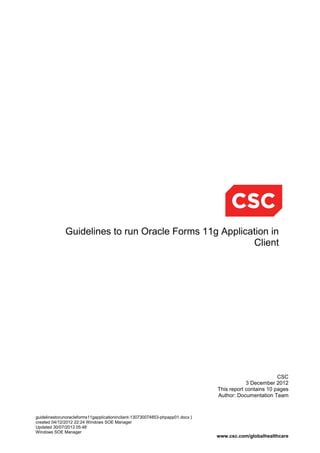
Guidelines to run oracle forms 11g application in client
- 1. guidelinestorunoracleforms11gapplicationinclient-130730074853-phpapp01.docx | created 04/12/2012 22:24 Windows SOE Manager Updated 30/07/2013 05:48 Windows SOE Manager Guidelines to run Oracle Forms 11g Application in Client CSC 3 December 2012 This report contains 10 pages Author: Documentation Team www.csc.com/globalhealthcare
- 2. Guidelines to run Oracle Forms 11g Application in Client INTERNAL - This document is for INTERNAL purposes only and must not be reproduced or distributed outside of the organisation without prior written permission Page 2 of 10 Contents 1 Introduction 3 2 Guidelines to Run Oracle Forms 11g Application 4 3 Revision History 10
- 3. Introduction INTERNAL - This document is for INTERNAL purposes only and must not be reproduced or distributed outside of the organisation without prior written permission Page 3 of 10 1 Introduction This document covers the guidelines to run Oracle Forms 11g application in client.
- 4. Guidelines to Run Oracle Forms 11g Application INTERNAL - This document is for INTERNAL purposes only and must not be reproduced or distributed outside of the organisation without prior written permission Page 4 of 10 2 Guidelines to Run Oracle Forms 11g Application Before running the application, check whether Java is installed in your system. Note: If Java is installed in your system, you can view the Java icon in the Control Panel Programs. If not, install JRE 1.6 update 33. If you have Java installed in your system, check its Version as described below. 1. Go to Control Panel Programs click Java icon. The Java Control Panel screen is displayed. Figure 1 2. Click About to view the Java version installed in your system. Oracle suggests Java 1.6.0_33 version, as this is certified with Oracle 11g Forms R1 or R2.
- 5. Guidelines to Run Oracle Forms 11g Application INTERNAL - This document is for INTERNAL purposes only and must not be reproduced or distributed outside of the organisation without prior written permission Page 5 of 10 Once you have Java in the system, do the below set up in the Java Control Panel to avoid the below pop-up Cause:- Signed Java Web Start applications and applets that contain signed and unsigned components could potentially be unsafe unless the mixed code was intended by the application vendor. As of the Java SE 6 Update 19 release, when a program contains both signed and unsigned components, a warning dialog is raised. Solution:- In the security dialog, if the user clicks yes, it blocks potentially unsafe components from running, and the program may terminate. If the user clicks the No button, the application or applet continues execution. Raising a warning is the default behavior, but there are options available for users to manage this situation. You can manage how mixed code programs are handled through the Java Control Panel.
- 6. Guidelines to Run Oracle Forms 11g Application INTERNAL - This document is for INTERNAL purposes only and must not be reproduced or distributed outside of the organisation without prior written permission Page 6 of 10 1. Go to Control Panel Programs click Java icon. The Java Control Panel screen is displayed. Figure 2 2. Click Advanced tab.
- 7. Guidelines to Run Oracle Forms 11g Application INTERNAL - This document is for INTERNAL purposes only and must not be reproduced or distributed outside of the organisation without prior written permission Page 7 of 10 3. Click ‘+’ sign near Security to view the options. Figure 3
- 8. Guidelines to Run Oracle Forms 11g Application INTERNAL - This document is for INTERNAL purposes only and must not be reproduced or distributed outside of the organisation without prior written permission Page 8 of 10 4. Click ‘+’ sign near Mixed code under Security. Figure 4
- 9. Guidelines to Run Oracle Forms 11g Application INTERNAL - This document is for INTERNAL purposes only and must not be reproduced or distributed outside of the organisation without prior written permission Page 9 of 10 5. Select the Disable verification (not recommended) option as shown below. Figure 5 6. Click Apply and close the Java Control Panel. Now, test the Forms URL in the browser. While running for the first time, two pop-ups appear. Trust the pop-ups, it will not appear later. Note: For last logged in User ID and Domain in the application, at the start of application you need to have a login.txt file in the C Drive. (For this, you need to have access to create or modify files in the Drive).
- 10. Revision History INTERNAL - This document is for INTERNAL purposes only and must not be reproduced or distributed outside of the organisation without prior written permission Page 10 of 10 3 Revision History Date Version Description Author 03.12.2012 0.1 Formatted the document Selvakala Bharathi