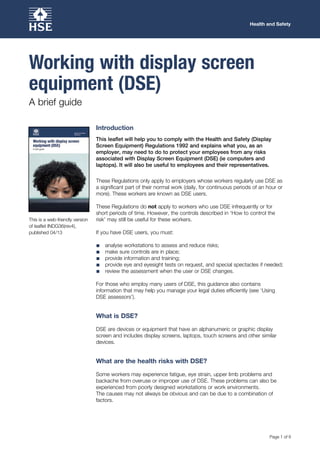
Working Safely with Computers
- 1. Page 1 of 6 Health and Safety Working with display screen equipment (DSE) A brief guide This is a web-friendly version of leaflet INDG36(rev4), published 04/13 Introduction This leaflet will help you to comply with the Health and Safety (Display Screen Equipment) Regulations 1992 and explains what you, as an employer, may need to do to protect your employees from any risks associated with Display Screen Equipment (DSE) (ie computers and laptops). It will also be useful to employees and their representatives. These Regulations only apply to employers whose workers regularly use DSE as a significant part of their normal work (daily, for continuous periods of an hour or more). These workers are known as DSE users. These Regulations do not apply to workers who use DSE infrequently or for short periods of time. However, the controls described in ‘How to control the risk’ may still be useful for these workers. If you have DSE users, you must: ■ ■ analyse workstations to assess and reduce risks; ■ ■ make sure controls are in place; ■ ■ provide information and training; ■ ■ provide eye and eyesight tests on request, and special spectacles if needed; ■ ■ review the assessment when the user or DSE changes. For those who employ many users of DSE, this guidance also contains information that may help you manage your legal duties efficiently (see ‘Using DSE assessors’). What is DSE? DSE are devices or equipment that have an alphanumeric or graphic display screen and includes display screens, laptops, touch screens and other similar devices. What are the health risks with DSE? Some workers may experience fatigue, eye strain, upper limb problems and backache from overuse or improper use of DSE. These problems can also be experienced from poorly designed workstations or work environments. The causes may not always be obvious and can be due to a combination of factors.
- 2. Health and Safety Working with display screen equipment (DSE) Page 2 of 6 Consulting your employees on DSE Workplaces where employees are involved in taking decisions about health and safety are safer and healthier. Collaboration with your employees helps you to manage the potential health problems associated with DSE in a practical way by: ■ ■ helping spot the risks; ■ ■ making sure health and safety controls are practical; ■ ■ increasing the level of commitment to working in a healthy way. You must consult all your employees, in good time, on health and safety matters. In workplaces where a trade union is recognised, this will be through union health and safety representatives. In non-unionised workplaces, you can consult either directly or through other elected representatives. Consultation involves employers not only giving information to employees, but also listening to them and taking account of what they say before making health and safety decisions. For further information on your legal duties, see the HSE leaflet Consulting employees on health and safety: A brief guide to the law (see ‘Further information’). How to control the risk As an employer, you need to assess the risks associated with using DSE equipment and any special needs of individual staff. You may find the DSE workstation checklist (see ‘Further information’) helpful. This gives practical guidance on workstation assessments and is designed to encourage users to take an active part. If users are suitably trained, they can fill in the checklist themselves. You should use your assessment to decide what needs to be done and check that action is taken. Make a record of your significant findings. Any record you produce should be simple and focused on controls. If you have fewer than five employees, you do not have to write anything down. But it is useful to do this, so you can review it at a later date, for example if something changes. If you have five or more employees, you are required by law to write it down. Few workplaces stay the same, so it makes sense to review what you are doing on an ongoing basis. The risks from DSE can be controlled using the following straightforward, low-cost controls. Getting comfortable The following may help users: ■ ■ Forearms should be approximately horizontal and the user’s eyes should be the same height as the top of the screen. ■ ■ Make sure there is enough work space to accommodate all documents or other equipment. A document holder may help avoid awkward neck and eye movements. ■ ■ Arrange the desk and screen to avoid glare, or bright reflections. This is often easiest if the screen is not directly facing windows or bright lights.
- 3. Health and Safety Working with display screen equipment (DSE) Page 3 of 6 ■ ■ Adjust curtains or blinds to prevent intrusive light. ■ ■ Make sure there is space under the desk to move legs. ■ ■ Avoid excess pressure from the edge of seats on the backs of legs and knees. A footrest may be helpful, particularly for smaller users. Well-designed workstations Keyboards and keying in (typing) ■ ■ A space in front of the keyboard can help you rest your hands and wrists when not keying. ■ ■ Try to keep wrists straight when keying. ■ ■ Good keyboard technique is important – you can do this by keeping a soft touch on the keys and not overstretching the fingers. Using a mouse ■ ■ Position the mouse within easy reach, so it can be used with a straight wrist. ■ ■ Sit upright and close to the desk to reduce working with the mouse arm stretched. ■ ■ Move the keyboard out of the way if it is not being used. ■ ■ Support the forearm on the desk, and don’t grip the mouse too tightly. ■ ■ Rest fingers lightly on the buttons and do not press them hard. Reading the screen ■ ■ Make sure individual characters on the screen are sharp, in focus and don’t flicker or move. If they do, the DSE may need servicing or adjustment. ■ ■ Adjust the brightness and contrast controls on the screen to suit lighting conditions in the room. ■ ■ Make sure the screen surface is clean. ■ ■ When setting up software, choose text that is large enough to read easily on screen when sitting in a normal comfortable working position. ■ ■ Select colours that are easy on the eye (avoid red text on a blue background, or vice versa). Changes in activity Breaking up long spells of DSE work helps prevent fatigue, eye strain, upper limb problems and backache. As the employer you need to plan, so users can interrupt prolonged use of DSE with changes of activity. Organised or scheduled rest breaks may sometimes be a solution. The following may help users: ■ ■ Stretch and change position. ■ ■ Look into the distance from time to time, and blink often. ■ ■ Change activity before users get tired, rather than to recover. ■ ■ Short, frequent breaks are better than longer, infrequent ones. Timing and length of changes in activity or breaks for DSE use is not set down in law and arrangements will vary depending on a particular situation. Employers are not responsible for providing breaks for the self-employed. Portable computers These same controls will also reduce the DSE risks associated with portable computers. However, the following may also help reduce manual handling, fatigue and postural problems: ■ ■ Consider potential risks from manual handling if users have to carry heavy equipment and papers.
- 4. Health and Safety Working with display screen equipment (DSE) Page 4 of 6 ■ ■ Whenever possible, users should be encouraged to use a docking station or firm surface and a full-sized keyboard and mouse. ■ ■ The height and position of the portable’s screen should be angled so that the user is sitting comfortably and reflection is minimised (raiser blocks are commonly used to help with screen height). ■ ■ More changes in activity may be needed if the user cannot minimise the risks of prolonged use and awkward postures to suitable levels. ■ ■ While portable systems not in prolonged use are excluded from the regulations some jobs will use such devices intermittently and to support the main tasks. The degree and intensity of use may vary. Any employer who provides such equipment still has to risk assess and take steps to reduce residual risks. DSE user training You must provide information, instruction and health and safety training to users to help them identify risks and safe work practices. When training users, consider explaining: ■ ■ the risks from DSE work and the controls you have put in place; ■ ■ how to adjust furniture; ■ ■ how to organise the workplace to avoid awkward or frequently repeated stretching movements; ■ ■ how to clean the screen and mouse; ■ ■ who to contact for help and to report problems or symptoms; ■ ■ how to use the Display screen equipment (DSE) workstation checklist (see ‘Further information’) if users are going to make their own assessment. You may need to retrain users if you make significant changes to workstations. Providing eye tests and any necessary spectacles for DSE work There is no evidence to suggest that DSE work will cause permanent damage to eyes or eyesight. Eye tests are provided to ensure users can comfortably see the screen and work effectively without visual fatigue. If a user or a potential user requests an eye test you are required to provide one. If the test shows that the user needs glasses specifically for DSE work, you must pay for a basic pair of frames and lenses. Eye tests are not an entitlement for the self- employed. Users are entitled to further tests if DSE work is considered to cause them visual fatigue and at regular intervals after the first test. The arrangements you make to provide eye and eyesight tests can vary. For example, some employers let users arrange tests for themselves (and give the employer the bill); others prefer to send all their staff to be tested by one optician. The following may help you when setting up your arrangements: ■ ■ contact a number of opticians to make sure you get a competitive rate; ■ ■ ask if they will come to you to carry out the eye tests; ■ ■ ask for standard information about each user test. This should say if the user needs glasses for DSE work, and when they should be retested; ■ ■ tell users what arrangements you have made;
- 5. Health and Safety Working with display screen equipment (DSE) Page 5 of 6 ■ ■ make sure users understand what you will and won’t pay for. You only need to provide glasses for the DSE work. If users’ normal glasses are suitable for DSE work, you don’t need to pay for them. You don’t have to pay for expensive frames or lenses. Review DSE assessments need to be reviewed when: ■ ■ major changes are made to the equipment, furniture, work environment or software; ■ ■ users change workstations; ■ ■ the nature of work tasks change considerably; ■ ■ it is thought that the controls in place may be causing other problems. Using DSE assessors If you employ many users of DSE, it may help to appoint someone competent to act as an assessor. The assessor can help to: ■ ■ identify who is covered by the Regulations; ■ ■ assess workstation risks and put control measures in place; ■ ■ provide training. Training assessors Trained assessors can help you recognise risky workstation layouts, environments and practices. Make sure whoever you choose to become an assessor (it may be more than one person) knows what is expected of them. You will also need to make sure assessors have taken any necessary actions to tackle the problems that have been identified. It is worth providing assessor training on the following: ■ ■ how to review user assessments or checklists to identify any additional controls; ■ ■ how to tackle problems the user is unable to solve; ■ ■ deciding when additional information and help is needed, and where to go for it; ■ ■ how to record significant findings. Training products for assessors are available from many organisations and whatever training methods you use, you should check afterwards that assessors have understood the information and reached an adequate level of competence. When analysing the completed checklists, it may be useful for assessors to consider the following: ■ ■ deal with the biggest problems first; ■ ■ investigate all reports of aches and pains from users; ■ ■ try to identify the causes of risk by looking at all potential causes. For example poor posture may be due to bad seating, or sitting awkwardly to avoid glare on the screen, or leaning forward to use the keyboard because the chair arm rests prevent it from being close enough to the workstation, or a poorly positioned mouse;
- 6. Health and Safety Page 6 of 6 Health and Safety ■ ■ remember to assess all the risks – look at things like task demands and changes in activity, as well as the physical aspects of the workstation; ■ ■ take account of individuals’ special needs, such as users with a disability. Further reading Aching arms (or RSI) in small businesses: Is ill health due to upper limb disorders a problem in your workplace? Leaflet INDG171(rev1) HSE Books 2003 www.hse.gov.uk/pubns/indg171.pdf Consulting employees on health and safety: A brief guide to the law Leaflet INDG232(rev2) HSE Books 2013 www.hse.gov.uk/pubns/indg232.htm Display screen equipment (DSE) workstation checklist Leaflet CK1 HSE Books 2013 www.hse.gov.uk/pubns/ck1.htm Work with display screen equipment: Health and Safety (Display Screen Equipment) Regulations 1992 as amended by the Health and Safety (Miscellaneous Amendments) Regulations 2002: Guidance on Regulations L26 (Second edition) HSE Books 2003 ISBN 978 0 7176 2582 6 www.hse.gov.uk/pubns/books/l26.htm For businesses in office or retail premises, contact your local authority to speak to an Environmental Health Officer. Further information For information about health and safety, or to report inconsistencies or inaccuracies in this guidance, visit www.hse.gov.uk. You can view HSE guidance online and order priced publications from the website. HSE priced publications are also available from bookshops. This guidance is issued by the Health and Safety Executive. Following the guidance is not compulsory, unless specifically stated, and you are free to take other action. But if you do follow the guidance you will normally be doing enough to comply with the law. Health and safety inspectors seek to secure compliance with the law and may refer to this guidance. This leaflet is at www.hse.gov.uk/pubns/indg36.pdf. © Crown copyright If you wish to reuse this information visit www.hse.gov.uk/copyright.htm for details. First published 05/13 Published by the Health and Safety Executive 05/13 INDG36(rev4)
