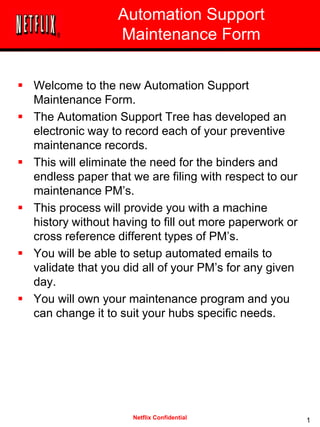
Netflix Automation Maintenance Forms Track PMs
- 1. Netflix Confidential Automation Support Maintenance Form Welcome to the new Automation Support Maintenance Form. The Automation Support Tree has developed an electronic way to record each of your preventive maintenance records. This will eliminate the need for the binders and endless paper that we are filing with respect to our maintenance PM’s. This process will provide you with a machine history without having to fill out more paperwork or cross reference different types of PM’s. You will be able to setup automated emails to validate that you did all of your PM’s for any given day. You will own your maintenance program and you can change it to suit your hubs specific needs. 1
- 2. Netflix Confidential Automation Support Maintenance Form 2 First Type Go/hubamf into your browser address bar. A Google Form Like the one below should come up. The forms are suppose to work Like the OASIS webpages so it should be redirected to your specific hub. If this does not work you have a specific Go/hubamf# that has been sent to you when we shared the forms and spreadsheets. The Form Name Will have your Hub ID Name at the beginning of the form.
- 3. Netflix Confidential Automation Support Maintenance Form 3 1) Use the pull down menu and select the Machine Operator Who performed the maintenance today. 2) Use the pull down menu and select the Machine the operator did maintenance on. 3) Use the Pull down menu to select what PM was done, what part was replaced or what troubleshooting was done. 4) Grade the machines performance with a Pass or Fail rating. 5) If you had problems you the specific area of concern pull down menu and select from the possible stations or places that where not functioning properly. 6) Describe the issues you where having with your automation. 7) Describe what you did to solve the issue if you did fix it. 8) Select continue to complete the form and sign off on completing the Automation PM. You will get a specific URL for your Hub’s Maintenance Form and the form will look like the one below.
- 4. Netflix Confidential Automation Support Maintenance Form 4 9) The Operator clicks submit and certifies that they completed the PM checklist they selected.
- 5. Netflix Confidential Automation Support Maintenance Form 5 After you click submit on the Google Form a Google Spreadsheet specific to your hub is updated with the information that was just entered. This Spreadsheet can be sorted using filters and it will replace all of the paperwork we have been doing to document our PM maintenance program.
- 6. Netflix Confidential Automation Support Maintenance Form 6 It is suggested that Managers and Supervisors setup an automated email so you can review what was updated on a daily basis and to make sure you are getting all of your maintenance done and documented. To receive emails simply select the tools tab on the Google spreadsheet and then select notification rules.
- 7. Netflix Confidential Automation Support Maintenance Form 7 In the popup box called Set Notification Rules you will see a box like the one below. You should see the top line that says, “Notify me at ________@netflix.com when…. You then select the Any Changes are Made box and the Email – Daily Digest box then select done. You will receive daily email recaps / daily digest of that was entered on the Google form.
- 8. Netflix Confidential Automation Support Maintenance Form 8 The email will look like this one below. If you select the first Click here hypertext in the right hand corner of the email it will open up your Google spreadsheet.
- 9. Netflix Confidential Maintenance Email Recaps 9 The spreadsheet will be highlighted in Orange which shows what new records where Entered the previous day. Any information highlighted in green was entered the previous day after the initial record was entered. The example here is that on 5-9 Scott entered a daily pm about station 15 having to many errors. After reviewing the spreadsheet Scott sent fixed station 15 and updated the spreadsheet with comments. The color coating helps us to follow the pattern of maintenance done on a given day which is highlighted in Orange and helps us to understand if issues are being addressed in a timely fashion which it was and you see the update highlighted in green.
- 10. Netflix Confidential Automation Support Maintenance Form You can also setup a filter to forward this email to your team. Any questions or concerns please email the AST team at dlautomationsupporttree@netflix.com You can call Scott Perrotta at 954-646-6319 10