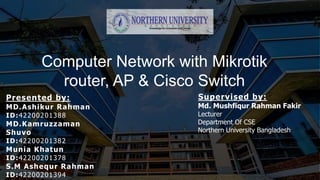
comprehensive guideline to setup microtik.pptx
- 1. Computer Network with Mikrotik router, AP & Cisco Switch Presented by: MD.Ashikur Rahman ID:42200201388 MD.Kamruzzaman Shuvo ID:42200201382 Munia Khatun ID:42200201378 S.M Ashequr Rahman ID:42200201394 Supervised by: Md. Mushfiqur Rahman Fakir Lecturer Department Of CSE Northern University Bangladesh
- 2. • W h a t ’ s o u r A g e n d a What is Network ? Internet Protocol Address (IP Address) Internet Protocol Version 4 (IPv4) Internet Protocol Version 6 (IPv6) What is Mikrotik Router? Why Used for & Mikrotik router Configuration Limitations of MikroTik Advantages of MikroTik Using Mikrotik as a Bandwidth Controller and Firewall. Access Point setup Conclusion Reference
- 3. •What is Network A Network in the world of computers is said to be a collection of interconnected hosts, via some shared media which can be wired or wireless. A computer network enables its hosts to share and exchange data and information over the media
- 4. • Internet Protocol Version 4 (IPv4) IP (version 4) addresses are 32-bit integers that can be expressed in hexadecimal notation. The more common format, known as dotted quad or dotted decimal, is x.x.x.x, where each x can be any value between 0 and 255. For example, 192.0. 2.146 is a valid IPv4 address.
- 5. • Internet Protocol Version 6 (IPv6) Internet Protocol version 6 (IPv6) is the most recent version of the Internet Protocol (IP). IPv6 (Internet Protocol version 6) is the sixth revision to the Internet Protocol and the successor to IPv4. It functions similarly to IPv4 in that it provides the unique IP addresses necessary for Internet-enabled devices to communicate
- 6. •Setting up the Network: Step by Step Step 1: Open Winbox software. Step 2: write user name : admin Step 3: Password is blank. Then click to the connect button. Sample Image
- 7. •Setting up the Mikrotik Router •IP Address , DNS , NAT & IP Route Configuration /ip address add address= 192.168.64.1/22 network=192.168.64.0 broadcast=192.168.64.2-254 interface=LOCAL add address= 43.224.119.58/30 network= 43.224.119.56 broadcast= 43.224.119.57 interface=WAN
- 8. •DNS & NAT Configuration DNS Configuration: /ip dns set allow-remote- requests=yes cache-max-ttl=1w cache-size=5000KiB max-udp- packet-size=512 servers= 103.4.144.3, 103.4.144.5 , 4.4.4.4,8,8.8.8.8 NAT Configuration: /ip firewall nat Add chain= srcnat action=masquerade src-address= 192.168.64.0/22 out- interface=WAN
- 9. •DNS & NAT Configuration Sample Images
- 10. •IP Route Configuration /ip route add dst-address=0.0.0.0/0 gateway=43.224.119.57 Sample Images
- 11. •DHCP Server Configuration /ip address add address=43.224.119.58/30 network=43.224.119.56 interface=WAN add address=192.168.64.1/22 network=192.168.64.0 broadcast=192.168.64.2-254 interface=LOCAL Create an IP address pool: /ip pool add name = DHCP POOL , range = 192.168.64.50- 192.168.64.254 Add a DHCP network which will concern to the network 192.168.64.0 /22 and will distribute a gateway with IP address 192.168.64.1 to DHCP clients.
- 13. • Setting up Access Point Step 1 : Change your Diveces LAN IP as like Access point. Step 2 : Open any internet browser & search access point ip . Step 3 : Write a login user name & password.
- 14. • Setting up Access Point Step 4. configure > system > SSID name change >Password setup for WiFi > IP change > DNS setup > Gateway setup, Save & finish.
- 15. • Setting up Access Point Sample Images
- 16. •Troubleshooting Tips Check hardware connections. Reboot the router. Monitor LED indicators. Test connectivity using the ping command. Verify IP settings. Review firewall rules. Update router firmware. Reset configuration as a last resort. Monitor system resources (CPU and memory usage). Seek help from the MikroTik community or support.
- 17. •C o nc lu sio n Setting up a computer network doesn’t need to be a struggle.With comprehensive troubleshooting tips, robust hardware configuration and careful planning of your network,it can be easy and efficient.With the right approach,you can ensure a reliable and secure network to keep your business data flowing smoothly.