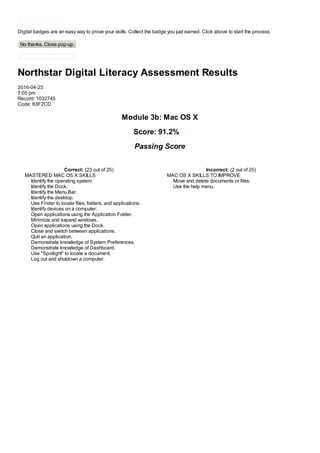Recommended
More Related Content
Similar to Mac_OS_X
Similar to Mac_OS_X (20)
3 Module - Operating Systems Configuration and Use by Mark John Lado

3 Module - Operating Systems Configuration and Use by Mark John Lado
Help! My PC Just Died & Our Techie Is On Vacation!

Help! My PC Just Died & Our Techie Is On Vacation!
Mac_OS_X
- 1. Correct: (23 out of 25) MASTERED MAC OS X SKILLS Identify the operating system. Identify the Dock. Identify the Menu Bar. Identify the desktop. Use Finder to locate files, folders, and applications. Identify devices on a computer. Open applications using the Application Folder. Minimize and expand windows. Open applications using the Dock. Close and switch between applications. Quit an application. Demonstrate knowledge of System Preferences. Demonstrate knowledge of Dashboard. Use "Spotlight" to locate a document. Log out and shutdown a computer. Incorrect: (2 out of 25) MAC OS X SKILLS TO IMPROVE Move and delete documents or files. Use the help menu. Digital badges are an easy way to prove your skills. Collect the badge you just earned. Click above to start the process. No thanks. Close pop-up. Northstar Digital Literacy Assessment Results 2016-04-23 7:05 pm Record: 1032745 Code: 83F2CD Module 3b: Mac OS X Score: 91.2% Passing Score