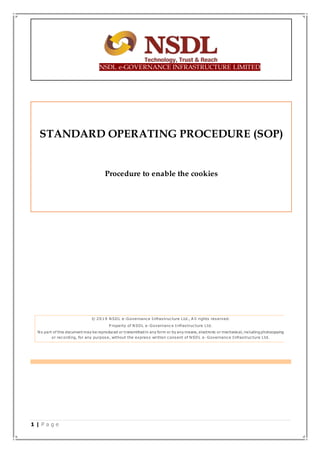
Steps_to_enable_cookies.doc
- 1. 1 | P a g e NSDL e-GOVERNANCE INFRASTRUCTURE LIMITED STANDARD OPERATING PROCEDURE (SOP) Procedure to enable the cookies © 2019 NSDL e-Governance Infrastructure Ltd., A ll rights reserved. P roperty of NSDL e-Governance Infrastructure Ltd. No part of this document may be reproduced or transmitted in any form or by any means, electronic or mechanical, including photocopying or recording, for any purpose, without the express written consent of NSDL e -Governance Infrastructure Ltd.
- 2. 2 | P a g e Procedure to enable the cookies eNPS is one of the widely used feature in NPS module. It has been observed that the Subscribers are facing difficulties while opening the account /contribution through eNPS website on various browsers, due to cookies not enabled. Below are the browser wise steps/procedure to enable the cookies. 1. Procedure for Internet Explorer I. Go to start button and type “Windows Control panel “. Afterthatselect “Internet options” (Refer Figure 1.1). Figure 1.1 II. Internet Options dialog box will apper on screen with vaious tabs(Refer Figure 1.2) Figure 1.2
- 3. 3 | P a g e III. Select “Privacy’’ tab on Internet Options and click on “Advanced” option. (Refer Figure1.3) Figure 1.3 IV. “Advance Privacy Settings” dialog box will appear on screen, Click on “Accept” in Third- party Cookies. (Refer Figure 1.4) Figure 1.4
- 4. 4 | P a g e 2. Procedure for Google Chrome Browser I Go to Settings in google chrome available on right side of browser (Refer Figure 2.1) Figure 2.1 II Click on “Advance” button appering on bottom of screen (Refer Figure 2.2) Figure 2.2
- 5. 5 | P a g e III Click on “Site Settings” on appeared screen (ReferFigure 2.3) Figure 2.3 IV Select “Cookies” Option on the appeared screen (ReferFigure 2.4) Figure 2.4
- 6. 6 | P a g e V Check “Block third-pary cookies”.It should be Disabled (ReferFigure 2.5). Figure 2.5
- 7. 7 | P a g e 3. Procedure for Firefox browser I Open the Firefox browser and Click the icon available on the right hand side of the screen (Refer Figure 3.1) Figure 3.1 II Screen will show you all the various alternatives. Select the “Option’’ button (Refer Figure 3.2) Figure 3.2
- 8. 8 | P a g e III Select the “Privacy’’ tab available on left side of screen (Refer Figure 3.3). Figure 3.3 IV Under the drop down in “History” tab, select “Use Custom settings for history” option (Refer Figure 3.4) Figure 3.4
- 9. 9 | P a g e V Further, tick mark the “Accept cookies from this site” option with below mention drop downs. Accept third party cookies Always Keep until they expire (Refer Figure 3.5) Figure 3.5