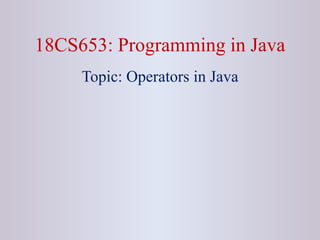
4_A1208223655_21789_2_2018_04. Operators.ppt
- 1. 18CS653: Programming in Java Topic: Operators in Java
- 2. Outlines • Introduction • Assignment Operator • Arithmetic Operator • Relational Operator • Bitwise Operator • Conditional Operator • Type Comparison Operator • Unary Operator [Expected Time: 1 Hours]
- 3. Introduction Operators are special symbols that perform specific operations on one, two, or three operands, and then return a result.
- 4. Assignment Operator One of the most common operators is the simple assignment operator "=". This operator assigns the value on its right to the operand on its left. Example: int salary = 25000; double speed = 20.5; This operator can also be used on objects to assign object references. Student s = new Student(); Student s2 = s;
- 5. • The syntax for assignment statements • is as follows: •variable = expression • int y = 1; // Assign 1 to variable y • double radius = 1.0; // Assign 1.0 to variable radius • int x = 5 * (3 / 2); // Assign the value of the expression to x • x = y + 1; // Assign the addition of y and 1 to x
- 6. The following statement is correct: • System.out.println(x = 1); • which is equivalent to • x = 1; • System.out.println(x); If a value is assigned to multiple variables, you can use this syntax: • i = j = k = 1; • which is equivalent to • k = 1; • j = k; • i = j;
- 7. • In an assignment statement, the data type of the variable on the left must be compatible with the data type of the value on the right. • For example, int x = 1.0 would be illegal. • We cannot assign a double value (1.0) to • an int variable without using type casting.
- 8. Arithmetic Operators Java provides operators that perform addition, subtraction, multiplication, and division. Operator Description + Additive operator (also used for String concatenation) - Subtraction operator * Multiplication operator / Division operator % Remainder operator
- 9. Compound Assignments Arithmetic operators are combined with the simple assignment operator to create compound assignments. Compound assignment operators are +=, -=, *=, /+, %= a=a+1 a+=1 For example, x+=1; and x=x+1; both increment the value of x by 1.
- 10. Relational Operators Relational operators determine if one operand is greater than, less than, equal to, or not equal to another operand. It always returns boolean value i.e true or false.
- 11. Relational Operators Operator Description == equal to != not equal to < less than > greater than <= less than or equal to >= greater than or equal to
- 12. Type Comparison Operators The instanceof operator is used to compare an object to a specified type i.e. class or interface. It can be used to test if an object is an instance of a class or subclass, or an instance of a class that implements a particular interface.
- 13. Example class Parent{} class Child extends Parent{} class TestInstanceOf { public static void main(String [] rk){ Parent p = new Parent(); Child c = new Child(); System.out.println(p instanceof Child); System.out.println(p instanceof Parent); System.out.println(c instanceof Parent); } }
- 14. Unary Operators The unary operators require only one operand. Operator Description + Unary plus operator; indicates positive value - Unary minus operator; negates an expression ++ Increment operator; increments a value by 1 -- Decrement operator; decrements a value by 1 ! Logical complement operator; inverts the value of a boolean
- 15. Boolean Logical Operators The Boolean logical operators shown here operate only on boolean operands. Operator Result & Logical AND | Logical OR ^ Logical XOR (exclusive OR) || Short-circuit OR && Short-circuit AND ! Logical unary NOT == Equal to != Not equal to ?: Ternary if-then-else
- 16. • The following table shows the effect of each logical operation: A B A | B A & B A ^ B ~ A False False False False False True True False True False True False False True True False True True True True True True False False
- 17. Bitwise Logical NOT • Also called the bitwise complement, the unary NOT operator, ~, inverts all of the bits of its operand. For example, the number 42, which has the following bit pattern: 00101010 becomes 11010101 after the NOT operator is applied.
- 18. Bitwise Logical AND • The AND operator, &, produces a 1 bit if both operands are also 1. A zero is produced in all other cases. Here is an example: 00101010 42 & 00001111 15 = 00001010 10
- 19. Bitwise Logical OR • The OR operator, |, combines bits such that if either of the bits in the operands is a 1, then the resultant bit is a 1, as shown here: 00101010 42 | 00001111 15 = 00101111 47
- 20. Bitwise Logical XOR • The XOR operator, ^, combines bits such that if exactly one operand is 1, then the result is 1. Otherwise, the result is zero. The following example shows the effect of the ^. • Notice how the bit pattern of 42 is inverted wherever the second operand has a 1 bit. Wherever the second operand has a 0 bit, the first operand is unchanged. You will find this property useful when performing some types of bit manipulations. 00101010 42 ^ 00001111 15 = 00100101 37
- 21. Short-Circuit Logical Operators • These are secondary versions of the Boolean AND and OR operators, and are known as short-circuit logical operators. • OR operator results in true when A is true , no matter what B is. Similarly, AND operator results in false when A is false, no matter what B is. • If we use the || and && forms, rather than the | and & forms of these operators, Java will not bother to evaluate the right- hand operand when the outcome of the expression can be determined by the left operand alone.
- 22. This is very useful when the right-hand operand depends on the value of the left one in order to function properly. For example if (denom != 0 && num / denom > 10) The above code fragment shows how you can take advantage of short-circuit logical evaluation to be sure that a division operation will be valid before evaluating it.
- 23. The ? Operator • Java includes a special ternary (three-way)operator, ?, that can replace certain types of if-then-else statements. • The ? has this general form: expression1 ? expression2 : expression3 • Here,expression1 can be any expression that evaluates to a boolean value. • If expression1 is true , then expression2 is evaluated; otherwise, expression3 is evaluated. • Both expression2 and expression3 are required to return the same type, which can’t be void.
- 24. int ratio = denom == 0 ? 0 : num / denom ; • When Java evaluates this assignment expression, it first looks at the expression to the left of the question mark. • If denom equals zero, then the expression between the question mark and the colon is evaluated and used as the value of the entire ? expression. • If denom does not equal zero, then the expression after the colon is evaluated and used for the value of the entire ? expression. • The result produced by the? operator is then assigned to ratio.
- 25. Bitwise Operators These operators act upon the individual bits of their operands. Can be applied to the integer types, long, int, short, char, and byte.
- 26. Operator Result ~ Bitwise unary NOT & Bitwise AND | Bitwise OR ^ Bitwise exclusive OR >> Shift right >>> Shift right zero fill << Shift left &= Bitwise AND assignment |= Bitwise OR assignment ^= Bitwise exclusive OR assignment >>= Shift right assignment >>>= Shift right zero fill assignment <<= Shift left assignment
- 27. Bitwise Logical Operators • The bitwise logical operators are • ~ (NOT) • & (AND) • | (OR) • ^ (XOR) •
- 28. The Left Shift Operator • The left shift operator,<<, shifts all of the bits in a value to the left a specified number of times. value << num • Example: 01000001 65 << 2 00000100 4
- 29. The Right Shift Operator • The right shift operator, >>, shifts all of the bits in a value to the right a specified number of times. value >> num • It is also known as signed right shift. • Example: 00100011 35 >> 2 00001000 8
- 30. • When we are shifting right, the top (leftmost) bits exposed by the right shift are filled in with the previous contents of the top bit. • This is called sign extension and serves to preserve the sign of negative numbers when you shift them right.
- 31. The Unsigned Right Shift • In these cases, to shift a zero into the high-order bit no matter what its initial value was. This is known as an unsigned shift. • To accomplish this, we will use Java’s unsigned, shift-right operator, >>>, which always shifts zeros into the high-order bit. • Example: – 11111111 11111111 11111111 11111111 –1 in binary as an int – >>>24 – 00000000 00000000 00000000 11111111 255 in binary as an int
- 32. Operator Precedence Highest ( ) [] . ++ -- % + - >> >>> << > >= < <= == != & ^ | && || ?: = Op= Lowest
- 33. Brainstorming 1 What will be the output of the following code snippets? byte b = 30; System.out.println(~b); byte b = -53; System.out.println(~b); System.out.println(34<<3); System.out.println(-34>>3); System.out.println(-34>>>3);
- 34. Brainstorming 2 int x = 10, y = 5; while(x- - > 7 || + + y < 8 ) System.out.print(x); System.out.print(y); A. 95 B. 67 C. 78 D. 48 E. 77 F. N.O.T
- 35. Brainstorming 3 System.out.print(2>1||4>3?false:true); class X{} class Y extends X{} class Z extends Y{} X x1 = new Y(); Y y1 = new Z(); Y y2 = new Y(); System.out.println( x1 instanceof X); System.out.println( x1 instanceof Z); System.out.println( y1 instanceof Z); System.out.println( y2 instanceof X);