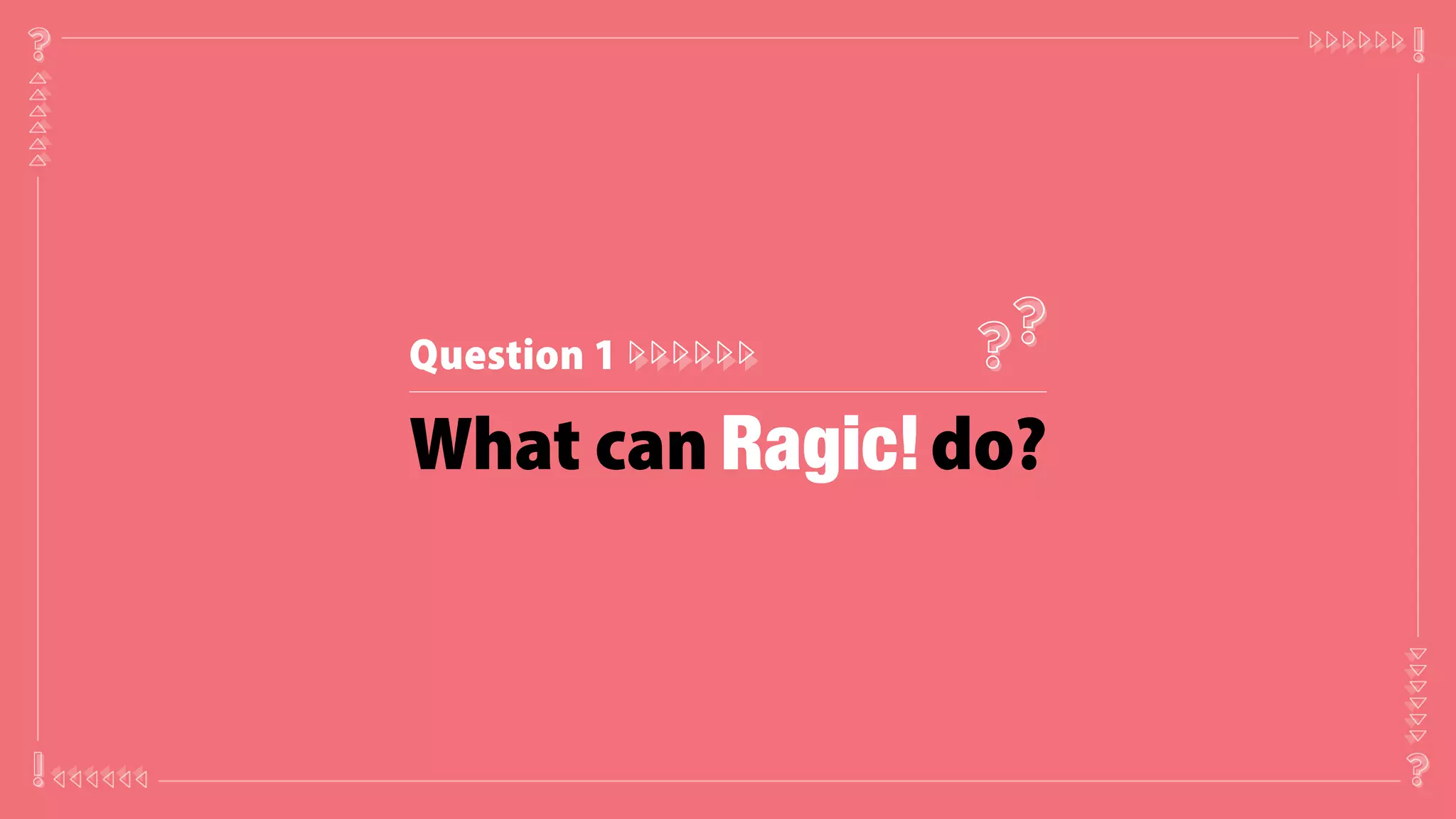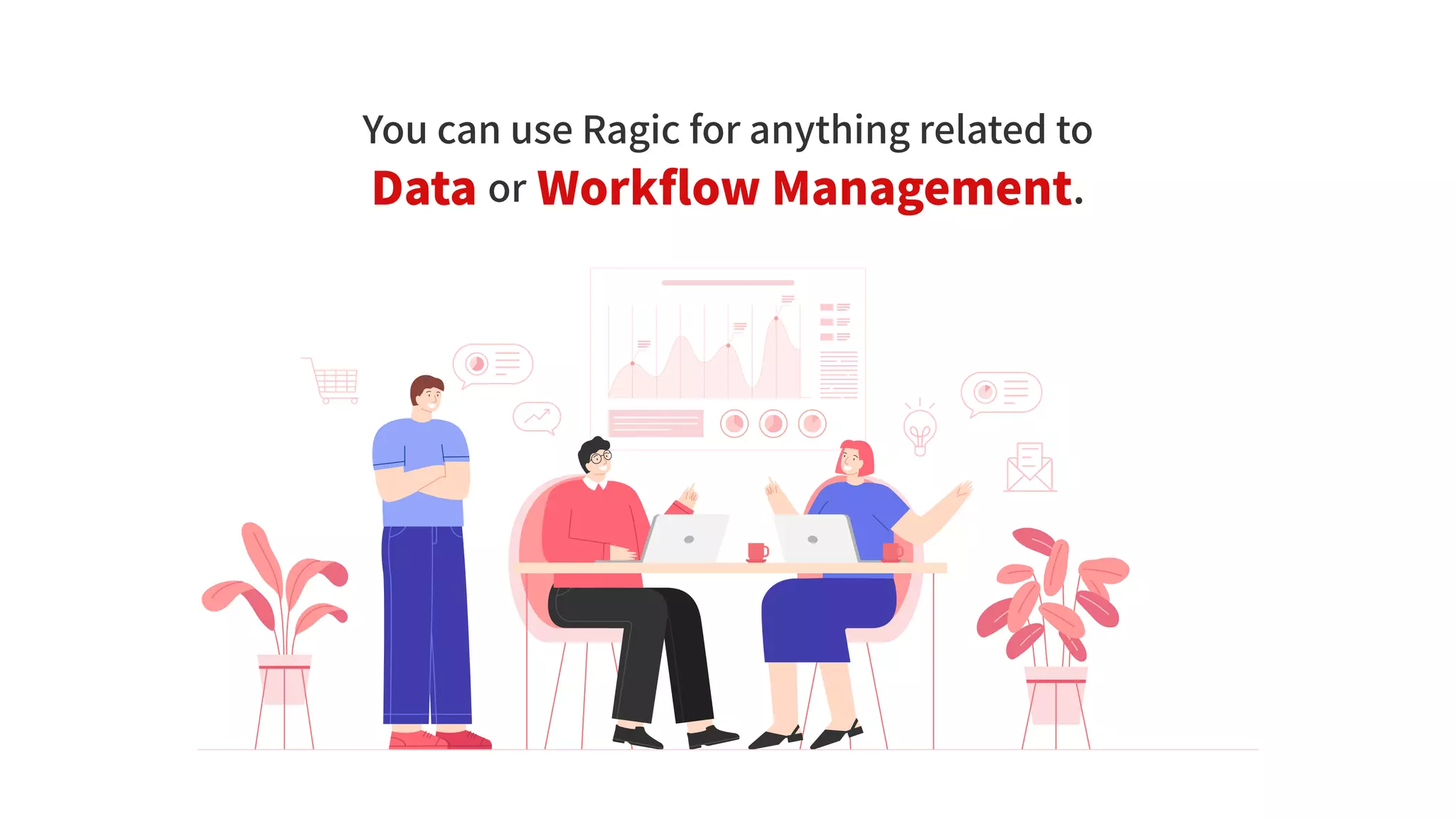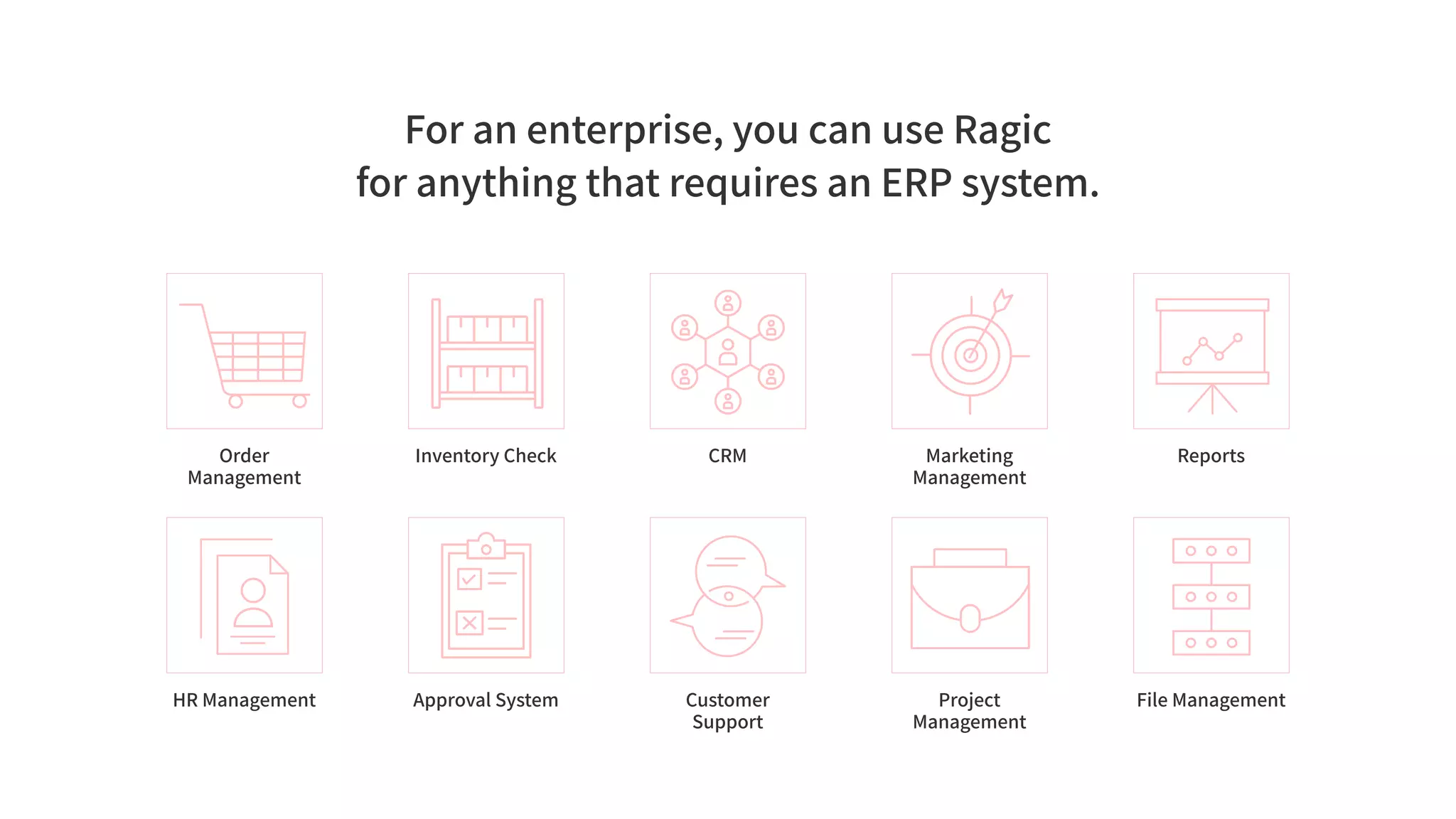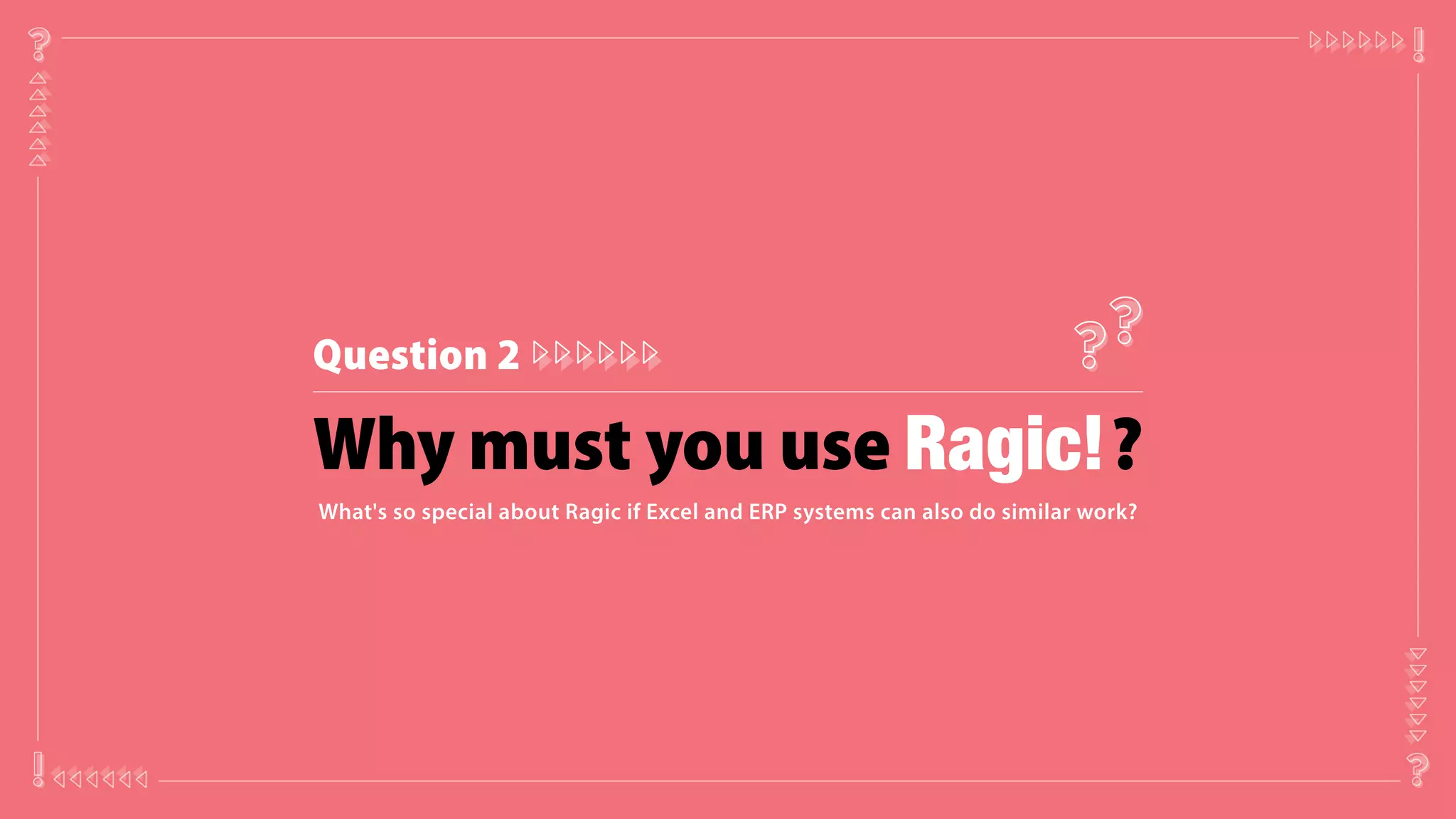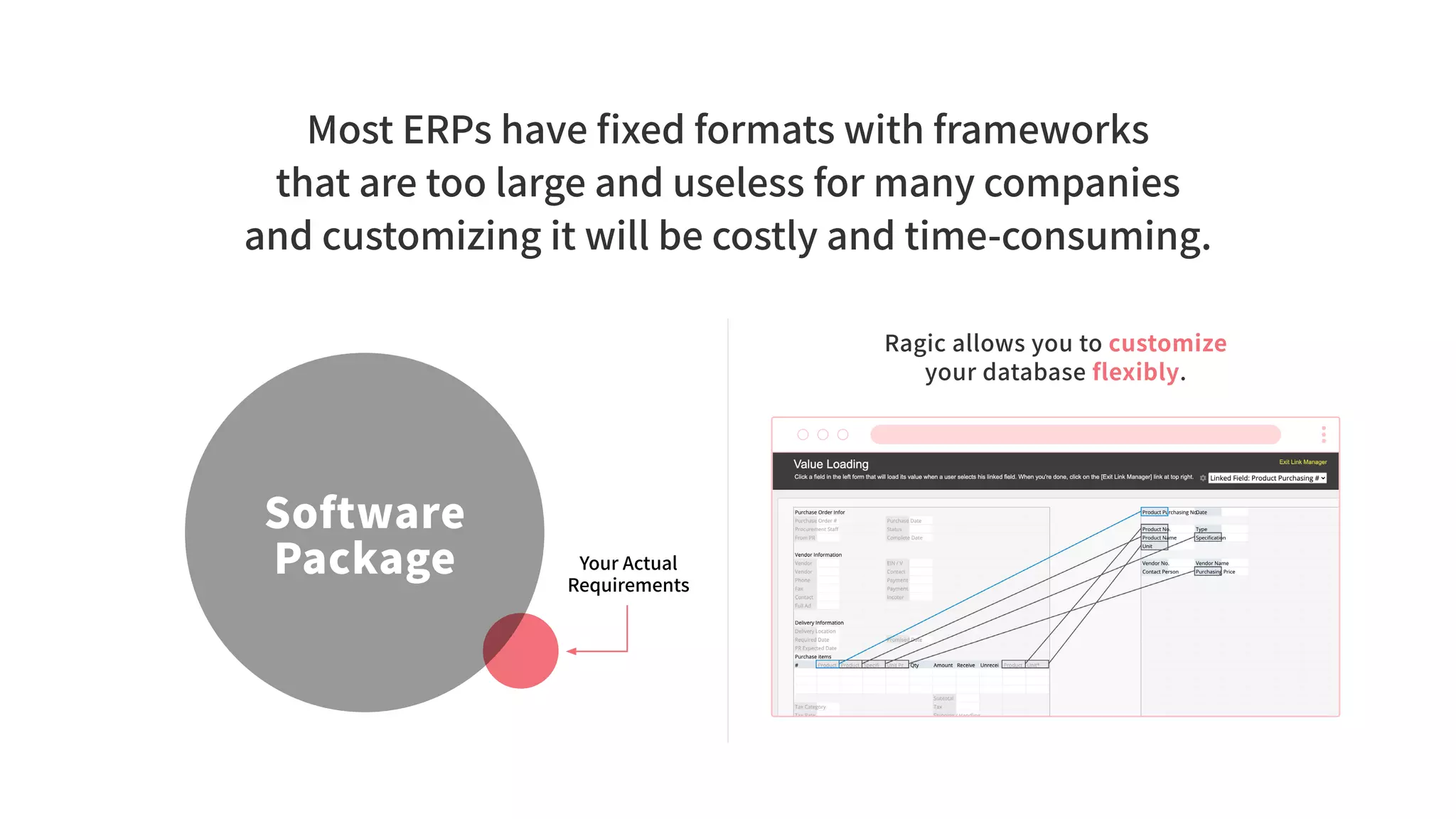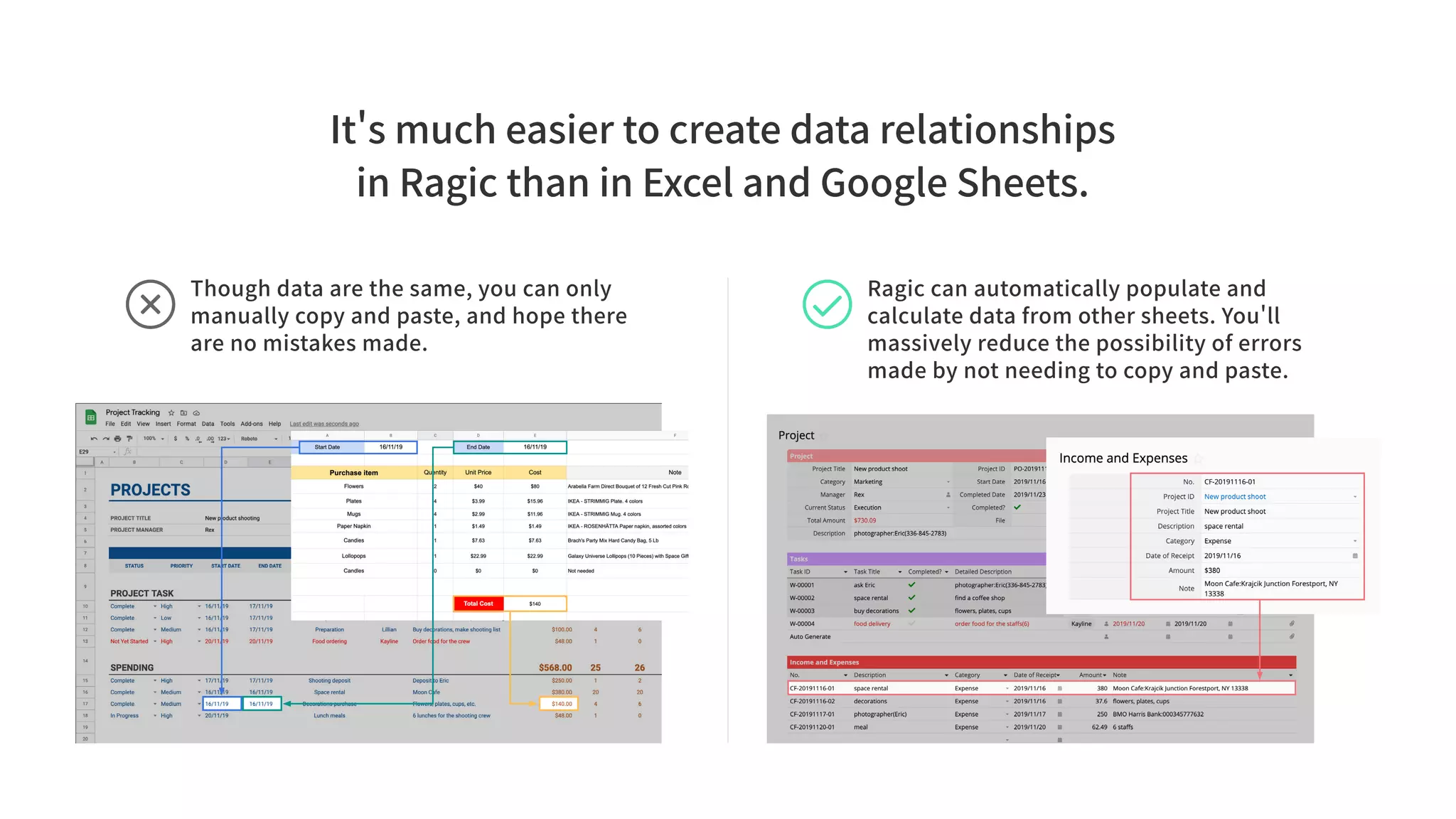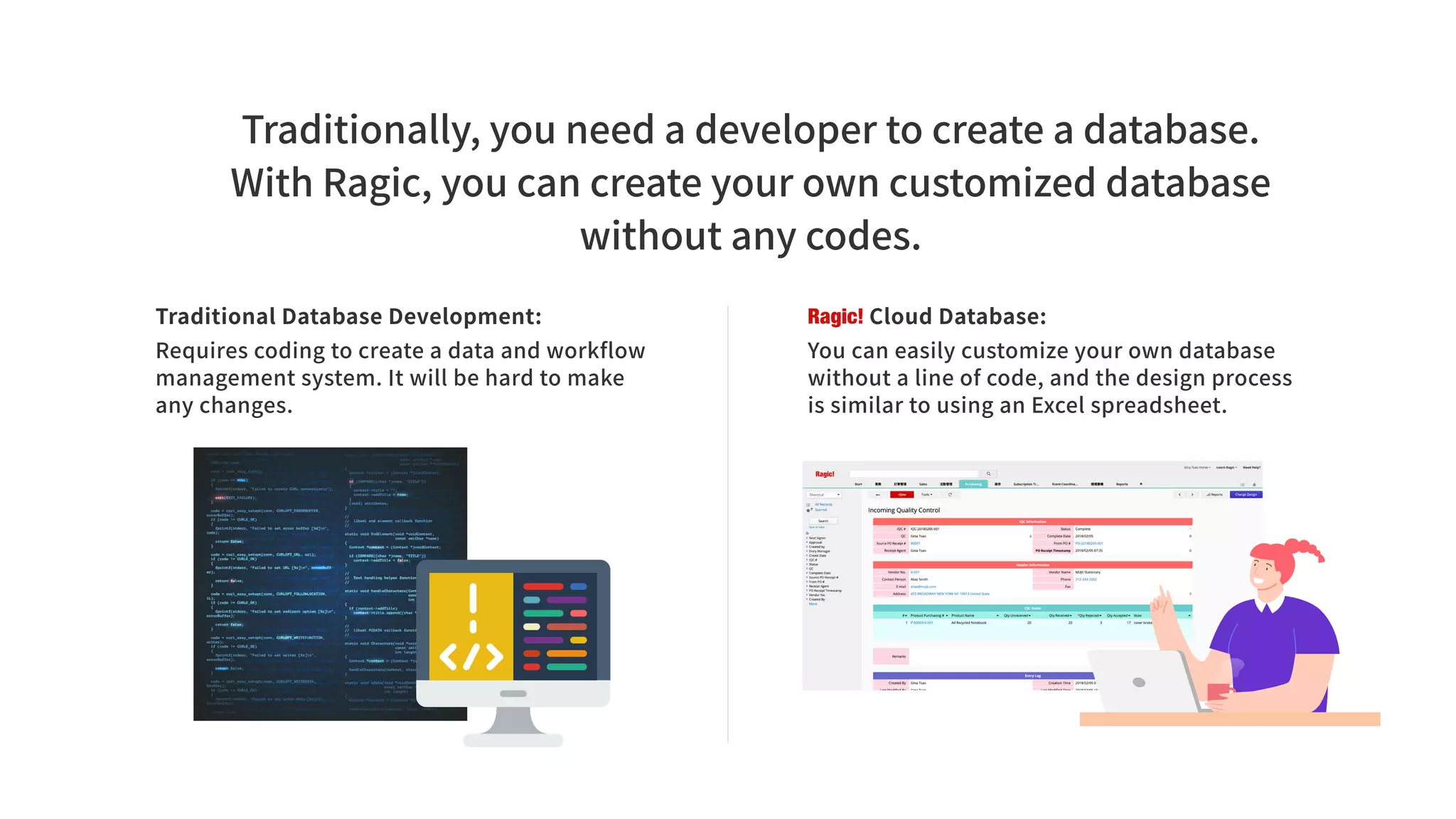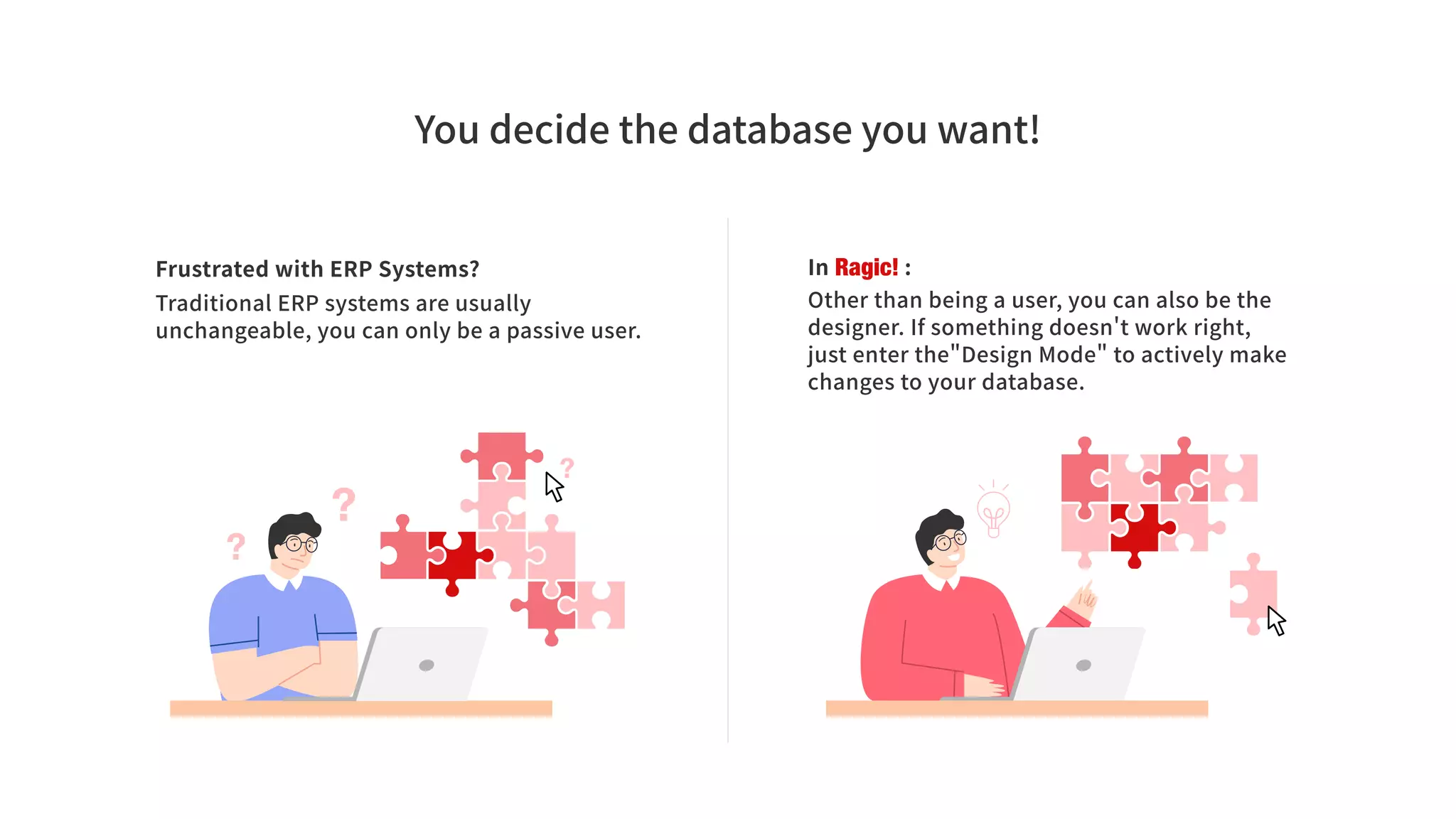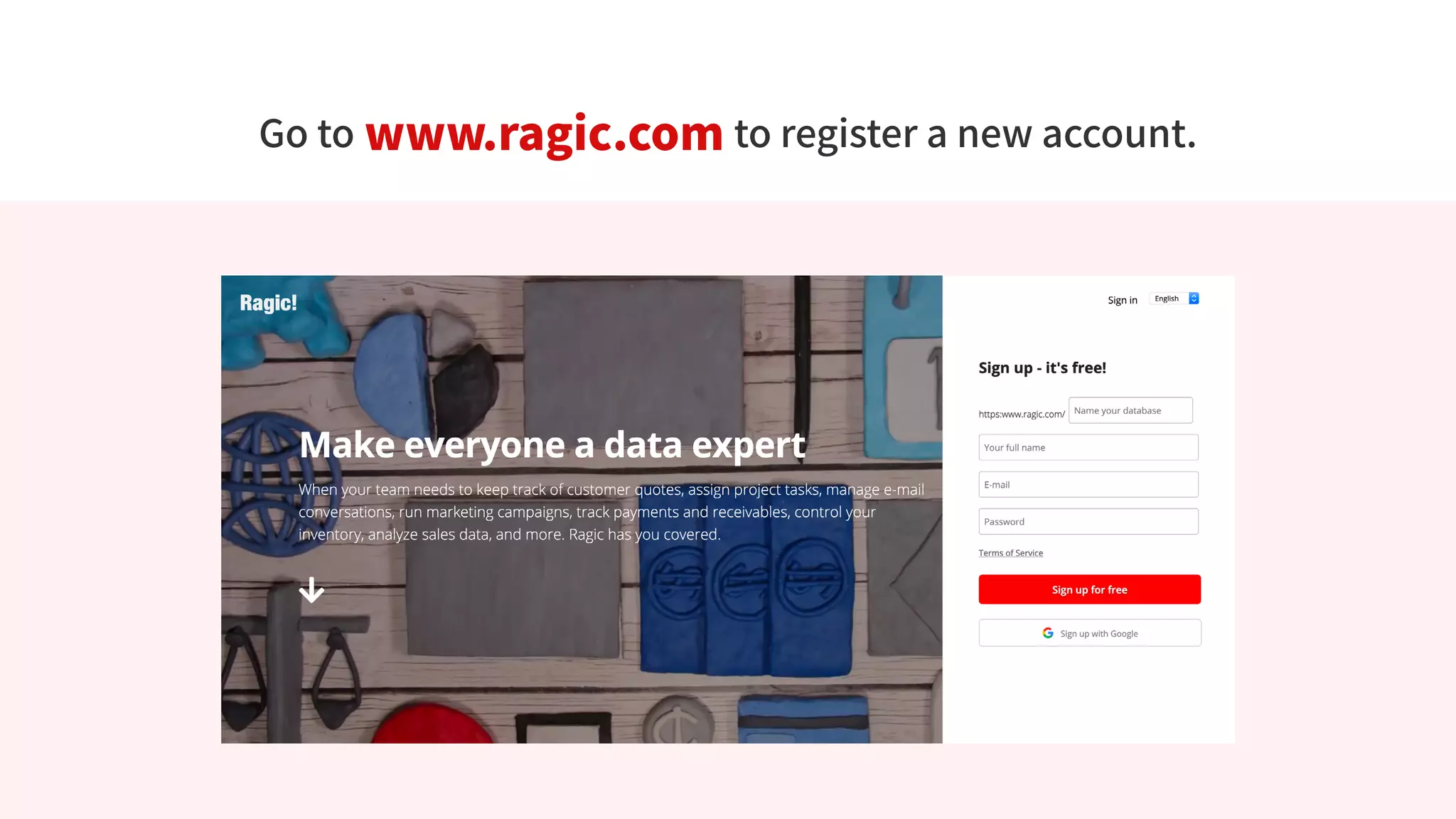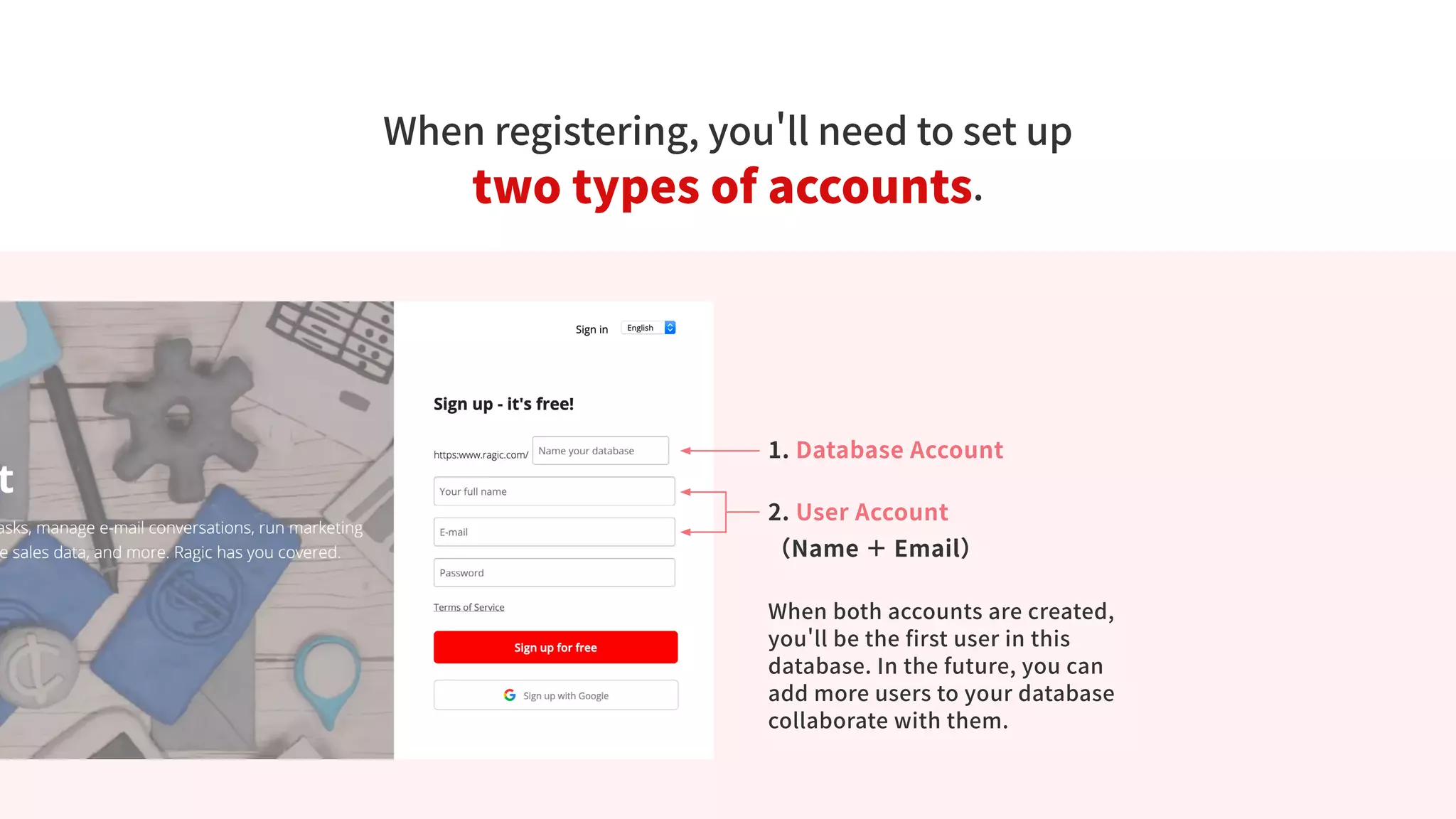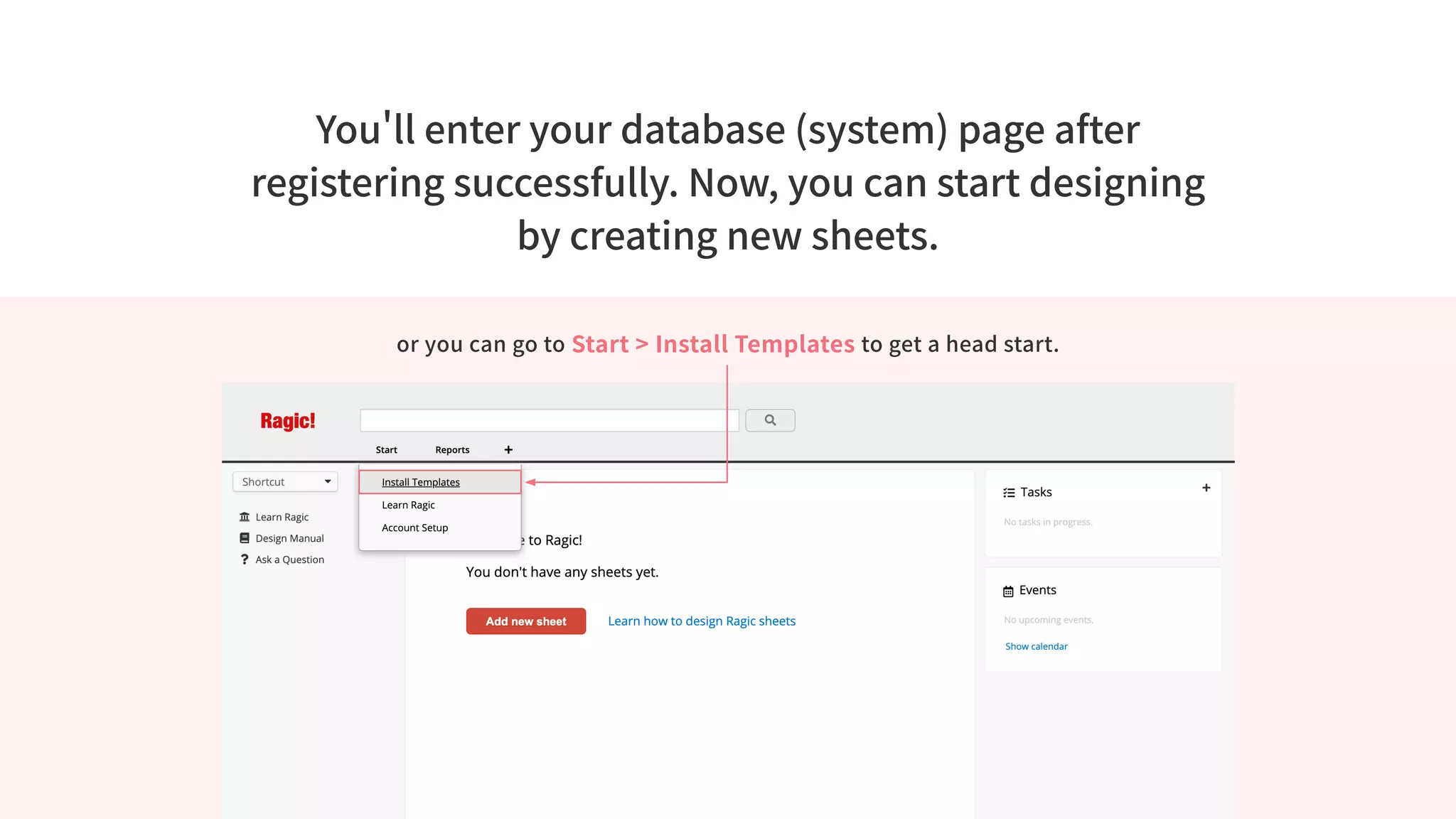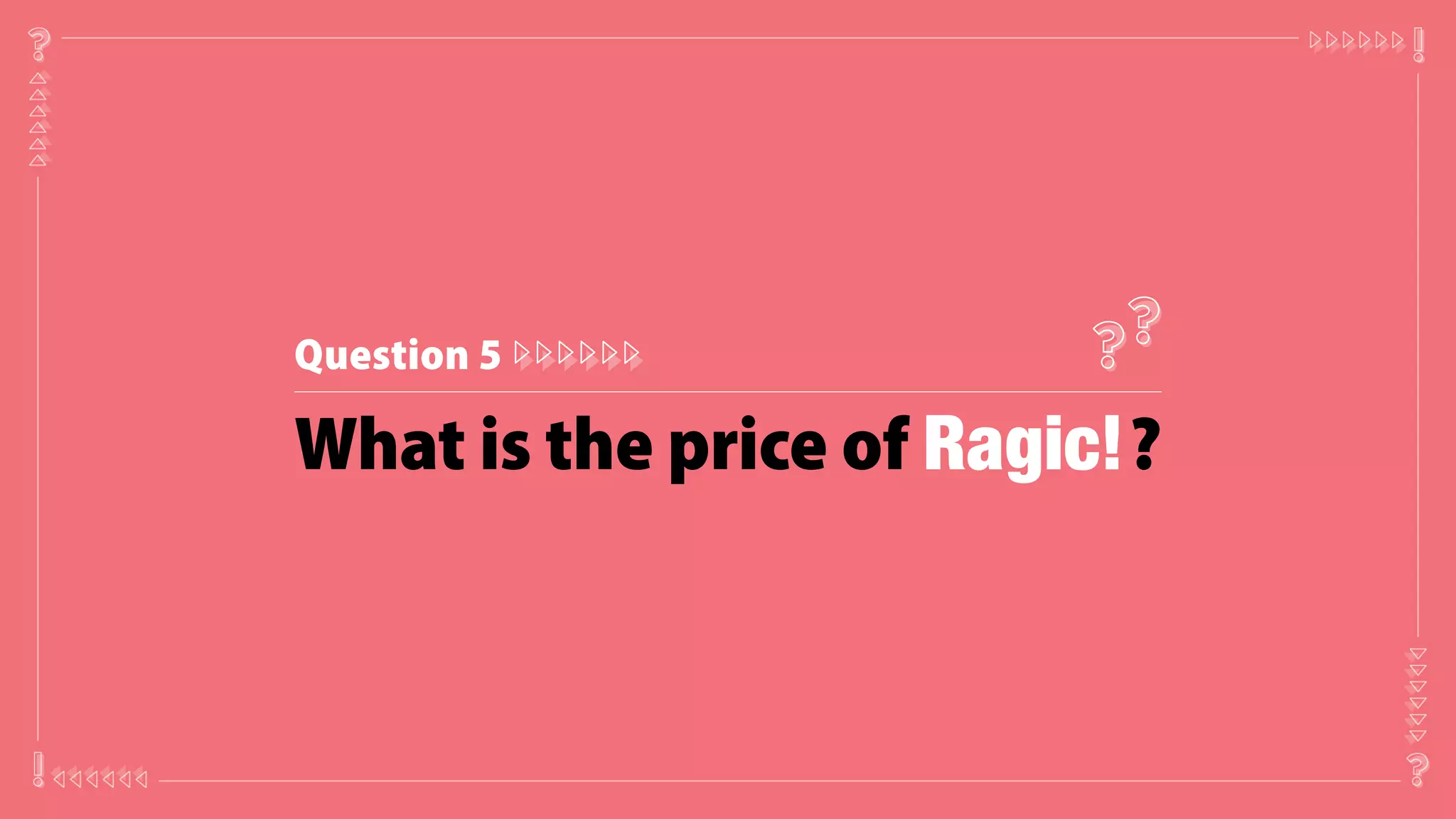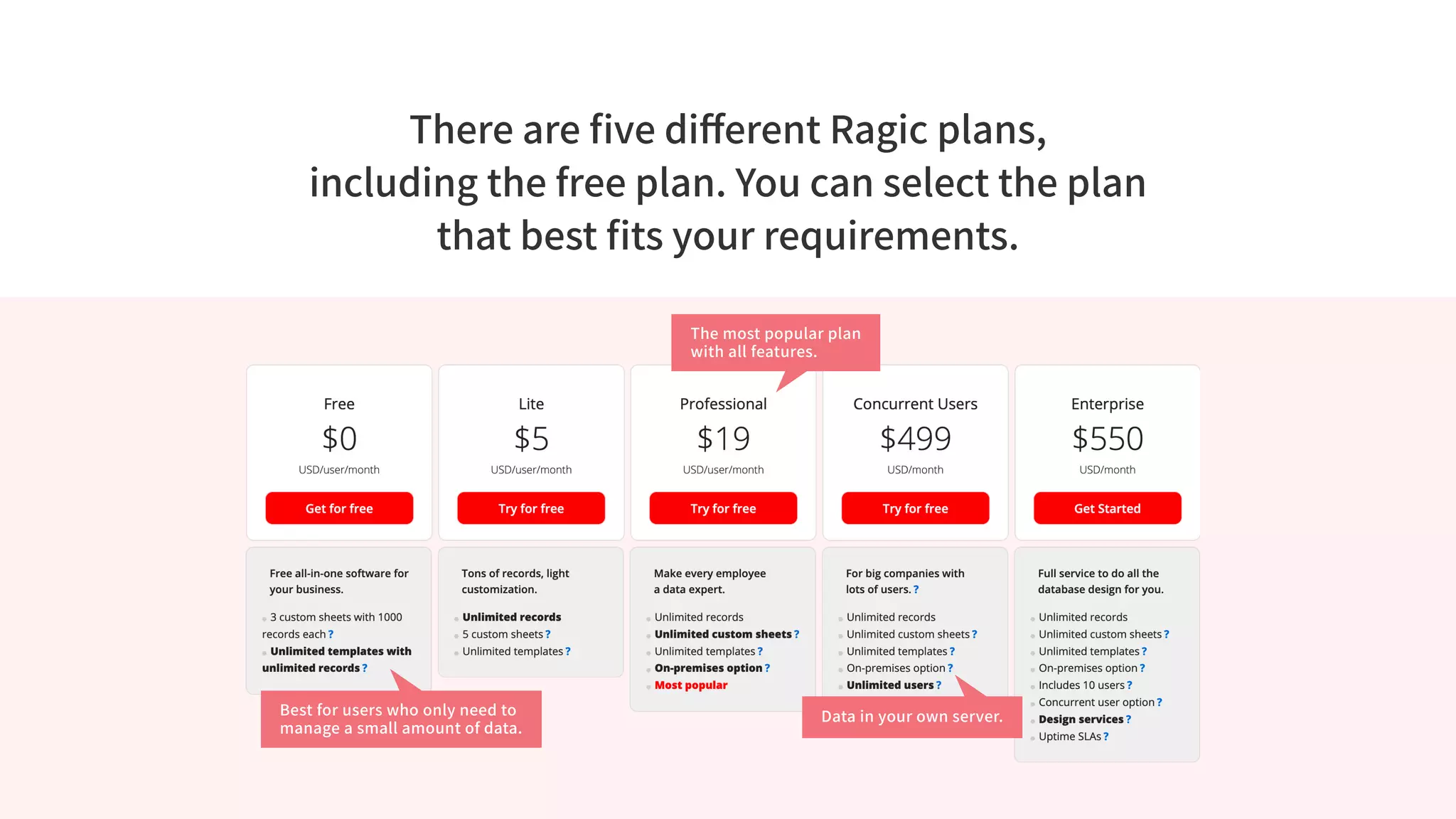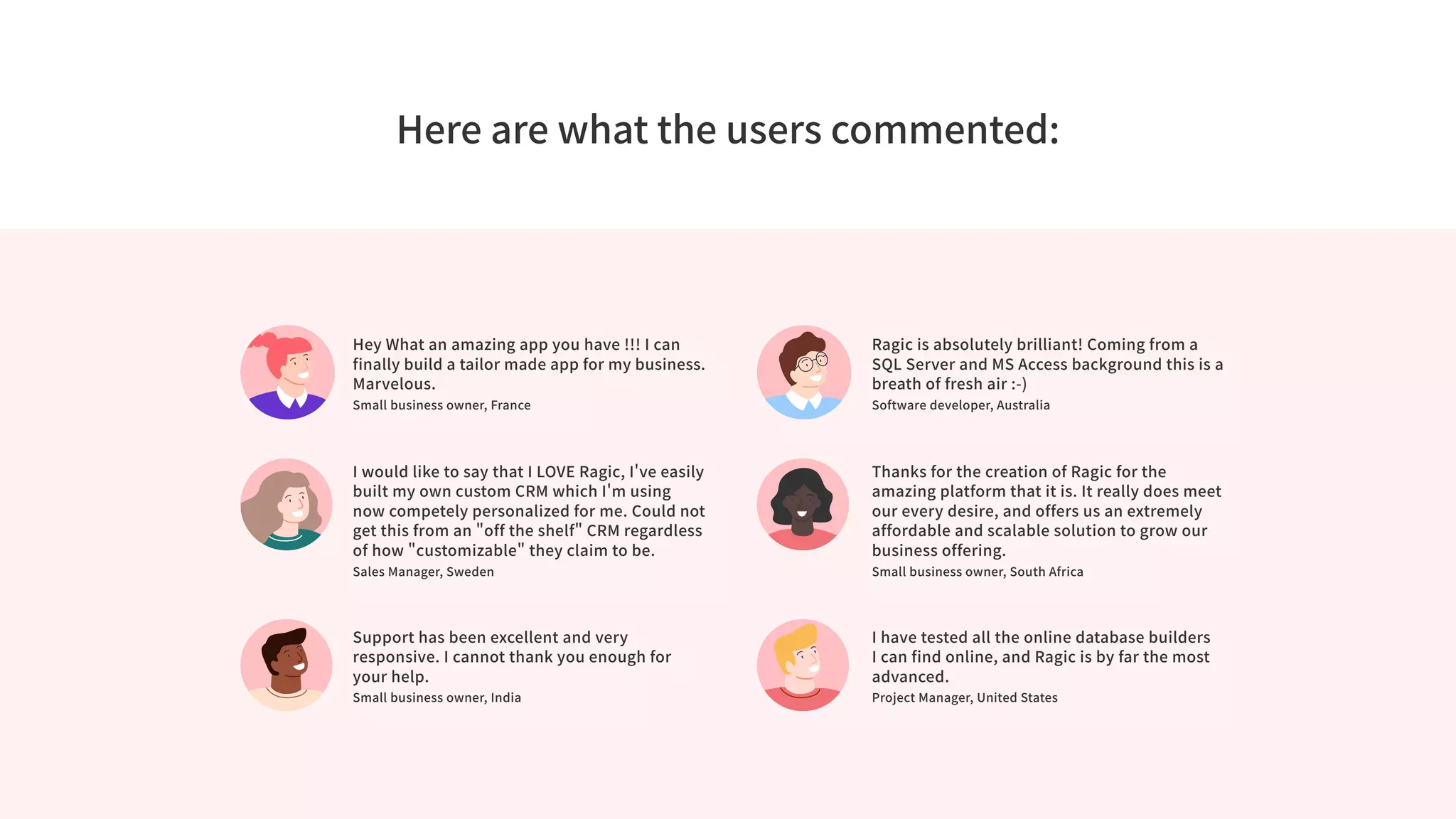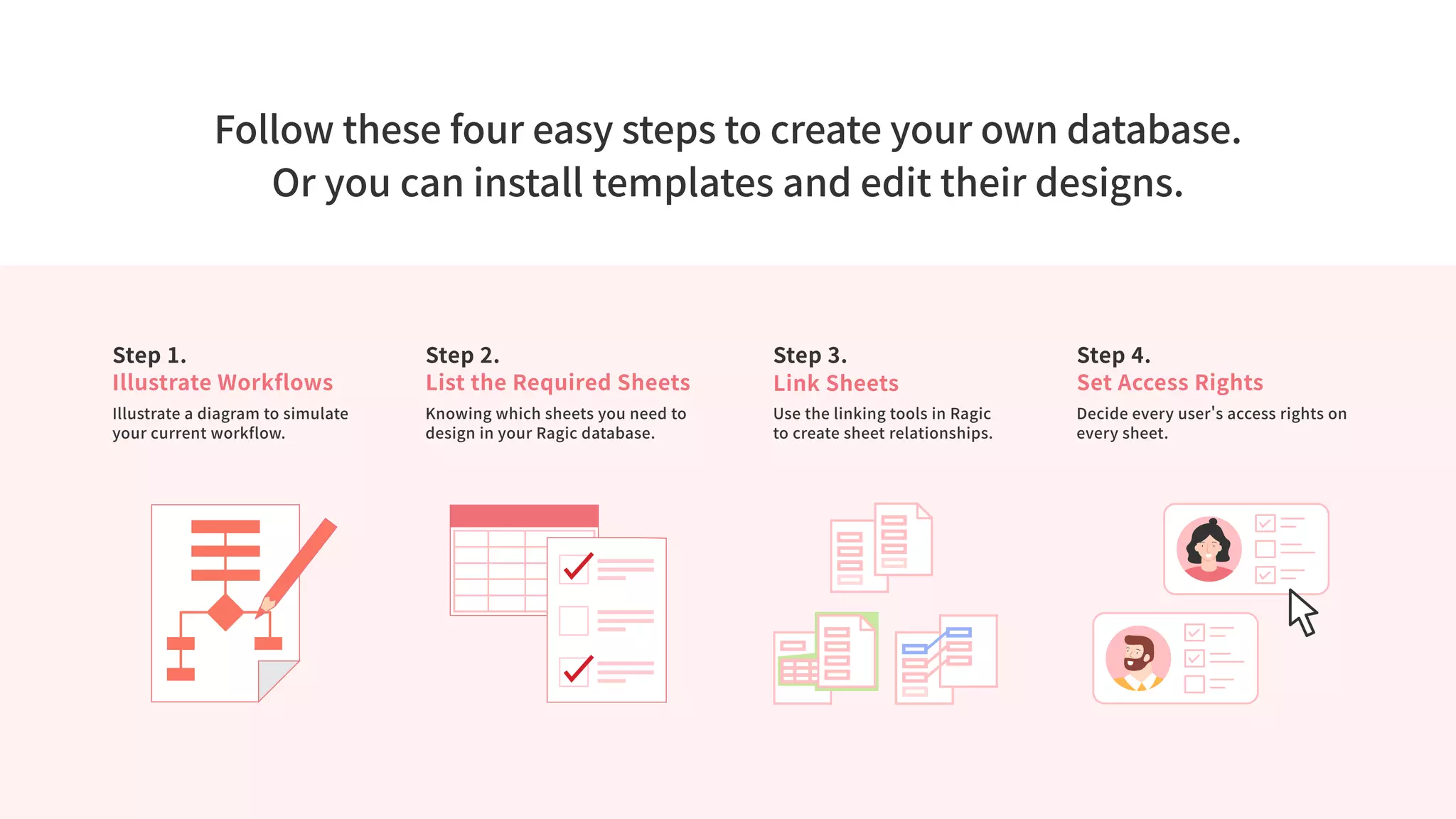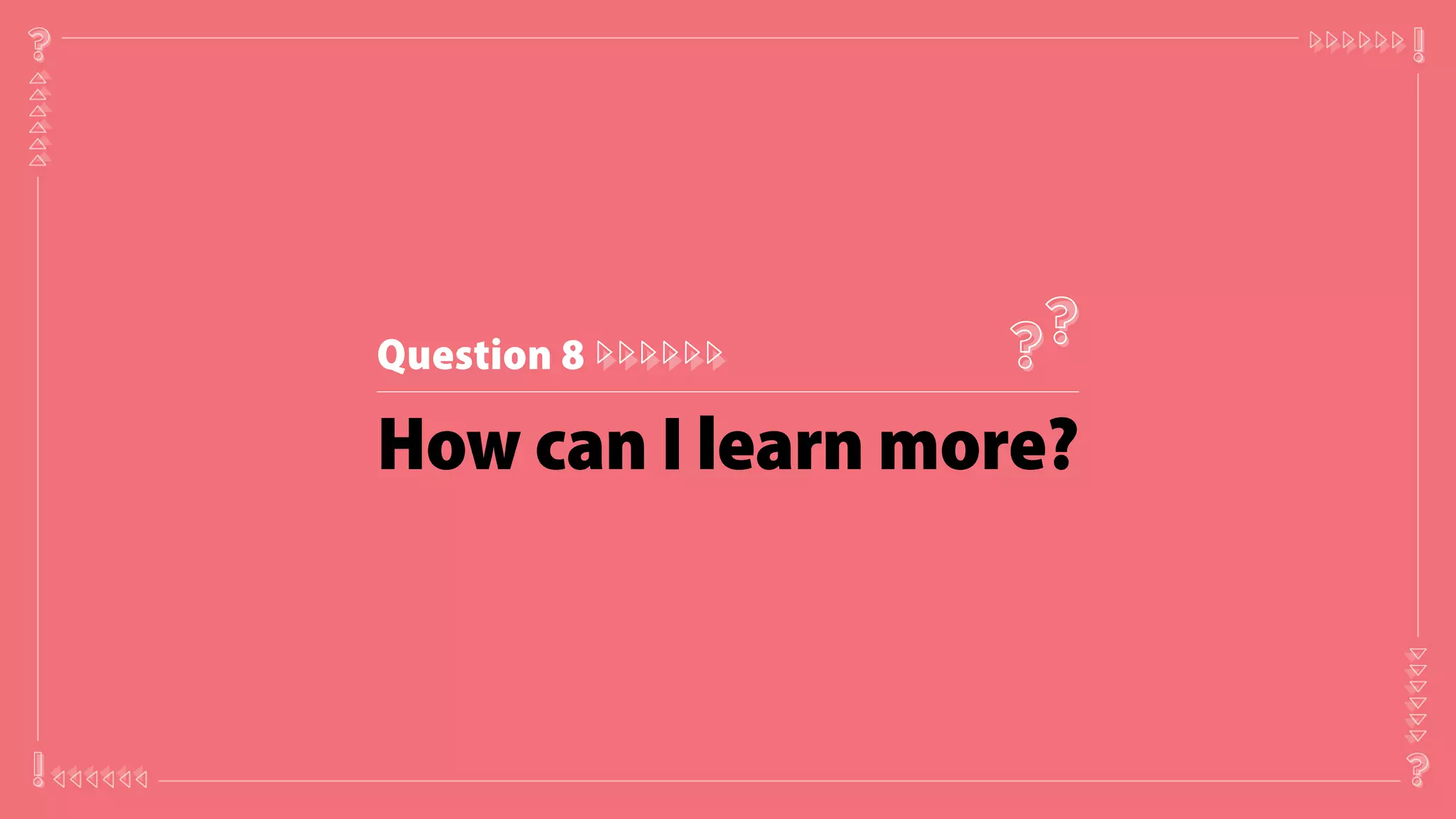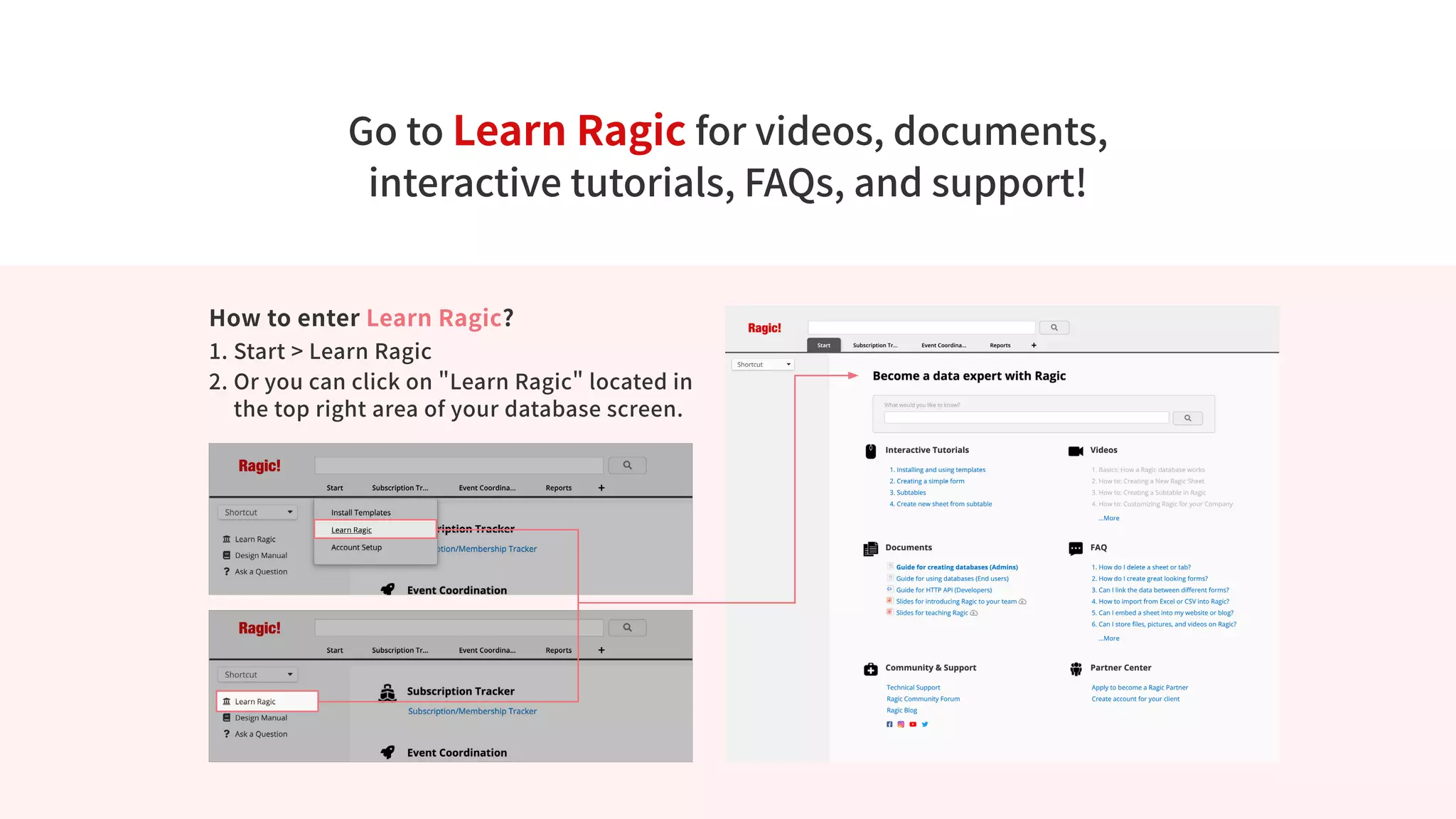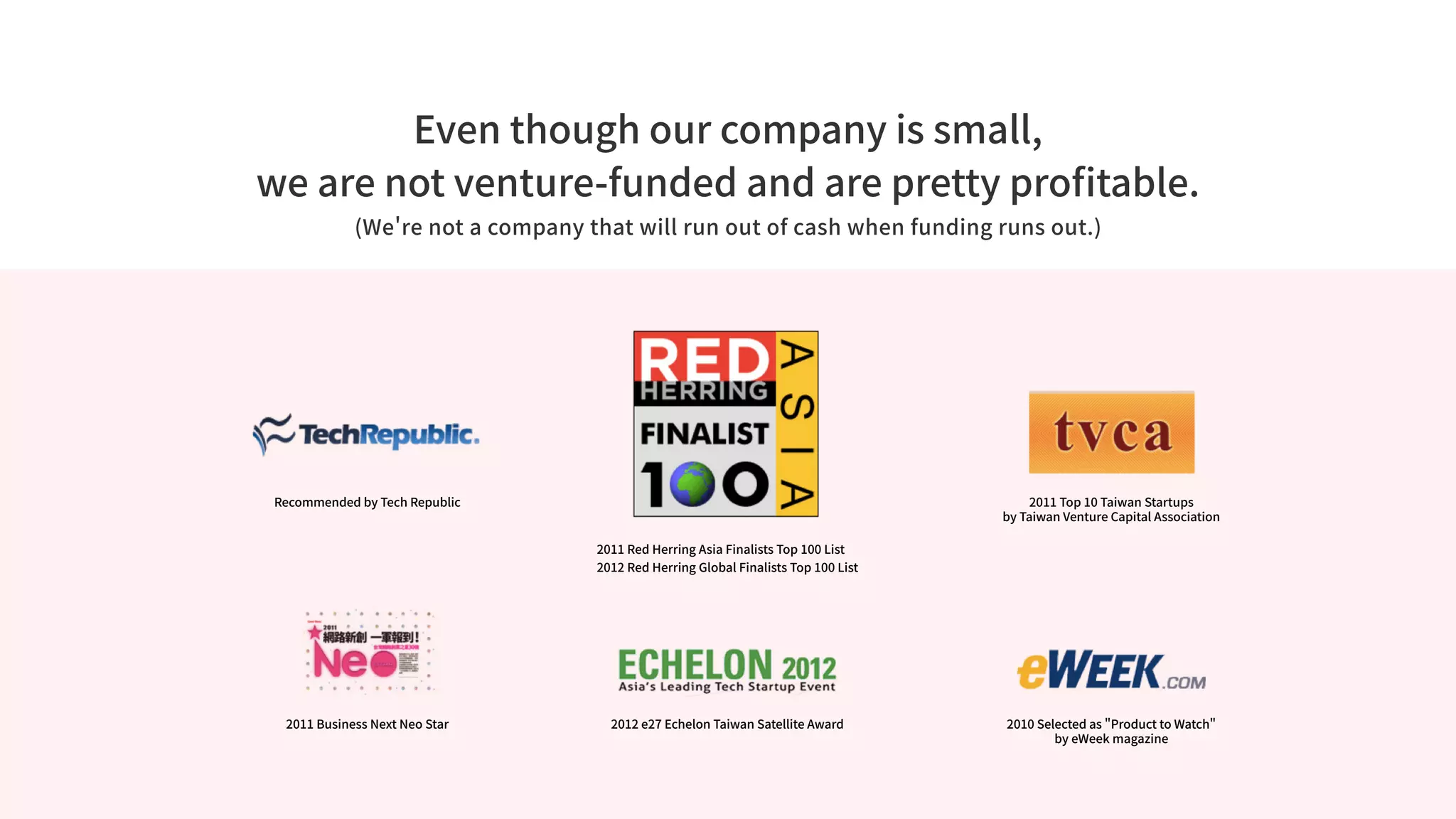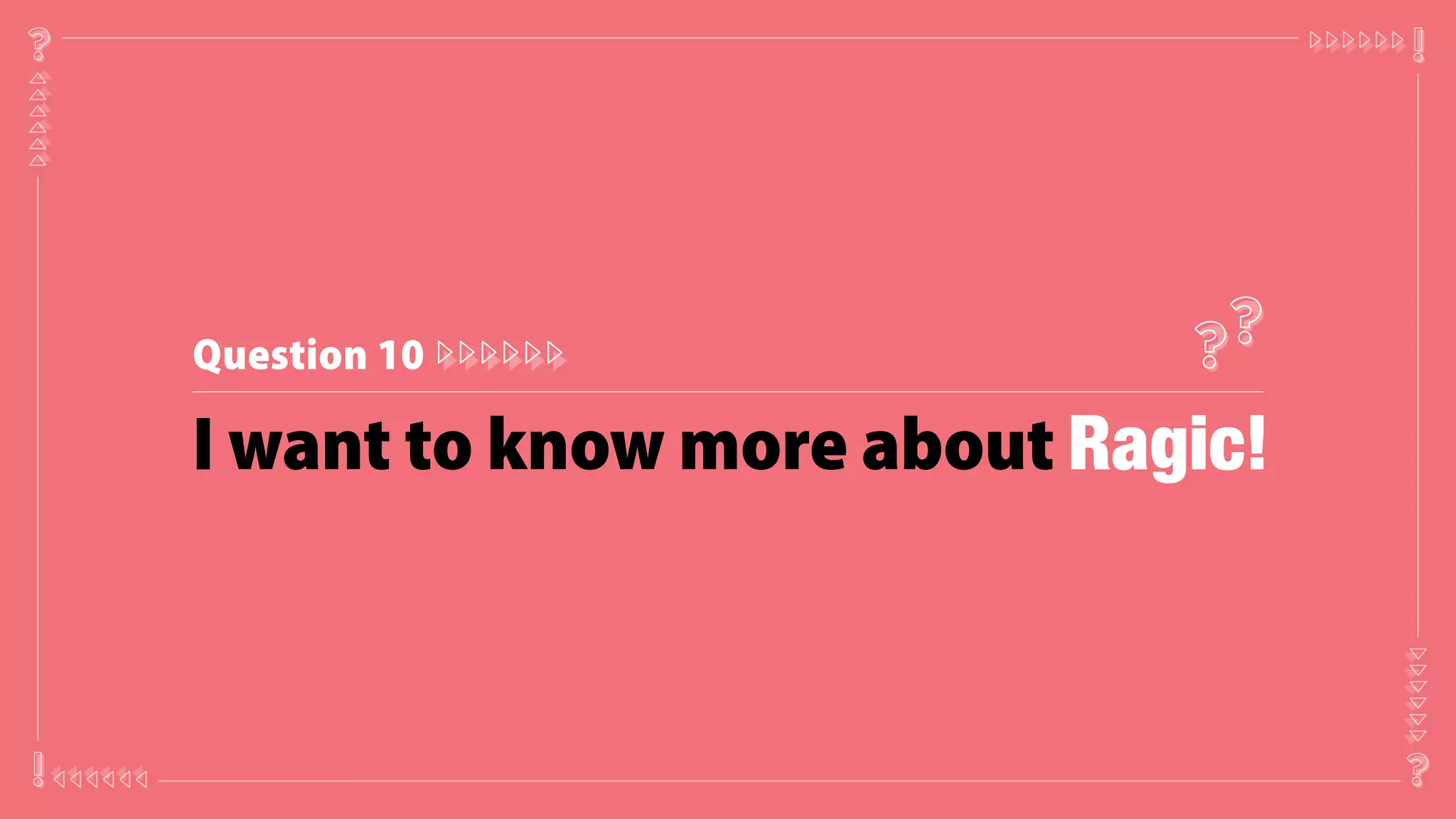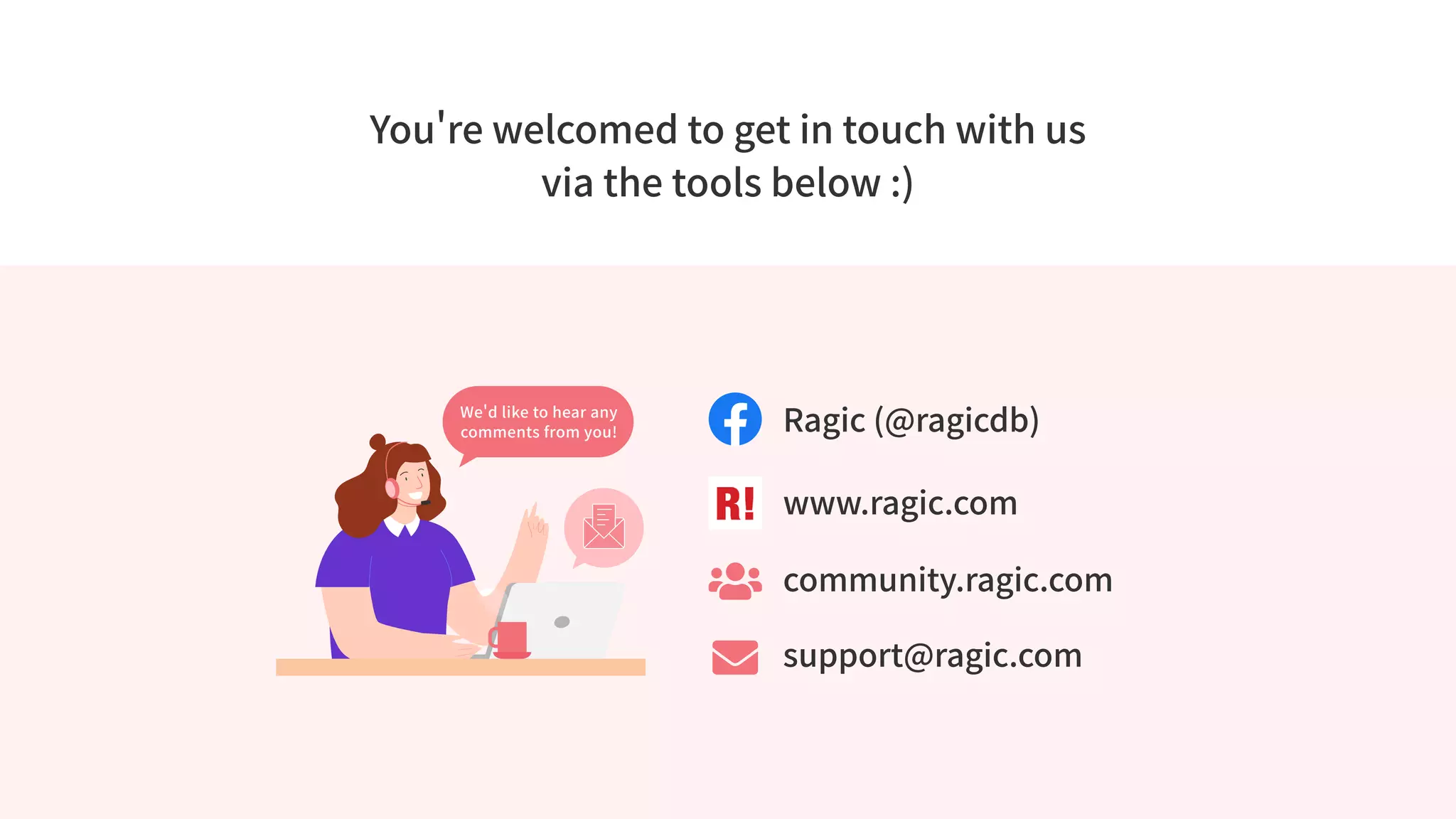Ragic is a no-code cloud-based platform that allows users to create customized databases and workflow management systems without programming. It provides an alternative to expensive and rigid ERP systems by offering a flexible and affordable solution. Users can design their own database structures through an Excel-like interface and link different sheets together. Over 1,000 enterprises globally use Ragic for applications like CRM, inventory management, and more.