How to Transfer Samsung Galaxy S4 SMS to Computer?
•Download as DOC, PDF•
1 like•7,797 views
Samsung Galaxy S4 SMS Transfer is a good choice to backup/transfer Samsung Galaxy S4 text message to computer for later restore.
Report
Share
Report
Share
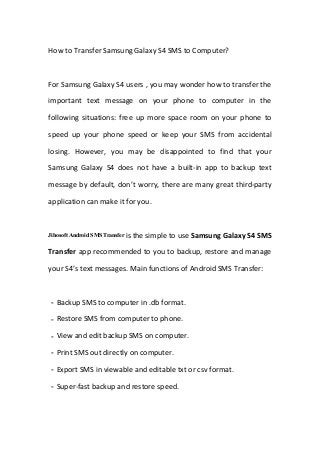
Recommended
Recommended
A Principled Technologies deployment guide
Conclusion
Deploying VMware Cloud Foundation 5.1 on next gen Dell PowerEdge servers brings together critical virtualization capabilities and high-performing hardware infrastructure. Relying on our hands-on experience, this deployment guide offers a comprehensive roadmap that can guide your organization through the seamless integration of advanced VMware cloud solutions with the performance and reliability of Dell PowerEdge servers. In addition to the deployment efficiency, the Cloud Foundation 5.1 and PowerEdge solution delivered strong performance while running a MySQL database workload. By leveraging VMware Cloud Foundation 5.1 and PowerEdge servers, you could help your organization embrace cloud computing with confidence, potentially unlocking a new level of agility, scalability, and efficiency in your data center operations.Deploy with confidence: VMware Cloud Foundation 5.1 on next gen Dell PowerEdg...

Deploy with confidence: VMware Cloud Foundation 5.1 on next gen Dell PowerEdg...Principled Technologies
More Related Content
Recently uploaded
A Principled Technologies deployment guide
Conclusion
Deploying VMware Cloud Foundation 5.1 on next gen Dell PowerEdge servers brings together critical virtualization capabilities and high-performing hardware infrastructure. Relying on our hands-on experience, this deployment guide offers a comprehensive roadmap that can guide your organization through the seamless integration of advanced VMware cloud solutions with the performance and reliability of Dell PowerEdge servers. In addition to the deployment efficiency, the Cloud Foundation 5.1 and PowerEdge solution delivered strong performance while running a MySQL database workload. By leveraging VMware Cloud Foundation 5.1 and PowerEdge servers, you could help your organization embrace cloud computing with confidence, potentially unlocking a new level of agility, scalability, and efficiency in your data center operations.Deploy with confidence: VMware Cloud Foundation 5.1 on next gen Dell PowerEdg...

Deploy with confidence: VMware Cloud Foundation 5.1 on next gen Dell PowerEdg...Principled Technologies
Recently uploaded (20)
2024: Domino Containers - The Next Step. News from the Domino Container commu...

2024: Domino Containers - The Next Step. News from the Domino Container commu...
Strategize a Smooth Tenant-to-tenant Migration and Copilot Takeoff

Strategize a Smooth Tenant-to-tenant Migration and Copilot Takeoff
Deploy with confidence: VMware Cloud Foundation 5.1 on next gen Dell PowerEdg...

Deploy with confidence: VMware Cloud Foundation 5.1 on next gen Dell PowerEdg...
Boost PC performance: How more available memory can improve productivity

Boost PC performance: How more available memory can improve productivity
Workshop - Best of Both Worlds_ Combine KG and Vector search for enhanced R...

Workshop - Best of Both Worlds_ Combine KG and Vector search for enhanced R...
Bajaj Allianz Life Insurance Company - Insurer Innovation Award 2024

Bajaj Allianz Life Insurance Company - Insurer Innovation Award 2024
Top 10 Most Downloaded Games on Play Store in 2024

Top 10 Most Downloaded Games on Play Store in 2024
Bajaj Allianz Life Insurance Company - Insurer Innovation Award 2024

Bajaj Allianz Life Insurance Company - Insurer Innovation Award 2024
Exploring the Future Potential of AI-Enabled Smartphone Processors

Exploring the Future Potential of AI-Enabled Smartphone Processors
Mastering MySQL Database Architecture: Deep Dive into MySQL Shell and MySQL R...

Mastering MySQL Database Architecture: Deep Dive into MySQL Shell and MySQL R...
Cloud Frontiers: A Deep Dive into Serverless Spatial Data and FME

Cloud Frontiers: A Deep Dive into Serverless Spatial Data and FME
Strategies for Landing an Oracle DBA Job as a Fresher

Strategies for Landing an Oracle DBA Job as a Fresher
Automating Google Workspace (GWS) & more with Apps Script

Automating Google Workspace (GWS) & more with Apps Script
Boost Fertility New Invention Ups Success Rates.pdf

Boost Fertility New Invention Ups Success Rates.pdf
Featured
Featured (20)
How Race, Age and Gender Shape Attitudes Towards Mental Health

How Race, Age and Gender Shape Attitudes Towards Mental Health
AI Trends in Creative Operations 2024 by Artwork Flow.pdf

AI Trends in Creative Operations 2024 by Artwork Flow.pdf
Content Methodology: A Best Practices Report (Webinar)

Content Methodology: A Best Practices Report (Webinar)
How to Prepare For a Successful Job Search for 2024

How to Prepare For a Successful Job Search for 2024
Social Media Marketing Trends 2024 // The Global Indie Insights

Social Media Marketing Trends 2024 // The Global Indie Insights
Trends In Paid Search: Navigating The Digital Landscape In 2024

Trends In Paid Search: Navigating The Digital Landscape In 2024
5 Public speaking tips from TED - Visualized summary

5 Public speaking tips from TED - Visualized summary
Google's Just Not That Into You: Understanding Core Updates & Search Intent

Google's Just Not That Into You: Understanding Core Updates & Search Intent
The six step guide to practical project management

The six step guide to practical project management
Beginners Guide to TikTok for Search - Rachel Pearson - We are Tilt __ Bright...

Beginners Guide to TikTok for Search - Rachel Pearson - We are Tilt __ Bright...
Unlocking the Power of ChatGPT and AI in Testing - A Real-World Look, present...

Unlocking the Power of ChatGPT and AI in Testing - A Real-World Look, present...
How to Transfer Samsung Galaxy S4 SMS to Computer?
- 1. How to Transfer Samsung Galaxy S4 SMS to Computer? For Samsung Galaxy S4 users , you may wonder how to transfer the important text message on your phone to computer in the following situations: free up more space room on your phone to speed up your phone speed or keep your SMS from accidental losing. However, you may be disappointed to find that your Samsung Galaxy S4 does not have a built-in app to backup text message by default, don’t worry, there are many great third-party application can make it for you. Jihosoft Android SMS Transfer is the simple to use Samsung Galaxy S4 SMS Transfer app recommended to you to backup, restore and manage your S4’s text messages. Main functions of Android SMS Transfer: -Backup SMS to computer in .db format. -Restore SMS from computer to phone. -View and edit backup SMS on computer. -Print SMS out directly on computer. -Export SMS in viewable and editable txt or csv format. -Super-fast backup and restore speed.
- 2. How Samsung Galaxy S4 Transfer SMS to Computer? 1.Install the software on your computer, unzip it to your desktop. 2.Connect your LG Optimus to the computer, drag the .apk file from the Phone Port folder to it. 3.Install and launch the app on your LG Optimus phone. 4.Click “Backup SMS” on main screen to transfer text message from LG Optimus to computer. How to Edit, Print or Export Samsung Galaxy S4 SMS on Computer? Install and launch Android SMS Transfer PC Port directly on your computer. Click “File” drop-down menu to import Samsung Galaxy S4 backup SMS .db file from your computer to the program. Then you will see a SMS manager
- 3. window as below: View, search, delete or edit SMS content. You can select a certain contact to view all the SMS chat with him(her); input SMS keywords to search for specific text message; double click the body of your SMS which you want to edit and you can modify SMS number, date and content from a pop out editor window; choose the SMS you want to delete and then hit the “Delete” button on right-bottom. Print SMS out.
- 4. Click right-bottom “Print” button to get a SMS print preview window, hit top-left “print” icon, if your computer had printer connected, you can click “OK” to directly print them out. Export SMS to txt or csv format. Click “File”>”Export” to save SMS with certain contact to local computer as editable and viewable .txt or .csv format.