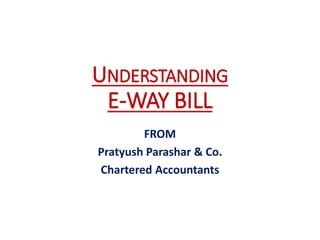
Eway bill
- 1. UNDERSTANDING E-WAY BILL FROM Pratyush Parashar & Co. Chartered Accountants FINANCESTIK INDIA LIMITED
- 2. WHAT IS E-WAY BILL AND ITS TYPES A waybill is a receipt or a document issued by a carrier giving details and instructions relating to the shipment of a consignment of goods and the details include name of consignor, consignee, the point of origin of the consignment, its destination, and route. (E-Way Bill) is basically a compliance mechanism wherein by way of a digital interface the person causing the movement of goods uploads the relevant information prior to the commencement of movement of goods and generates e-way bill on the GST portal. STATE E-WAY BILL- NO SUCH CONCEPT FROM 1St OF FEB 2018.PRIOR TO 1st FEB THERE MIGHT BE STATE E-WAY BILL IN SOME STATE. ITEGRATED E-WAY BILL- ON TRIAL FROM 16th JAN 2018.MANDATORY FROM 1St FEB 2018 2 E-WAY BILL= E+WAYBILL
- 3. LEGAL FRAME-WORK 3 Notification No.27/2017 dated 30.08.2017 Rule 138 (1) to Rule 138 (14) explaining general operation and execution & Exemption. Rule 138A –Documents and devices to be carried by Person in Charge Rule 138B-Verification of Documents Rule 138C-Inspection & verification of Goods Rule 138 D-Facility for uploading information regarding detention of vehicle
- 4. 4 Rule 138 (1) to Rule 138 (14) explaining general operation and execution & Exemption. FORM GST EWB-01 (See rule 138) E-Way Bill PART-A A.1 GSTIN of Recipient A.2 Place of Delivery A.3 Invoice or Challan Number A.4 Invoice or Challan Date A.5 Value of Goods A.6 HSN Code A.7 Reason for Transportation A.8 Transport Document Number SUB-RULE-1 Every registered person who causes movement of goods of consignment value exceeding fifty thousand rupees— (i) in relation to a supply; or (ii) for reasons other than supply; or (iii) due to inward supply from an unregistered person, shall, before commencement of such movement, furnish information relating to the said goods in Part A of FORM GST EWB-01, electronically, on the common portal.
- 5. Rule 138 (1) to Rule 138 (14) explaining general operation and execution & Exemption. Where the goods are transported by the registered person as a consignor or the recipient of supply as the consignee, whether in his own conveyance or a hired one or by railways or by air or by vessel, the said person or the recipient may generate the e-way bill in FORM GSTEWB-01 electronically on the common portal after furnishing information in Part B of FORM GST EWB-01. FORM GST EWB-01 (See rule 138) E-Way Bill PART-B B. Vehicle Number SUB-RULE-2
- 6. Rule 138 (1) to Rule 138 (14) explaining general operation and execution & Exemption. 1. Generation of E-Way bill by Transporter by filling PART A. and in case consignor or consignee is not registered. 2. Generation of E-way Bill at the option even if value is less than Rs.50000. 3. Updating in EWB 01 Part B if there is change in vehicle on the way after 10KM 4. Availability of E-Way bill No. to Transporter, Supplier and Recipient 5. Generation of Consolidated E-Waybill (EWAYB 02) 6. A Registered recipient shall be regarded as A PERSON WHO CAUSE THE MOVEMENT OF GOODS if the supplier to such recipient is UNREGISTERED. 7. Upon Generation of Eway Bill a Eway bil Reference No. will be available to TSR 8. Cancellation of EWB 01 within 24 hours but before verification as state in Sec 138B 9. EWB 01 once generated will be valid for 1 day up-to 100KM and so on for another 100KM. In exceptional circumstances where validity expires transporter has to generate another EWB01 10. Deemed Acceptance of EWB01 after expiry of 72 Hours from Registered Recepient. Sub-Rule 4 to 14 in Bullet Points
- 7. 7 E Way Bill in Practice and its Operation The Portal of E-Way Bill is different from the GST Portal maintained and operated through NIC Direct Link For E-Way Bill-http://164.100.80.180/ewbnat10/#
- 8. 8
- 9. 9
- 10. 10 Rule 138A –Documents and devices to be carried by Person in Charge (1) The person in charge of a conveyance shall carry—(a) the invoice or bill of supply or delivery challan, as the case may be; and(b) a copy of the e-way bill or the e-way bill number, either physically or mapped to a Radio Frequency Identification Device embedded on to the conveyance in such manner as may be notified by the Commissioner. (2) A registered person may obtain an Invoice Reference Number from the common portal by uploading, on the said portal, a tax invoice issued by him in FORM GST INV-1and produce the same for verification by the proper officer in lieu of the tax invoice and such number shall be valid for a period of thirty days from the date of uploading. (3) Where the registered person uploads the invoice under sub-rule (2), the information in Part A of FORM GST EWB-01 shall be auto-populated by the common portal on the basis of the information furnished in FORM GST INV-1. (4) The Commissioner may, by notification, require a class of transporters to obtain a unique Radio Frequency Identification Device and get the said device embedded on to the conveyance and map the e-way bill to the Radio Frequency Identification Device prior to the movement of goods. (5) Notwithstanding anything contained clause (b) of sub-rule (1), where circumstances so warrant, the Commissioner may, by notification, require the person-in-charge of the conveyance to carry the following documents instead of the e-way bill-(a) tax invoice or bill of supply or bill of entry; or(b) a delivery challan, where the goods are transported for reasons other than byway of supply.
- 11. 11
- 12. How to Generate E-WAY BILL • 1. Visit the E-Way Bill website: ewaybill.nic.in • 2. Enter your username and password followed by captcha. You will be successful logged in to the E-way bill system. • 3. Following screen will appear on successful logging in
- 13. How to Generate E-WAY BILL • 4. On the left panel of the screen the system will show the options which will be used for generating cancelling rejecting etc on the E-way bill system. • E-way bill – Under this option the user can generate, operate, cancel and print e-way bill. • Consolidated e-way bill – Under this option user can consolidate the e-way bills, updated them and cancel them. • Reject – Under this option the user can reject the e-way bill generated by others, if it does not pertains to the user. • Reports – Under this option user can generate various kinds of reports. • Masters – Under this option user can create masters of customers, suppliers, products and transporters • User Management – Under this option user can create, modify and freeze the sub-users. • Registration – under this option user can register for SMS, Android app and API facilities. • 5. On the right panel of screen there are notification options like alerts and notification
- 14. Documents On Hand • Invoice / Bill / Challan / Document details. • GST number of the party to whom goods are to be supplied. • Product and Quantity wise details of the product to be supplied. • Transporter Name and ID or Vehicle no through which the transportation will be done Generating New E-way Bill
- 15. Steps to be Executed User needs to select the “Generate e-way bill” option under the e-way bill option. Then the following screen will be displayed Generating New E-way Bill Now first of all user needs the select the option “Inward / Outward”. Inward means the used will be receiving the goods and Outward means user will be supplying the goods
- 16. Generation By Consignor (Outward Supply) • After selecting the outward supply now the user has to select the appropriate sub type option i.e. the material is for own use, job work, export etc. • Then after user need to enter the document type appearing from the drop down list viz. Invoice, bill or challan. User will fill the document number and date. Please note that the system will not allow to enter the future date. • For the outward supply the user details in “From” section i.e. name address etc will be auto populated. If the user has additional place of business, he will be allowed to select the additional place of business. However in auto populated address also user is allowed to edit the address. • Now in “TO” section user can enter the consignee details with 2 options: • a. if user has created the customer master in Master client option then the user has to only type 2-3 characters of consignee name the system will display the consignee with such name and the user has to select the consignee. All other details like consignee GSTIN address etc. will be auto populated. These fields are also editable if user want to edit. • b. If the master is not created then user can enter the GSTIN number of the consignee then all details like consignee name, address etc will be auto populated and these details are also editable. • c. User is also allowed to manually fill up all the details like consignee name, GSTIN, address etc. • d. If the consignee is unregistered person then the user has to enter the “URP” in GSTIN column. • e. Now the user needs to enter the “item details”. If the user has created masters of product form Master – product then after typing 2-3 characters of product the product with such name will be auto populated and user needs to select the same. All other fields like description, HSN, unit, Tax rate are auto filled from the master. The user has to enter the quantity and taxable value of the product mentioned in the document. • f. More / multiple products also can be added with the option. • g. Based on the inputs the system will auto calculate the CGST, SGST, IGST and CESS. The user is also allowed to edit the same Generating New E-way Bill
- 17. Generation By Consignee (Inward Supply) • After selecting the inward supply now the user has to select the appropriate sub type option i.e. the material is for own use, job work, export etc. • For the inward receipt if user has created the customer master in Master client option then the user has to only type 2-3 characters of consignee name the system will display the consignee with such name and the user has to select the consignee. All other details like consignee GSTIN, address etc. will be auto populated. These fields are also editable if user want to edit. • If the master is not created then user can enter the GSTIN number of the consignee then all details like consignee name, address etc will be auto populated and these details are also editable. • User is also allowed to manually fill up all the details like consignee name, GSTIN, address etc. • If the consignee is unregistered person then the user has to enter the “URP” in GSTIN column. • Now in “TO” section user details i.e. name, address etc will be auto populated. If the user has additional place of business, he will be allowed to select the additional place of business. However in auto populated address also user is allowed to edit the address. • Now the user needs to enter the “item details”. If the user has created masters of product form Master – product then after typing 2-3 characters of product the product with such name will be auto populated and user needs to select the same. All other fields like description, HSN, unit, Tax rate are auto filled from the master. The user has to enter the quantity and taxable value of the product mentioned in the document. • More / multiple products also can be added with the option • a. Based on the inputs the system will auto calculate the CGST, SGST, IGST and CESS. The user is also allowed to edit the same. • b. The user has to now select the mode of transportation viz. Road, rail, air or ship. User also needs to enter the approximate distance between the supplier and recipient. • c. If the goods are sent by user directly then he can enter the vehicle number without entering the transporter details. • d. If the transportation is carried out by any transporter then user needs to enter the details of the transporter like transporter ID, document number and date given by the transporter. User can create the Transporter master through which he can select the transporter next time and other details of the transporter will be auto populated. • e. With the third party transportation is done with Transporter ID the generated E-way bill will be sent to transporter login account and transporter can enter the vehicle number while moving the goods. • f. Hence, for creating the E-way bill either “Transporter ID” or “Vehicle number” is required Generating New E-way Bill
- 18. Generation By Transporter • If the transporter is generating the e-way bill on behalf of consignor / consignee, he can enter both the consignor and consignee details for generating the E-way bill. The system will not block him transporter in any column. • After entering the respective details by consignor, consignee and transporter the request is to be submitted. The system will validate the entered details and pop up the error message if there is any error, otherwise the E-way bill in EWB-01 form will be generate with unique 12 digit number. • The E-way bill will not be valid without vehicle entry in the E-way bill. Once the vehicle is entered the system will show the validity of the E-way bill. Hence, user needs to move the good in the given date and time otherwise movement of the goods can be considered as illegal. • Following is the sample image of E-way bill
- 19. Points to be Remembered • Mandatory fields are indicated by red highlighted circle • Mandatory fields GSTR 1 are indicated by green highlighted circle. Entering this filed will automatically prepare the GSTR 1 form in next month. • Ensure availability of Transport ID or vehicle number before starting date entry. • Ensure that client, supplier, and transporter master are entered for quick and accurate generation of e-way bill. Generating New E-way Bill
- 20. Bulk E Way Bill • User can generate the bulk e-way bill from the system. When the user needs to generate multiple e-way bill at one shot bulk e-way bill is used. • For generating bulk e-way bill user needs to have EWB bulk converter or the excel file which helps the user to convert the multiple e-way bills excel files into a single JSON file. • For generating bulk e-way bill user needs to select “Generate bulk” under the option e-way bills. The following screen will appear Generating New E-way Bill
Editor's Notes
- CGST = 10% SGST = 10% Value Addition = 10% ITC = Input Tax Credit