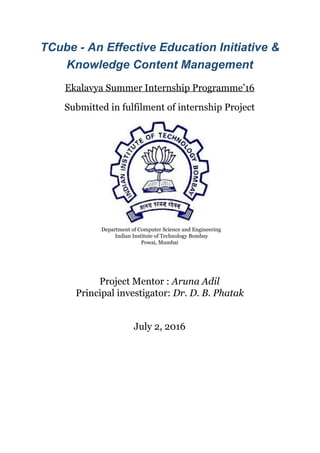
TCube & TCube Library Summer Internship Project Report
- 2. TCube |Page 1 Acknowledgement We, the summer interns of the team TCube – An Effective Education Initiative and TCube LibraryKnowledge Content Management, are overwhelmed in all humbleness and gratefulness to acknowledge our deep gratitude to all those who have helped us put our ideas to perfection and have assigned tasks, well above the level of simplicity and into something concrete and unique. We wholeheartedly thank Prof. D.B. Phatak and Mr. Avinash Awate for having faith in us, selecting us to be a part of his valuable project and for constantly motivating us to do better. We are very thankful to our Workshop Management Team and IITBombayX team for their valuable suggestions. They were always there to show us the right track when needed help. With help of their brilliant guidance and encouragement, we all were able to complete our tasks properly and were up to the mark in all the tasks assigned. During the process, we got a chance to see the stronger side of our technical and nontechnical aspects and also strengthen our concepts. Last but not the least, we are very thankful to our mentors Mrs. Aruna Adil, Ms. Abinaya, Mr. Dipesh for their advices.
- 3. TCube |Page 2 Summer Internship 2016 Project Approval Certificate Department of Computer Science and Engineering, Indian Institute of Technology Bombay The project entitled of TCube & TCube Library submitted by Mr. Shubham Patil, Mr. Kadari Naresh Kumar, Mr. Kousika VNH Sai Prasad, Mr. Rajdeep Pinge, Mr. Ananda Rao H., Mr. Harsh Chaudhari, Ms.Vani Agarwal, Mr. Prakhar Singh Sengar, Mr. Anish V Monsy, Ms. Pooja Bihani, Ms. Sakshi Goyal, Ms.Ayushi Rastogi is approved for Summer Internship 2016 programme from 9th May 2016 to 2nd July 2016, at The Department of Computer Science and Engineering, IIT Bombay on successful completion of their project. Prof. D.B. Phatak Mrs. Aruna Adil Dept of CSE, IITB Dept. of CSE, IITB Principal Investigator Mentor Place : IIT Bombay, Mumbai Date : July 2, 2016
- 4. TCube |Page 3 Declaration I declare that this written submission represents my ideas in my own words and where other’s ideas or words have been included, I have adequately cited and referenced the original sources. I also declare that I have adhered to all principles of academic honesty and integrity and have not misrepresented or fabricated or falsified any idea/data/fact/source in my submission. I understand that any violation of the above will be cause for disciplinary action by the Institute and can also evoke penal action from the sources which have thus not been properly cited or from whom proper permission has not been taken when needed. 1. Shubham Patil, VNIT Nagpur 2. Kadari Naresh Kumar, MANIT Bhopal 3. Rajdeep Pinge, DAIICT, Gandhinagar 4. Harsh Chaudhari, DAIICT, Gandhinagar 5. Kousika VNH Sai Prasad, RGUIIIT, Nuzvid 6. Vani Agarwal, IET DAVV, Indore 7. Sakshi Goyal, LNMIIT,Jaipur 8. Ananda Rao H, NITK, Surathkal 9. Prakhar Singh Sengar, NIT Patna 10. Pooja Bihani, VNIT Nagpur 11. Ayushi Rastogi, NIT Jamshedpur 12. Anish V Monsy, IIT Guwahati
- 10. TCube |Page 9 NMEICT The 'Train 1000 Teachers' programme was initiated by IIT Bombay in 2009, under the project 'Empowerment of Students/Teachers,' sponsored by the National Mission on Education through ICT (MHRD, Government of India).This project targets to train teachers of Engineering colleges in India to improve the teaching skills.The basic principle is to create an ideal content which meets the needs for imparting knowledge with minimal physical interaction. Once we have a self explanatory content,the teacher’s role is limited to solving difficulties of learners rather than actually imparting knowledge In 2013, this programme was scaled further, to train up to 10,000 teachers at a time, using 338 established Remote Centers across India.To serve this purpose, NMEICT software has been developed to conduct workshops smoothly. TCube Software Introduction: The TCube Model: The TCube (train the teacher) model is essentially a bootstrap model. It allows exponentially expanding training of any course.The basic principle is to create an ideal content which meets the needs for imparting knowledge with minimal physical interaction. Once we have a self explanatory content,the teacher’s role is limited to solving difficulties of learners rather than actually imparting knowledge. The TCube model believes that learners who have excelled in a course can take up the responsibility of addressing problems raised by other learners in subsequent offering of the course. The exponential growth of learners can be achieved by ‘promoting’ such excellent earners into a teacher’s role in a MOOC environment. We will call such promoted learner’s assistant faculty.Each course has a principal faculty. The principal faculty is responsible for ensuring the quality of learning is maintained even though he/she is not actually running a course.He/she is responsible for monitoring the delivery of courses which are actually managed by the assistant faculty. He/she is also responsible for
- 20. TCube |Page 19 COURSE DEFINITION, COURSE CREATION In LMS and INSTANTIATION Create/Manage Pilot Faculty Development Programmes(FDPs) As the title suggests, this page allows the user to create a new pilot FDP or manage an existing one. Firstly, the below features from the former NMEICT site have been implemented, ● Generation of FDP ID during the form filling process ● Form fields for various characteristics of the FDP like inviteonly, presence of online component, whether payment has to be made and where. ● Filling of important dates like start date and end date of workshop and registration. ● Uploading of files like certificate, permission letter, brochure, programme schedule, etc. ● Permission Letter and other verification documents requirements can be entered ● Choice of LMS Apart from these old features , the new features that has been implemented is: Custom Fields In the old NMEICT site , there were many outdated fields in the form that lead to unnecessary columns in the related workshops table in the database. So, to remove the need of adding new columns in the table for fields that could possibly become unnecessary in the future, a new button for adding custom fields has been added in the form.
- 21. TCube |Page 20 For storing these custom fields, table customkeyvaluefields has been added and the columns have been described briefly. Field Type Null Key Extra custom_field_id int(11) NO PRI auto_increment display_order int(11) YES NULL workshopid int(11) YES NULL field_key varchar(150) YES NULL field_value Text YES NULL is_displayed tinyint(1) YES NULL ● custom_field_id autoincrement primary key ● display_order an integer field for taking care of the order of the fields ● workshopid an integer field referencing the FDP for which the field has been created ● field_key title of the custom field ● field_value content of the custom field ● is_displayed 1 if active and 0 otherwise, for customfield deletion this field is made 0 The required code for dynamic addition and other related activities of the fields is present in the file FDPmanager_main.js Other than this new feature, form fields have been made more dynamic . For example, If facetoface interaction is not there, payment at rc field will remain hidden. If payment is not there at IITB then course fee field will remain hidden. There are have been other such constraints added like the above to make the user experience better. New workshop table fields and changes to existing fields In preexisting workshop table, the following fields have been added with a brief description ● Field workshop_is_pilot is 1 if it is a pilot FDP and 0 if instance ● Field facetofaceintrif_available is 1 if there is facetoface interaction otherwise 0 ● Field online_course_activityif_available is 1 if there is online course component
- 22. TCube |Page 21 ● Field collegeidcard_ifrequired is 1 if there is a requirement of college id card and 0 otherwise ● Field workshop_by_invite is 1 if the workshop is only by invite and 0 otherwise ● Field iitb_payment_if_required is 1 if payment at IITB is to be made and 0 otherwise ● Field rc_payment_if_required is 1 if payment at RC is to be made and 0 otherwise ● Field IITBx_coursekey is of the format “org+course+run” without quotes. This field is required for the final grading of the online component in Certificate module There has also been a change in how preexisting fields in workhops table are being handled ● Field categorycode is 7 for all new FDPs,though earlier it was used to differentiate what type of workshop it was depending on whether it was selffunded, etc. ● Field permissionletter is "permLetter_%s.pdf" where %s is FDPid without quotes ● Field broucherpath is "brochure_%s.pdf" where %s is FDPid without quotes ● Field certificatepath is “certificate_%s.xhtml" where %s is FDPid without quotes ● Field eligibility is "eligibility_%s.pdf" where %s is FDPid without quotes ● Field mailcontentpath is "regSuccMail_%s.pdf" where %s is FDPid without quotes ● Field schedulepath is "progSched_%s.pdf" where %s is FDPid without quotes Changes in insertion of existing fields in Announcements Table ● Field link is "workshopContent/%s” where %s is base64 encoded FDPid and string is without quotes ● Other fields have been inserted similar to previous default method Validation code of the form on submit can be seen in FDPmanager_pilotFormValidation.js Field Validation/Test case Errormessage FDP name FDP name is either blank or composed of purely whitespace FDP name cannot be blank FDP id While in manage mode, if user does not select a FDP but tries to submit the form Please choose a pilot FDP to manage before submitting. Instructions Instructions is either blank or composed of purely whitespace Instruction cannot be blank
- 23. TCube |Page 22 Custom field title Custom field title is either blank or composed of purely whitespace Custom field name is blank Custom field content Custom field content is either blank or composed of purely whitespace Custom field content is blank Course fee Course fee is blank or composed of purely whitespaces when payment at IITB is required Fee amount cannot be blank for IITB payment mode Date fields No date has been chosen in the date field <Date field> has to be filled Announcement name Announcement name is blank or composed of purely whitespace Announcement name cannot be blank Accomodation details When facetoface interaction component is present, but no radio button has been selected regarding Accomodation details Accommodation details have not been specified Permission letter No radio button has been selected regarding permission letter requirements Permission letter requirements have not been specified College ID No radio button has been selected regarding permission letter requirements College id requirements have not been specified Moodle Course Name Moodle LMS has been chosen and moodle course name is blank or composed purely of whitespace characters Moodle course name has to be filled IITBx Course Name IITBx LMS has been chosen and IITBx course name is blank or composed purely of whitespace characters IITBx course display name cannot be blank
- 24. TCube |Page 23 IITBx Course Abbreviation 1. IITBx LMS has been chosen and IITBx course abbreviation is blank 2. IITBx LMS has been chosen and IITBx course abbreviation is composed of special characters or spaces No special characters in course abbreviation and it should not be blank IITBx Course Organisation 1.IITBx LMS has been chosen and IITBx course organisation is blank 2.IITBx LMS has been chosen and IITBx course organisation is composed of special characters or spaces No special characters in course organisation and it should not be blank IITBx Course Run 1.IITBx LMS has been chosen and IITBx course run is blank 2.IITBx LMS has been chosen and IITBx course run is composed of special characters or spaces No special characters in course run and it should not be blank OpenEdX Course Creation API The TCube website uses OpenEdx (IITBx) as a learning management system (LMS) . This part of the project aims to automatically create a course on the edx platform from a remote website. Though the functionality is already available though edx studio, the objective to remove the manual overhead of defining the course twice(Once at TCube and second at edx studio).
- 25. TCube |Page 24 The below approach is based on a search of the codebase starting from the view in edxStudio designed for submitting the form for course creation. The basic process flow is given: 1. Creates a new course in the modulestore after checking whether a course with the same coursekey already exists 2. Give instructor and staff access to the course creator in the new course 3. Initializing Discussion Forum by seeding its permissions and assigning default roles. 4. Initializes a new course by enrolling the course creator as a student 5. If organisations are enabled, then the course is also tagged along with the appropriate organisation Step1:Course creation in Modulestore The edX Platform uses several different modulestores to store course data. Modulestore is a class that provides abstraction of how edX stores data in the MongoDB. edX has used the following modulestores: XMLModuleStore, DraftModuleStore and Split Mongo. Split Mongo is being used in the latest version i.e Dogwood The “split” in Split Mongo refers to how a course is split into three types of information: ● The course identity, referred to as the course index ● The course structure ● The course content, referred to as XBlock definitions Course Index Description: For a particular course,only one such document exists in MongoDB and it is present in modulestore.active_versions. This document contains a versions_dict under the key ‘versions’ which contains branch_id’s of the ‘draftbranch’ and ‘publishedbranch’ . The ‘publishedbranch’ is basically what the learner can see and the ‘draftbranch’ is what the coursecreators use and they can choose when to publish except when the course is initially created. When the course is created, it is published automatically in edXstudio. The branch_id is the ‘_id’ of the most recent coursestructure in the branch. The branch is basically a singly linked list of coursestructures with previous version being null for the initial structure in the branch .
- 26. TCube |Page 25 Course Structure Description: ● Exists in modulestore.structures ● The course structure defines, or outlines, the content of a course. ● A course structure is made up of blocks in a tree data structure. Blocks are objects in a course, such as the course itself, sections, subsections, and units. A block can reference other blocks; for example, a section references one or more subsections. Each block has a unique ID that is generated by the edX Platform. ● So basically the top level root structure in the Tree will have (course,course) as its BlockKey and then it will have many blocks as its children like sections and then sections will have subsections as its children and so on . ● Each block in the course structure points to an XBlock definition. Different blocks, in the same or in different structures, can point to the same definition(using ‘_id’of the definition). ● Course structures, and each block within a structure, are versioned. That is, when a course author changes a course, or a block in the course, a new course structure is saved; the previous course structure, and previous versions of blocks within the structure, remain in the database and are not modified. XBlock Definitions Description: ● Exists in modulestore.definitions ● Firstly, XBlock is edX’s component architecture. Courses are built hierarchically of pieces called XBlocks. Like HTML <div> tags, XBlocks can represent pieces as small as a paragraph of text, a video, or a multiplechoice input field, or as large as a section, a chapter, or an entire course.
- 27. TCube |Page 26 ● XBlock definitions contain the content of each block. For some blocks, such as sections and subsections, the definition consists of the block’s display name. For components, such as HTML or problem components, the definition also contains the content of the object. A definition can be referenced by multiple blocks. ● XBlock definitions are versioned. That is, when a course author changes content, a new XBlock definition for that object is saved; the previous definition remains in the database and is not modified. Relationship between the three parts ● All course components are stored in XBlock Definitions . ● These definitions are referenced by the respective blocks in the course structure. ● The course structure is what gives a treelike structure for the course enabling access to each and every component from the root block. ● The structures are versioned in 2 branchesdraft and published that are like singly linkedlists . ● The heads of these linked lists are stored in the version dict of the course index. So once we get the courseindex we can find the rest of the components of a course. But how to find the courseindex? For this edX uses a concept of a coursekey. I shall not go into the implementation aspect. But in simple terms , a course must have a unique 3tuple identifier (course, org, run) where course is the course abbreviation, org is the organisation and run is the course run. So once we have the course key we can explore a course. So before creating a course , edX checks whether there is no duplicate course. So a similar approach is applied in the API. The following steps are followed: a) Check for valid connection to the edxapp mysql database
- 28. TCube |Page 27 b) Retrieve userid of existing user with course creator permissions. This information is retrieved by using the emailid of the user from auth_user table. c) Check for valid connection to the edxapp mongoDB database d) Check whether a course with same coursekey already exists in the MongoDB by querying for a preexisting course index If all previous steps have occured without exception then proceed to step e) e) Create XBlock Definitions for (course,course) and (about,overview) block and insert the defintions into modulestore.definitions f) Using the two definition id’s obtained in above step we create two structures of the course identical in all respects other than the id’s , one for publishedbranch and other for draftbranch. Insert them into modulestore.structures. g) The definitions are then stored in a versions dict which then becomes part of course index to be inserted into modulestore.active_versions Step 2:Give instructor and staff access to the course creator in the new course Two new rows are inserted into the student_courseaccessrole table, one for instructor and the other for staff access. Step 3:Initializing Discussion Forum by seeding its permissions and assigning default roles. Four new rows are inserted into the table django_comment_client_role, one for each role in the discussion forum of the course With the above 4 ids , we insert multiple rows into the mysql table django_comment_client_permission_roles for initialising permissions for appropriate roleid Step 4:Initializes a new course by enrolling the course creator as a student Insert a row into both the mysql tables student_courseenrollment and django_comment_client_role_users for enrolling the course creator as a student in the course.
- 29. TCube |Page 28 Step 5:If organisations are enabled, then the course is also tagged along with the appropriate organisation This step has not been implemented in the API as it depends on whether organisation feature has been enabled or not . If organisation feature is enabled , only the mysql tables organizations_organization and organizations_organizationcourse will be affected. The above steps were for the API implemented so far for creation of a course with only mandatory fields. Other than this, the code for changing certain settings was read and brief observations have been made. Changing Grading Policy There is no change in any mySql table and all grading settings like grade range, grace period and grader types are all stored in mongoDB. Some changes are described(not necessarily exhaustive): ● "minimum_grade_credit" and "graceperiod" fields have been added in the fields of (course,course) block in the course structure ● "grading_policy" field has been added in the fields of the course definition ● “Previous_version” fields and “last_updated” fields are updated for proper versioning Changing Schedule Settings After changing course start date and end date and also course enrollment start and end date , the following changes were observed(not necessarily exhaustive). ● “start”,”end”,"enrollment_start" and"enrollment_end" fields have been added in the fields of (course,course) block in the course structure ● New blocks have also been added like (about,description),(about,entrance_exam_id),(about,entrance_exam_minimum_score _pct),(about,entrance_exam_enabled) . The definitions of these xblocks are also inserted. Adding a Section in the course outline After adding a section, the following changes were observed(not necessarily exhaustive) : ● In the children list of the (course,course) block there was an element of the form (‘chapter’,id) where id is string version of the Usage Key ( from OpenedX Opaque Keys(Locators) of that particular xblock. ● Also (‘chapter’,id) block was added in the course structure and also its xblock definition was also inserted.
- 30. TCube |Page 29 Course Grading Policy Definition After creation of FDP, the course the FDP follows can be defined using this page. Steps in the policy definition process are the following: 0. Choose FDP for which grading policy has to be defined 1. Grade range definition 2. Weightage of online and FTF category 3. Specifying Online assessment types 4. Instantiating Online assessments 5. Specifying FTF assessment types 6. Instantiating FTF assessments 7. Submit On submission of the form , the following tables will be affected and these tables will later on be used by the Certificate Module for the final grading procedure. Table course_grades This table contains the definition of the grades of the course. A brief description of each field is given below. Field Description grade_id Autoincrement integer primary key course_id The course id for which this grade is defined learner_type Currently “Default”,but can later be used to differentiate between various learner types grade The grade name
- 31. TCube |Page 30 grade_cutoffs string of the form “lower_limitupper_limit” tag Remark associated with the grade display_order Display order of the grades in the form is_active Whether a grade is active if 1 or has been deleted if 0 Table course_grader_types Field Description grader_id Autoincrement integer primary key course_id The course id for which this grader type has been defined category_code Value 1 if online category and Value 2 if facetoface category grader_type Title of the grader type min_count Total count of instances of the grader type drop_count Total count of droppable instances of the grader type individual_max_marks Maximum marks that can obtained in an individual instance of the grader type
- 32. TCube |Page 31 total_weight Total Maximum weightage of all the instances of the grader type considering drop count short_label Abbreviation of the grader type display_order Display order of the grader types in the form is_active Whether a grader type is active if 1 or has been deleted if 0 Table course_assessments This table contains the actual assessment instances Field Description assess_id Autoincrement integer primary key comp_id comp_id of the component of which the assessment instance is a part of grader_type Grader/Assessment type of the assessment instance display_name Display name of the assessment instance display_order Display order of the grader types in the form is_active If value is 1 then assessment instance is active else it is deleted Table course_components This table contains the components within a particular category Field Description
- 33. TCube |Page 32 comp_id Autoincrement integer primary key course_id Course id of the course of which this component is a part of category_code Value 1 if online category and Value 2 if facetoface category component_name Title/Name of the component display_order Display order of the components in the form is_active If value is 1 then component is active else it is deleted The validation code of the form can be found in FDPmanager_CourseDefValidation.js A brief idea is given in the following table. Field Validation/Test cases Error Message FDP ID Without selecting a pilot FDP in step 0, if user clicks Next button Please choose a pilot FDP to continue Grade Defintions 1) Grade ranges don’t exhaustively cover range between 0100 2) Grade ranges overlap Check grade upper limits and lower limits Weightage Fields Sum of weightages of the two categories do not sum upto 100 and user clicks on next button Weights have to sum upto 100 Assessment Type Name User enters a type composed of purely whitespaces or blank and user clicks on next button Assessment Type must have at least one alphabet or number Assessment Type Weight Sum of assessment type weights in a particular category is not equal to the weightage of that category and user clicks on next Sums of weights not equal to total weightage for category
- 35. TCube |Page 34 COURSE INSTANTIATION INSTANCE CREATION AND MANAGEMENT: ● We have a list of pilot workshops that are created by the Principle Course Delivery Manager. These are shown in a dropdown list in the Instance Creation page. ● We can choose one from the dropdown list and create as many instances we require for future use with the help of the add instance button functionality. ● The delete button can be used if we don't want an instance to be added. Once we are sure of all the instances we created we can use the submit button to make entry in the database. ● To be able to manage an instance and make any change to its details we can click on any of the instances which will take us to the page for managing the instances. Field Validation/Test Cases Error Message Start Date ● If the user clicks on the field and doesn't enter a date. ● If the user leaves the date field blank without even clicking on it. ● If the user enters a date which is greater than the end date. Please provide a valid date!
- 36. TCube |Page 35 End Date ● If the user clicks on the field and doesn't enter a date. ● If the user leaves the date field blank without even clicking on it. ● If the user enters a date which comes before the start date. Please provide a valid date! MANAGING ANNOUNCEMENTS ● The Principal Course Delivery Manager(PDM) can choose a workshop from the dropdown list on the Announcement page. The details of that particular workshop would already get filled like the announcement link, start date, end date, location which is In House by default and visible to public. ● The PDM can change the visibility of the announcement for public accordingly. All the other fields are readonly and cannot be changed. ● There's a new button functionality which helps to create a new announcement and for which the location Out House is selected by default. Other fields like the announcement name, start date, end date, announcement link and visibility have to be filled and submitted. ● The Reset button allows us to clean all fields and select a new announcement afresh.
- 37. TCube |Page 36 ● We also have a display page for announcements where all the announcements with their name, start date and end date are displayed. When Creating a new Announcement: Field Validation/Test Cases Error Message Announcement Name If the field is left blank Please fill out this field Announcement Link If the field is left blank Please fill out this field Start Date If the field is left blank Please fill out this field End Date If the field is left blank Please fill out this field Visible To Public If none of the radio buttons is checked Please select one of the options PROGRAM SCHEDULE
- 38. TCube |Page 37 CREATING PROGRAM SCHEDULE: The Principle Course Delivery Manager(PDM) gets two ways to choose from while creating a schedule: ● Creating Schedule Manually: The PDM can choose the number of days for which the schedule is to be created. Depending upon the number of days boxes are generated for entering the date and number of sessions. Depending upon the number of sessions , the PDM can fill the time slots for the starting time of a session and its ending time along with any comments. Once he clicks the submit button schedule for all the dates created will be Submitted. ● Creating the Schedule is by Excel Upload: We first give an option of downloading the excel template which tells the PDM the format for entering data for a schedule. Once that excel file is filled and uploaded it can submitted using the submit button and the schedule would be created. LISTING THE PROGRAM SCHEDULE: ● The workshops for which program schedules have been created already, have an option of creating a new schedule and all the previous schedules created can be viewed below in a table. ● The workshops for which no schedule has been created show just two options of creating a schedule manually or by excel upload. MANAGING THE PROGRAM SCHEDULE: ● There's an update button for updating the program schedule where we can change the dates and time slots for the schedule. ● There’s also a delete button to remove the schedule which we don’t want to display or keep. While creating schedule manually: Fields Validations/Test Cases Error message
- 39. TCube |Page 38 Enter Number of Days If field is left blank Please fill out this field Date If field is left blank Please fill out this field Number of Sessions If field is left blank Please fill out this field While creating schedule using excel: Field Validation/Test Cases Error Message Workshopid ● If the field is left blank ● If it doesn't match a number format Either Data Entered Is Not In a Correct Format Or Some Field Is Left Blank!!! Date ● If the field is left blank ● If it doesn't match a date format Either Data Entered Is Not In a Correct Format Or Some Field Is Left Blank!!! Time Slot(from) ● If the field is left blank ● If it doesn't match time format(xx:yy) Either Data Entered Is Not In a Correct Format Or Some Field Is Left Blank!!! Time Slot(to) ● If the field is left blank ● If it doesn't match time format(xx:yy) Either Data Entered Is Not In a Correct Format Or Some Field Is Left Blank!!! Topic ● If the field is left blank Either Data Entered Is Not In a Correct Format Or Some Field Is Left Blank!!! Attendance Counted ● If the field is left blank ● If it something other than the characters 'y' or 'n' Either Data Entered Is Not In a Correct Format Or Some Field Is Left Blank!!!
- 51. TCube |Page 50
- 52. TCube |Page 51 Remote Center Capacity Management This feature is developed for the Remote Center Coordinator (RCC) to fill the remote center capacity for the workshop. The Principal Course Delivery Manager (PDM) can view/add/update any remote center participating in a workshop. The RCCs can fill the capacity of their remote center, accept/reject participants based on whether they have made the payment to their respective remote centers for the workshops in which payment at remote center is applicable, view program schedule, attendance and participant details for the workshops at their remote center. 1) Functions performed by PDM: ● Send reminder mail to the RCCs who have not filled the remote center capacity. ● Add new remote center. Test Case Result Input not a number. Error Any field left blank. Error Adding a remote center which already exists in the remote center capacity table. Error Adding a new remote center. Successful. Details added in remote center capacity table. ● View details of all remote centers in the workshop. ● Update the details of a remote center. Test Case Result Input not a number. Error Any field left blank. Error Update with all fields entered correctly. Successful. Details updated in remote center
- 53. TCube |Page 52 capacity table. ● Delete a remote center. Test Case Result Deleting a remote center which still has participants with status other than ‘Cancelled’. Error Otherwise Successful. ‘is_active’ field in remote center capacity is changed to 0 for that remote center and workshop. 2) Functions performed by RCC: ● Managing remote center capacity i) Filling the capacity information. Test Case Result Input not a number. Error Any field left blank. Error Nominate fcc field not a proper emailid. Error Emailid in nominate fcc field does not exist in login table. Error FCC email entered is registered at some other remote center. Error Otherwise Successful. Details added in remote center capacity table and fcc added in workshop coordinator table for that particular remote center and workshop. ii) Declining the remote center.
- 54. TCube |Page 53 Test Case Result Remote center still has participants with status other than ‘Cancelled’. Error Otherwise Successful. ‘Is_declined’ field in remote center capacity table will change to 1 for that remote center and workshop. ● Managing the participants in the remote center. The RCC can accept/reject participants based on whether they have made the payment to the remote center for the workshops where payment at remote center is applicable. In case, the RCC rejects a participant, he/she is asked to enter the reason of rejection and an email goes to the participant informing him/her about the reason of their rejection. Test Case Result On accepting a participant. Participant’s status changes to ‘Accepted’. On rejecting a participant and not providing the reason. Participant’s status remains the same. On rejecting the participant. RCC enters the reason. An email goes to the participant stating the reason and his/her status changes to ‘Registration Invalid’. ● View participants’ details, program schedule and attendance details. The RCC can also view the details of participants registered in his/her remote center, the program schedule of workshops and can download the attendance details for a workshop.
- 55. TCube |Page 54 Status Management This module is for the Principle Course Delivery Manager (PDM) to change the status of participants at different stages before the workshop. Status matrix is used to display different status. The list of participants in the status management page is shown in 2 ways: 1) If the value of the field 'facetofaceintrif_available' in Workshops table is 1, then the list is shown remote center wise. 2) If the value of the field 'facetofaceintrif_available' in Workshops table is 0, then the list is shown state wise. In both the cases, the PDM can also see the participants according to their status by clicking the button of required status. The PDM can also view details of all remote centers in the workshops and can export the table data in excel or print it. ● When a user registers for the workshop, the status is displayed as request registered. ● When PDM verifies the documents and other details entered by users, the status changes to either request approved or registration invalid/cancelled. ● With Approved status, user is moved to LMS and the user gets a confirmation mail with their login and password. The status of the user changes to confirmed. ● If the status is registration invalid then user gets a mail with reasons (document missing/incorrect like photo id, permission letter etc.,). If user again meets the requirements requested by PDM by uploading the correct documents in the registration page, then PDM can change the status. ● When user's status is cancelled, then user receives a mail with reasons specified by PDM.
- 56. TCube |Page 55 ● The status changes to completed when participant (with confirmed status) attends the workshop and fulfills all the workshop requirements. Test Case Result On clicking approved button. The participant's status changes to 'Request Approved' and an email is sent to the participant regarding further process. On clicking confirmed button. The participant’s status changes to ‘Confirmed’. On clicking invalid button. The PDM is asked to enter the reason for invalidating the participant and an email is sent to him/her stating that reason. The participant’s status changes to ‘Registration Invalid’. On clicking completed button. The participant’s status changes to ‘Completed’. On clicking cancelled button. The participant’s status changes to ‘Cancelled’ and an email is sent to him/her informing about the cancellation. The participant, when approved, is enrolled in IITBombayX for that course. Instead of doing it manually, we tried to do that with the help of edX Enrollment API. But in the use cases of the API, it is written that, “The api can be used to enroll the currently signedin user to any course”. So, without the users signedin, we cannot enroll them in any course and that's why the enrollment will be done manually as before for now.
- 57. TCube |Page 56 Attendance Management Introduction TCube or Train the Teacher is an initiative by IIT Bombay to train the teachers (of technical education) all over the country with the help of blended MOOC model which includes online course component hosted on iitbombayx.in website and facetoface component hosted by FDP coordinators at specified remote centres which coordinate with IIT Bombay. Objective: 1. Maintain the attendance of all the participants for all the FDPs and for all the sessions conducted in MySQL database. 2. Create interfaces for all the possible types of users for eg.: remote centre coordinator, FDP coordinator,Principal Delivery Manager, participant, etc. 3. Perform the database manipulation and generate reports based on the stored data. For this input is taken from the FDP coordinator. 4. Give FDP coordinator a proper interface to update database and to upload the attendance sheet. 5. Attendance report for remotecenter coordinator. Softwares Used: 1. PythonDjango Framework: The website has been built using the pythondjango framework. We have specifically used the Python version 2.7.x and django version 1.8.x instead of latest 1.9.x to maintain compatibility with the dogwood version of open edx since the TCube website is also interacting with the iitbombayx.in
- 58. TCube |Page 57 2. MySQL database: We have used the MySQL version 5.5.x which is the latest and preferred compatible version with django 1.8.x. We have specifically used mysqlclient which is the most appropriate connector (according to official django website) for accessing MySQL database from django. 3. MySQL Workbench: This is an external software which has a very important feature known as ER Diagrams. These ER Diagrams are essentially block diagrams which show the MySQL database schema. This software has been immensely useful to us 4. Front End: We have used standard django template which is embedded in HTML5 and used along with latest CSS3 and JavaScript. We have also used the latest webdesign technique called “Material Design Lite” to improve the appearance of the website. 5. JQuery and AJAX: We have used the latest JQuery 2.2.3 to handle the AJAX calls as well as some other libraries like DataTable. 6. DataTable: This is an immensely important library which has been used in almost all the pages to create tables conveniently and to introduce features like paging and searching. 7. External Libraries: We have used two main libraries to generate files dynamically based on user input. These include XlsxWriter to generate Excel reports of attendance for Principal Delivery Manager and Remote Centre Coordinator and Reportlab to generate the attendance template which would be used of the FDP coordinator to take the attendance during facetoface component and later upload back. These two libraries have been carefully chosen after a thorough search for softwares which would be compatible with the django framework and would be easy to use. 8. Current T10KT/NMEICT website: We have taken help of this website on numerous occasions. It has helped us in many difficult situations like updating the attendance/database of many participants at once as well as understanding the structure of reports.
- 59. TCube |Page 58 Before Starting Actual Work: The website has been built using pythondjango framework, mysql database and HTML, CSS, JavaScript along with django template as the front end. This was something new for us since we had not worked with any of the above given softwares and frameworks. To give us a start the IIT Bombay Ekalavya team conducted introductory sessions on all the above software technologies. This helped us very much in getting the basic understanding about the approach we should take while studying these required skill. We started with understanding MySQL database its working. Later on we followed it with HTML, CSS and JavaScript and finally turned to django. As per the advice of some of our teammates who were comfortable with Django we looked up the official documentation of django. This documentation is enough to give you a headstart for starting development. The next task was to understand how to communicate with MySQL database using django. Django makes it very easy for the user to access, update database with its standard connectors like mysqlclient. Also we studied how to integrate HTML, CSS, JavaScript with django template. Then we were asked to develop a template for the TCube website using the latest webdesign technique “Material Design Lite”. Since we were new to web development, it took some time for us to get hold of all the above things but finally we started understanding the behaviour of all the components. We then built a very basic template from the material design lite. It was not so professional but gave us an idea of how to build web pages. In parallel, we studied the documentation of the project and understood all the modules and all the roles. Database Structure: Database is an essential part of TCube project and understanding the current structure of database was the first thing to do before moving ahead. We used the MySQL Workbench to understand the structure of database. The following image shows the block diagram of the database tables that we have used in the attendance module.
- 60. TCube |Page 59 Developing Front End: To make it convenient to navigate, we created an interface which contained the links to all the pages in the attendance module. This included the links to Principal Delivery Manager, Remote Centre Coordinator and Workshop Coordinator pages which are the part of the existing NMEICT website. Alongside this we also created a link to a page where a participant can view his/her attendance. This page is shown in the following image.
- 61. TCube |Page 60 This page was eventually removed during the integration of the website. Then we started with the actual development. We had seen the demo of the present TCube website. We went through all the pages of the website and understood the current composition. Then we started developing the front end for our part. Initially we often took the help of the current website to build the interface. First we started to develop 3 pages Principal Delivery Manager, Remote centre coordinator and FDP coordinator. By the end of 2nd week, basic template for two of the pages was completed. In these pages the format was common. First it would contain the list of FDPs. Principal Delivery Manager page would contain the list of all the FDPs within the last 90 days. RCC page would have the list of workshops conducted at that remote centre and WSC page would contain the list of FDPs where the user who has logged in is the coordinator. Initially we could not get any idea of how to do it so we decided that we would hardcode the FDPs in the table for the beginning and when we build the details page, then it would be easier to add FDPs dynamically. So after taking twothree sample FDPs, we started designing the detailed attendance pages for different users. As the participant/student attendance was a new part we interacted with ma’am to fix the details of what it should contain. It was decided that the student page should contain the list of all the workshops the student/participant is attending and each of them would have a link which would redirect the student to the page where only that particular student’s attendance will be visible. Since this was a new feature, we decided to do it after redesigning the existing pages.
- 62. TCube |Page 61 Principal Delivery Manager Page: The Principal Delivery Manager page was important since Principal Delivery Manager is allowed to see all the participants, all the remote centres and all the sessions on all the dates for a selected workshop from workshop table. Furthermore, Principal Delivery Manager is also allowed to edit the attendance of any participant and hence the attendance must be shown in the form of editable checkboxes. Also Principal Delivery Manager has the permission to generate the specific attendance reports based on the given conditions. To start with, we created separate tables for each date containing data of all enrolled participants. We also introduced a feature to filter data based on the date and remote centre. The following image gives an idea about how we filter the data. The difficult part here was to get the current attendance data stored from the database and update the database based on the modifications by Principal Delivery Manager. It took us around three days to understand and display the current attendance data in the form of checkboxes. This delay was mainly because there were 4 mysql tables from which we had to take the data and hence we had to handle the table joins. The second part was ticking appropriate checkboxes based on the fetched data. The following image show a sample attendance table.
- 63. TCube |Page 62 FDP coordinator and Remote Centre Coordinator pages: In parallel, we had started work of the RCC and WSC pages. Since the basic template of the three pages was the same it became convenient for us to build these two pages by taking reference from Principal Delivery Manager page. The main difference in these two pages is that, data for only that particular remote centre is shown. Also we segregated data in datewise manner as shown in image.
- 64. TCube |Page 63 We have asked user to choose a date at the start. RCC can only see the data and hence the table must be filled with P for present and A for absent appropriately. This approach was taken for WSC page, the only difference being instead of P and A, there are editable checkboxes since the WSC actually fills out the attendance. Also to verify the attendance the WSC actually takes the signatures of the participants during F2F sessions. For this we need to give a PDF attendance sheet for that particular remote centre and for a particular date which contains names and IDs of all the participants. Alongside this we also had to give a link to upload this file after the session and a link to see all the uploaded attendance sheets. This is how the page looks after including all these links. Upload Attendance sheet interface: The following page shows a simple interface where FDP coordinator can upload the attendance sheet/
- 65. TCube |Page 64 Student Page: This is a new interface that we have added in the current website. It is based on the RCC page. The difference is that it shows the list of workshops that the student has attended and shows the attendance of only that particular student when a particular workshop is chosen. Updating Attendance in Database: This is one of the most important parts of the attendance module. We have given the editable checkboxes to both Principal Delivery Manager and FDP coordinator to update the attendance. When the user clicks on 'update' or 'update all' button, the database is updated correctly and the attendance count also changes. This part took us a lot of time since we had to distinguish all the checkboxes with different id's.
- 66. TCube |Page 65 Generating PDF Attendance Sheet: The FDP coordinator needs to download the attendance sheet template mentioned above to take signatures of participants during facetoface component. All this is data is written dynamically. The number of sessions and the number of participants are fetched as per the request and written in a pdf file which is given as a response. For this we have used 'reportlab library' which is a Django compatible library to dynamically generate pdf files. Platypus is an advanced package of reportlab which allows us the use the standard page and doc structure to write the pdf with common page sizes like A4, letter, etc. Reportlab has certain rules of how to generate pdf files. We had to understand these conventions in order to make best use of the power of reportlab. The following image is one such template. This has been further integrated with the upload pdf part.
- 67. TCube |Page 66 Storing uploaded files in database: The upload option needs certain constraints of file size (maximum size 2MB) and file type (only pdf files) which needed particular attention. We faced many issues in this part as it had many corner cases. 1. The first problem came up when the filter to check the file size didn't work.We again checked the structure of file size in Javascript and came to know that the file size is given in Bytes with 1kB = 1024 Bytes. We fixed this problem. 2. The next problem came up when the code to check the type/format of the file didn't work. This was because there was a problem in the code which filtered the file type from the full file name. It was important that the '.' before the 'pdf' extension should be read as well so as to detect the file type correctly. 3. The third problem was that the 'Reset' button failed to work. That is if user tries to upload without including any file or uploads file in wrong format, then an error is displayed but when user again tries to upload a file in wrong format, the error is not handled correctly. This was because after pressing Reset button, the error checking code was not getting called. This was a difficult bug to solve since we had to make changes in two places, in the django code as well as the Javascript code of the template. As suggested by our mentors, we also did the system side checking of the uploaded files in Django in order to avoid problems arising because of situations like Javascript failure. To allow for the retrieval of uploaded files, we stored the links of files in the database. This is an important part since for this we don't need to write whole file in database and hence database is not filled unnecessarily.
- 68. TCube |Page 67 Generating Excel Reports: Report generation for Principal Delivery Manager and RCC was a particularly challenging part as it contained creating excel files and putting the data in them according to the request of the user. We used to external library, XlsxWriter to generate Excel files. This library is compatible with django framework and hence can be manipulated with python code. We first created two reports in excel. It was quite difficult since we had to manipulate the data and arrange it in proper rows and columns with python code. The two types of reports are as follows: 1. Report of one Remote centre for all dates of FDP: In this report we get the attendance data for all the participants in a particular data. As per the requirements, this report also contains the attendance in percentage form. 2. Report of a particular date for all remote center: This report contains the attendance data of all the sessions conducted on a particular date in all the remote centre.