Report
Share
Download to read offline
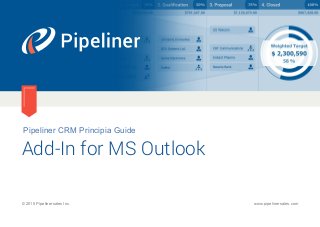
Recommended
Recommended
More Related Content
More from Pipeliner CRM
More from Pipeliner CRM (19)
How your positive attitude can win you sales presentation

How your positive attitude can win you sales presentation
5 Attributes & Best Practices of Key Account Management

5 Attributes & Best Practices of Key Account Management
Power Tips to Start Your Day from Top Business Experts

Power Tips to Start Your Day from Top Business Experts
Stand Out From the Herd - A Sales Professional's Self-Assessment Tool

Stand Out From the Herd - A Sales Professional's Self-Assessment Tool
Recently uploaded
Abortion Pill Prices Tembisa [(+27832195400*)] 🏥 Women's Abortion Clinic in Tembisa ● Abortion Pills For Sale in Tembisa ● Tembisa 🏥🚑!! Abortion Clinic Near Me Cost, Price, Women's Clinic Near Me, Abortion Clinic Near, Abortion Doctors Near me, Abortion Services Near Me, Abortion Pills Over The Counter, Abortion Pill Doctors' Offices, Abortion Clinics, Abortion Places Near Me, Cheap Abortion Places Near Me, Medical Abortion & Surgical Abortion, approved cyctotec pills and womb cleaning pills too plus all the instructions needed This Discrete women’s Termination Clinic offers same day services that are safe and pain free, we use approved pills and we clean the womb so that no side effects are present. Our main goal is that of preventing unintended pregnancies and unwanted births every day to enable more women to have children by choice, not chance. We offer Terminations by Pill and The Morning After Pill.” Our Private VIP Abortion Service offers the ultimate in privacy, efficiency and discretion. we do safe and same day termination and we do also womb cleaning as well its done from 1 week up to 28 weeks. We do delivery of our services world wide SAFE ABORTION CLINICS/PILLS ON SALE WE DO DELIVERY OF PILLS ALSO Abortion clinic at very low costs, 100% Guaranteed and it’s safe, pain free and a same day service. It Is A 45 Minutes Procedure, we use tested abortion pills and we do womb cleaning as well. Alternatively the medical abortion pill and womb cleansing !!!Abortion Pill Prices Tembisa [(+27832195400*)] 🏥 Women's Abortion Clinic in T...![Abortion Pill Prices Tembisa [(+27832195400*)] 🏥 Women's Abortion Clinic in T...](data:image/gif;base64,R0lGODlhAQABAIAAAAAAAP///yH5BAEAAAAALAAAAAABAAEAAAIBRAA7)
![Abortion Pill Prices Tembisa [(+27832195400*)] 🏥 Women's Abortion Clinic in T...](data:image/gif;base64,R0lGODlhAQABAIAAAAAAAP///yH5BAEAAAAALAAAAAABAAEAAAIBRAA7)
Abortion Pill Prices Tembisa [(+27832195400*)] 🏥 Women's Abortion Clinic in T...Medical / Health Care (+971588192166) Mifepristone and Misoprostol tablets 200mg
Recently uploaded (20)
WSO2CON 2024 - Navigating API Complexity: REST, GraphQL, gRPC, Websocket, Web...

WSO2CON 2024 - Navigating API Complexity: REST, GraphQL, gRPC, Websocket, Web...
Large-scale Logging Made Easy: Meetup at Deutsche Bank 2024

Large-scale Logging Made Easy: Meetup at Deutsche Bank 2024
%in Bahrain+277-882-255-28 abortion pills for sale in Bahrain

%in Bahrain+277-882-255-28 abortion pills for sale in Bahrain
Abortion Pill Prices Tembisa [(+27832195400*)] 🏥 Women's Abortion Clinic in T...![Abortion Pill Prices Tembisa [(+27832195400*)] 🏥 Women's Abortion Clinic in T...](data:image/gif;base64,R0lGODlhAQABAIAAAAAAAP///yH5BAEAAAAALAAAAAABAAEAAAIBRAA7)
![Abortion Pill Prices Tembisa [(+27832195400*)] 🏥 Women's Abortion Clinic in T...](data:image/gif;base64,R0lGODlhAQABAIAAAAAAAP///yH5BAEAAAAALAAAAAABAAEAAAIBRAA7)
Abortion Pill Prices Tembisa [(+27832195400*)] 🏥 Women's Abortion Clinic in T...
%+27788225528 love spells in Toronto Psychic Readings, Attraction spells,Brin...

%+27788225528 love spells in Toronto Psychic Readings, Attraction spells,Brin...
%in Soweto+277-882-255-28 abortion pills for sale in soweto

%in Soweto+277-882-255-28 abortion pills for sale in soweto
%+27788225528 love spells in new york Psychic Readings, Attraction spells,Bri...

%+27788225528 love spells in new york Psychic Readings, Attraction spells,Bri...
Architecture decision records - How not to get lost in the past

Architecture decision records - How not to get lost in the past
Crypto Cloud Review - How To Earn Up To $500 Per DAY Of Bitcoin 100% On AutoP...

Crypto Cloud Review - How To Earn Up To $500 Per DAY Of Bitcoin 100% On AutoP...
%+27788225528 love spells in Huntington Beach Psychic Readings, Attraction sp...

%+27788225528 love spells in Huntington Beach Psychic Readings, Attraction sp...
Love witchcraft +27768521739 Binding love spell in Sandy Springs, GA |psychic...

Love witchcraft +27768521739 Binding love spell in Sandy Springs, GA |psychic...
OpenChain - The Ramifications of ISO/IEC 5230 and ISO/IEC 18974 for Legal Pro...

OpenChain - The Ramifications of ISO/IEC 5230 and ISO/IEC 18974 for Legal Pro...
Devoxx UK 2024 - Going serverless with Quarkus, GraalVM native images and AWS...

Devoxx UK 2024 - Going serverless with Quarkus, GraalVM native images and AWS...
WSO2CON 2024 - Cloud Native Middleware: Domain-Driven Design, Cell-Based Arch...

WSO2CON 2024 - Cloud Native Middleware: Domain-Driven Design, Cell-Based Arch...
%in Rustenburg+277-882-255-28 abortion pills for sale in Rustenburg

%in Rustenburg+277-882-255-28 abortion pills for sale in Rustenburg
Pipeliner CRM Add-in for MS Outlook
- 1. Pipeliner CRM Principia Guide Add-In for MS Outlook © 2015 Pipelinersales Inc. www.pipelinersales.com
- 2. CONTENT 1. Setting up Pipeliner Add-In 3 1.1. How do I install Pipeliner Add-In 3 1.2. How do I activate Pipeliner Add-In 4 1.3. How do I setup the Sync 5 2. Understanding Pipeliner Add-In for Outlook 6 2.1. How do I create a Lead to Pipeliner 6 2.2. How do I add Contacts to Pipeliner folder 7 2.3. How do I Sync my work 8 Add-In for MS Outlook Learn how to use sales lead management with Pipeliner MS Outlook Add-In. Pipeliner CRM Principia Guide 2Add-In for MS Outlook
- 3. 1.1. How do I install Pipeliner Add-In Pipeliner Add-In is an add-in client application that runs within your MS Outlook application. Add-In for MS Outlook › 1. Setting up Pipeliner Add-In › 1.1. How do I install Pipeliner Add-In Pipeliner CRM Principia Guide 3 1. Setting up Pipeliner Add-In DESCRIPTION 1 Download the setup executable file anywhere on your Windows PC. When the download completes, dou- ble-click the file to launch the setup program. 1 WEB LINKS: In order to install Pipeliner please open your favorite web browser and visit our Pipeliner Web site: www.pipelinersales.com/downloads
- 4. 1.2. How do I activate Pipeliner Add-In Pipeliner Add-In for Outlook is extremely helpful for managing your contacts, leads, tasks and meetings within your outlook. In order to use Pipeliner Add-In you need to activate it within the Add-In center. Add-In for MS Outlook › 1. Setting up Pipeliner Add-In › 1.2. How do I activate Pipeliner Add-In Pipeliner CRM Principia Guide 4 DESCRIPTION 1 ›› Go to your MS Outlook and click on the FILE and then on the OPTIONS. ›› In the categories pane, click on the ADD-INS. At the bottom of the window see MANAGE and from the dropdown menu select COM ADD-INS and click GO. ›› Within the list of Add-Ins available and make sure that the Pipeliner Outlook Add-In is checked and click OK. 1
- 5. 1.3. How do I setup the Sync Start your Pipeliner Application first and then your MS Outlook. The System will request the synch options and the folder settings to setup. Add-In for MS Outlook › 1. Setting up Pipeliner Add-In › 1.3. How do I setup the Sync Pipeliner CRM Principia Guide 5 DESCRIPTION 1 YOU HAVE THE FOLLOWING OPTIONS DURING THE SYNC Sync Options – by clicking on the SYNC OPTIONS icon you can see your Pipeliner to Outlook sync preferences. Sync data – by checking the box you will set its syn- chronization between Pipeliner and Outlook. Folder Name – define your prefered name of sync folder between Pipeliner and Outlook. 1
- 6. 2.1. How do I create a Lead to Pipeliner Pipeliner Add-In for Outlook enables you to easily save your incoming e-mails senders as leads into Pipeliner. You can create lead from the e-mail you have received or from your contacts in your MS Outlook address book. Add-In for MS Outlook › 2. Understanding Pipeliner Add-In for Outlook › 2.1. How do I create a Lead to Pipeliner Pipeliner CRM Principia Guide 6 2. Understanding Pipeliner Add-In for Outlook DESCRIPTION 1 In order to create new lead into Pipeliner, right-click on any e-mail or contact in your MS Outlook. 2 ›› Within the menu click on the SAVE AS LEAD. ›› Pipeliner Add-In will automatically save and synchronize your new lead to Pipeliner application into Lead Panel. 2 1
- 7. 2.2. How do I add Contacts to Pipeliner folder Pipeliner Add-in automatically adds unique folders to your MS Outlook for your Calendar, Tasks and Contacts. Only the data within these folders are fully synchronized with Pipeliner application. Add-In for MS Outlook › 2. Understanding Pipeliner Add-In for Outlook › 2.2. How do I add Contacts to Pipeliner folder Pipeliner CRM Principia Guide 7 DESCRIPTION 1 Open your MS Outlook and click CONTACTS. 2 Choose one of your contacts from any of your current folder and drag it into the newly created Pipeliner folder.2 1 2
- 8. 2.3. How do I Sync my work Pipeliner Add-in automatically adds unique folders to your MS Outlook for your Calendar, Tasks and Contacts. Only the data within these folders can be synchronized with Pipeliner application. Add-In for MS Outlook › 2. Understanding Pipeliner Add-In for Outlook › 2.3. How do I Sync my work Pipeliner CRM Principia Guide 8 DESCRIPTION 1 In order to synchronize your data click on the SYNCHRONIZE NOW button within the Pipeliner’s top menu within Outlook ribbon. 1
- 9. © 2015 Pipelinersales Inc. Microsoft® Office®, Microsoft® Outlook® are either registered trademarks or trademarks of Microsoft Corporation in the United States and/or other countries. www.pipelinersales.com Visit us and learn more! The information contained in this document represents the current view of Pipelinersales Inc. on the issues discussed as of the date of publication. Because Pipelinersales Inc. must respond to changing market conditions, it should not be interpreted to be a commitment on the part of Pipelinersales Inc., and Pipelinersales Inc. cannot guarantee the accuracy of any information presented after the date of publication. This document is for informational purposes only. PIPELINERSALES INC. MAKES NO WARRANTIES, EXPRESS, IMPLIED OR STATUTORY, AS TO THE INFORMATION IN THIS DOCUMENT. Information in this document, including URL and other Internet Web site references, is subject to change without notice. Unless otherwise noted, the companies, organizations, products, domain names, E-Mail addresses, logos, people, places, and events depicted in examples herein are fictitious. No association with any real company, organization, product, domain name, E-Mail address, logo, person, place, or event is intended or should be inferred. Complying with all applicable copyright laws is the responsibility of the user. Without limiting the rights under copyright, no part of this document may be reproduced, stored in or introduced into a retrieval system, or transmitted in any form or by any means (electronic, mechanical, pho- tocopying, recording, or otherwise), or for any purpose, without the express written permission of Pipelinersales Inc. Pipelinersales Inc. may have patents, patent applications, trademarks, copyrights, or other intel- lectual property rights covering subject matter in this document. Except as expressly provided in any written license agreement from Pipelinersales Inc., the furnishing of this document does not give you any license to these patents, trademarks, copyrights, or other intellectual property. Pipeliner CRM Principia Guide
