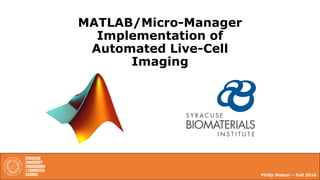
MicroManager_MATLAB_Implementation
- 1. MATLAB/Micro-Manager Implementation of Automated Live-Cell Imaging Philip Mohun – Fall 2016 1
- 2. Purpose: This document is intended to provide instructions to control MicroManager software via MATLAB. In addition, it outlines potential areas to change within ACTIVE to allow for real-time cell image processing.
- 3. Table of Contents I. Overview and Uses ……………………………………………………………………………………………… 4,5 II. Import Instructions and Setup ……………………………………………………………………………. 6-9 III. Example Real Time Processing Pathway via ACTIVE ………………………………………. 10-20 IV. Contact Info & Acknowledgements ……………………………………………………………………… 21
- 4. Task of researching and developing a method to integrate Biomaterials automated microscopes with existing ACTIVE MATLAB software Project Overview & Uses 1. Design and document program to integrate critical microscope functions under MATLAB control. 2. Record documentation regarding project progress and hardware/software integration 3. In accordance with the requirements of BEN 485: • 2 page design summary • Preliminary design review • Final design review • Design notebook 4. Achieve following outcomes: • Design systems, components, and processes necessary to meet a desired need • Use computer-based tools relevant to gathering information from, and interacting with, living systems • Apply techniques, skills, and modern engineering tools necessary for engineering practice • An ability to communicate effectively Objectives Uses 1. Introduce real-time processing capabilities to existing ACTIVE framework 2. Control Micro-Manager core functions via MATLAB commands and open GUI and acquisition tools from .m files 3. Directly import images and scope parameters to create an organized and readable archive for future experiments 4
- 5. µManager software architecture and general design features Project Overview & Uses System Requirements Compatible operating systems: Windows, Linux and Mac OS X Required software: • Micro-Manager-1.4 or higher • MATLAB 2012b or higher Program Description Manager is software for control of microscopes. It works with almost all microscopes, cameras and peripherals on the market, and provides an easy to use interface that lets you run your microscopy-based experiments. µManager runs as a plugin to ImageJ, is Open Source, and is free. µManager is developed in Ron Vale's laboratory at UCSF and is funded by an NIH grant R01-EB007187 from the National Institute of Biomedical Imaging and Bioengineering (NBIB). *via micro-manager.org 5
- 6. Accessing native Java classes via MATLAB’s import feature Import Instructions & Setup 1. Install Micro-Manager in a path without any spaces (for instance: C:Micro-Manager-1.4). 2. Add the path with the drivers (all the .dll files) to the windows PATH enviromental variable • (Start->Settings->Control Panel->System->Advanced- >Environment Variables, make a new 'User variable for Administrator named 'PATH' and set it to the location of Micro- Manager (for instance: C:/Program Files/Micro-Manager-1.4). 3. Open MATLAB, set the current directory via: cd 'C:/Program Files/Micro-Manager-1.4' 4. Manually add C:/Program Files/Micro-Manager-1.4 to the librarypath.txt file found within MATLAB->Toolbox->Local 5. Run the following snippet to add all .jar files to the dynamic Java Class Path: path2MM = 'C:/Program Files/Micro-Manager-1.4' fileList = getAllFiles(path2MM); fileListJarBool = regexp(fileList,'.jar$','end'); fileListJarBool = cellfun(@isempty,fileListJarBool); fileListJar = fileList(~fileListJarBool); fid = fopen(fullfile(prefdir,'javaclasspath.txt'),'w'); fprintf(fid,'<before>rn'); cellfun(@(x) fprintf(fid,'%srn',x), fileListJar); fclose(fid); 6
- 7. Accessing native Java classes via MATLAB’s import feature Import Instructions & Setup 5.) Verify javaclasspath and librarypath.txt contain the jar files and that the current directory is C:/Program Files/Micro-Manager-1.4 6.) Import mmcorej.* 7.) mmc = CMMCore At this point you now have access to all commands within the core Micromanager program. This includes exposure, shutter state, channels, etc. In order to access the gui the following steps must be taken. >> import org.micromanage.api.ScriptInterface >> gui = org.micromanager.MMStudio(false) >> gui.getMMCore(); >> mmc = gui.getMMCore(); >> acq = gui.getAcquisitionEngine2010; This will open the gui as a MATLAB window which can be controlled as usual. In addition, the core commands will also be available. 7
- 8. Accessing native Java classes via MATLAB’s import feature Import Instructions & Setup Required for functions calling mmc & gui class Required for multi image acquisition features The following lines should be inserted into the classpath.txt file located within the local toolbox of MATLAB’s program files. Addition of these will allow MATLAB to access the .jar files that contain the API to run the scope controls. 8
- 9. Visual example of controlling Mmanager setup via MATLAB command Import Instructions & Setup 9
- 10. Altering existing ACTIVE software to allow for real-time cell image processing Example ACTIVE Pathway Key: Function dependencies within .m file Inputs from one function originating from output of second function Optional function Suggested addition to allow for real-time processing Wrapper functions that utilize branching components 10
- 11. Altering existing ACTIVE software to allow for real-time cell image processing Example ACTIVE Pathway 11
- 12. Altering existing ACTIVE software to allow for real-time cell image processing Example ACTIVE Pathway Function name Description Input(s) Output(s) run_tracking_contour2 Main wrapper function inputfilename (optional) xyzs_id, xyzs_id_columns, filename, framerate, new_dir makecontourparentarray A function that creates a nested list of contours from the image nlevels, A, halfobjectsize, noise_wavelength, plottoggle parent_info, parent_vec, x_vector, y_vector bpass Implements a real-space bandpass filter to suppress pixel noise and slow-scale image variations while retaining information of a characteristic size img, lambda, w res sibling_matrix creation Creates a matrix that contains information for all potential interaction events (divisions and merging) xyzs_id, xyzs_id_columns sib_matrix, xyzs_id Collision_corrector_rtc2 A function that constructs and characterizes interaction events between sibling cells. The function also classifies merging or division events in an array xyzs_id, sib_matrix, xyzs_id_columns, max_collision_time xyzs_id, sib_matrix, event_array, xyzs_id_columns 12
- 13. Altering existing ACTIVE software to allow for real-time cell image processing Example ACTIVE Pathway Function name Description Input(s) Output(s) cost A function that calculates the cost of switching cell IDs during a collision event. This cost is determined from cell characteristics that are normalized by the frame averages, and then weighting factors allow the user to define which parameters are more revealing of a cell's identity xyzs_id1, xyzs_id2, frame_avg total_cost, cost_vector pos_2 A function that performs a position or fingerprint cost analysis for each non- duplicated entry in a specific event's information. This information is then used to correct mislabelled cells during tracking event_info, xyzs_id, xyzs_id_columns, frame_avg lookup_table, pos_matrix 13
- 14. Altering existing ACTIVE software to allow for real-time cell image processing Example ACTIVE Pathway Function name Description Input(s) Output(s) collision_tag_rtc2_3 This function 'fixes' mislabled ID tags resulting from cell merging events. It achieves this by running a positional or fingerprint cost function on the cells involved in a given collision and calculates the cost for switching cell IDs after the collision xyzs_id, event_array, xyzs_id_columns, frame_avg xyzs_id and mastertable trackmen_new A function that uses time and position arrays to find new particles, loop old ones, calculate trivial bonds and also account for particles that do not reappear xyzs, maxdisp, memory, dim, goodenough, memory lub luberize A function that reassigns unique IDs with numerical values tracks newtracks 14
- 15. Altering existing ACTIVE software to allow for real-time cell image processing Example ACTIVE Pathway Function name Description Input(s) Output(s) insertrows A function that insert rows (matrix B) into matrix A at specific locations A, B, ind C, RA, RB division_corrector : A function that analyzes interaction events classified as divisions and reclassifies incorrect frustrated divisions. The code duplicates parent information for dividing cells so that both daughter cells retain parent information prior to the division xyzs_id, event_array, xyzs_id_columns, particle_radius, image, min_frame, border_width, frust_toggle xyzs_id, event_array, div_matrix relabel A function that relabels collision IDs based on a mastertable. IDs are reversibly updated mastertable, xyzs_id, xyzs_id_columns xyzs_id find_particles_fixed A function that finds unique particles from a set of contour data parent_info, parent_vec, x_vector, y_vector, removeflagged, area_thresh, min_area, fit_height particles, pellipses, weird_vec 15
- 16. Altering existing ACTIVE software to allow for real-time cell image processing Example ACTIVE Pathway Function name Description Input(s) Output(s) ellipse_mask3 A function that executes a masking analysis to calculate sum of intensity and area for each particle particles, A particles fit_ellipse A function that fits an ellipse to a 2D dataset given in the data using a least-squares fit (Fitzgibbon approach) xvector, yvector, plottoggle xc, yc, a, b, theta, and es frame_char A function that relabels collision IDs based on a mastertable. IDs are reversibly updated mastertable, xyzs_id, xyzs_id_columns xyzs_id find_particles_fixed A function that determines frame averages of the major axis, minor axis, aspect ratio, orientation angle, area, integrated intensity, and average intensity xyzs_id, xyzs_id_columns frame_avg 16
- 17. Altering existing ACTIVE software to allow for real-time cell image processing Example ACTIVE Pathway Function name Description Input(s) Output(s) plot_ellipse A function that plots ellipse data generated from the fit ellipse function xc, yc, a, b, theta, npoints eplotdata print_ellipse A function that plots all cell ellipse information, given a cell array of ellipse x, y point information (single array entry=series of single ellipse x, y data pairs) pel, Style image of plotted ellipses make_ellipse_movie A function that creates a movie overlay of cell images and ellipse information. Sibling information is plotted in different colors as cells interact xyzs_id, xyzs_id_columns, stackname, data_folder, figbase, folder_name a plot_collisions_rtc2_3 A function that plots videos for division and merging events xyzs_id, event_array, stackname, xyzs_id_columns, data_folder, post_correct, and video_disp_toggle n/a 17
- 18. Altering existing ACTIVE software to allow for real-time cell image processing Example ACTIVE Pathway Run_tracking_ contour_2 RT_processing User input: 1.) RT processing 2.) Post processing Run_tracking_ contour_2 Existing ACTIVE pathway: Bpass, etc Example pathway: • Choose folder to save img files to • Loop through folder & determine if new image • Compare new image to last using existing ACTIVE segmentation pathway • Create criteria based on desired experimental inquiry • Use scope control to adjust stimulus intensity .tiff .jpeg 18
- 19. Potential considerations when developing real time analysis pathway Example ACTIVE Pathway Recommendations for Development • Creation of wrapper to include main code as well as new functions to allow for real time analysis. Specifically, ability to import images directly from camera and iterate through folder where images are stored • Time between images may be dependent on computation time for ACTIVE; samples with higher cell density may result in longer analysis • Data dependencies (.tiff vs .jpeg) will require alteration of main code functions that currently are intended for image stacks produced by ImageJ Areas of Interest for Automation • Adjust stage speed to compensate for sample shift • Automatically adjust Field Intensity based on output of ACTIVE analysis • Readjust Z Focal Plane during imaging • Adjust stimulus levels and set criteria for feedback resulting from analysis results/cell motility • Directly import photos from microscope and create function to generate .tiff file simultaneously with real time processing 19
- 20. Common commands used to control core scope functions via MATLAB Example ACTIVE Pathway • Creation of wrapper to include main code as well as new functions to allow for real time analysis. Specifically, ability to import images directly from camera and • Time between images may be dependent on computation time for ACTIVE; samples with higher cell density may result in longer analysis Control Name Preset Package Class Method Description Snap mmcorej CMMCore snapImage() Acquires a single image with current settings Live org.micromanager.api ScriptInterface enableLiveMode(boolean) Album org.micromanager.api ScriptInterface getCurrentAlbum Refresh org.micromanager.api ScriptInterface refreshGUI() Refreshes GUI Exposure (ms) mmcorej CMMCore setExposure() Sets exposure in milliseconds Binning mmcorej CMMCore Shutter mmcorej CMMCore setShutterOpen(boolean) Opens shutter of selected device Auto-Shutter mmcorej CMMCore setAutoShutter(boolean) If enabled. Shutter automatically opens and closes when image is taken Camera mmcorej CMMCore setCameraDevice(cameraLab el) Channel mmcorej CMMCore setChannelGroup More methods available at: GUI: https://valelab4.ucsf.edu/~MM/doc/mmstudio/org/micromanager/api/ScriptInterface.html Core: https://valelab4.ucsf.edu/~MM/doc/mmcorej/mmcorej/CMMCore.html 20
- 21. Contact Information & Acknowledgements pamohun@syr.edu (716) 864 - 1392 Acknowledgements and Citations: Edelstein, A. Advanced Methods of Microscope Control Using Mmanager Software; Journal of Biological Methods, 2014 Vol 2 Baker RM, Brasch ME, Manning ML, Henderson JH. 2014 Automated,contour-based tracking and analysis of cell behaviour over long time scales in environments of varying complexity and cell density. J. R. Soc. Interface 11: 20140386. http://dx.doi.org/10.1098/rsif.2014.0386 Special thanks to: Shelby Buffington, Jay Henderson, Megan Brasch, Alexis Pena, Arthur Edelstein 21
- 22. Appendix 22
- 23. Automated Contour-Based Tracking for In-Vitro Environments ACTIVE Description Language MATLAB Authors Richard M. Baker, Megan E. Brasch, M. Lisa Manning, James H. Henderson Reference J. R. Soc. Interface 11: 20140386. http://dx.doi.org/10.1098/rsif.2014.0386 Quick facts: • Main code consists of 31 individual .m files • All analysis takes place after imaging 23