How Do You Multiply Your Traffic Coming From Facebook?
•
0 likes•179 views
Want to increase your traffic coming from Facebook? As a Optlook.net, we share some secrets makes you win at Facebook and social media. Applying this principles to your business, you can easily multiply your traffic coming from Facebook.
Report
Share
Report
Share
Download to read offline
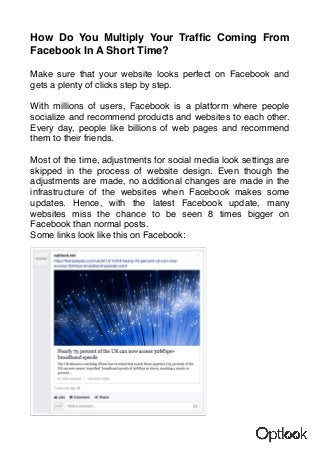
Recommended
Influential restaurant and food service industry networking is a necessity for business success. In this highly digitized world of devices, apps, and platforms, I prefer to pick up my phone, dial, and TALK to a live person. Phone-to-phone and person-to-person may get you to a face-to-face.W.H.Bender Quote 61 -Influential restaurant and food service industry network...

W.H.Bender Quote 61 -Influential restaurant and food service industry network...William (Bill) H. Bender, FCSI
More Related Content
Viewers also liked
Viewers also liked (6)
Recently uploaded
Influential restaurant and food service industry networking is a necessity for business success. In this highly digitized world of devices, apps, and platforms, I prefer to pick up my phone, dial, and TALK to a live person. Phone-to-phone and person-to-person may get you to a face-to-face.W.H.Bender Quote 61 -Influential restaurant and food service industry network...

W.H.Bender Quote 61 -Influential restaurant and food service industry network...William (Bill) H. Bender, FCSI
25+ years’ experience (310) 882-6330 Love Spells in Wilmington, DE | black magic near me | of Lost Love Spell Casting25+ years’ experience (310) 882-6330 Love Spells in Wilmington, DE | black ma...

25+ years’ experience (310) 882-6330 Love Spells in Wilmington, DE | black ma...PsychicRuben LoveSpells
Recently uploaded (20)
Elevate Your Advertising Game: Introducing Billion Broadcaster Lift Advertising

Elevate Your Advertising Game: Introducing Billion Broadcaster Lift Advertising
BDSM⚡Call Girls in Sector 44 Noida Escorts >༒8448380779 Escort Service

BDSM⚡Call Girls in Sector 44 Noida Escorts >༒8448380779 Escort Service
Micro-Choices, Max Impact Personalizing Your Journey, One Moment at a Time.pdf

Micro-Choices, Max Impact Personalizing Your Journey, One Moment at a Time.pdf
BDSM⚡Call Girls in Sector 150 Noida Escorts >༒8448380779 Escort Service

BDSM⚡Call Girls in Sector 150 Noida Escorts >༒8448380779 Escort Service
Unraveling the Mystery of The Circleville Letters.pptx

Unraveling the Mystery of The Circleville Letters.pptx
BDSM⚡Call Girls in Vaishali Escorts >༒8448380779 Escort Service

BDSM⚡Call Girls in Vaishali Escorts >༒8448380779 Escort Service
What is Google Search Console and What is it provide?

What is Google Search Console and What is it provide?
Martal Group - B2B Lead Gen Agency - Onboarding Overview

Martal Group - B2B Lead Gen Agency - Onboarding Overview
W.H.Bender Quote 61 -Influential restaurant and food service industry network...

W.H.Bender Quote 61 -Influential restaurant and food service industry network...
Five Essential Tools for International SEO - Natalia Witczyk - SearchNorwich 15

Five Essential Tools for International SEO - Natalia Witczyk - SearchNorwich 15
BDSM⚡Call Girls in Sector 144 Noida Escorts >༒8448380779 Escort Service

BDSM⚡Call Girls in Sector 144 Noida Escorts >༒8448380779 Escort Service
Busty Desi⚡Call Girls in Sector 49 Noida Escorts >༒8448380779 Escort Service

Busty Desi⚡Call Girls in Sector 49 Noida Escorts >༒8448380779 Escort Service
Google 3rd-Party Cookie Deprecation [Update] + 5 Best Strategies![Google 3rd-Party Cookie Deprecation [Update] + 5 Best Strategies](data:image/gif;base64,R0lGODlhAQABAIAAAAAAAP///yH5BAEAAAAALAAAAAABAAEAAAIBRAA7)
![Google 3rd-Party Cookie Deprecation [Update] + 5 Best Strategies](data:image/gif;base64,R0lGODlhAQABAIAAAAAAAP///yH5BAEAAAAALAAAAAABAAEAAAIBRAA7)
Google 3rd-Party Cookie Deprecation [Update] + 5 Best Strategies
25+ years’ experience (310) 882-6330 Love Spells in Wilmington, DE | black ma...

25+ years’ experience (310) 882-6330 Love Spells in Wilmington, DE | black ma...
How Do You Multiply Your Traffic Coming From Facebook?
- 1. How Do You Multiply Your Traffic Coming From Facebook In A Short Time? Make sure that your website looks perfect on Facebook and gets a plenty of clicks step by step. With millions of users, Facebook is a platform where people socialize and recommend products and websites to each other. Every day, people like billions of web pages and recommend them to their friends. Most of the time, adjustments for social media look settings are skipped in the process of website design. Even though the adjustments are made, no additional changes are made in the infrastructure of the websites when Facebook makes some updates. Hence, with the latest Facebook update, many websites miss the chance to be seen 8 times bigger on Facebook than normal posts. Some links look like this on Facebook:
- 2. While some others look like: Do you know what causes this difference? Although both posts are of links, one has a full image in the maximum size and a description. There is no image or description in the other one. With the latest Facebook update, your images should be 1200×630 pixels in order your links to have maximum visibility. If the image is smaller than this or there are more than one image in different sizes, Facebook automatically makes the image smaller and the result is a link that’s posted without an image. How Do You Get Your Links Posted With Bigger Images? If you set meta tags for Facebook and someone wants to share your website on it, the post will be shared with the input you’ve provided. If you haven’t set any meta tags, Facebook will automatically get the necessary information from your website. You shouldn’t let that happen and make the settings that will bring the best results carefully. You need to use <meta property=”og:image” content=”LİNK”/> tag in your website to set images in the posts. You should choose images that are 1200×630 px, which is the ideal size for Facebook posts.
- 3. SHOULD I DO THIS FOR EVERY SINGLE PAGE OF MY WEBSITE? If you don’t set the image this way, Facebook will take the first image that’s in the right size on the shared page and use it. However, this way, your links may end up with irrelevant images. You need to use meta tags to determine which images will be shown with which links. For this reason, these settings should be done separately for each page and content. IMAGES IN THE RIGHT SIZE ATTRACT 5 TIMES MORE CLICKS! If your links are shared with images in the right size on Facebook, they look 8 times bigger on computer screen and 4 times bigger on mobile. Posts that look bigger get 5 times more clicks than unedited Facebook posts. That’s why you need to optimize the images that are shared with your links. You need to do this for your brand image because every single post on social media represents your website. We’ve developed a solution for you to manage your website’s social media look. Managing your website’s social media look is the starting point in social media management today. Because hundreds of people who share your website reach out to hundreds of thousands of others and those people meet you through social media. You should be able to create the perfect first impression on them. On the other hand, social networks provide many different technologies for websites. With the tools they provide, websites become more social, quantifiable and shareable.
- 4. As Optlook, we’ve developed a new and first-of-its-kind system for you to design your website’s social media integration in its entirety. We start by analyzing your website according to 15 criteria. This way, we detect all the pages with missing or faulty sharing configurations. After that, we create a sharing strategy for you. We determine what are the right texts and messages for your website to get the best results from social media. We perfect your website’s social media look with the help of a variety of social media technologies. Optlook offers a 3-step problem free solution. 1st Step: Integration: It’s more than enough to integrate your website and Optlook for once. After the integration, you can make all the changes regarding your social media by using Optlook admin panel with the ease of typing on a note app. You won’t need technicians or any kind of developing process to make changes anymore. 2nd Step: Audit: Optlook goes through every single page of your website and analyzes how they look on social media. The analysis that is conducted according to 15 criteria shows which pages have which kind of problems and how you can solve them. 3rd Step: Report: Have you ever measured your website’s performance on different social networks? Do you know which pages are shared the most on different networks? Optlook can tell you which links are shared how many times on which social platform. With this information you can manage your social media efforts more effectively. If you want to contact us, please send an e-mail to info@optlook.com.
