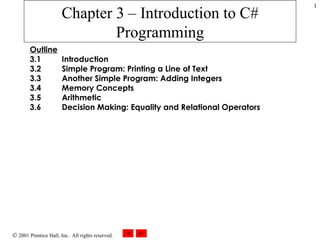
C# Chapter 3 Introduction to Programming Outline
- 1. Chapter 3 – Introduction to C# Programming Outline 3.1 Introduction 3.2 Simple Program: Printing a Line of Text 3.3 Another Simple Program: Adding Integers 3.4 Memory Concepts 3.5 Arithmetic 3.6 Decision Making: Equality and Relational Operators
- 7. Welcome1.cs Program Output 1 // Fig. 3.1: Welcome1.cs 2 // A first program in C#. 3 4 using System; 5 6 class Welcome1 7 { 8 static void Main( string [] args ) 9 { 10 Console.WriteLine( "Welcome to C# Programming!" ); 11 } 12 } Welcome to C# Programming! These are two single line comments. They are ignored by the compiler and are only used to aid other programmers. They use the double slash (//) This is the using directive. It lets the compiler know that it should include the System namespace. This is a blank line. It means nothing to the compiler and is only used to add clarity to the program. This is the beginning of the Welcome1 class definition. It starts with the class keyword and then the name of the class. This is the start of the Main method. In this case it instructs the program to do everything This is a string of characters that Console.WriteLine instructs the compiler to output
- 8. 3.2 Simple Program: Printing a Line of Text Fig. 3.2 Visual Studio .NET-generated console application.
- 9. 3.2 Simple Program: Printing a Line of Text Fig. 3.3 Execution of the Welcome1 program.
- 10. Welcome2.cs Program Output 1 // Fig. 3.4: Welcome2.cs 2 // Printing a line with multiple statements. 3 4 using System; 5 6 class Welcome2 7 { 8 static void Main( string [] args ) 9 { 10 Console.Write( "Welcome to " ); 11 Console.WriteLine( "C# Programming!" ); 12 } 13 } Welcome to C# Programming! Console.WriteLine will pick up where the line ends. This will cause the output to be on one line even though it is on two in the code.
- 11. Welcome3.cs Program Output 1 // Fig. 3.5: Welcome3.cs 2 // Printing multiple lines with a single statement. 3 4 using System; 5 6 class Welcome3 7 { 8 static void Main( string [] args ) 9 { 10 Console.WriteLine( "WelcometoC#Programming!" ); 11 } 12 } Welcome to C# Programming! The escape sequence is used to put output on the next line. This causes the output to be on several lines even though it is only on one in the code.
- 12. 3.2 Simple Program: Printing a Line of Text
- 13. Welcome4.cs Program Output 1 // Fig. 3.7: Welcome4.cs 2 // Printing multiple lines in a dialog Box. 3 4 using System; 5 using System.Windows.Forms; 6 7 class Welcome4 8 { 9 static void Main ( string [] args ) 10 { 11 MessageBox.Show( "WelcometoC#programming!" ); 12 } 13 } The System.Windows.Forms namespace allows the programmer to use the MessageBox class. This will display the contents in a message box as opposed to in the console window.
- 14. 3.2 Simple Program: Printing a Line of Text Fig. 3.8 Adding a reference to an assembly in Visual Studio .NET (part 1). Add Reference dialogue
- 15. 3.2 Simple Program: Printing a Line of Text Fig. 3.8 Adding a reference to an assembly in Visual Studio .NET (part 2). References folder Solution Explorer System.Windows.Forms reference
- 16. 3.2 Simple Program: Printing a Line of Text Fig. 3.9 Internet Explorer’s GUI. Text field Menu Button Label Menu bar
- 17. 3.2 Simple Program: Printing a Line of Text Fig. 3.10 Dialog displayed by calling MessageBox.Show . OK button allows the user to dismiss the dialog. Dialog is automatically sized to accommodate its contents. Mouse cursor Close box
- 19. Addition.cs 1 // Fig. 3.11: Addition.cs 2 // An addition program. 3 4 using System; 5 6 class Addition 7 { 8 static void Main( string [] args ) 9 { 10 string firstNumber, // first string entered by user 11 secondNumber; // second string entered by user 12 13 int number1, // first number to add 14 number2, // second number to add 15 sum; // sum of number1 and number2 16 17 // prompt for and read first number from user as string 18 Console.Write( "Please enter the first integer: " ); 19 firstNumber = Console.ReadLine(); 20 21 // read second number from user as string 22 Console.Write( "Please enter the second integer: " ); 23 secondNumber = Console.ReadLine(); 24 25 // convert numbers from type string to type int 26 number1 = Int32.Parse( firstNumber ); 27 number2 = Int32.Parse( secondNumber ); 28 29 // add numbers 30 sum = number1 + number2; 31 This is the start of class Addition Two string variables defined over two lines The comment after the declaration is used to briefly state the variable purpose These are three int s that are declared over several lines and only use one semicolon. Each is separated by a coma. Console.ReadLine is used to take the users input and place it into a variable. This line is considered a prompt because it asks the user to input data. Int32.Parse is used to convert the given string into an integer. It is then stored in a variable. The two numbers are added and stored in the variable sum.
- 20. Addition.cs Program Output 32 // display results 33 Console.WriteLine( "The sum is {0}." , sum ); 34 35 } // end method Main 36 37 } // end class Addition Please enter the first integer: 45 Please enter the second integer: 72 The sum is 117. Putting a variable out through Console.WriteLine is done by placing the variable after the text while using a marked place to show where the variable should be placed.
- 22. 3.4 Memory Concepts Fig. 3.12 Memory location showing name and value of variable number1 . number1 45
- 25. 3.4 Memory Concepts Fig. 3.13 Memory locations after values for variables number1 and number2 have been input. number1 45 number2 72
- 26. 3.4 Memory Concepts Fig. 3.14 Memory locations after a calculation. number1 45 number2 72 sum 117
- 27. 3.5 Arithmetic x y
- 28. 3.5 Arithmetic
- 29. 3.5 Arithmetic Fig. 3.17 Order in which a second-degree polynomial is evaluated. Step 1. Step 2. Step 5. Step 3. Step 4. Step 6. y = 2 * 5 * 5 + 3 * 5 + 7; 2 * 5 is 10 (Leftmost multiplication) y = 10 * 5 + 3 * 5 + 7; 10 * 5 is 50 (Leftmost multiplication) y = 50 + 3 * 5 + 7; 3 * 5 is 15 (Multiplication before addition) y = 50 + 15 + 7; 50 + 15 is 65 (Leftmost addition) y = 65 + 7; 65 + 7 is 72 (Last addition) y = 72; (Last operation—place 72 into y )
- 31. 3.6 Decision Making: Equality and Relational Operators
- 32. Comparison.cs 1 // Fig. 3.19: Comparison.cs 2 // Using if statements, relational operators and equality 3 // operators. 4 5 using System; 6 7 class Comparison 8 { 9 static void Main( string [] args ) 10 { 11 int number1, // first number to compare 12 number2; // second number to compare 13 14 // read in first number from user 15 Console.Write( "Please enter first integer: " ); 16 number1 = Int32.Parse( Console.ReadLine() ); 17 18 // read in second number from user 19 Console.Write( "Please enter second integer: " ); 20 number2 = Int32.Parse( Console.ReadLine() ); 21 22 if ( number1 == number2 ) 23 Console.WriteLine( number1 + " == " + number2 ); 24 25 if ( number1 != number2 ) 26 Console.WriteLine( number1 + " != " + number2 ); 27 28 if ( number1 < number2 ) 29 Console.WriteLine( number1 + " < " + number2 ); 30 31 if ( number1 > number2 ) 32 Console.WriteLine( number1 + " > " + number2 ); 33 Combining these two methods eliminates the need for a temporary string variable. If number1 is the same as number2 this line is preformed If number1 does not equal number2 this line of code is executed. If number1 is less than number2 the program will use this line If number1 is greater than number2 this line will be preformed
- 33. Comparison.cs Program Output 34 if ( number1 <= number2 ) 35 Console.WriteLine( number1 + " <= " + number2 ); 36 37 if ( number1 >= number2 ) 38 Console.WriteLine( number1 + " >= " + number2 ); 39 40 } // end method Main 41 42 } // end class Comparison Please enter first integer: 2000 Please enter second integer: 1000 2000 != 1000 2000 > 1000 2000 >= 1000 Please enter first integer: 1000 Please enter second integer: 2000 1000 != 2000 1000 < 2000 1000 <= 2000 Please enter first integer: 1000 Please enter second integer: 1000 1000 == 1000 1000 <= 1000 1000 >= 1000 If number1 is less than or equal to number2 then this code will be used Lastly if number1 is greater than or equal to number2 then this code will be executed
- 34. 3.6 Decision Making: Equality and Relational Operators
