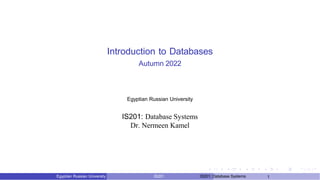
DB_lecturs8 27 11.pptx
- 1. Introduction to Databases Autumn 2022 Egyptian Russian University IS201 IS201: Database Systems 1 Egyptian Russian University IS201: Database Systems Dr. Nermeen Kamel
- 2. SQL – Basics (More Practice) © Praphamontripong IS201 Database Systems
- 3. Consider sample data of an Orders table. How many days elapsed between the order date and the ship date for each order? Orders Example 1: Translate and Clean Up Select the order number, order date, ship date, ship date minus order as DaysElapsed from the Orders table Select the order number, order date, ship date, ship date minus order as DaysElapsed from the Orders table © Praphamontripong
- 4. Example 1: Translate and Clean Up SELECT OrderNumber, OrderDate, ShipDate, (ShipDate - OrderDate) AS DaysElapsed FROM Orders; Select the order number, order date, ship date, ship date minus order as DaysElapsed from the Orders table Note: rename the column header © Praphamontripong
- 5. Consider sample data of an Orders table. Show me a list of orders made by each customer in descending date order Orders Example 2: Translate and Clean Up Select the customer ID, order number, order date, ship date, from the Orders table for each customer and then sort by customer and descending order date Select the customer ID, order number, order date, ship date, from the Orders table for each customer group by customer ID and then sort by customer order by customer ID and descending order date desc © Praphamontripong
- 6. Example 2: Translate and Clean Up Select the customer ID, order number, order date, ship date, from the Orders table for each customer group by customer ID and then sort by customer order by customer ID and descending order date desc SELECT CustomerID, OrderNumber, OrderDate, ShipDate FROM Orders GROUP BY CustomerID, OrderNumber ORDER BY CustomerID, OrderDate DESC; Note: Several DBMS requires that everything in “ORDER BY” must be in “GROUP BY” and everything in “GROUP BY” must be in “SELECT.” (MySQL doesn’t seem to enforce these requirements) © Praphamontripong
- 7. Find Courses that Minnie is a TA. Also, list all S_id who takes those courses SELECT S_id, Course FROM Student_lecture AS S WHERE S.Teaching_assistant = “Minnie” ; Student_lecture S_id Address Course Teaching_assistant 1234 57 Hockanum Blvd Database Systems Minnie 2345 1400 E. Bellows Database Systems Humpty 3456 900 S. Detroit Cloud Computing Dumpty 1234 57 Hockanum Blvd Web Programming Lang. Mickey 5678 2131 Forest Lake Ln. Software Analysis Minnie Recap 1: SELECT .. FROM .. WHERE For each row in S: if (row.Teaching_assistant = ”Minnie”: output (row.S_id, row.Course) FROM Open an iterator 1 WHERE Filter each row 2 SELECT output selected attributes 3 © Praphamontripong
- 8. Recap 2: SELECT .. FROM .. WHERE Find all S_id who is taking Database Systems and have Humpty as a TA Student_lecture S_id Address Course Teaching_assistant 1234 57 Hockanum Blvd Database Systems Minnie 2345 1400 E. Bellows Database Systems Humpty 3456 900 S. Detroit Cloud Computing Dumpty 1234 57 Hockanum Blvd Web Programming Lang. Mickey 5678 2131 Forest Lake Ln. Software Analysis Minnie SELECT S_id FROM Student_lecture AS S WHERE S.Course = “Database Systems” AND S.Teaching_assistant = “Humpty” ; S_id 2345 © Praphamontripong
- 9. Recap 3: SELECT .. FROM .. WHERE hiring TA_id Name Year Two_week_hours 1234 Minnie 4 20 2345 Humpty 3 24 3456 Dumpty 4 30 3333 Minnie 3 12 5678 Mickey 2 16 List all names of TAs and the number of hours the TAs work per week, rename the hours as “Hours_per_week” SELECT Name, two_week_hours/2 AS Hours_per_week FROM hiring © Praphamontripong Name Hours_per_week Minnie 10 Humpty 12 Dumpty 15 Minnie 6 Mickey 8
- 10. Recap 4: SELECT .. FROM .. WHERE List all years hiring TA_id Name Year Two_week_hours 1234 Minnie 4 20 2345 Humpty 3 24 3456 Dumpty 4 30 3333 Minnie 3 12 5678 Mickey 2 16 SELECT Year FROM hiring Year 4 3 4 3 2 Duplicates may occur in output of an operator © Praphamontripong
- 11. Recap 5: SELECT .. FROM .. WHERE hiring TA_id Name Year Two_week_hours 1234 Minnie 4 20 2345 Humpty 3 24 3456 Dumpty 4 30 3333 Minnie 3 12 5678 Mickey 2 16 List all years the TAs are in. If multiple TAs are in the same year, list the year only once SELECT DISTINCT Year FROM hiring © Praphamontripong Year 4 3 2
- 12. Recap 6: SELECT .. FROM .. WHERE hiring TA_id Name Year Two_week_hours 1234 Minnie 4 20 2345 Humpty 3 24 3456 Dumpty 4 30 3333 Minnie 3 12 5678 Mickey 2 16 List all names of TAs and the number of hours the TAs work per week, rename the hours as “Hours_per_week”, then order the result set by names and then Hours_per_week SELECT Name, two_week_hours/2 AS Hours_per_week FROM hiring ORDER BY Name, Hours_per_week © Praphamontripong Name Hours_per_week Dumpty 15 Humpty 12 Mickey 8 Minnie 6 Minnie 10
- 13. SQL – Aggregates © Praphamontripong [A. Silberschatz, H. F . Korth, S. Sudarshan, Database System Concepts, Ch.3.7 and Ch. 5.5] [C.M. Ricardo, S.D. Urban, Databases Illuminated, Ch. 5.4]
- 14. Aggregation Functions © Praphamontripong Calculate a value across an entire set or across groups of rows within the set SQL uses five aggregation operators: • SUM – produces the sum of a column with numerical values • AVG – produces the average of a column with numerical values • MIN – applied to a column with numerical values, produces the smallest value • MAX – applied to a column with numerical values, produces the largest value • COUNT – produces the number of (not necessarily distinct) values in a column
- 15. Example: SUM Given the loan schema loan(loan_number, branch_name, amount) The sum of the amounts of all loans is expressed by loan_number branch_name amount L-11 Round Hill 900 L-14 Downtown 1500 L-15 Perryridge 1500 L-16 Perryridge 1300 L-17 Downtown 1000 L-23 Redwood 2000 L-93 Mianus 500 SUM(amount) 8700 Total © Praphamontripong 8700 SELECT SUM(amount) FROM loan SELECT SUM(amount) AS Total FROM loan
- 16. Example: AVG Given the loan schema loan(loan_number, branch_name, amount) The average of the amounts of all loans is expressed by loan_number branch_name amount L-11 Round Hill 900 L-14 Downtown 1500 L-15 Perryridge 1500 L-16 Perryridge 1300 L-17 Downtown 1000 L-23 Redwood 2000 L-93 Mianus 500 AVG(amount) © Praphamontripong 1242.857142857143 SELECT AVG(amount) FROM loan
- 17. Example: MIN Given the loan schema loan(loan_number, branch_name, amount) The smallest amount of loans is expressed by loan_number branch_name amount L-11 Round Hill 900 L-14 Downtown 1500 L-15 Perryridge 1500 L-16 Perryridge 1300 L-17 Downtown 1000 L-23 Redwood 2000 L-93 Mianus 500 min(amount) © Praphamontripong 500 SELECT MIN(amount) FROM loan
- 18. Example: MAX Given the loan schema loan(loan_number, branch_name, amount) The largest amount of loans is expressed by loan_number branch_name amount L-11 Round Hill 900 L-14 Downtown 1500 L-15 Perryridge 1500 L-16 Perryridge 1300 L-17 Downtown 1000 L-23 Redwood 2000 L-93 Mianus 500 max(amount) © Praphamontripong 2000 SELECT MAX(amount) FROM loan
- 19. Example: COUNT Given the loan schema loan(loan_number, branch_name, amount) loan_number branch_name amount L-11 Round Hill 900 L-14 Downtown 1500 L-15 Perryridge 1500 L-16 Perryridge 1300 L-17 Downtown 1000 L-23 Redwood 2000 L-93 Mianus 500 count(*) 7 Count(loan_number) 7 Count the number of tuples in the loan table SELECT count(*) SELECT count(loan_number) FROM loan FROM loan Count © Praphamontripong rows Count values of a specified column
- 20. Example: COUNT .. DISTINCT Given the loan schema loan(loan_number, branch_name, amount) Count the number of values in the branch_name column loan_number branch_name amount L-11 Round Hill 900 L-14 Downtown 1500 L-15 Perryridge 1500 L-16 Perryridge 1300 L-17 Downtown 1000 L-23 Redwood 2000 L-93 Mianus 500 count(branch_name) 7 count(distinct branch_name) © Praphamontripong 5 SELECT count(branch_name) FROM loan SELECT count(DISTINCT branch_name) FROM loan
- 21. Aggregation: Order of Actions 1. The FROM clause generates the data set 2. The WHERE clause filters the data set generated by the FROM clause 3. The GROUP BY clause aggregates the data set that was filtered by the WHERE clause (note: GROUP BY does not sort the result set) 4. The HAVING clause filters the data set that was aggregated by the GROUP BY clause 5. The SELECT clause transforms the filtered aggregated data set 6. The ORDER BY clause sorts the transformed data set SELECT select_list FROM table_source [WHERE search_condition] [GROUP BY group_by_expression] [HAVING search_condition] [ORDER BY order_expression [ASC | DESC] ] Order matter © Praphamontripong
- 22. Grouping Requirement Several DBMS requires that the columns appear in the SELECT clause that are not used in an aggregation function must appear in the GROUP BY clause SELECT column_A, column_B, some_aggregation_function FROM table_source GROUP BY column_A, column_B SELECT column_A, column_B, some_aggregation_function FROM table_source GROUP BY column_B © Praphamontripong
- 23. Example: SUM with GROUP BY © Praphamontripong Given the loan schema loan(loan_number, branch_name, amount) The sum of the amounts of all loans for each branch is expressed by loan_number branch_name amount L-11 Round Hill 900 L-14 Downtown 1500 L-15 Perryridge 1500 L-16 Perryridge 1300 L-17 Downtown 1000 L-23 Redwood 2000 L-93 Mianus 500 branch_name SUM(amount) Downtown 2500 Mianus 500 Perryridge 2800 Redwood 2000 Round Hill 900 SELECT branch_name, SUM(amount) FROM loan GROUP BY branch_name;
- 24. Grouping, Aggregation, and Null © Praphamontripong • The value NULL is ignored in any aggregation • Not contribute to a sum, average, or count of an attribute • Cannot be the minimum or maximum in its column • Null is treated as an ordinary value when forming groups • Can have a group with NULL attribute(s) • When performing any aggregation except count over an empty bag of values, the result is NULL • The count of an empty bag is 0
- 25. HAVING Clauses © Praphamontripong • An aggregation in a HAVING clause applies only to the tuples of the group being tested – filter groups • Any attributes of relations in the FROM clause may be aggregated in the HAVING clause • But only those attributes that are in the GROUP BY list may appear unaggregated in the having clause branch_name SUM(amount) Downtown 2500 Perryridge 2800 The sum of the amounts of all loans for each branch that has more than one loan is expressed by SELECT branch_name, sum(amount) FROM loan GROUP BY branch_name HAVING COUNT(branch_name) > 1;
- 26. Example 1 List the number of customers in each country. Only include countries with more than 10 customers count(id) Country 11 France 11 Germany 13 USA SELECT count(id), country FROM Customer GROUP BY country HAVING COUNT(id) > 10; © Praphamontripong
- 27. Example 2 List the number of customers in each country, except USA, sorted high to low. Only include countries with 9 or more customers count(id) Country 11 France 11 Germany 9 Brazil SELECT COUNT(id), country Customer country <> “USA” FROM WHERE GROUP BY country HAVING ORDER BY COUNT(id) COUNT(id) >= 9 DESC; © Praphamontripong
- 28. Final Notes about Aggregation © Praphamontripong #1: Keep the GROUP BY clause small and precise • Several DBMSs require that all non-aggregated columns must be in the GROUP BY clause • Excessive columns in GROUP BY can negatively impact the query’s performance; make the query hard to read, understand, rewrite • For queries that need both aggregations and details, do all aggregations in subqueries first, then join those to the tables to retrieve the details
- 29. Final Notes about Aggregation © Praphamontripong #2: COUNT(*) and COUNT(<column_name>) are different • COUNT(*) – count all rows, including ones with null values • COUNT(<column_name>) – count only the rows where the column value is not NULL • Sometimes, dividing a query into subqueies can be more efficient than using a GROUP BY.
- 30. Final Notes about Aggregation © Praphamontripong #3: Use DISTINCT to get distinct counts • COUNT(*) – returns the number of rows in a group, including NULL value and duplicates • COUNT(<column_name>) – returns the number of rows where the column value is not NULL • COUNT(DISTINCT <column_name>) – returns the number of rows with unique, non-null values of the column
- 31. Wrap-Up © Praphamontripong • Aggregation functions • Order of actions matter when applying aggregation • Aggregation helps make decisions and succinctly convey information What’s next? • SQL – Joins • Combine techniques (aggregates and joins) to solve complex questions
- 32. SQL - Join © Praphamontripong [A. Silberschatz, H. F . Korth, S. Sudarshan, Database System Concepts, Ch.4.1] [ https://www.dofactory.com/sql/join ]
- 33. Recap 1: Aggregation © Praphamontripong ID name dept_name salary 10101 Srinivasan Comp. Sci. 65000.00 12121 Wu Finance 90000.00 15151 Mozart Music 40000.00 22222 Einstein Physics 95000.00 32343 El Said History 60000.00 33456 Gold Physics 87000.00 45565 Kate Comp. Sci. 75000.00 58583 Katz History 62000.00 76543 Singh Finance 80000.00 76766 Brandt Biology 72000.00 83821 Kate Comp. Sci. 92000.00 98345 Kim Elec. Eng. 80000.00 Instructor (refer to alldbs.sql) Find average salary for each department SELECT dept_name, AVG(salary) FROM instructor GROUP BY dept_name;
- 34. Recap 2: Aggregation © Praphamontripong ID name dept_name salary 10101 Srinivasan Comp. Sci. 65000.00 12121 Wu Finance 90000.00 15151 Mozart Music 40000.00 22222 Einstein Physics 95000.00 32343 El Said History 60000.00 33456 Gold Physics 87000.00 45565 Kate Comp. Sci. 75000.00 58583 Katz History 62000.00 76543 Singh Finance 80000.00 76766 Brandt Biology 72000.00 83821 Kate Comp. Sci. 92000.00 98345 Kim Elec. Eng. 80000.00 Find average salary for each department that is greater than 70000 SELECT dept_name, AVG(salary) FROM instructor GROUP BY dept_name HAVING AVG(salary) > 70000; Instructor (refer to alldbs.sql)
- 35. Recap: Primary Keys, Foreign Keys Hiring (TA_id, Name, Year, Two_week_hours) TA_id Name Year Two_week_hours 1234 Minnie 4 20 2345 Humpty 3 24 3456 Dumpty 4 30 3333 Minnie 3 12 Key = one or more attributes that uniquely identify a row TA_Assignment (TA_id, Course) TA_id Course 1234 Database Systems 2345 Database Systems 3456 Cloud Computing 1234 Software Analysis 5678 Web Programming Lang. Foreign key = one or more attributes that uniquely identify a row in another table 5678 Mickey 2 16 references Foreign key describes a relationship between tables © Praphamontripong
- 36. JOIN • Combine related tables or sets of data on key values • All tables (or relations) must have a unique identifier (primary key) • Any related tables must contain a copy of the unique identifier (foreign key) from the related table left table right table FULL JOIN left table right table LEFT JOIN left table right table RIGHT JOIN left table right table (INNER) JOIN left table right table NATURAL JOIN (preserve all rows, uncommon, thus skip) © Praphamontripong (most common) (preserve all rows in right table) (preserve all rows in left table)
- 37. NATURAL JOIN left table right table NATURAL JOIN p1 colA colB 1 A aa 2 B bb 3 C cc 4 D dd 5 E ee 7 G gg 8 H hh p2 p1 colX colY 9001 1 55 ABC 9002 3 77 PQR 9003 3 95 DEF 9004 7 62 GHI 9005 5 50 KLM 9006 2 42 STU 9007 7 83 XYZ Not include the repeated column one(p1, colA, colB) two(p2, p1, colX, colY) SELECT * FROM one NATURAL JOIN two; for each row1 in one: for each row2 in two: if (row1.p1 = row2.p1): output (row1.p1, row1.colA, row2.p2, row2.colX, row1.colB, row2.colY) Join on common named attribute(s). If no match found, move on. © Praphamontripong
- 38. p1 colA colB p2 colX colY 1 A aa 9001 55 ABC 2 B bb 9006 42 STU 3 C cc 9002 77 PQR 3 C cc 9003 95 DEF 5 E ee 9005 50 KLM 7 G gg 9004 62 GHI 7 G gg 9007 83 XYZ NATURAL JOIN left table right table NATURAL JOIN Not include the repeated column one(p1, colA, colB) two(p2, p1, colX, SELECT * FROM one NATURAL JOIN two p1 colA colB 1 A aa 2 B bb 3 C cc 4 D dd 5 E ee 7 G gg 8 H hh p2 p1 colX colY 9001 1 55 ABC 9002 3 77 PQR 9003 3 95 DEF 9004 7 62 GHI 9005 5 50 KLM 9006 2 42 STU 9007 7 83 XYZ colY) Note the order of the columns; order of rows does not matter © Praphamontripong
- 39. (INNER) JOIN left table right table (INNER) JOIN p1 colA colB 1 A aa 2 B bb 3 C cc 4 D dd 5 E ee 7 G gg 8 H hh p2 p1 colX colY 9001 1 55 ABC 9002 3 77 PQR 9003 3 95 DEF 9004 7 62 GHI 9005 5 50 KLM 9006 2 42 STU 9007 7 83 XYZ Include the repeated column one(p1, colA, colB) two(p2, p1, colX, colY) SELECT * FROM one JOIN two ON one.p1 = two.p1; Join on specified attribute(s). If no match found, move on. © Praphamontripong for each row1 in one: for each row2 in two: if (row1.p1 = row2.p1): output (row1.p1, row1.colA, row1.colB, row2.p2, row2.p1, row2.colX, row2.colY)
- 40. p1 colA colB p2 p1 colX colY 1 A aa 9001 1 55 ABC 2 B bb 9006 2 42 STU 3 C cc 9002 3 77 PQR 3 C cc 9003 3 95 DEF 5 E ee 9005 5 50 KLM 7 G gg 9004 7 62 GHI 7 G gg 9007 7 83 XYZ (INNER) JOIN left table right table (INNER) JOIN SELECT * FROM one JOIN two ON one.p1 = two.p1 p1 colA colB 1 A aa 2 B bb 3 C cc 4 D dd 5 E ee 7 G gg 8 H hh p2 p1 colX colY 9001 1 55 ABC 9002 3 77 PQR 9003 3 95 DEF 9004 7 62 GHI 9005 5 50 KLM 9006 2 42 STU 9007 7 83 XYZ Include the repeated column one(p1, colA, colB) two(p2, p1, colX, colY) SELECT * FROM one INNER JOIN two ON one.p1 = two.p1 Note the order of the columns; order of rows does not matter © Praphamontripong
- 41. Cartesian (Cross) Product p1 colA colB 1 A aa 2 B bb 3 C cc 4 D dd 5 E ee 7 G gg 8 H hh p2 p1 colX colY 9001 1 55 ABC 9002 3 77 PQR 9003 3 95 DEF 9004 7 62 GHI 9005 5 50 KLM 9006 2 42 STU 9007 7 83 XYZ one(p1, colA, colB) two(p2, p1, colX, colY) SELECT * FROM one JOIN two; for each row1 in one: for each row2 in two: output (row1.p1, row1.colA, row1.colB, row2.p2, row2.p1, row2.colX, row2.colY) SELECT * FROM one, two; © Praphamontripong
- 42. p1 colA colB p2 p1 colX colY 1 A aa 9001 1 55 ABC 1 A aa 9005 5 50 KLM 1 A aa 9004 7 62 GHI 1 A aa 9003 3 95 DEF 1 A aa 9007 7 83 XYZ 1 A aa 9002 3 77 PQR 1 A aa 9006 2 42 STU 2 B bb 9002 3 77 PQR 2 B bb 9006 2 42 STU 2 B bb 9001 1 55 ABC 2 B bb 9005 5 50 KLM 2 B bb 9004 7 62 GHI 2 B bb 9003 3 95 DEF 2 B bb 9007 7 83 XYZ 3 C cc 9003 3 95 DEF 3 C cc 9007 7 83 XYZ ... … … ... … … … Cartesian (Cross) Product p1 colA colB 1 A aa 2 B bb 3 C cc 4 D dd 5 E ee 7 G gg 8 H hh p2 p1 colX colY 9001 1 55 ABC 9002 3 77 PQR 9003 3 95 DEF 9004 7 62 GHI 9005 5 50 KLM 9006 2 42 STU 9007 7 83 XYZ one(p1, colA, colB) two(p2, p1, colX, colY) one × two Note the order of the columns; order of rows does not matter © Praphamontripong
- 43. NATURAL LEFT OUTER JOIN Augment a join by the dangling tuples one(p1, colA, colB) two(p2, p1, colX, colY) p1 colA colB 1 A aa 2 B bb 3 C cc 4 D dd 5 E ee 7 G gg 8 H hh p2 p1 colX colY 9001 1 55 ABC 9002 3 77 PQR 9003 3 95 DEF 9004 7 62 GHI 9005 5 50 KLM 9006 2 42 STU 9007 7 83 XYZ SELECT * FROM one NATURAL LEFT OUTER JOIN two; Join on common named attribute(s). If no match found, pad with NULL values left table right table LEFT JOIN Preserve all rows in left table © Praphamontripong
- 44. p1 colA colB p2 colX colY 1 A aa 9001 55 ABC 2 B bb 9006 42 STU 3 C cc 9002 77 PQR 3 C cc 9003 95 DEF 4 D dd NULL NULL NULL 5 E ee 9005 50 KLM 7 G gg 9004 62 GHI 7 G gg 9007 83 XYZ 8 H hh NULL NULL NULL p1 colA colB 1 A aa 2 B bb 3 C cc 4 D dd 5 E ee 7 G gg 8 H hh p2 p1 colX colY 9001 1 55 ABC 9002 3 77 PQR 9003 3 95 DEF 9004 7 62 GHI 9005 5 50 KLM 9006 2 42 STU 9007 7 83 XYZ Note the order of the columns; order of rows does not matter NATURAL LEFT OUTER JOIN Augment a join by the dangling tuples one(p1, colA, colB) two(p2, p1, colX, colY) left table right table LEFT JOIN © Praphamontripong
- 45. LEFT OUTER JOIN Augment a join by the dangling tuples one(p1, colA, colB) two(p2, p1, colX, colY) p1 colA colB 1 A aa 2 B bb 3 C cc 4 D dd 5 E ee 7 G gg 8 H hh p2 p1 colX colY 9001 1 55 ABC 9002 3 77 PQR 9003 3 95 DEF 9004 7 62 GHI 9005 5 50 KLM 9006 2 42 STU 9007 7 83 XYZ SELECT * FROM one LEFT OUTER JOIN two ON one.p1 = two.p1; Join on specified attribute(s). If no match found, pad with NULL values left table right table LEFT JOIN Preserve all rows in left table © Praphamontripong
- 46. p1 colA colB p2 p1 colX colY 1 A aa 9001 1 55 ABC 2 B bb 9006 2 42 STU 3 C cc 9002 3 77 PQR 3 C cc 9003 3 95 DEF 4 D dd NULL NULL NULL NULL 5 E ee 9005 5 50 KLM 7 G gg 9004 7 62 GHI 7 G gg 9007 7 83 XYZ 8 H hh NULL NULL NULL NULL p1 colA colB 1 A aa 2 B bb 3 C cc 4 D dd 5 E ee 7 G gg 8 H hh p2 p1 colX colY 9001 1 55 ABC 9002 3 77 PQR 9003 3 95 DEF 9004 7 62 GHI 9005 5 50 KLM 9006 2 42 STU 9007 7 83 XYZ Note the order of the columns; order of rows does not matter LEFT OUTER JOIN Augment a join by the dangling tuples one(p1, colA, colB) two(p2, p1, colX, colY) left table right table LEFT JOIN © Praphamontripong
- 47. NATURAL RIGHT OUTER JOIN Augment a join by the dangling tuples one(p1, colA, colB) two(p2, p1, colX, colY) p1 colA colB 1 A aa 2 B bb 3 C cc 4 D dd 5 E ee 7 G gg 8 H hh p2 p1 colX colY 9001 1 55 ABC 9002 3 77 PQR 9003 3 95 DEF 9004 7 62 GHI 9005 5 50 KLM 9006 2 42 STU 9007 7 83 XYZ SELECT * FROM one NATURAL RIGHT OUTER JOIN two; Join on common named attribute(s). If no match found, pad with NULL values left table right table RIGHT JOIN Preserve all rows in right table © Praphamontripong
- 48. p1 colA colB p2 colX colY 1 A aa 9001 55 ABC 2 B bb 9006 42 STU 3 C cc 9002 77 PQR 3 C cc 9003 95 DEF 5 E ee 9005 50 KLM 7 G gg 9004 62 GHI 7 G gg 9007 83 XYZ p1 colA colB 1 A aa 2 B bb 3 C cc 4 D dd 5 E ee 7 G gg 8 H hh p2 p1 colX colY 9001 1 55 ABC 9002 3 77 PQR 9003 3 95 DEF 9004 7 62 GHI 9005 5 50 KLM 9006 2 42 STU 9007 7 83 XYZ Note the order of the columns; order of rows does not matter NATURAL RIGHT OUTER JOIN Augment a join by the dangling tuples one(p1, colA, colB) two(p2, p1, colX, colY) Since two.p1 is a foreign key referencing one.p1, matches are always founded left table right table RIGHT JOIN © Praphamontripong
- 49. RIGHT OUTER JOIN Augment a join by the dangling tuples one(p1, colA, colB) two(p2, p1, colX, colY) p1 colA colB 1 A aa 2 B bb 3 C cc 4 D dd 5 E ee 7 G gg 8 H hh p2 p1 colX colY 9001 1 55 ABC 9002 3 77 PQR 9003 3 95 DEF 9004 7 62 GHI 9005 5 50 KLM 9006 2 42 STU 9007 7 83 XYZ Join on specified attribute(s). If no match found, pad with NULL values left table right table RIGHT JOIN SELECT * FROM one RIGHT OUTER JOIN two ON one.p1 = two.p1; Preserve all rows in right table © Praphamontripong
- 50. p1 colA colB 1 A aa 2 B bb 3 C cc 4 D dd 5 E ee 7 G gg 8 H hh p2 p1 colX colY 9001 1 55 ABC 9002 3 77 PQR 9003 3 95 DEF 9004 7 62 GHI 9005 5 50 KLM 9006 2 42 STU 9007 7 83 XYZ Note the order of the columns; order of rows does not matter RIGHT OUTER JOIN Augment a join by the dangling tuples one(p1, colA, colB) two(p2, p1, colX, colY) Since two.p1 is a foreign key referencing one.p1, matches are always founded left table right table RIGHT JOIN p1 colA colB p2 p1 colX colY 1 A aa 9001 1 55 ABC 2 B bb 9006 2 42 STU 3 C cc 9002 3 77 PQR 3 C cc 9003 3 95 DEF 5 E ee 9005 5 50 KLM 7 G gg 9004 7 62 GHI 7 G gg 9007 7 83 XYZ © Praphamontripong
- 51. Self Joins © Praphamontripong • Join with itself • Useful when the table has a FOREIGN KEY which references its own PRIMARY KEY • Can be viewed as joining two copies of the same table • To do self join, use aliases
- 52. (Challenging) Example: Self Joins © Praphamontripong Find names of all TAs who are assigned to Database Systems and Software Analysis Hiring(TA_id, Name, Year, Two_week_hours) TA_Assignment(TA_id, Course) TA_id Name Year Two_week_hours 1234 Minnie 4 20 2345 Humpty 3 24 3456 Dumpty 4 30 3333 Minnie 3 12 5678 Mickey 2 16 TA_id Course 1234 Database Systems 2345 Database Systems 3456 Cloud Computing 1234 Software Analysis 5678 Web Programming Lang. 2345 Software Analysis How should we write SQL?
- 53. (Challenging) Example: Self Joins © Praphamontripong Find names of all TAs who are assigned to Database Systems and Software Analysis Hiring(TA_id, Name, Year, Two_week_hours) TA_Assignment(TA_id, Course) TA_id Name Year Two_week_hours 1234 Minnie 4 20 2345 Humpty 3 24 3456 Dumpty 4 30 3333 Minnie 3 12 5678 Mickey 2 16 TA_id Course 1234 Database Systems 2345 Database Systems 3456 Cloud Computing 1234 Software Analysis 5678 Web Programming Lang. 2345 Software Analysis SELECT H.Name From Hiring AS H, TA_Assignment AS T WHERE H.TA_id = T.TA_id AND T.Course = "Database Systems" AND T.Course = "Software Analysis"; Will this work? No. Returns empty set
- 54. (Challenging) Example: Self Joins © Praphamontripong Find names of all TAs who are assigned to Database Systems and Software Analysis Hiring(TA_id, Name, Year, Two_week_hours) TA_Assignment(TA_id, Course) TA_id Name Year Two_week_hours 1234 Minnie 4 20 2345 Humpty 3 24 3456 Dumpty 4 30 3333 Minnie 3 12 5678 Mickey 2 16 TA_id Course 1234 Database Systems 2345 Database Systems 3456 Cloud Computing 1234 Software Analysis 5678 Web Programming Lang. 2345 Software Analysis SELECT H.Name From Hiring AS H, TA_Assignment AS T1, TA_Assignment AS T2 WHERE H.TA_id = T1.TA_id AND H.TA_id = T2.TA_id AND T1.Course = "Database Systems" AND T2.Course = "Software Analysis"; Will this work? Name Minnie Humpty
- 55. (Challenging) Example: Self Joins Find names of all TAs who are assigned to Database Systems and Software Analysis Hiring(TA_id, Name, Year, Two_week_hours) TA_Assignment(TA_id, Course) TA_id Name Year Two_week_hours 1234 Minnie 4 20 2345 Humpty 3 24 3456 Dumpty 4 30 3333 Minnie 3 12 5678 Mickey 2 16 TA_id Course 1234 Database Systems 2345 Database Systems 3456 Cloud Computing 1234 Software Analysis 5678 Web Programming Lang. 2345 Software Analysis SELECT H.Name From Hiring AS H, TA_Assignment AS T1, TA_Assignment AS T2 WHERE H.TA_id = H.TA_id = T1.Course T2.Course T1.TA_id AND T2.TA_id AND = "Database Systems" AND = "Software Analysis"; Let’s consider each part of the query All pairs of courses a TA is assigned For each pair, check for courses © Praphamontripong
- 56. Wrap-Up Join combines data across tables • Nested-loop • Natural join (most common) • Inner join (filter Cartesian product) • Outer joins (preserve non-matching tuples) • Self join pattern Different joining techniques can be used to achieve particular goals left table right table LEFT JOIN left table right table RIGHT JOIN left table right table NATURAL JOIN left table right table (INNER) JOIN © Praphamontripong