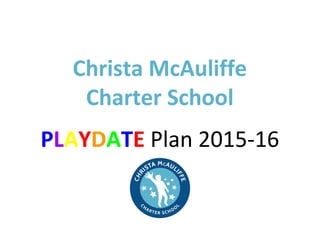
PLAYDATEPlan2015-16
- 5. 201516 PLAYDATE Schedule 5 PLAYDATE Calendar October November December January M T W T F M T W T F M T W T F M T W T F 5 6 7 8 9 2 3 4 5 6 1 2 3 4 4 5 6 7 8 12 13 14 15 16 9 10 11 12 13 7 8 9 10 11 11 12 13 14 15 19 20 21 22 23 16 17 18 19 20 14 15 16 17 18 18 19 20 21 22 26 27 28 29 30 23 24 25 26 27 21 22 23 24 25 25 26 27 28 29 30 28 29 30 31 February March April May M T W T F M T W T F M T W T F M T W T F 1 2 3 4 5 1 2 3 4 4 5 6 7 8 2 3 4 5 6 8 9 10 11 12 7 8 9 10 11 11 12 13 14 15 9 10 11 12 13 15 16 17 18 19 14 15 16 17 18 18 19 20 21 22 16 17 18 19 20 22 23 24 25 26 21 22 23 24 25 25 26 27 28 29 23 24 25 26 27 29 28 29 30 31 1 30 31 McAuliffe Instructional Technology Team Connect > Collaborate > Grow
- 6. 201516 PLAYDATE Schedule 6 PLAYDATE Clusters Assessment: October December Gmail Granular 10/1910/30/15 Teacher Rubric IIIC: Twoway communication ● Dive deeper into Gmail. Explore how to use labels, groups, email filters, priority inbox and labs to support scholar assessment. Google Forms & Flubaroo Enrichment 11/0211/13/15 Teacher Rubric IC1: Analysis & Conclusions ● Explore how Flubaroo can assist you with assignments and assessments that you give as Google Forms. Flubaroo grades part or all of the items, communicates to students how they performed and provides you with student achievement data. QuickKey Enrichment 11/1611/30/15 Teacher Rubric IB1: Variety of Assessment Methods ● Explore how QuickKey can enhance assignments and assessments that you give in a multiplechoice format. QuickKey grades all of the items and provides you with student achievement data. McAuliffe Instructional Technology Team Connect > Collaborate > Grow
- 7. 201516 PLAYDATE Schedule 7 Google Calendar Granular 12/0112/11/15 Teacher Rubric IIA2: Clear Expectations ● Learn how to use the features of Google Calendar to support assessment in your classroom. PLAY with various elements of the ‘invite’, including attachments, ‘Find a time’, and Labs. Google Classroom & Goobric Enrichment 01/0401/14/16 Teacher Rubric IIA1: High Quality of Effort and Work ● Explore how Goobric enhances the feedback you can provide for a rubricbased assignment that is shared with scholars in Drive or Google Classroom. Content Creation: January March Twitter & Storify Granular 01/1901/29/16 Teacher Rubric IVA4: Professional Learning and Growth ● Learn how to use Twitter to create digital content that supports instruction with tweets using Storify. HyperDocs Enrichment 02/0102/12/16 Teacher Rubric IA4: Well Structured Lessons ● Explore how HyperDocs made in Google Drive can enhance student engagement and support a flippedclassroom or scholarcentered learning environment. McAuliffe Instructional Technology Team Connect > Collaborate > Grow
- 8. 201516 PLAYDATE Schedule 8 GoogleTone, TinyURL, and Peggo Enrichment 02/2203/04/16 Teacher Rubric IA5: Use of Technology ● Explore how to communicate website URLs to students with sound and web address generators (e.g. tinyurl.com, ow.ly, goo.gl, bitly.com). Also, explore how to leverage the web to build out video and audio libraries in Google Drive to support teaching and learning. Chrome Web Store Granular 03/0703/18/16 Teacher Rubric IIA3: Access to Knowledge ● Dive deeper into the structure of the Chrome Web Store and PLAY with apps that have the potential to enhance or supplement content delivery and support a scholarcentered classroom. Building Research Skills: March April Chrome Browser Granular 03/2104/01/16 Teacher Rubric IIA3: Access to Knowledge ● PLAY with Google Chrome to learn more about the customization of the browser that could help you in creating and curating instructional content. Google Advanced Search Granular 04/0404/15/16 Teacher Rubric IIA1: High Quality of Effort and Work ● Explore Google advanced search to allow your scholars and you to find exemplars of high quality instructional tasks. McAuliffe Instructional Technology Team Connect > Collaborate > Grow
