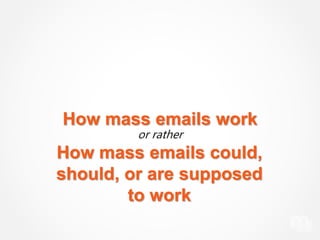
CASL: What your charity needs to know about this upcoming legislation
- 1. How mass emails work or rather How mass emails could, should, or are supposed to work
- 2. Who am I?
- 3. New CASL in a nutshell. (for emailers) A Couple of Considerations Send clear emails… o Make sure you include an opt- out, so people can unsubscribe instantly and easily o Clearly identify yourself and your organization Send with consent… o Only send messages to people who have requested them (i.e., opted in or otherwise consented) o Or when the email contains specific allowed messages
- 4. What are the expectations? 1 You must be able to prove that the recipient of an email has either explicitly consented to receive it (i.e., opt-in) or has an implied relationship with your organization 2 You have made it easy and obvious for message recipients to opt out (or withdraw their consent).
- 5. Getting rid of bad habits
- 6. Opt-ins must be provable This means • No ‘drive-by’ or ad-hoc email list additions • You can’t assume people have opted in • Each email recipient needs a consent ‘paper-trail’ (a record of who consents to what, how, and when)
- 7. Emails have to pass inspection This means • Someone at your organization needs to be responsible for managing outgoing mass emails (or CEMs) • You have a consistent tool that you use to send mass emails; No messages to BCC’d lists from Outlook! • Every email template you use has been checked for compliance with CASL regulations
- 8. Opting out has to work This means • When someone unsubscribes from all emails, you will not send them more emails until they change their consent • Your process for list building does not override their consent • You accommodate phone/mail/and in-person opt-outs (within 10 days) • If you offer unsubscribe options (i.e., e-newsletters, event invitations etc.) make sure you stick to your categories
- 9. The parts
- 10. Two main parts Database (CRM) Email System The Email System • Sends emails • Logs unsubscribe requests • Often adds new subscribers to the list The Database (CRM) • Stores online and offline constituents • Stores donor, member, and volunteer records • Helps you manage your constituent relationships
- 11. The gaps Database (CRM) Email SystemHow can we identify implied relationships? How do we store constituent consent? What do we do with the post- campaign data? How do we get consent? What happens when someone phones in an unsubscribe? What do we do when the email records differ from the CRM?
- 12. Address the gaps with process or Building a better email workflow
- 13. The basic flow Plan deployment Create email list Filter list Send email Process opt-outs Report on success
- 14. Database (CRM) Email System Our two parts Plan deployment Create email list Filter list Send email Process Opt-Outs Report on Success
- 15. Plan your deployments Plan deployment Create email list Filter list Send email Process Opt-Outs Report on Success Planning out your emails is the first step in sending compliant and effective messages: • Identify a clear goal for the message – are you trying to acquire new donors, engage current constituents, inform them about your organizations activities? This is normally the “Primary Purpose”. • Based on your goals who should receive your message? • When is the message being sent, are there critical groups that you need to establish consent for and do you have time to do that before you send? • Can you take what you’ve learned from previous messages and improve this message?
- 16. Building your lists Plan deployment Create email list Filter list Send email Process Opt-Outs Report on Success Build your email list through your database (CRM) based on groups of constituents that are meaningful to your organization, but ensure: • You track, on each constituent or individual person, what they have opted in to and when • You develop a standard set of queries or criteria that comply with CASL’s implied consent criteria
- 17. Filtering your list Plan deployment Create email list Filter list Send email Process Opt-Outs Report on Success Building your email list creates a baseline of people who have opted in, and by extension filter most of the people who have opted out. Now just before sending we filter again, directly within the email system, to ensure self-service opt-outs are captured. • To be effective the master opt-out list should be maintained in the system that sends the emails • All electronic unsubscribes should be added to this list
- 18. Send your message Plan deployment Create email list Filter list Send email Process Opt-Outs Report on Success All of your planning is done, now write the email message and send it. Ensure that you have all the crucial information: • You’ve identified your organization and whom the message is sent on behalf of • Current mailing address • Phone, email address, or web address (that’s valid for at least 60 days after sending) • An unsubscribe mechanism
- 19. Process your opt-outs Plan deployment Create email list Filter list Send email Process Opt-Outs Report on Success After the message is sent you can generally expect to see a few unsubscribes, remember that they must be processed within 10 days of sending. Generally we suggest • Updating your opt-out information on the email system first • Make sure you are flagging peoples accounts that they have opted out, do not delete them! This is an important record
- 20. Synchronize your data Plan deployment Create email list Filter list Send email Process Opt-Outs Report on Success Your plan identified some goals, it’s important to review them as well as the general performance of your message. As well this is a good opportunity to update your constituents in your CRM • Build an import/synchronization schedule for regular updates • Track usable metrics in your database, and evaluate your message and identify any lessons learned for future deployments • Use your opt out list to update your CRM • Note, the opt-out data in the CRM should be used for analysis and review, not for filtering your lists as it will always be slightly out-of-date.
- 21. Putting the parts together. Database (CRM) Email System The Email System • Filters unsubscribers from mail deployments • Sends emails • Processes unsubscribes • Entry point for web signups The Database (CRM) • Stores constituents • Records opt-in information • Used to establish • Used to build deployment lists Synchronization • Moves opt-out information from the email to the CRM records • Leads (online signups) submitted to CRM • Unfiltered email deployments moved to email system
- 22. Avoid complacency • Anti-spam regulations in general and CASL in particular will be a feature of the landscape for the foreseeable future • Failure to comply with regulations will expose your organization to risk • By implementing a solid process you not only mitigate much of your risk, but your organization will benefit from consistent data entry and decision-making
- 23. Questions?
Editor's Notes
- You know, when your ED or director of development has a couple of names to add to the list? Collecting business cards, or random contacts won’t work You should be able to pinpoint when and how each member of your list consented to receive messages and what kind of messages, or you need to be able to verify that you have an implied relationship (i.e., membership records, donor gift records, volunteer time-sheets)
- Someone needs to own the process, there are a lot of moving parts so it’s critical that someone be the final word on CEM compliance CASL compliance requires clear processes, some members of the organization may find it onerous or hard, but ultimately any time you allow exceptions to the process you’re opening the organization to risk Build a compliance checklist or have your templates redesigned so that compliance is part of your brand: address, contact, opt-out, clear title/message
- I’m using the term channel because they’re still available for phone, in-person, and mail communications. A change of consent may be an implied relationship i.e., someone unsubscribes but then donates (you need a business rule for that)? Unless you’re using one tool to track online and offline constituent relationship and send emails then you need to clearly understand the dataflow and make sure that older data isn’t overriding newer In addition to the required unsubscribe link
- Your email program ( Your constituent database
- We fill the gaps with good business process and data flow
- The more vague your email the less effective it becomes, and the more likely you are to blur the email ‘type’ (like “Enewsletter”). Clear messaging is part of CASL compliance, and leads to higher conversion rates. Sending messages to disinterested individuals is a sure-fire way of getting unsubscribes. Don’t try to be sneaky, people don’t like being fooled and in the face of complaints the CRTC is unlikely to be swayed by ‘clever.’ Tailoring your audience to your message or vice versa also leads to more effective messages, in web design we call this user-centric messaging, in fundraising it’s donor-centric messaging. Also by knowing your audience at the outset you can determine if you have the appropriate consent from that group to send your messages.
- Many systems allow you to flag whether or not someone has unsubscribed, or requested no contact. This is a useful part of tracking consent but is normally insufficient for the sort of tracking that CASL requires. Depending on the system there are a number of different ways to flag individuals as having expressly consented, or of building database queries that match donors with last donation dates Consistency is key to making this work, develop business rules around how you track consent and stick to it, you may run into situations that seem complicated or make you unsure of whether someone has consented or not. To avoid risk exposure we recommend a blanket “if you’re not sure or can’t prove it, then the person hasn’t consented” rule.
- The master opt-out list (sometimes called the kill list) is the last compliance tool – it includes people who have explicitly opted out of the message you are about to send. Some organizations have multiple opt-out lists that consist of people who have explicitly opted out of everything as well as people who have opted out of specific messages. For example an Enewsletter Opt Out List might include: People who have opted out of everything People who have opted out of enewsletters, and People that the director of development is contacting directly
- The unsubscribe mechanism must be in the same format as the message (e.g., you can’t force people to phone to unsubscribe when you’ve sent an email). For emails it means your ‘reply to’ address should be valid and monitored for unsubscribe requests, and ideally that you include a link to your website that allows people to automatically unsubscribe themselves.
- By maintaining opt-out information on the email system it lets you control the synchronization without risking unauthorized messages going out. Integrated systems will synchronize automatically, but commercial systems (such as Mailchimp or Constant Contact for example) track by email address and so do not require a constituent record in your database
- Integrated systems do this automatically, however often disparate systems will require a manual import process. This can be challenging, so we recommend doing this on a regular basis (or on a contingent schedule – such as download records immediately before building the new list). By clearly distinguishing the two systems you will have a solid process without any gaps. People will not be emailed in a uncompliant fashion.
