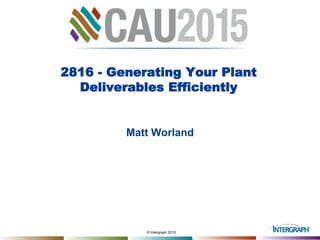More Related Content
Similar to 2816 - Generating your Plant Deliverables Efficiently - mworland
Similar to 2816 - Generating your Plant Deliverables Efficiently - mworland (20)
2816 - Generating your Plant Deliverables Efficiently - mworland
- 2. © Intergraph 2015
Learning Objectives
Meet the Experts Around You
Intelligent modeling equals intelligent results – No Touch Isos
Check as you model
Troubleshooting
Share your Tips and Tricks
Questions
- 4. © Intergraph 2015
User Shapes
All components need to be CADWorx Plant components.
CADWorx Spec Editor is very robust, but if you need something a bit
more detailed you can create a User Shape
- 6. © Intergraph 2015
Ancillary Data - Instruments
Adding a Tag and using the following SKEY will draw a component
as an instrument on the iso.
- 8. © Intergraph 2015
Ancillary Data - Notes
You can use either the Tag or the Message Text to leave notes in
the model.
Note the $ to provide a carriage return in ISOGEN
- 9. © Intergraph 2015
Discontinuity View
The Discontinuity View allows you to see several types of
disconnects that could cause issues with ISOGEN and CAESAR II
There are three types; Disconnected, Not On Line, and Overlaps
- 10. © Intergraph 2015
Bill Of Materials
You should check the long descriptions before running isos. A quick
way to do this is using BOMTOTAL in the model.
- 11. © Intergraph 2015
Line View Palette - Find
Lets use the Line View Palette Find tab to find those erroneous long
descriptions.
- 12. © Intergraph 2015
IsogenBatch
Running IsogenBatch allows us to check multiple lines numbers in
our model at one time by providing a report of which lines were
successful or failed.
- 13. © Intergraph 2015
Stop Signs
For consistent isos, it is important to place stop signs in the model.
Even if we are simply matching the split points ISOGEN used.
- 14. © Intergraph 2015
More Ancillary Data – Support Data
You can add a Direction, custom SKEY, Message and even a
Detailed Sketch to your supports
- 15. © Intergraph 2015
More Ancillary Data – Penetrations
Just like flow arrows the IsogenSupl command includes wall and
grade penetrations.
- 16. © Intergraph 2015
More Ancillary Data – Reference
Dimensions
Reference Dimensions can be added to the model so they come out
in the iso.
- 17. © Intergraph 2015
IsogenOut for Testing
Typically IsogenOut is used for testing purposes only. If you have an
iso that is having difficulties running, you can use IsogenOut on
several components at a time to determine if those components are
the problem components
IsogenBatch is used for production ready isos. These isos will
include all connecting equipment and other line numbers.
- 19. © Intergraph 2015
Wrap Up
No Touch Isos are possible, but they require intelligent models.
Accurate models = Consistent and informative isos.
Don’t forget to fill out your eval forms