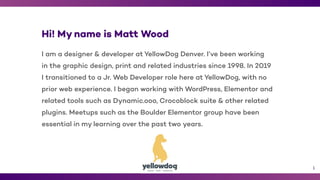
Themes end-elementor-takes-over
- 1. 1 Hi! My name is Matt Wood I am a designer & developer at YellowDog Denver. I’ve been working in the graphic design, print and related industries since 1998. In 2019 I transitioned to a Jr. Web Developer role here at YellowDog, with no prior web experience. I began working with WordPress, Elementor and related tools such as Dynamic.ooo, Crocoblock suite & other related plugins. Meetups such as the Boulder Elementor group have been essential in my learning over the past two years.
- 2. 2 Where themes end & Elementor takes over Elementor’s theme styler can be confusing at first, especially when you are used to using a traditional WordPress theme. Today I’ll go over the differences, what to watch out for, and some tips & tricks to improve your Elementor experience. +
- 3. 3 Agenda Traditional WordPress with a theme vs. WordPress with Elementor Pro How are they the same, what are the differences and what each approach is better at. Elementor’s global fonts & global colors. What are they, how do I set them up and what benefits do they offer me? Elementor Pro’s theme styler Which boxes do I check, and what happens when I do? What the heck is a “Theme Styler? Headers & footers. What are my options? How & where do I set the darn things up? WooCommerce. Where does Elementor improve the WooCommerce experience, and what options do I have when customizing a WooCommerce shop with Elementor? Tips, Tricks, and time for questions Pitfalls to avoid and workflow hacks to improve your Elementor experience.
- 4. 4 Traditional WordPress (Super basic stuff you probably already know, but I didn’t) • WordPress install WordPress is a CMS (content management system). This allows you to keep your content in one place, and your styling in another. • WordPress dashboard This is where you are able to add pages, posts, media files, menus and access plugins, themes and site-wide settings. • Theme Traditionally, this is where you controlled the layout & styling of your pages via PHP templates for pages, posts, headers, footers & archive pages. Pro themes often include templates, advanced WooCommerce controls, header & footer controls, sidebars & even page builders. Pairing a Pro theme with Elementor Free is a good solution if you are comfortable with your theme and only want the page builder functionality of Elementor. Sometimes having a theme make choices for you can be helpful. Guardrails are ok and help you to focus. Time & budget are always a factor. +
- 5. 5 WordPress + Elementor Pro • Using a Pro theme here can interfere with Elementor, causing confusion & styling conflicts. This is why Elementor suggests using Hello, which offers little to no styling, letting Elementor take over and do the bulk of the work. • Allows total customization, which can be overwhelming without a plan. • Can also take longer, since you have to make more choices, and future edits can also be more complicated. • You can create custom headers, footers, post templates, page templates, archive pages, etc. But, you can also create different templates for different post types, different headers for different pages, & multiple shop archive pages for different sections of your store among other things. +
- 6. 6 Global fonts & global colors Global fonts & global colors help to minimize CSS used, and make future edits easier. But, you have to be consistent with how you use them. First, you have to Edit a page with Elementor, and hit the 3-bar menu to go to Site Settings. The global colors & fonts in question. Global colors. This is where you can edit your existing global colors. Global fonts. This is where you can edit your existing global fonts & set a fallback family.
- 7. 7 Global fonts & global colors • Global fonts & colors use CSS variables to minimize the amount of code that is repeated. • You can add a Global color from any color picker, not just on the Site Setting menu in the Elementor editor. • You can add a Global Font from any text box, not just the Site Setting menu in the Elementor editor. • Then you can make edits across the site from one location, instead of having to go to each template, page and post to update a brand color or font size. • You can also set your responsive (tablet & mobile) settings in the global fonts to keep things consistent and save time while updating your mobile views. You can create a global color from any color picker as you work. Don’t forget to name it something descriptive!
- 8. 8 Theme Styles (what the heck are these boxes?) • This where everyone gets confused. This is normal. • Check the boxes on the Dashboard -> Elementor -> Settings. This disables Elementor’s default settings and makes Elementor use your theme colors & fonts. If you are using Hello, there are no theme colors & fonts, just what you set up in Site Settings under Global Colors & Fonts. In the Dashboard, go to Elementor’s settings. Checking these boxes will allow Elementor to become more powerful than could ever imagine.
- 9. 9 Theme Styles (what the heck are these boxes?) • Read this article: https://elementor.com/help/how-elementors-theme-style-and-design-system-options-work- together/ • Checking these boxes also allow Elementor to control Typography, Buttons, Form Fields & Im- ages, & if you are using Hello, headers & footers (mostly for Elementor Free, since Elementor Pro already has headers & footers in Templates -> Theme Builder.) • This is what allows Elementor to take over from a theme and lets you create your own, more custom theme.
- 10. 10 Theme Styles (what the heck are these boxes?) • A full-featured Pro theme, such as Astra Pro, will have buttons, typography, etc in the theme customizer and may be quicker to set up, but not exactly what you want. Astra’s Theme customizer. Substitute your theme of choice here for more or less options. Astra Pro has many many options. Other Pro themes will have similar amounts of options. Mixing Elementor Pro with a Pro theme can cause conflicts & confusion.
- 11. 11 Headers & Footers • Elementor Pro: Controlled from Templates -> Theme Builder. Allows multiple options and display settings. For example, a different header for your home page vs interior pages, different footer on blog posts or shop pages. The new theme builder, love it or hate it. Add as many headers & footers as you want from here.
- 12. 12 Headers & Footers • Elementor Free + Hello: Controlled from Site Settings while editing a page with Elementor. This is one of Elementor’s quirks. Only allows one header & footer per site, but is free and uses the Elementor builder to allow customization. This option will only appear if you have the Hello theme activated. From here you can use Elementor to build a header & footer layout for your site.
- 13. 13 Headers & Footers • Traditional theme: Controlled from the Dashboard -> Appearance -> Customize menu. Varies from theme to theme, may offer exactly what you want but you are stuck with what they offer you. Astra’s header builder
- 14. 14 Headers & Footers • Menus are always controlled from the WordPress Dashboard, and aren’t accessible in Elementor or your Theme until you create them in the Dashboard first. (It’s gotten me more than once) Appearance -> Menus. Don’t forget to save! Learn from my mistakes.
- 15. 15 WooCommerce • Elementor Pro now offers Cart, Checkout, My Account and Single Product page & Archive (shop) page. For more information, read this ar- ticle: https://elementor.com/blog/new-woocom- merce-builder-features/ • For Cart, checkout, My Account pages: go to the page created during WooCommerce setup, & Edit with Elementor Elementor Pro’s new-ish WooCommerce widgets. Checkout, Cart & My Account should be used on their respective pages.
- 16. 16 WooCommerce • For Single Product & shop archive, create with Elementor’s Template -> Theme Builders. Can create multiple types and assign display properties using taxonomies, tags, etc. • Elementor Free + Hello: Offers little to no WooCommerce customization and isn’t recommended. • Traditional Theme: Control WooCommerce via the customizer and varies from theme to theme. • Other plugins can extend WooCommerce + Elementor, such as JetWooBuilder and CoDesign- er (formerly called Woolementor). These allow control over all the shop and checkout steps, but more power = more responsibility.
- 17. 17 General tips & tricks Try to set up as much as you can at the beginning of a project to save time later. This includes desktop, tablet & mobile settings for global fonts. Text styles for repeated ele- ments, such as buttons. Otherwise, going back and editing everything later is a pain. Save reusable sections as templates, and reuse them when possible. Save them as a template. Save them as a Global Widget. Or insert them via Shortcode. Don’t forget to set up responsive views first before reusing something throughout the site, or you will have to go back and edit them all anyways. Custom headers & footers can be tricky, especially in mobile views. It’s possible to create a desktop navigation and a mobile navigation and have them only display on their respective screen sizes. Not the most elegant solution, but sometimes you have dead- lines. You have to weigh all the costs, whether to add another plugin, spend more time now, scrap some of the custom design, or have site speed prioritized. Cheap -> Fast -> Good. Pick two.
- 18. 18 General tips & tricks (continued) • Remember to save your hover state colors as global colors for reuse later to add consistency & save time. • Try to name things descriptively, so when you go back in 3 months to update something you aren’t completely lost. ELEMENTOR HEADER #3456 isn’t helping anybody. Seriously. Name your templates. Future you will be much happier.
- 19. 19 General tips & tricks (continued) • Elementor has keyboard shortcuts that are very useful. https://elementor.com/help/hotkeys/ ctrl/cmd + e - Finder. You can jump to other pages, posts, etc.