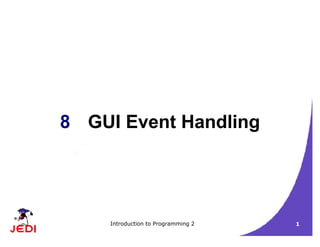
JEDI Slides-Intro2-Chapter20-GUI Event Handling.pdf
- 1. Introduction to Programming 2 1 8 GUI Event Handling
- 2. Introduction to Programming 2 2 Topics ? The Delegation Event Model ? Event Classes ? Event Listeners – ActionListener Method – MouseListener Methods – MouseMotionListener Methods – WindowListener Methods – Guidelines for Creating Applications Handling GUI Events
- 3. Introduction to Programming 2 3 Topics ? Adapter Classes ? Inner Classes ? Anonymous Inner Classes
- 4. Introduction to Programming 2 4 The Delegation Event Model ? The Delegation Event Model – Model used by Java to handle user interaction with GUI components – Describes how your program can respond to user interaction ? Three important components: – Event Source – Event Listener/Handler – Event Object
- 5. Introduction to Programming 2 5 The Delegation Event Model ? Event Source – GUI component that generates the event – Example: button, mouse, keyboard ? Event Listener/Handler – Receives news of events and processes user's interaction – Example: displaying an information useful to the user, computing for a value
- 6. Introduction to Programming 2 6 The Delegation Event Model ? Event Object – Created when an event occurs (i.e., user interacts with a GUI component) – Contains all necessary information about the event that has occurred ? Type of event that has occurred ? Source of the event – May have one of several event classes as data type
- 7. Introduction to Programming 2 7 The Delegation Event Model ? A listener should be registered with a source ? Once registered, listener waits until an event occurs ? When an event occurs – An event object created – Event object is fired by the source to the registered listeners ? Once the listener receives an event object from the source – Deciphers the notification – Processes the event that occurred.
- 8. Introduction to Programming 2 8 The Delegation Event Model
- 9. Introduction to Programming 2 9 Registration of Listeners ? Event source registering a listener: void add<Type>Listener(<Type>Listener listenerObj) where, – <Type> depends on the type of event source ? Can be Key, Mouse, Focus, Component, Action and others – One event source can register several listeners ? Registered listener being unregistered: void remove<Type>Listener(<Type>Listener listenerObj)
- 10. Introduction to Programming 2 10 Event Classes ? An event object has an event class as its reference data type ? The EventObject class – Found in the java.util package ? The AWTEvent class – An immediate subclass of EventObject – Defined in java.awt package – Root of all AWT-based events – Subclasses follow this naming convention: <Type>Event
- 11. Introduction to Programming 2 11 Event Classes
- 12. Introduction to Programming 2 12 Event Listeners ? Classes that implement the <Type>Listener interfaces ? Common <Type>Listener interfaces:
- 13. Introduction to Programming 2 13 ActionListener Method ? Contains exactly one method
- 14. Introduction to Programming 2 14 MouseListener Methods
- 15. Introduction to Programming 2 15 MouseMotionListener Methods
- 16. Introduction to Programming 2 16 WindowListener Methods
- 17. Introduction to Programming 2 17 Creating GUI Applications with Event Handling ? Guidelines: 1. Create a GUI class ? Describes and displays the appearance of your GUI application 2. Create a class implementing the appropriate listener interface ? May refer to the same class as step 1 3. In the implementing class ? Override ALL methods of the appropriate listener interface ? Describe in each method how you would like the event to be handled ? May give empty implementations for methods you don't need 4. Register the listener object with the source ? The object is an instantiation of the listener class in step 2 ? Use the add<Type>Listener method
- 18. Introduction to Programming 2 18 Mouse Events Example 1 import java.awt.*; 2 import java.awt.event.*; 3 public class MouseEventsDemo extends Frame implements MouseListener, MouseMotionListener { 4 TextField tf; 5 public MouseEventsDemo(String title){ 6 super(title); 7 tf = new TextField(60); 8 addMouseListener(this); 9 } 10 //continued...
- 19. Introduction to Programming 2 19 Mouse Events Example 11 public void launchFrame() { 12 /* Add components to the frame */ 13 add(tf, BorderLayout.SOUTH); 14 setSize(300,300); 15 setVisible(true); 16 } 17 public void mouseClicked(MouseEvent me) { 18 String msg = "Mouse clicked."; 19 tf.setText(msg); 20 } 21 //continued...
- 20. Introduction to Programming 2 20 Mouse Events Example 22 public void mouseEntered(MouseEvent me) { 23 String msg = "Mouse entered component."; 24 tf.setText(msg); 25 } 26 public void mouseExited(MouseEvent me) { 27 String msg = "Mouse exited component."; 28 tf.setText(msg); 29 } 30 public void mousePressed(MouseEvent me) { 31 String msg = "Mouse pressed."; 32 tf.setText(msg); 33 } 34 //continued...
- 21. Introduction to Programming 2 21 Mouse Events Example 35 public void mouseReleased(MouseEvent me) { 36 String msg = "Mouse released."; 37 tf.setText(msg); 38 } 39 public void mouseDragged(MouseEvent me) { 40 String msg = "Mouse dragged at " + me.getX() 41 + "," + me.getY(); 42 tf.setText(msg); 43 } 44 //continued...
- 22. Introduction to Programming 2 22 Mouse Events Example 45 public void mouseMoved(MouseEvent me) { 46 String msg = "Mouse moved at " + me.getX() 47 + "," + me.getY(); 48 tf.setText(msg); 49 } 50 public static void main(String args[]) { 51 MouseEventsDemo med = 52 new MouseEventsDemo("Mouse Events Demo"); 53 med.launchFrame(); 54 } 55 }
- 23. Introduction to Programming 2 23 Close Window Example 1 import java.awt.*; 2 import java.awt.event.*; 3 4 class CloseFrame extends Frame 5 implements WindowListener { 6 Label label; 7 CloseFrame(String title) { 8 super(title); 9 label = new Label("Close the frame."); 10 this.addWindowListener(this); 11 } 12 //continued...
- 24. Introduction to Programming 2 24 Close Window Example 13 void launchFrame() { 14 setSize(300,300); 15 setVisible(true); 16 } 17 public void windowActivated(WindowEvent e) { 18 } 19 public void windowClosed(WindowEvent e) { 20 } 21 public void windowClosing(WindowEvent e) { 22 setVisible(false); 23 System.exit(0); 24 } 25 //continued...
- 25. Introduction to Programming 2 25 Close Window Example 26 public void windowDeactivated(WindowEvent e) { 27 } 28 public void windowDeiconified(WindowEvent e) { 29 } 30 public void windowIconified(WindowEvent e) { 31 } 32 public void windowOpened(WindowEvent e) { 33 } 34 public static void main(String args[]) { 35 CloseFrame cf = 36 new CloseFrame("Close Window Example"); 37 cf.launchFrame(); 38 } 39 }
- 26. Introduction to Programming 2 26 Adapter Classes ? Why use Adapter classes? – Implementing all methods of an interface takes a lot of work – Interested in implementing some methods of the interface only ? Adapter classes – Built-in in Java – Implement all methods of each listener interface with more than one method – Implementations of the methods are all empty
- 27. Introduction to Programming 2 27 Adapter Classes: Close Window Example 1 import java.awt.*; 2 import java.awt.event.*; 3 4 class CloseFrame extends Frame{ 5 Label label; 6 CFListener w = new CFListener(this); 7 8 CloseFrame(String title) { 9 super(title); 10 label = new Label("Close the frame."); 11 this.addWindowListener(w); 12 } 13 //continued...
- 28. Introduction to Programming 2 28 Adapter Classes: Close Window Example 14 void launchFrame() { 15 setSize(300,300); 16 setVisible(true); 17 } 18 19 public static void main(String args[]) { 20 CloseFrame cf = 21 new CloseFrame("Close Window Example"); 22 cf.launchFrame(); 23 } 24 } 25 //continued...
- 29. Introduction to Programming 2 29 Adapter Classes: Close Window Example 25 class CFListener extends WindowAdapter { 26 CloseFrame ref; 27 CFListener( CloseFrame ref ){ 28 this.ref = ref; 29 } 30 31 public void windowClosing(WindowEvent e) { 32 ref.dispose(); 33 System.exit(1); 34 } 35 }
- 30. Introduction to Programming 2 30 Inner Classes ? Class declared within another class ? Why use inner classes? – Help simplify your programs – Especially in event handling
- 31. Introduction to Programming 2 31 Inner Classes: Close Window Example 1 import java.awt.*; 2 import java.awt.event.*; 3 4 class CloseFrame extends Frame{ 5 Label label; 6 7 CloseFrame(String title) { 8 super(title); 9 label = new Label("Close the frame."); 10 this.addWindowListener(new CFListener()); 11 } 12 //continued...
- 32. Introduction to Programming 2 32 Inner Classes: Close Window Example 13 void launchFrame() { 14 setSize(300,300); 15 setVisible(true); 16 } 17 18 class CFListener extends WindowAdapter { 19 public void windowClosing(WindowEvent e) { 20 dispose(); 21 System.exit(1); 22 } 23 } 24 //continued...
- 33. Introduction to Programming 2 33 Inner Classes: Close Window Example 25 public static void main(String args[]) { 26 CloseFrame cf = 27 new CloseFrame("Close Window Example"); 28 cf.launchFrame(); 29 } 30 }
- 34. Introduction to Programming 2 34 Anonymous Inner Classes ? Unnamed inner classes ? Why use anonymous inner classes? – Further simplify your codes – Especially in event handling
- 35. Introduction to Programming 2 35 Anonymous Inner Classes: Close Window Example 1 import java.awt.*; import java.awt.event.*; 2 class CloseFrame extends Frame{ 3 Label label; 4 CloseFrame(String title) { 5 super(title); 6 label = new Label("Close the frame."); 7 this.addWindowListener(new WindowAdapter(){ 8 public void windowClosing(WindowEvent e){ 9 dispose(); 10 System.exit(1); 11 } 12 }); 13 }
- 36. Introduction to Programming 2 36 Anonymous Inner Classes: Close Window Example 14 void launchFrame() { 15 setSize(300,300); 16 setVisible(true); 17 } 18 19 public static void main(String args[]) { 20 CloseFrame cf = 21 new CloseFrame("Close Window Example"); 22 cf.launchFrame(); 23 } 24 }
- 37. Introduction to Programming 2 37 Summary ? The Delegation Event Model – Register listeners void add<Type>Listener(<Type>Listener listenerObj) – Listeners wait for an event to occur – When event occurs: ? Event object created ? Object is fired by source to registered listeners – When listener receives event object: ? Deciphers notification ? Processes the event
- 38. Introduction to Programming 2 38 Summary ? The Delegation Event Model Components – Event Source – Event Listener/Handler – Event Object ? Event Classes – The EventObject Class – The AWTEvent Class ? Root of all AWT-based events ? Subclasses follow this naming convention: <Type>Event
- 39. Introduction to Programming 2 39 Summary ? Event Listeners – ActionListener Method – MouseListener Methods – MouseMotionListener Methods – WindowListener Methods
- 40. Introduction to Programming 2 40 Summary ? Creating GUI Applications with Event Handling 1. Create a GUI class 2. Create a class implementing the appropriate listener interface 3. In the implementing class ? Override ALL methods of the appropriate listener interface ? Describe in each method how you would like the event to be handled 4. Register the listener object with the source ? Use the add<Type>Listener method ? Simplifying your code: – Adapter Classes – Inner Classes – Anonymous Inner Classes