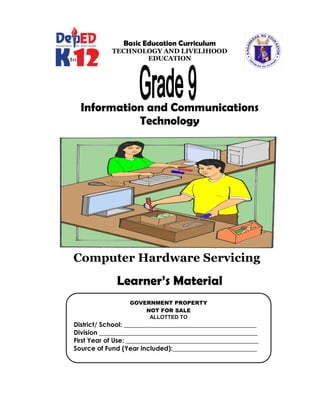
chslmgrade9-150727122959-lva1-app6892 (1).pdf
- 1. GOVERNMENT PROPERTY NOT FOR SALE ALLOTTED TO District/ School: _________________________________________ Division _________________________________________________ First Year of Use: _________________________________________ Source of Fund (Year included):__________________________ Basic Education Curriculum TECHNOLOGY AND LIVELIHOOD EDUCATION Information and Communications Technology Learner’s Material Computer Hardware Servicing
- 2. ii Department of Education Republic of the Philippines Computer Hardware Servicing –Grade 9 Learner’s Material First Edition, 2013 ISBN: ___________ Republic Act 8293, section 176states that: No copyright shall subsist in any work of the Government of the Philippines. However, prior approval of the government agency or office wherein the work is created shall be necessary for exploitation of such work for profit. Such agency or office may, among other things, impose as a condition the payment of royalties. Borrowed materials (i.e., songs, stories, poems, pictures, photos, brand names, trademarks, etc.) included in this book are owned by their respective copyright holders. Every effort has been exerted to locate and seek permission to use these materials from their respective copyright owners. The publisher and authors do not represent nor claim ownership over them. Published by the Department of Education Secretary: Br. Armin A. Luistro FSC Undersecretary: Dina S.Ocampo, Ph.D. Assistant Secretary: Lorna Dig Dino, Ph.D. Printed in the Philippines by ____________ Department of Education-Instructional Materials Council Secretariat(DepEd-IMCS) Office Address: 2nd Floor Dorm G, Philsports Complex, Meralco Avenue, Pasig City, Philippines 1600 Telefax: (02) 634-1054, 634-1072 E-mail Address: imcsetd@yahoo.com Development Team of the Learner’s Material Authors: Rosalie P. Lujero and Ronaldo V. Ramilo Editors: Joemar A. Garraton Reviewers: Romeo B. Gacutan, Simfroso C. Robles II and Marion I. Alinas Illustrator and Layout Artists: Subject Specialist: Owen M. Milambiling Management Team: Dr.Lolita M. Andrada, Jocelyn DR Andaya, Bella O. Mariñas, Dr. Jose D. Tuguinayo, Jr.
- 3. iii TABLE OF CONTENTS Module 1: PERSONAL ENTREPRENEURIAL COMPETENCIES Explore your Understanding ………………………………………….… Guide Questions …………………………………………………………. Pre-Assessment …………………………………………………………. Self-Assessment ………………………………………………………… Lesson 1 ……………………………………………………………………. Firm Up ……………………………………………………………………. Deepen …………………………………………………………………... Transfer ………………………………………………………………….. Post-Assessment ………………………………………………………. Feedback ……………………………………………………………….. Module 2: ENVIRONMENT AND MARKET Explore your Understanding ………………………………………….. Lesson 1: Needs and Wants of People ……………………………….. Lesson 2: Generating Ideas for Business ……………………………. Lesson 3: Selecting the Right Ideas…………………………………… Lesson 4: Environmental Scanning …………………………………… Firm Up ………………………………………………………………….. Deepen ....……………………………………………………………….. Transfer ………………………………………………………………….. Post-Assessment ………………………………………………………. Feedback ………………………………………………………………… Module 3: INSTALL COMPUTER SYSTEMS AND NETWORKS 1 2 2 5 6 8 10 12 14 16 18 19 20 22 23 24 24 29 30 31 Introduction ………………………………………………………………… 33 Objectives………………………………………………………………….. 34 Pre- Assessment …………………………………………… 35
- 4. iv Lesson 1: PLAN AND PREPARE FOR INSTALLATION ………………… 36 1.1 Safety Measures: OHS Policies and Procedures………………… 36 1.2 Understanding Computer System……………………………..…… 46 1.3 Computer Systems, Devices and Peripheral …………..………… 46 1.4 Network…………………………..…………………………..………. 64 1.5 Materials, tools, equipment and testing devices………………….. 70 Lesson 2: INSTALL EQUIPMENT / DEVICES and SYSTEMS ……….… 76 2. 1 Safety Precautions…………………………..…………………….… 76 2.2 System Specification..…………………………………………….…. 80 2.3 Installation of Hardware components and other peripherals…… 84 2.4 Installing Operating System …………………………….……….… 106 2.5 Windows 7 installation ……………………………………….…….. 123 2.6 Basic Computer Configuration Set- up …………………….…….. 136 Lesson 3: CONDUCT TEST ON THE INSTALLED COMPUTER SYSTEM ………………………………………………………………………. 145 3.1. Testing Installed equipment/devices/system…………………... 145 Summative Test ……………………………………………………………….. 153 Post- Test ………………………………………………………………………. 158 References ……………………………………………………………………… 159 Glossary of Terms.……………………………………………………………… 161 Acronyms ……………………………………………………………………….. 163 Module 4: DIAGNOSE AND TROUBLESHOOT COMPUTER SYSTEM 165 Pre- assessment ……………………………………………………………… 167 Lesson 1: PLAN AND PREPARE FOR DIAGNOSIS OF COMPUTER SYSTEM ………………………………………………………………………. 169 1.1 Safety Precautions ………………………………………………… 169 1.2 Types of Computer System Error …..…………………………….. 1.3 Diagnosing Computer Systems …………………..……….... 173 175 Lesson 2: DIAGNOSE AND CONFIGURE COMPUTER SYSTEMS AND NETWORKS……………………………………………………………… 180
- 5. v 2.1 Safety Precautions ………………………….………………….…. 180 2.2 Basic Concepts of Electricity……………………………………… 181 2.3 Techniques for Testing Computer System………………………. 188 2.4 Tools for Testing Computer System..……………………………. 200 2.5 Troubleshooting Computer System Network …………………... 204 2.6 Computer System and Network Configurations ……………….. 211 Lesson 3: INSPECT AND TEST THE CONFIGURED COMPUTER SYSTEMS AND NETWORKS …………………………………………………………………….. 221 3.1 General Safety Tips and Reminders ……………………………… 221 3.2 Replacing Different Components …………………………………. 226 3.3 Upgrading your Computer Components …………………………. 228 3.3 Basic Network Errors ……………………………………………….. 233 3.4 Award BOS / CMOS Setup ………………………………………… 243 Lesson 4: TEST SYSTEMS AND NETWORKS………………………………….. 253 4.1 Testing Computer System …………………………………….…… 253 4.2 Error Beep Codes ………………………………………….………. 257 Post Assessment ………………………………………………………………. 266 Summative Test ………………………………………………………….……. 268 References …………………………………………………………………….. 273 Glossary ……………………………………………………………………….. 275
- 6. 1 Technology and Livelihood Education Entrepreneurship Module 1: Personal Entrepreneurial Competencies Have you ever thought about running your own business? Entrepreneurship has brought great success to some people, but it's not a career path for all. Do you think you can handle the stress and hard work that go with running a small business enterprise? The key to success in a small business enterprise is your entrepreneurial ability to produce the desired results. Before embarking on your first business, it's worth spending some time evaluating your own preparedness for entrepreneurship. Try to examine your own personality and compare it with the Personal Entrepreneurial Competencies (PECs) of a successful entrepreneur. Ask yourself if you are ready to enter into the world of business. If your answer is yes, consider this reminder:“Successful entrepreneurs continuously develop and improve their PECs.” EXPLORE Your Understanding Essential Question - How can one ensure entrepreneurial success?
- 7. 2 Content Standard - The learner demonstrates understanding of Personal Entrepreneurial Competencies (PECs) Performance Standard - The learner prepares an activity plan that addresses his/her development areas based on his/her PECs and improves further his/her areas of strength. Guide Questions: 1. Why is there a need to assess one’s personal characteristics, attributes, lifestyles, skills and traits? 2. What are the personal entrepreneurial competencies of a successful entrepreneur? 3. Why is it necessary to compare one’s personal characteristics, attributes, lifestyles, skills and traits with the personal entrepreneurial competencies of a successful entrepreneur? 4. How do you relate your PECs to the PECs of a successful entrepreneur? 5. Based on the data that you have gathered from the interview with the successfulentrepreneur in your community, how do you develop your PECs? 6. Can you prepare an action plan that addresses your areas of development and strength based on your PECs? 7. How does your action plan help sustain your strong areas and / or address your development areas based on your PECs? Hello there! Are you ready to assess yourself to become a successful entrepreneur in the future? As honestly as you can, please answer the pre-assessment below.
- 8. 3 Pre- Assessment A. Matching Type Directions: Column A lists the characteristics of a successful entrepreneur. Draw a line from each of the items in Column A that connectsto each of the correct definition of terms listed in Column B. Column A Column B 1. Hardworking 2. Self-Confident 3. Profit-Oriented 4. Goal-Oriented 5. Persistent 6. Responds to feedback 7. Willing to listen 8. Committed 9. Reliable and has integrity 10.Risk-Taker a. Ability to set realistic targets b. Interest in money generation c. To succeed, one must believe in one’s self d. Working diligently and industriously e. Being able to heed the advice of others f. Obtaining useful comments and advice from others g. Being patient as one strives to achieve the goal h. Ability to take measures or calculated threats i. Being honest, fair, and trustworthy j. A major characteristic that is a priority in the entrepreneur’s life Are you done? This time you will do another set of pre- assessment which could giveyou a better understanding of what this module isall about. Are you ready? Let’s begin!
- 9. 4 Multiple Choice. Directions:Read and study the situation that describes entrepreneurial characteristics or attributes. Answer the question by writing the letter of your choice in your assignment notebook or on the answer sheet provided. Ms. Juliana Frances Rose opens up her own retail business. She knows that her personal entrepreneurial characteristics are insufficient to ensure the successful operationalization of a business that she has in mind. Your answers to the questions below will help in developing her PECs. 1. What PECs must she possessif there are customers who complain about the quality of her product? a. Patience b. Hardwork c. Versatility d. All of the above 2. Which of the following is NOT considered as a characteristic of an entrepreneur? a. Copes with failure b. Dependent c. Persistent d. Opportunity seeker 3. If she wants to ensure a profitable business operation, what characteristic will she maintain? a. Commited b. Goal oriented c. Futuristic d. Opportunity seeker 4. Ms. Juliana follows the advice of a friend to be flexible especially if she intends to open a retail business. What PECs has been demonstrated by Mrs.Pakingan? a. Self- Confidence b. Reliable and integrity
- 10. 5 c. Open to feedback d. Oppenes to Persistence 5. She tells Rio, her best friend that she has a strong will and does not give up finding a solution to a business problem. What PECs has been demonstrated by Mrs. Pakingan? a. Hard work b. Persistence c. Self-Confidence d. Risk- Taking This timeevaluate your own personal entrepreneurial characteristicsto determine whether you too, can become an entrepreneur. If you are ready, you may begin! C. Self- Assessment Directions:Below is a list of Personal Entrepreneurial Competencies(PECs) of a successful entrepreneur. Put a checkmark in the 2nd column that indicates your strong PECs. The check markin the 3rd column are those PECs that need to be developed. Personal Entrepreneurial Competencies of an Entrepreneur My Personal Entrepreneurial Competencies Strength Need to be Developed Hardworking Self-Confident Builds for the future Profit-Oriented Goal-Oriented Persistent Copes with failure
- 11. 6 Responds to feedback Demonstrates initiative Willing to listen Sets own standards Copes with uncertainty Committed Builds on strengths Reliable and has integrity Risk-Taker Did you enjoy examining your PECs? You can become asuccessful entrepreneur someday. Please don’t feel badly when you discover that some of these are still to be developed. Continue your exploration to find answers to how to improve on these underdeveloped PECs. Lesson1.Important Entrepreneurial Traits The following are the fundamental characteristics of an entrepreneur: 1. Hard working: If you are determined to run your own business, you must concentrate on your work either as a producer or a seller. The success of your business depends on how much time and effort you will spend on it. 2. Self- Confident: You must have a strong faith in your ability despite the problems that you will encounter along the way. 3. Future-Oriented: Once you enter in a line of business, you must understand that you are in a non-stop contract as an entrepreneur. It may take several years to developa business to a reasonable standard. The goal for most successful business people is to build a secure job and ensure a stable income for themselves based on their own ability.
- 12. 7 4. Profit-Oriented: When you enter the world of business, you are obviously looking for what you know will be your bread and butter,not only for you, but also for your family. Therefore, you must see to it that the business can generate enough income. Another plan of action is to expand your own business through the use of your generated income. 5. Goal-Oriented: An entrepreneur is forward looking. Youneed advanced preparation for your business. You set along-term goal for the activities that are needed, an extensive preparation for the production process and procedures that you need to go through to acquire human and non-human resources. Everything in your business will have to be set clearly, organized, and planned depending on the goal you want to achieve. 6. Persistent: Differences in opinion and judgment may vary. Your opponent can be part of the rejection about what you intend to do for your endeavor. As an entrepreneur, you must be firm, strong-willed, and be able to stick to or follow your own belief. 7. Copes with Failure: “Learn from mistakes”. As an entrepreneur, you must learn how to deal with the frustrations and failures.Instead, turn these into productive learning experiences. 8. Responds to Feedback or Is open to Feedback: You must be concerned about knowing how well you are doing and keep track of your performance. You must obtain useful feedback and advice from other people. 9. Takesthe Initiative: Asuccessful entrepreneur takes the initiative. You must put yourself in a position where you personally are responsible for the failure orsuccess of your business. 10. Willing to Listen: Take time to listen to the advice, suggestions, and recommendations of fellow entrepreneurs. These will help your business grow. 11.SetsOwn Standards:This involves developing and using logical, step-by- step plans to reach the goals, or offering evaluation alternatives, monitoring progress, and switching to successful strategies for the goal
- 13. 8 you want to achieve. To be a successful entrepreneur you must take into consideration that sales and production depend on your own standards. 12.Copes with Uncertainty:Pursue your vision to be a successfulentrepreneur, you should know how to handle unusual events that may happen in the business which include problems in managing the workers, problems on the delivery of goods and services, and the problems on demand and production.You must be patient in dealing with these uncertainties. 13. Committed:You should know thatin your business,personal needs, attachment to your friends, families and relatives are set aside.You must separate the money for your business from the amount that you need to spend for personal obligations and lifestyle. 14. Builds on Strengths:Successful business people base their work on strengths. Use your manual skills, knowledge in creating products or services, knowledge in trade and industry, ability to make and use a wide network of contacts to build your business. 15.Reliable and has Integrity:As an entrepreneur, to make a wide network…you must build a good reputation, possess the courage to do the right thing, do what you say, walk your talk, be loyal, and be fair in dealing with subordinates and costumers. 16.Risk-Taker: Risk sometimes cannot be anticipated. When misfortunes happen, consider these as challenges and work them out and set good alternatives. Risks may result in loss of your business or even bankruptcy.
- 14. 9 Activity 1: Assessing the PECs of a Practitioner Direction:Refer from Activity 2 (Aligning ones PECs) on page 10 to perform the following tasks: 1. select the appropriate characteristics and traits which you feel best describe a successful practitioner of contact center servicing in your town. Write down all the descriptions on the second column; 2. afterhaving completed the list in column two, think of your personal assessment of a successful practitioner by reflecting it on the third column. This assessment would give you a good idea of significant characteristics and traits that a successful practitioner must possess. Practitioner Assessment Characteristics - - - - - Traits - - - - - Activity 2: Aligning one’s PECs Directions: Choose from the list below the characteristics and traits that best describe your own personal entrepreneurial characteristics. Find ways to align them according to the personal entrepreneurial characteristics of an entrepreneur which were discussed earlier. Write your answers in the activity sheet provided.
- 15. 10 Try to design a concept map that indicates your traits, characteristics’ and skills that you need topossess in order to become a successful entrepreneur. My PECs Activity 3.My PECs that need to be further improved Directions:At the junction in the street are arrows where positive and negative characteristics and traits are written. Pick out the positive PECs thatare already strong in you, and write them down on the blank arrows on the left side, “right way”. PECs written on the arrows at the right side arethe weak characteristics that need to be further improved, “road to improvement.” My PECs My simple definition Things to do to align with PECs of a successful entrepreneur/practitioner 1. Creative 2. Organized 3. Competent 4. Observant Creative Resourceful Persistent Organized Independent Confident Ris-Taker Observant Competent Trustworthy Optimistic Passionate Flexible Sensitive Committed Dynamic Efficient Hardworking Decision-Maker Reliable Knowledgeable Persevering Decisive Strong–Minded Courteous
- 16. 11 Lesson 1. Strengthening your Identified PECs Here are your guides on how to strengthen your own PECs. 1. React positively to criticisms and open to feedback. 2. Always demonstrate positive attitude to achieve a desired goal. 3. Always project a strong and well-balanced behavior. 4. Always exercise an assertive style in your work environment. 5. Avoid being too passive and too aggressive. 6. Don’t let anyone worsen your business life. “road to improvement” Road to Improvement Right Way
- 17. 12 7. Prioritize your business goal rather than personal goal in order to become a successful entrepreneur. 8. Acquire specific skills for creating and maintaining a conducivework environment. 9. Be responsible in everything you do in your business. 10. Always observe business ethics in putting up a business. Hello! I’m here once again reminding you whether you have achieved a certain point that you could honestly tell that you are already successful in strengthening your own PECs.Let’ ssee… Activity 1: My techniques to strengthen PECs Directions: From the given chart below, write at leastsix techniques that would allow youto strengthen your own PECs. Write the PECs that you feel that you still need to focus on to strengthen these. Example: Self-confidence Self- confidence . . . .
- 18. 13 Preparation of an Action Plan Culminating Activity Directions: Examine yourself as an entrepreneur / business person once again. Make a short list of PECs that you need to strengthen. From this activity, prepare an action plan that requires further development.You may opt to follow the suggested format below. You may improve or change itfor so long as it suits your own plan of action. Sample Action Plan Specific Purpose Statement: ( Your vision of your future) Ex. Developing self-confidence in retail business. Focus Area Current Situation Goal Measures of Success Actions Required Time Frame Reward/ Recognition My PECs I need to develop my undefined characteris- tics need for my retail business. such as: _________ __________ __________ __________ ______ - To exercise my own PECs during selling and producing products/ services -To become proficient in my chosen skill. Achieve 100% completion of development of my own PECs through selling and production of products, proper manner when dealing with people. -Selling finished products derived from culminating activities in any of chosen career. -Participate in skills competition sponsored by the NGO and GO -During culminating activities -After learning the principles, theories, processes of any chosen business / entreprise -Earns expected income -Outstanding performance in selling and promoting products and services
- 19. 14 Post-Assessment Answer the post assessment questions below to determine whether there is significant increase in your understanding of PECs. The feedback to this post assessment is appended on page 16. Good Luck! A. Matching Type Directions: Column A lists the characteristics of a successful entrepreneur. Draw a line from the items in Column A that connects the correct definition of terms listed in Column B. Column A Column B 1. Hardworking 2. Self-Confident 3. Profit-Oriented 4. Goal-Oriented 5. Persistent 6. Responds to feedback 7. Willing to listen 8. Committed 9. Reliable and has integrity 10.Risk-Taker a. Ability to set realistic targets b. Interest in money generation c. To succeed, one must believe in one’s self d. Working diligently and industriously e. Being able to heed the advice of others f. Obtaining useful comments and advice from others g. Being patient as one strives to achieve the goal h. Ability to take measures or calculated threats i. Being honest, fair, and trustworthy j. A major characteristic that is a priority in the entrepreneur’s life
- 20. 15 B. Multiple Choice. Directions: Read and study the situation that describes entrepreneurial characteristics or attributes. Answer the question by writing the letter of your choice in your assignment notebook or on the answer sheet provided. Ms. Gillian Myles opens up her own retail business. She knows that her personal entrepreneurial characteristics are insufficient to ensure the successful operationalization of a business that she has in mind. Your answers to the questions below will help in developing her PECs. 1. What PECs must she possess if there are customers who complain about the quality of her product? a. Patience b. Hardwork c. Versatility d. All of the above 2. Which of the following is NOT considered as a characteristic of an entrepreneur? a. Copes with failure b. Dependent c. Persistent d. Opportunity seeker 3. If she wants to ensure a profitable business operation, what characteristic will she maintain? a. Commited b. Goal oriented c. Futuristic d. Opportunity seeker 4. Ms. Gillianfollows the advice of a friend to be flexible especially if she intends to open a retail business. What PECs has been demonstrated by Mrs. Magno? a. Self- Confidence
- 21. 16 b. Reliable and integrity c. Open to feedback d. Oppenes to Persistence 5. She tells Mary, her best friend that she has a strong will and does not give up finding a solution to a business problem. What PECs has been demonstrated by Mrs. Magno? a. Hard work b. Persistence c. Self-Confidence d. Risk-Taking Feedback Pre-assessment/ Post- assessment A. Matching Type 1.d 6. f 2.c 7. e 3.b 8. j 4.a 9. i 5.g 10. h B. Multiple Choice 1. a 2.b 3.d 4. c 5. b
- 22. 17 Technology and Livelihood Education Entrepreneurship Module 2: Environment and Market One of your greatest dreams in life is to become a successful entrepreneur. As a person, you are capable of developing your character and personality and how to respond to some business challenges and opportunities. You can make things happen by identifying the opportunities around you. You may ask yourself these questions: What do people need? What products and services are available in the market today? Can they be improved? How are they made or delivered? Can things be done better? cheaper? faster? cleaner? Can a product which is used for a specific purpose be also used for some other purposes? You slowly find answers to these questions as you decide to do the first step in launching a business enterprise. Be cautious however, that you should develop a habit of identifying opportunities around you. Only then will you find the activity both exciting and easy. EXPLORE your Understanding Essential Question - How does one select an entrepreneurial activity?
- 23. 18 Content Standard - The learner demonstrates understanding of environment and market that relates with the career choice. Performance Standard - The learner formulates a business idea based on the analysis of the environment and market Guide Questions: 1. How does one determine the product to be produced or services to be offered and delivered to the target market or customers in a particular community? 2. How does one select an entrepreneurial activity? 3. How can one respond effectively to a business enterprise? Hello there! Are you ready to assess your readiness to generate potential business ideas? Let’s try by answering the succeeding pre-assessment. Pre-assessment 1. The following are examples of peoples’ basic needs, except: a. Recreation b. Clothing c. Shelter d. Food 2. Which of the following should be considered first by a prospective entrepreneur in choosing the right location for his/her store? a. Types of merchandise b. The access of the target customers c. The attractiveness of the store layout d. The prevailing prices of goods in the area
- 24. 19 3. Thong plans to put a “digi-print” studio in their locality. Which of the following will help him determine a successfulplan for setting up of his business? a. Survey of consumer associations b. Checking for similar business to avoid competition c. Getting feedback on the quality of service d. Conducting a SWOT analysis 4. Caesar studies the population in his immediate community. He is doing this to – a. identify his would-be “suki.” b. Predict who his biggest buyer. c. select his favorite would be costumers. d. determine whom to sell his product or service. 5. When an entrepreneur improves and alters products to make it more appealing to target consumers, he/she is doing an_____ of the product. a. alteration b. invention c. innovation d. improvisation Lesson 1: Needs and Wants of People Everyone has his or her own needs and wants. However, people have different concepts of needs and wants. Needs in business are important things that every individual cannot do without in a society. These include: 1. Basic commodities for consumption 2. Clothing and other personal belongings 3. Shelter, sanitation, and health 4. Education and relaxation Basic needs are essential to every individual so he/she may be able to live with dignity and pride in the community of people. These needs can obviously help you generate business ideas.
- 25. 20 Wants are desires, luxury, and extravagance that signify wealth and an expensive way of living. Wants or desires are considered above all the basic necessities of life. Some examples are the eagerness or the passion of every individual which are non- basic needs like: fashion accessories, shoes, clothes; travelling around the world; eating in an exclusive restaurant; watching movies, concerts, plays; having luxurious cars; wearing expensive jewelry, perfume; living in impressive homes; and others. Needs and wants of people are the basic indicators of the kind of business that you may engage in because it can serve as the measure of your success. Some other good points that you might consider in business undertakings are the kind of people, their needs, wants, lifestyle, culture and tradition, and social orientation that they have. Lesson 2: Generating Ideas for Business Here are some ways by which you may generate possible ideas for business. 1. Examine the existing goods and services. Are you satisfied with the product? What do other people who use the product say about it? How can it be improved? There are many ways of improving a product from the way it is made to the way it is packed and sold? You can also improve the materials used in crafting the product. In addition, you introduce new ways of using the product, making it more useful and adaptable to the customers’ many needs. When you are improving the product or enhancing it, you are making an innovation. You can also make an invention by introducing an entirely new product to replace the old one. Business ideas may also be generated by examining what goods and services are sold outside by the community. Very often, these products are sold in a form that can still be enhanced or improved. 2. Examine the present and future needs. Look at and listen to what the customers, institution, and communities are missing in terms of goods and services. Sometimes, these needs are already obvious and felt at the moment. Other needs are not that obvious because they can only be felt in the future, in the event of certain developments in the
- 26. 21 community. For example, a town will have its electrification facility in the next six months. Only by that time will the entrepreneur think of electrically- powered or generated business such as a photocopier, computer service, digital printing, etc. 3. Examine how the needs are being satisfied. Needs for the products and services are referred to as market demand. To satisfy these needs is to supply the products and services that meet the demands of the market. The term market refers to whoever will use or buy the products or service, and these may be people or institutions such as other businesses, establishments, organizations, or government agencies. There is a very good business opportunity when there is absolutely no supply to a pressing market demand. Businesses or industries in the locality also have needs for goods and services. Their needs for raw materials, maintenance, and other services such as selling and distribution are good sources of ideas for business. 4. Examine the available resources around you. Observe what materials or skills are available in abundance in your area. A business can be started out of available raw materials by selling them in raw form and by processing and manufacturing them into finished products. For example, in a copra-producing town, there will be many coconut husks and shells available as “waste” products. These can be collected and made into coco rags/doormat and charcoal bricks and sold profitably outside the community. A group of people in your neighborhood may have some special skills that can be harnessed for business. For example, women in the Mountain Province possess loom weaving skills that have been passed on from one generation to the next generation. Some communities there set up weaving businesses to produce blankets, as well as decorative items and various souvenir items for sale to tourists and lowland communities. Business ideas can come from your own skills. The work and experience you may have in agricultural arts, industrial arts, home economics, and ICT classes will provide you with business opportunities
- 27. 22 to acquire the needed skills which will earn for you extra income, should you decide to engage in income-generating activities. With your skills, you may also tinker around with various things in your spare time. Many products were invented this way. 5. Read magazines, news articles, and other publications on new products and techniques or advances in technology. You can pick up new business ideas from Newsweek, Reader’s Digest, Business Magazines, Go Negosyo, KAB materials, Small- industry Journal. The Internet serves as a library where you may browse and surf on possible businesses. It will also guide you on how to put the right product in the right place, at the right price, at the right time. Listing of possible businesses to set up in an area may also be available from banks or local non-government organizations. Lesson 3: Selecting the Right Idea Once you have embarked on identifying the business opportunities, you will eventually see that there are many possibilities that are available for you. It is very unlikely that you will have enough resources to pursue all of them at once. Which one will you choose? You have to select the most promising one from amonga hundred and one ideas. It will be good to do this in stages. In the first stage, you screen your ideas to narrow them down to about five choices. In the next stage, trim down the five choices to two options. In the final stage, choose between the two and decide which business idea worth pursuing. In screening your ideas, examine each one in terms of the following factors: 1. How much capital is needed to put up the business? 2. How big is the demand for the product? Do many people need this product and will continue to need it for a long time? 3. How is the demand met? Who are processing the products to meet the need (competition or demand)? How much of the need is now being met (supply)? 4. Do you have the background and experience needed to run this particular business?
- 28. 23 5. Will the business be legal, not going against any existing or foreseeable government regulation? 6. Is the business in line with your interest and expertise? Your answers to these questions will be helpful in screening which ones from among your many ideas are worth examining further and worth pursuing. Lesson 4: Environmental Scanning There is a need to conduct environmental scanning to identify the needs and wants of people, the niche for your business mission, and to give attention to trends and issues. This may also serve as an evaluation of the type of the entrepreneurial activity appropriate in the community. Environmental scanning is defined as a process of gathering, analyzing, and dispensing information for tactical or strategic purposes. The environmental scanning process entails obtaining both factual and subjective information on the business environments in which a company is operating. External Environment in the community can be viewed according to its technological, political, legal, environmental, economic, and social aspects. For example, in the past, people in the community used personal computers but the transmission of development in terms of technology was interrupted because people were not satisfied with what they had. They still look for the changes in their life and corresponding changes in their environment. As a future entrepreneur, you must be well-versed in this kind of advancement and progression of your environment, particularly in technology, so as to secure the success of your future business. Always think of something new, something novel, authentic; reinvent the existing ones; and create your new version of goods/products, and services. For instance, your own hair straightening is herbal, while in the other salons it is made of synthetic chemicals.
- 29. 24 This kind of changes being made will affect the existing principles in business and industries that can be easily adapted to the changes in producing the products/services to meet the needs and wants of people in the community. In generating business idea, you should first identify what type of business is suited to your business idea. You should analyze and scan the potential environment, study the marketing practices and strategies of your competitors, analyze the Strengths, Weaknesses, Opportunities, and the Threats in your environment to ensure that the products/goods and services you are planning to offer will be patronized within the easy reach by your target markets/consumers. Bear in mind these simple rules for successful SWOT analysis. 1. Be realistic about the strengths and weaknesses of your business when conducting SWOT analysis. 2. SWOT analysis should distinguish between where your business is today, and where it could be in how far in the future. 3. SWOT should always be specific. Avoid grey areas. 4. Always apply SWOT in relation to your competition, i.e., better than or worse than your competition. 5. Keep your SWOT short and simple. Avoid complexity and over analysis 6. SWOT is subjective. People keep on searching for new things, new trends, and new issues. For these reasons, an entrepreneur hurriedly responds to these needs and wants of people. As generations come and go, another set of new trends will come or will exist. In order to adapt to the rapid changes in the business environment, the existing industries need to improve their products and services. But how can you generate business ideas with those strong competitors? There are three
- 30. 25 main sets of decisions that you need to make-what to produce, how to produce, and how to share or sell out the product to the market. Activity 1Mini-survey Directions: Conduct a mini-survey in your immediate community. Gather pertinent data on population across age brackets as suggested in the matrix below. Opposite each age group, indicate their probable needs and wants. Activity 2 Screening business ideas Directions: After filling out the chart above, try to list down all the probable business opportunities which you may wish to venture in. Remember to consider the ideas and suggestions discussed in Lesson 3. Use the suggested matrix below to indicate your choice. Write your answers in your notebook. Age Bracket Population Needs Wants Example: 5 and below 35 Toys, coloring books, pajamas Wooden toys, glossy coloring books, etc. fashionable pajamas 6- 10 years old 11-15 years old 16-20 years old 21-25 years old 26-35 years old 35-45 years old 46-55 years old 56-65 years old 66 and above
- 31. 26 Example: Selling wooden toys Positive Factors Negative Factors Strengths Opportunities Weaknesses Threats Activity 3: Survey Questionnaire to Determine Potential Costumers Direction: As a group, create/craft a survey questionnaire to determine a potential customer. This survey form should include the profile of the potential customers, their needs, wants, lifestyles, culture and tradition and etc. Questions should be focused on: customers view about the product and determining their level of satisfaction on the services being offered. Administer the survey questionnaire to generate data on your potential customers. Below is a sample Survey Questionnaire where you can refer from. Feel free to revise, add and/or alter items/questions being asked to make it fit to the target customers. Sample Survey Questionnaire I – Personal Profile a. Name (optional): b. Age: c. Sex: d. Address: e. Monthly Income: II – Product /Services Satisfaction: 1. How do I want the contact center services rendered? _____________________________________________________ _____________________________________________________ _____________________________________________________
- 32. 27 2. How much would you prefer to pay for services? _____________________________________________________ _____________________________________________________ _____________________________________________________ 3. What kind of innovation would you like to be integrated in these services? _____________________________________________________ _____________________________________________________ _____________________________________________________ 4. What else do you want to be included in these types of services? _______________________________________________________ _______________________________________________________ _______________________________________________________ You have experienced creating/crafting a survey questionnaire to identify potential customers. This time, you are going to create/craft a survey questionnaire to determine your potential competitor. Activity 4: Survey Questionnaire to Determine Potential Competitors Direction: As part of a group in your class, create/craft a survey questionnaire to determine a potential competitor. This survey questionnaire should include the profile of the potential competitor, the products and services being offered, their manner of delivery, and the innovations that are integrated in selling these products or services. Administer the survey questionnaire to generate data on your potential competitor. Below is a sample Survey Questionnaire where you can refer from. Feel free to revise, add and/or alter items/questions being asked to make it fit to the target competitor. Sample Survey Questionnaire to Determine the Potential Competitor I – Personal and Business Profile a. Name (optional): b. Age:
- 33. 28 c. Sex: d. Monthly Income: e. Name of Business Establishment: f. Number of years in business: g. Number of Employees/workers: h. Business Address: II – Sample Guide Questions to Identify Potential Competitors: Direction: Utilize the succeeding guide questions during a focused group discussion to identify potential competitor. 1. What are the business establishments in your community which is related to your proposed business? _________________________________________________________ _________________________________________________________ _________________________________________________________ 2. Who are their common clients, and how do they serve them? _________________________________________________________ _________________________________________________________ _________________________________________________________ 3. What are innovations/best practices employed by your potential competitor? _________________________________________________________ _________________________________________________________ _________________________________________________________ 4. What are the raw materials and other resources being utilized by your potential competitors? _________________________________________________________ _________________________________________________________ _________________________________________________________ 5. How do your potential competitors procure their resources? Manner of payment? _________________________________________________________ _________________________________________________________ _________________________________________________________
- 34. 29 Now that, you have all the information, are you ready to test your ability to generate your own business idea? If your answer is yes, start studying the sample vicinity map of a community with a population of two thousand people. A new housing project will be constructed adjacent to DaangHari St.close to Old Molino St., its main road. This housing project targets the homeowners who are young couples with two kids. In this activity, you need to answer the questions that may lead to the generation of a probable business. Your answers to these questions will serve as the bases in formulating your own business ideas. 1. Who do you think are your target consumers/markets? 2. Where is the most ideal location to situate your business? 3. Which products or services would appeal to your target consumers/markets? 4. Can you say that you have seized the most feasible business opportunity?
- 35. 30 Post-assessment 1. The following are examples of peoples’ basic needs, except: a. Recreation b. Clothing c. Shelter d. Food 2. Which of the following should be considered first by a prospective entrepreneur in choosing the right location for his/her store? a. Types of merchandise b. The access of the target customers c. The attractiveness of the store layout d. The prevailing prices of goods in the area 3. Salie plans to put a “digi-print” studio in their locality. Which of the following will help her determine her plan for success in setting up her business? a. Survey of consumer associations b. Checking for similar business to avoid competition c. Getting feedback on the quality of service d. Conducting a SWOT analysis 4. Julius Lorenzo Louise studies the population in his immediate community. He is doing this to – a. identify his would-be “suki.” b. predicting his biggest buyer would be. c. select his favorite costumers. d. determine whom to sell his product or service. 5. When an entrepreneur improves and alters products to make it more appealing to target consumers, he/she is doing an _____ of the product. a. alteration b. invention c. innovation d. improvisation
- 36. 31 Feedback Pre-assessment and Post assessment 1. a 2. b 3. d 4. c 5. b
- 37. 32 richardrrr.blogspot.com MODULE 3: INSTALL COMPUTER SYSTEMS AND NETWORKS Content Standard Performance Standard The learner demonstrates understanding of basic concepts, underlying theories and core competencies in computer systems and networks. The learner independently provides quality and marketable service in computer hardware servicing in terms of computer systems and networks installation and diagnose and trouble shoot computer systems as prescribed in the TESDA Training Regulation. Number of Sessions (Time Allotment): 60 Hours (2 Quarters)
- 38. 33 Welcome to the next level of your modular training in Computer Hardware Servicing (CHS) under the Information and Communications Technology (ICT) Course. In this module you will have a great deal of understanding of Installing Computer Systems and Networks. At the end of this module you will be able to apply the knowledge and skills on installing computer hardware, operating system, software components and networks. Those skills are essential for you to pass the National Certification II in Computer Hardware Servicing. In this module, topics will be introduced progressively lesson by lesson for easy understanding. After carefully answering the diagnostic assessment, reading all the lessons, answering all the guide questions, masterfully performing all the activities, showing evidences of learning and finally answering the summative test, then you will have a considerable knowledge and skills in installing computer systems and networks essential to be successful in computer hardware servicing as one of the career option in ICT. Reminder! Just follow the instructions given in this module. Now let us start exploring new things in this module. In this module, there will be three (3) major topics that you will encounter: (1) plan and prepare for installation; (2) install hardware and software components and operating systems; and (3) conduct test on the installed computer system. The three major topics contain sub-topics that discuss the details on installing computer systems and networks. This module contains what to KNOW, what to PROCESS, what to REFLECT and UNDERSTAND as well as what to TRANSFER. The competencies for this module are: LO 1. Plan and prepare for installation Observe Occupational Health and Safety policies and procedures in planning for installation activity in accordance with requirements Familiarize with computer hardware, software component and other peripherals in accordance with established procedures on correct operation and safety policies
- 39. 34 Consult appropriate/ technical personnel to ensure that work is coordinated with others who are involved in the activity Obtain materials necessary to complete the work in accordance with established procedures Check the materials received against job requirements LO 2. Install equipment/devices (hardware, software components and peripherals) and operating systems Follow OHS procedures in installing devices, systems, networking devices, and peripherals Comply with the requirements in installing devices,/systems, networking devices, and peripherals Install computer systems, networking devices and peripherals in accordance with job requirements Perform installation of devices and variety of operating systems in accordance with customer/client’s requirements Obtain approval from appropriate personnel before implementing contingency procedures Respond to unplanned events or conditions in accordance to established procedures Check the quality of the work undertaken in accordance with the established procedures LO 3. Conduct test on the installed computer system Follow OHS policies and procedures in conducting tests Check circuits and systems being isolated using specified testing procedures Test devices, systems and/or installation to determine its conformity with the requirements Undertake final inspections on the installed devices, systems to ensure conformity with the requirements Accomplish technical reports on the tests conducted Follow procedures in forwarding documentation to appropriate personnel and/or authority on the test conducted In order to master the above listed competencies, you must be knowledgeable of the topics under what to KNOW, perform activities required under what to PROCESS, accomplish additional meaningful tasks under what to REFLECT and UNDERSTAND and finally show some evidences of your
- 40. 35 learning by transferring what you have learned in a different context under what to TRANSFER. You will be challenged to dig deeper into your prior knowledge and previous experiences about computer hardware servicing. SKILLS TEST Direction: Listed below are some of the most important skills that you must gain in order to render quality service when you enter the real world of Computer Hardware Servicing. Read the skills carefully. Write “YES” if you are familiar with the skill and “NO” if not. Feel free to answer each skill. Write your answers in your notebook. Skills in Computer Hardware Servicing YES NO I can open a computer case. I can connect the mouse. I can connect the keyboard. I can connect the monitor. I can apply occupational health and safety precautions while working. I can remove the system fan. I can detach the power supply from the system unit. I know how to remove the RAM from the motherboard. I can remove the hard drive from the system unit. I can install the power supply. I know how to install the motherboard. I can install the internal drives in a system unit. I know how to attach RAM in the memory socket. I can install CD / DVD drives. I know how to install an operating system I know how to configure a hardware components and its related software I know the procedures in testing the installed computer components
- 41. 36 The following topics will enable you to be familiar with planning and preparing for installation, install equipment and devices, and conduct test on the installed computer system. All you need to do is to read carefully all the topics and apply the skills you’ve gained through the distinct activities provided in this module. LESSON 1: PLAN AND PREPARE FOR INSTALLATION This lesson is intended to develop your skills in planning and preparing for installation of computer devices and operating system. At the end of this lesson you are expected to: Observe OHS policies and procedures in planning for installation activity in accordance with requirements Familiarize with computer peripheral/ devices/systems in accordance with established procedures correct operation and safety Consult appropriate/ technical personnel to ensure that work is coordinated with others who are involved in the activity Obtain materials necessary to complete the work in accordance with established procedures Check the materials received against job requirements OCCUPATIONAL HEALTH AND SAFETY POLICIES AND PROCEDURES Occupational Health and Safety (OHS) Policy –An Information and communication technology (ICT) student should know how to behave when working in the computer laboratory, as well as implement a safe way of accomplishing every task. Safety practices should be learned early and always adheres in working with any electrical and electronic device, including personal computers and its peripherals. This is for your protection as well as to the people working with you, and for the devices that you are using. The basis for this process begins with Occupational Health and Safety Policies.
- 42. 37 Occupational safety and health (OSH) is a planned system of working to prevent illness and injury where you work by recognizing and identifying hazards and risks. Health and safety procedure is the responsibility of all persons in the computer and technology industries. You must identify the hazards where you are working and decide how dangerous they are. Eliminate the hazard or modify the risk that it presents. Occupational Health and Safety standards Each student has a responsibility to their colleagues and their organization to report and act upon any potential workplace hazard. Students need to be aware of the type of hazards that are possibly present in their work environment. Procedure 1. Identify the hazard 2. Clear the area close to the hazard 3. Partition the hazard off or clearly identify the area to protect other people from harm 4. If the hazard is easily and safely cleared, then do so If not… 5. Report the hazard to the appropriate person (such as teacher in charge, principal etc.) to obtain assistance 6. Following clearing of the hazard fill out the correct documentation to assist in identifying improved practice to reduce further incidence of hazards. All hazards must be reported using Accidental Report form. This enables us to track the kinds of hazards we have in our workplace, and take action where necessary to make it safer for all student and clients. Accident reports Forms are used to give specific details with regards to the accidents happened in the laboratory during experiments. Accident reports contain the following details: Name of the person injured Date and time of the accident
- 43. 38 Type of injury First aid given Action taken to prevent further accidents Hazardous substances If the workplace hazard appears to be dangerous to staff and clients and professional assistance is required: A. Call the supervisor or manager and advise them of the problem and the urgency of the matter. B. Depending on the risk it may be called as an evacuation. C. Follow the evacuation procedure. D. The supervisor or manager will call in the fire brigade or specialized personnel who will deal with the spill. Accident report sample form Form No: Accident Report Form Date: Rm. No: Name: Yr/Sec: Type of Injury Cause of Injury Remedy
- 44. 39 Fire exits All fire exits should be kept clear of from obstacles. All students have a responsibility to make sure that chairs, empty boxes or any other type of obstacle are not placed in or near fire exit doorways. All corridors also need to have equipment stored on one side only to ensure that in the event of an emergency there is a clear exit. Fire Safety Procedure Each work area has a designated fire warden, who in the event of a fire will take charge. They are recognized by the wearing of a red hard hat. If you find the fire Assess the danger prior to doing anything. If it is safe to move assist anyone in the vicinity of the fire away from danger. If it is possible close the door to the fire area. Call for assistance. Verbally call FIRE, FIRE, in a loud and clear voice. Break the glass section of the fire alert call point. Call to the switch; ensure you know where the fire is, any other details that may be of assistance to the fire brigade. Details could be size of the fire, cause or type of fire, any people hurt or trapped, has anyone tried to put it out. If safe to do so, attack the fire with the correct extinguisher or fire hose. If the designated fire officer is not present, someone quickly needs to take responsibility and: 1. Locate the source of the fire. 2. Locate any people. 3. Remove all people from the building. 4. Once outside do a head count? 5. Notify the authorities. Personal Safety While Working with PC’s Computer equipment can be dangerous, and you or others can be injured or even killed if you don’t follow proper safety guidelines when working along with PC’s. The following are some precautionary measures to take before working with any computer equipment:
- 45. 40 Wear shoes with non-conductive rubber soles to help reduce the chance of being shocked or seriously injured in an electrical accident. Do not work on components that are plugged into their power source. Do not remove expansion cards from a computer when it is turned on. Remove jewelries when working inside any computer related equipment. Be sure not to mix electronic components and water. Applying OH&S Policies 1. Group yourselves into six members. 2. Conduct a simulation on: “Applying OHS Policies and Procedures”. 3. The performance will be rated according to the following: Performance Criteria: 5 - Have shown five OHS policies in different areas 4 - Have shown four OHS policies in different areas 3 - Have shown three OH&S policies in different areas 2 - Have shown two OH&S policies in different areas 1 - Have not shown any OH&S policies
- 46. 41 UNDERSTANDING COMPUTER A computer is one of the most brilliant inventions of mankind. Thanks to the computer technology, we were able to achieve storage and processing of huge amounts of data; we could rest our brains by employing computer memory capacities for storing information. Due to computers, we have been able to speed up daily work, carry out critical transactions and achieve accuracy and precision in work. Computers of the earlier years were of the size of a large room and were required to consume huge amounts of electric power. However, with the advancing technology, computers have shrunk to the size of a small watch. Depending on the processing power and size of computers, they have been classified under various types. Let us look at the classification of computers. Different Types of Computers Based on the operational principle of computers, they are categorized as analog, digital and hybrid computers. Analog Computers: These are almost extinct today. These are different from a digital computer because an analog computer can only perform several mathematical operations simultaneously. It uses continuous variables for mathematical operations and utilizes mechanical or electrical energy. Figure1. Different Types of Computer
- 47. 42 Digital Computers: They use digital circuits and are designed to operate on two states, namely bits 0 and 1. They are analogous to states ON and OFF. Data on these computers is represented as a series of 0s and 1s. Digital computers are suitable for complex computation and have higher processing speeds. They are programmable. Digital computers are either general purpose computers or special purpose ones. Special purpose computers, as their name suggests, are designed for specific types of data processing while general purpose computers are meant for general use. Hybrid Computers: These computers are a combination of both digital and analog computers. In this type of computers, the digital segments perform process control by conversion of analog signals to digital ones. Classification of Computers The following are the classification of the different types of computers based on their sizes and functionalities: Mainframe Computers: Large organizations use mainframes for highly critical applications such as bulk data processing and ERP (Enterprise Resource Planning). Most of the mainframe computers have the capacities to host multiple operating systems and operate as a number of virtual machines and can substitute for several small servers. Minicomputers: In terms of size and processing capacity, minicomputers lie in between mainframes and microcomputers. Minicomputers are also called mid-range systems or workstations. The term began to be popularly used in the 1960s to refer to relatively smaller third generation computers. Servers: They are computers designed to provide services to client machines in a computer network. They have larger storage capacities and powerful processors. Running on them are programs that serve client requests and allocate resources like memory and time to client machines. Usually they are very large in size, as they have large processors and many hard drives. They are designed to be fail-safe and resistant to crash. Supercomputers: The highly calculation-intensive tasks can be effectively performed by means of supercomputers. Quantum physics, mechanics, weather forecasting, molecular theory are best studied by means of supercomputers. Their ability of parallel processing and their well-designed
- 48. 43 memory hierarchy give the supercomputers, large transaction processing powers. Microcomputers: A computer with a microprocessor and its central processing unit it is known as a microcomputer. They do not occupy space as much as mainframes do. When supplemented with a keyboard and a mouse, microcomputers can be called personal computers. A monitor, a keyboard and other similar input output devices, computer memory in the form of RAM and a power supply unit come packaged in a microcomputer. These computers can fit on desks or tables and prove to be the best choice for single-user tasks. Figure2. Classification of Computer
- 49. 44 Personal computers come in different forms such as desktops, laptops and personal digital assistants (refer to Figure 3). Let us look at each of these types of computers. Desktops: A desktop is intended to be used on a single location. The spare parts of a desktop computer are readily available at relatively lower costs. Power consumption is not as critical as that in laptops. Desktops are widely popular for daily use in the workplace and households. Laptops: Similar in operation to desktops, laptop computers are miniaturized and optimized for mobile use. Laptops run on a single battery or an external adapter that charges the computer batteries. Figure3. Types of Personal Computer Net books: They fall in the category of laptops, but are inexpensive and relatively smaller in size. They had a smaller feature set and lesser capacities in comparison to regular laptops, at the time they came into the market.
- 50. 45 Personal Digital Assistants (PDAs): It is a handheld computer and popularly known as a palmtop. It has a touch screen and a memory card for storage of data. PDAs can also be used as portable audio players, web browsers and smart phones. Most of them can access the Internet by means of Bluetooth or Wi-Fi communication. Tablet Computers: Tablets are mobile computers that are very handy to use. They use the touch screen technology. Tablets come with an onscreen keyboard or use a stylus or a digital pen. Apple's iPod redefined the class of tablet computers. Wearable Computers: A record-setting step in the evolution of computers was the creation of wearable computers. These computers can be worn on the body and are often used in the study of behavior modeling and human health. Military and health professionals have incorporated wearable computers into their daily routine, as a part of such studies. When the users' hands and sensory organs are engaged in other activities, wearable computers are of great help in tracking human actions. Wearable computers do not have to be turned on and off and remain in operation without user intervention. Direction: Identify the type of computer being described in the following sentences and write your answer on a separate sheet of paper. 1. These are mobile computers that are very handy to use. 2. They are computers designed to provide services to client machines in a computer network. 3. They are also called mid-range systems or workstations. 4. A computer with a microprocessor and its central processing unit. 5. They fall in the category of laptops, but are inexpensive and relatively smaller in size. 6. A type of computer which is intended be used on a single location. 7. They use digital circuits and are designed to operate on two states, namely bits 0 and 1. 8. Computers that have the capacities to host multiple operating systems and operate as a number of virtual machines and can substitute for several small servers.
- 51. 46 9. It is a handheld computer and popularly known as a palmtop. 10.These computers can be worn on the body and are often used in the study of behavior modeling and human health. COMPUTER SYSTEM, DEVICES AND PERIPHERALS As an aspiring computer technician, it is very important to know the system that runs your computer and different devices attached to it. Each device plays an important role, without each other computer system will not work properly. What is an Operating System? The operating system is the most important program that runs on a computer. Every general-purpose computer must have an operating system to run other programs. Operating systems perform basic tasks, such as recognizing input from the keyboard, sending output to the display screen, keeping track of files and directories on the disk, and controlling peripheral devices such as disk drives and printers. For large systems, the operating system has even greater responsibilities and powers. It is like a traffic cop -- it makes sure that different program and users running at the same time do not interfere with each other. The operating system is also responsible for security, ensuring that unauthorized users do not access the system. Operating systems can be classified as follows: o Multi-user: Allows two or more users to run programs at the same time. Some operating systems permit hundreds or even thousands of concurrent users. Linux Unix Windows 2000
- 52. 47 o Multiprocessing : Supports running a program on more than one CPU. Linux Unix Windows 2000 o Multitasking : Allows more than one program to run concurrently. Unix Windows 2000 and Windows multi point o Multithreading : Allows different parts of a single program to run concurrently. Linux Unix Windows 2000 and Windows 7 o Real time: Responds to input instantly. General-purpose operating systems, such as DOS and UNIX, are not real-time. Operating systems provide a software platform on which other application programs can run. The application programs must be written to run on top of a particular operating system. Your choice of operating system, therefore, determines to a great extent the applications you can run. For PCs, the most popular operating systems are DOS, OS/2, and Windows, but others are available, such as Linux. What are the devices of a computer? The physical, touchable, electronic and mechanical parts of a computer are called the hardware which is composed of different devices attached to the computer. The following list represents a basic set of devices found in most Personal Computers. 1. System Unit- The main part of a microcomputer, sometimes called the chassis. It includes the following parts: Motherboard, Microprocessor, Memory Chips, Buses, Ports, Expansion Slots and Cards.
- 53. 48 Source: computerit4u.com Figure4. Tower Type System Unit 2. Motherboard / Mainboard / System Board- The main circuit board of a computer. It contains all the circuits and components that run the computer. Source: laptopmd.com Figure5. Modern Motherboard
- 54. 49 3. CPU (Central Processing Unit) - The processor is the main “brain” or “heart” of a computer system. It performs all of the instructions and calculations that are needed and manages the flow of information through a computer. Source: products.yumecompare.com Figure6. Examples of CPU (Intel Core 2 Duo and AMD Athlon) 4. Primary storage- (internal storage, main memory or memory) is the computer's working storage space that holds data, instructions for processing and processed data (information) waiting to be sent to secondary storage. Physically, primary storage is a collection of RAM chips. Two (2) Types of Memory a. ROM – (Read Only Memory) ROM is non-volatile, meaning it holds data even when the power is ON or OFF. b. RAM – (Random Access Memory) RAM is volatile, meaning it holds data only when the power is on. When the power is off, RAM's contents are lost. Source: www.oempcworld.com Figure 7.Examples of RAM
- 55. 50 5. Expansion Bus - A bus is a data pathway between several hardware components inside or outside a computer. It does not only connect the parts of the CPU to each other, but also links the CPU with other important hardware. Source: www.mypcmag.com Figure 8.Expansion Bus 6. Adapters- Printed-circuit boards (also called interface cards) that enable the computer to use a peripheral device for which it does not have the necessary connections or circuit boards. They are often used to permit upgrading to a new different hardware. Source: www.oempcworld.com Figure 9. Adapter (Network Adapter) 6. Power Supply Unit (PSU) - Installed in the back corner of the PC case, next to the motherboard. It converts 120vac (standard house power) into DC voltages that are used by other components in the PC.
- 56. 51 Source: www.dansdata.com Figure10. Power supply 8. Hard Disk Drive (HDD) - Also known as hard drive, is a magnetic storage device that is installed inside the computer. The hard drive is used as permanent storage for data. In a Windows computer, the hard drive is usually configured as the C: drive and contains the operating system and applications. Source: news.techgenie.com Figure 11.Hard Disk 9. Optical Drive- An optical drive is a storage device that uses lasers to read data on the optical media. There are three types of optical drives: Compact Disc (CD), Digital Versatile Disc (DVD) and Blu-ray Disc (BD). Source: www.ktclear.in Figure12. CD ROM
- 57. 52 10. Digital Versatile Disc (DVD) - Designed to optically access data stored on a DVD. A laser moves back and forth near the disk surface and accesses data at a very fast rate. Source: technology7days.blogspot.com Figure 13.DVD ROM What are the input and output devices of a computer? The devices attached to a personal computer can be classified into two- the input and output devices. Input Device is composed of a device that accepts data and instructions from the user or from another computer system. While, output device is any piece of computer hardware that displays results after the computer has processed the input data that has been entered. Two (2) Types of Input Devices 1. Keyboard Entry – Data is inputted to the computer through a keyboard. Keyboard - The first input device developed for the PC. Data is transferred to the PC over a short cable with a circular 6-pin Mini-din connector that plugs into the back of the motherboard. Figure14. Keyboard
- 58. 53 2. Direct Entry – A form of input that does not require data to be keyed by someone sitting at a keyboard. Direct-entry devices create machine- readable data on paper, or magnetic media, or feed it directly into the computer’s CPU. Three (3) Categories of Direct Entry Devices 1. Pointing Devices - An input device used to move the pointer (cursor) on screen. Mouse - The most common 'pointing device' used in PCs. Every mouse has two buttons and most have one or two scroll wheels. Source: www.ztenterprise.com Figure15. Mouse Touch screen- A display screen that is sensitive to the touch of a finger or stylus. Used in myriad applications, including ATM machines, retail point-of-sale terminals, car navigation and industrial controls. The touch screen became wildly popular for smart phones and tablets. Source: beestsoftwares.blogspot.com Figure16. Touch Screen Devices Light Pen - A light-sensitive stylus wired to a video terminal used to draw pictures or select menu options. The user brings the pen to the desired point on screen and presses the pen button to make contact.
- 59. 54 Source: majoarciniegas.wordpress.com Figure17. Light Pen Digitizer Tablet - A graphics drawing tablet used for sketching new images or tracing old ones. Also called a "graphics tablet," the user contacts the surface of the device with a wired or wireless pen or puck. Often mistakenly called a mouse, the puck is officially the "tablet cursor." Source: www.tutorialspoint.com Figure18. Digitizer Tablet 2. Scanning Devices- A device that can read text or illustrations printed on paper and translates the information into a form the computer can use. Source: www.ztenterprise.com Figure19. Image scanner Source: www.barcodeman.com Figure20. Bar Code Reader
- 60. 55 3. Voice- Input Devices - Audio input devices also known as speech or voice recognition systems that allow a user to send audio signals to a computer for processing, recording, or carrying out commands. Audio input devices such as microphones allow users to speak to the computer in order to record a voice message or navigate software. Source: www.digitalwish.com Figure 21. Microphones Output Devices 1. Computer Display Monitor- It displays information in visual form, using text and graphics. The portion of the monitor that displays the information is called the screen or video display terminal. Types of Monitor a. CRT Monitors - Cathode Ray Tubes (CRT) were the only type of displays for use with desktop PCs. They are relatively big (14" to 16" deep) and heavy (over 15 lbs). Figure22. Types of Monitor
- 61. 56 b. LCD Monitors – Liquid Crystal Display (LCD) technology has been used in laptops for some time. It has recently been made commercially available as monitors for desktop PCs. c. LED Monitors (Light Emitting Diode) - A display and lighting technology used in almost every electrical and electronic product on the market, from a tiny on/off light to digital readouts, flashlights, traffic lights and perimeter lighting. 2. LCD Projectors- utilize two sheets of polarizing material with a liquid crystal solution between them. An electric current passed through the liquid causes the crystals to align so that light cannot pass through them. Each crystal, therefore, is like a shutter, either allowing light to pass through or blocking the light. Source: www.projectorpoint.co.uk Figure23. LCD Projector 3. Smart Board - A type of display screen that has a touch sensitive transparent panel covering the screen, which is similar to a touch screen. Source: www.projectorpoint.co.uk Figure24. Smart Board 4. Printer - A device that prints text or illustrations on paper. Types of printer a) Ink-Jet or Bubble-Jet Printer - spays ink at a sheet of paper. Ink-jet printers produce high-quality text and graphics.
- 62. 57 b) Laser Printer - Uses the same technology as copy machines. Laser printers produce very high quality text and graphics. c) LCD and LED Printer- Similar to a laser printer, but uses liquid crystals or light-emitting diodes rather than a laser to produce an image on the drum. d) Line Printer - Contains a chain of characters or pins that print an entire line at one time. Line printers are very fast, but produce low-quality print. Source: www.pcworld.co.uk Figure 25.Types of Printer (e) Thermal Printer- An inexpensive printer that works by pushing heated pins against heat-sensitive paper. Thermal printers are widely used in calculators and fax machines. 5. Speakers - Used to play sound. They may be built into the system unit or connected with cables. Speakers allow you to listen to music and hear sound effects from your computer.
- 63. 58 Source: www.tweaknews.net Figure 26.Speaker What is a Storage Device? Aside from the devices attached on a PC, there are also the so called storage devices that perform a special task in computing system. Storage device is any apparatus for recording computer data in a permanent or semi- permanent form. Source: www.thecomputershow.com Figure 27.Storage Devices
- 64. 59 Types of storage devices Floppy diskette- is a random access, removable data storage medium that can be used with personal computers. The term usually refers to the magnetic medium housed in a rigid plastic cartridge measuring 3.5 inches square and about 2millimeters thick. Also called a "3.5-inch diskette," it can store up to 1.44 megabytes (MB) of data. Compact disc (CD) – also called optical disc is a nonmagnetic, polished metal disk used to store digital information. The disc is read by the CD- ROM. Digital Versatile Disc (DVD)- an optical disc technology with a 4.7 gigabyte storage capacity on a single-sided, one-layered disk, which is enough for a 133-minute movie. Jump disk and USB flash disk- is a plug-and-play portable storage device that uses flash memory and is lightweight enough to attach to a key chain. A USB drive can be used in place of a floppy disk, Zip drive disk, or CD. Hard disk- is the main, and usually largest, data storage device in a computer. The operating system, software titles and most other files are stored in the hard disk drive. LS-120- is a drive which supports a special floppy diskette which can store up to 120MB of information as well as being backwards compatible and still supporting the standard 1.44MB floppy diskettes. Zip disk-is a small, portable disk drive used primarily for backing up and archiving personal computer files.
- 65. 60 Direction: In the puzzle below, look for the 10 hidden computer devices and determine whether it belongs to INPUT, OUTPUT or STORAGE DEVICE. REVEAL THE PARTS OF A COMPUTER SYSTEM C G M M Q F Y L W K C P A H K H G C N H P O R K I R X N A A O A U A K B M P H U Z A M Z W G W P X W A F V R Q V X U M Y Q U I P R Y P T E X V I R D B W A O R B I R T B A R S R U Y L G R D V J B O C U A O N R D C S G S I L N H I Q S M I L X C U H L Q U T Z G D C J F S E E J K O U N H X S P U P D A K O Z X K M T Y U Z S G H L P F H G P I Z T A F D O U U F T R A S L W W T R A O S Q F A R E H B G M O R Y B E A E M J I X K P I I X E C F H T E S A C M E T S Y S D D E V W T I D V I K W M I Q K K I S I O R R E I L D F F N L E I O M E H Y A S K S A I I D G Z K O M Q U N D H M R W O Q U H O V K T M J M W P T H E R M K Z W J U B J B E A P Q Z K Z Z M L H M O U S E C K Y C Y V Y S D Y B Y V X E W P L Q Q Y O V N H E Z H D R N F H T U B U G L S N P F J W N K N J M J G N Y H V J D U G F L U X O M K D A 1. ________________________ ______________________ 2. ________________________ ______________________ 3. ________________________ ______________________ 4. ________________________ ______________________ 5. ________________________ ______________________ 6. ________________________ ______________________ 7. ________________________ ______________________ 8. ________________________ ______________________ 9. ________________________ ______________________ 10.________________________ ______________________
- 66. 61 Matching Type Direction: Match column A with Column B and write your answer on a separate sheet of paper. To deepen your understanding with regard to the different components / devices of a computer, utilize the Internet and the website www.professormesser.com, view the video regarding parts of the computer. Use the URLs below: 1. http://www.professormesser.com/free-a-plus-training/220-801/an- overview-of-motherboard-types/ A. 1. It serves as the brain of computer. 2. Printed-circuit boards (also called interface cards) that enable the computer to use a peripheral device 3. Also called read/write memory 4. a small, portable disk used primarily for backing up files 5. The main circuit board of a computer 6. Also called diskette 7. Acts as a pointing device 8. Device that makes sounds, clips and any audio materials be heard. 9. Component that reads and record data in CDs and DVDs. 10.it is a visual device that displays the information B. a. Adapter b. CD- ROM c. CPU d. Floppy disk e. Microphone f. Monitor g. Motherboard h. Mouse i. Optical Drive j. RAM k. ROM l. Speaker m. Zip Drive
- 67. 62 2. http://www.professormesser.com/free-a-plus-training/220-801/an- overview-of-cpu-socket-types/ 3. http://www.professormesser.com/free-a-plus-training/220-801/an- overview-of-cpu-socket-types/ 4. http://www.professormesser.com/free-a-plus-training/220-801/an- overview-of-display-device-types/
- 68. 63 5. http://www.professormesser.com/free-a-plus-training/220-801/an- overview-of-pc-input-devices/ After watching the videos, answer the following questions: 1. What are the different types of motherboard shown in the video? 2. What are the different sizes of a motherboard? 3. What are the different types of CPU? 4. Describe the different types of memory cited in the video. 5. What do you think is the most efficient monitor used in our computers nowadays? 6. Give at least 5 input devices featured in the video presentation. Role Playing The class will be divided into 5 groups (depending on the class size), each group will have a minimum of 5 members and maximum of 10. Each member should have a special role pertaining to the devices of a computer and their functions. Each group will be tasked to showcase their talents in front of the class. Each presentation will be rated using the following criteria:
- 69. 64 PERFORMANCE SCORE CARD CRITERIA PERCENTAGE SCORE Accuracy (Accurate role and function of a device was accurately shown) 30% Presentation (Organization or sequence of the play, appropriate gestures was used) 30% Clarity (Clearly delivered each topic) 30% Team work (cooperation of each member) 10% Performance Rating NETWORK A network consists of two or more computers that are linked in order to share resources (such as printers and CD-ROMs), exchange files, or allow electronic communications. The computers on a network may be linked through cables, telephone lines, radio waves, satellites, or infrared light beams. There are three basic types of networks which includes the following: Local Area Network (LAN) Metropolitan Area Network (MAN) Wide Area Network (WAN) Local Area Network A Local Area Network (LAN) is a network that is confined to a relatively small area. It is generally limited to a geographic area such as a writing lab, school, or building. Rarely are LAN computers more than a mile apart. In a typical LAN configuration, one computer is designated as the file server. It stores all of the software that controls the network, as well as the software that can be shared by the computers attached to the network.
- 70. 65 Computers connected to the file server are called workstations. The workstations can be less powerful than the file server, and they may have additional software on their hard drives. On most LANs, cables are used to connect the network interface cards in each computer. Metropolitan Area Network A metropolitan area network (MAN) is a network that interconnects users with computer resources in a geographic area or region larger than that covered by even a large local area network (LAN) but smaller than the area covered by a wide area network (WAN). The term is applied to the interconnection of networks in a city into a single larger network (which may then also offer efficient connection to a wide area network). It is also used to mean the interconnection of several local area networks by bridging them with backbone lines. The latter usage is also sometimes referred to as a campus network. Wide Area Network Wide Area Networks (WANs) connect larger geographic areas, such as Florida, the United States, or the world. Dedicated transoceanic cabling or satellite uplinks may be used to connect this type of network. Networking Devices Consist of, but are not limited to non-local printers, workstations, servers, webcams, data loggers, instruments, dial-in devices, and, in general anything that requires an Ethernet connection. These devices are supported on a best-effort basis limited by the staffing and equipment level available. Source: www.stepbystep.com Hub is a small, simple, inexpensive device that joins multiple computers together. Many network hubs available today support the Ethernet standard. Other types including USB hubs also exist, but Ethernet is the type traditionally used in home networking.
- 71. 66 Ethernet switch is a device that gathers the signals from devices that are connected to it, and then regenerates a new copy of each signal. Source: www.dlink.com Source: www.quantrimang.edu.vn Bridge is a device filters data traffic at a network boundary. Bridges reduce the amount of traffic on a LAN by dividing it into two segments. Routers are small physical devices that join multiple networks together. Source: www.robertbcairns.com Network gateway is an internetworking system capable of joining together two networks that use different base protocols. A network gateway can be implemented completely in software, completely in hardware, or as a combination of both.
- 72. 67 Source: www.computerlogics.blogspot.com Network interface is a device that connects a client computer, server, printer or other component to your network. Most often, a network interface consists of a small electronic circuit board that is inserted into a slot inside a computer or printer. Alternatively, some computers, printers, or other services include network interfaces as part of their main circuit boards (motherboards). Source:www.dlink.com Modem is a contraction of the terms modulator and demodulator. Modems perform a simple function: They translate digital signals from a computer into analog signals that can travel across conventional phone lines. The modem modulates the signal at the sending end and demodulates at the receiving end. Source:www.security-solutions.co.za Network firewall protects a computer network from unauthorized access. Network firewalls may be hardware devices, software programs, or a combination of the two. Network firewalls guard an internal computer network (home, school, business intranet) against malicious access from the outside. Network firewalls may also be configured to limit access to the outside from internal users.
- 73. 68 Direction: Identify what is being described in the following sentences and write your answer on a separate sheet of paper. 1. It protects a computer network from unauthorized access. 2. Type of network that connect larger geographic areas, such as Florida, the United States, or the world. 3. This is an internetworking system capable of joining together two networks that use different base protocols. 4. It is consists of two or more computers that are linked in order to share resources (such as printers and CD-ROMs), exchange files, or allow electronic communications. 5. They translate digital signals from a computer into analog signals that can travel across conventional phone lines. 6. It is a device that connects a client computer, server, printer or other component to your network. 7. A device filters data traffic at a network boundary. 8. It is a device that gathers the signals from devices that are connected to it, and then regenerates a new copy of each signal. 9. It is a small, simple, inexpensive device that joins multiple computers together. 10.Type of network that is confined to a relatively small area. Now, that you are done with the introduction of network as well as the networking devices, to enlighten your understanding and knowledge have some more readings about it thru books and other resources. You should consider the following topics for research: 1. Different types of Network Topology 2. Common networking tools After the research, you can also deepen your understanding by watching a video presentation using the URL below:
- 74. 69 o http://www.professormesser.com/free-a-plus-training/220- 801/network-devices/ o http://www.professormesser.com/free-a-plus-training/220- 801/network-topologies-3/ After the video presentation here are your tasks: 1. List down all the network devices and their advantages cited in the video. 2. List down the different network topologies and their differences.
- 75. 70 MATERIALS, TOOLS, EQUIPMENT and TESTING DEVICES The following tools and equipment are classified according to their functions and uses. LAN Card – is a network interface card. This is a computer circuit board or card that is installed in a computer so that it can be connected to a network. Server – is a part of a network. It is a special computer that users on the network can access to carry out a particular job. Equipment and Accessories Tools Materials LAN Card UPS Server 24 port-hub Modem Fax machine PC Video camera USBExternalCD writer USB scanner USB printers USB Flash Drive Screwdriver(standard) Screwdriver(Philips) Long nose pliers Mechanical pliers Allen wrench Multi tester Crimping tools Soldering iron (30 watts) Wire stripper LAN Tester Anti-static wrist wrap Device drivers/installers Software applications Network OS Software RJ 45 UTP Cat 5 cable Motherboard’s manual and installer Sound device driver installer
- 76. 71 Port hub /Port – is a connector on the back of a computer or other device. A port is either a serial port or a parallel port. Modem - (Modulator-Demodulator) The modem is a device that allows a given computer to share data or otherwise a device which let computers exchange information Scanner- it is an input device that read text or illustration printed on paper, translates the information into a form that a computer can use Flat Screw Driver – is used to drive or fasten negative slotted screws USB – Universal Serial Bus, a hardware interface for low-speed peripherals such as the keyboard, mouse, joystick, scanner, printer and telephony devices. Printer - is a piece of hardware that produces a paper copy (also known as ‘hardcopy’) of the information generated by the computer. RAM – Random Access Memory, is a primary memory. This memory is used inside the computer to hold programs and data while it is running.
- 77. 72 BIOS – Basic Input/ Output System, chip that controls the most basic functions of the computer and performs a self-test every time you turn it on. Flash drive– RAM that can retain data without electrical power. It is widely used for BIOS chips and for digital camera and digital music storage Video Camera - camera using videotape: a camera that records onto videotape Long nose Pliers – is used for holding, bending and stretching the lead of electronics component or connecting wire. Soldering Iron – is used to join two or more metal conductors with the support of soldering lead melted around it. Desoldering Tool – is used to unsolder unwanted parts or component in the circuit with the support of soldering pencil Philips Screw Driver- is used to drive or fasten positive slotted screws
- 78. 73 LAN Tester- for RJ11,12,45& BNC w/ Remote Unit This ergonomic tester is designed to test most network cable wiring. You can either conduct an auto or manual test. UTP – Unshielded Twisted Pair, is a popular type of cable used in computer networking that consists of two shielded wires twisted around each Using Testing Tools and Equipment A. Direction: Identify the following tools and materials, give their uses. 1. 2. 3. 4.
- 79. 74 5. B. Identification. Direction: Identify the appropriate term described in each sentence. Use a separate sheet for your answers. ________1. It is a connector at the black of a computer or other device. ________2. A computer circuit board installed in a computer so that it can be connected to a network. ________3. A device that allows a given computer to share a data. ________4. An input device that read text or illustration printed on paper, translated the information into a form that a computer that can use. ________5.The least expensive and most popular network media. For you to deepen your knowledge and skills and understanding in planning and preparing for installation, you need to determine the location of the devices / systems to be used, obtain materials necessary to complete the work in accordance with established procedures and check the materials received against job requirements . Your task is to have a research, find as well and watch video presentations relating and showing the following: 1. Consult appropriate technical personnel to ensure that work is coordinated with others who are involved in the activity; 2. Proper location / storage of the devices / systems and materials; 3. Correct way of obtaining the necessary materials to complete the work; 4. Fill up job order forms, request form and report sheets; and 5. Appropriate procedures in checking the materials received. After doing the above tasks, make sure that you have a detailed documentation of it. Write your reflections on your notebooks or other sheet of paper.
- 80. 75 After reflecting on the task given to you, it’s your chance now to transfer what you have learned from the activity by having a presentation in front of the class. You will be grouped with 5 members during the presentation. Make use of your creativity in presenting each topic to awaken the interest of your classmates.
- 81. 76 LESSON2. INSTALL EQUIPMENT / DEVICES and SYSTEMS This lesson is designed to give you the proper procedures used in installing devices and operating system of a personal computer, alongside with it is the basic computer configuration set up. At the end of this lesson you should be able to: a) Apply OHS procedures in installing devices, systems, networking devices, and peripherals; b) Comply with the requirements in installing devices,/systems, networking devices, and peripherals; c) Install computer systems, networking devices and peripherals in accordance with job requirements; d) Perform variations in installing devices and systems in accordance with customer/client’s requirements; e) Obtain approval from appropriate personnel before implementing contingency procedures; f) Respond to unplanned events or conditions in accordance to established procedures; and g) Check the quality of the work undertaken in accordance with the established procedures. SAFETY PRECAUTIONS Personal Protective Equipment - It refers to protective clothing, helmets, goggles, or other gear designed to protect the wearer's body or clothing from injury by electrical hazards, heat, chemicals, and infection, for job-related occupational safety and health purposes. PPE can also be used to protect the working environment from pesticide application, pollution or infection from the worker (for example in a microchip factory).
- 82. 77 It is important that students and teachers during their laboratory period should be required to use personal protective equipment. Some of these are: Goggles A large spectacles, with shields around the rims, for protecting the eyes from dust, excessive light, wind, etc. Rubber Sole A special type of shoes used to prevent electrical shock and for waterproofing and insulating purposes. Apron A garment worn over the front of the body as a protection for one’s cloth. Face Mask A covering for the face to prevent the inhaling or absorbing dust and other chemicals Gloves The covering material with a separate sheath for each finger used for hand protection. Anti-Static and Safety Precautions The little shock you experience while you are walking across a carpeted floor or when you touched a door knob, table, counter or even another person is a result of static electricity. Static electricity is the discharge of electricity between two objects with different electrical potential.
- 83. 78 Humans can't feel a static shock until it is several thousand volts strong, but it takes less than 30 volts to fry a sensitive computer component, such as a stick of RAM or a processor. That's why computer technicians and home computer builders have to guard their computers against the damaging effect of static electricity, as well as take steps to avoid injury. Safety and Anti-Static Rules Always use an anti-static wrist strap when working on a computer (except when working on monitors) Always disconnect a computer from the AC power and from any powered peripherals while you are working on it. Always grasp a metal part of the computer chassis with your bare hand before you touch anything inside. Do this even if you are wearing an anti-static wristband. Always handle electronic components by a non-conducting (non- metallic) edge. Don't touch the pins or other connectors. Never plug an ATX power supply into AC power unless it is connected either to a computer's motherboard or to a dummy test load. Always use a UL-approved surge protector or an Uninterruptible Power Supply that incorporates surge and spike protection. Never eat, drink, or smoke while working on a computer. True or False Direction: Write TRUE if the statement is correct and FALSE otherwise. 1. Always disconnect a computer from the AC power and from any powered peripherals while you are working on it. 2. Always grasp a metal part of the computer chassis with your bare hand before you touch anything inside. Do this even if you are wearing an anti-static wristband. 3. Always handle electronic components by a non-conducting (non- metallic) edge. Don't touch the pins or other connectors. 4. Always use a UL-approved surge protector or an Uninterruptible Power Supply that incorporates surge and spike protection.