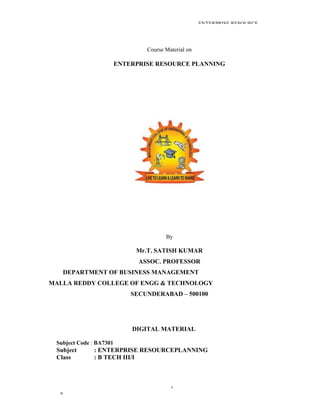
Enterprise Resource Planning Digital Notes
- 1. Course Material on ENTERPRISE RESOURCE PLANNING By Mr.T. SATISH KUMAR ASSOC. PROFESSOR DEPARTMENT OF BUSINESS MANAGEMENT MALLA REDDY COLLEGE OF ENGG & TECHNOLOGY SECUNDERABAD – 500100 DIGITAL MATERIAL Subject Code : BA7301 Subject : ENTERPRISE RESOURCEPLANNING Class : B TECH III/I S C E 1 ENTERPRISE RESOURCE PLANNING
- 2. CONTENTS CHAPTER TOPICS PAGE NO I INTRODUCTION 6-25 1.1 Overview of enterprisesystems 1.1.1 Introduction 1.1.2 Need for Enterprise ResourcePlanning 1.1.3 Definition ofERP 1.2 Overview of ERP 1.2.1 Material requirementplanning 1.2.2 MRP-II, ERP, ExtendedERP 1.3 Benefits of ERP 1.3.1 Advantages to Business functions and Manufacturing Sector 1.4 Related Technologies of ERP 1.4.1 BPR 1.4.2 OLAP 1.4.3 Data Warehouse 1.4.4 Data Mining 1.5 Applications of ERP II ERP IMPLEMENTATION RP IMPLEMENTATION: Implementation and Product Lifecycle 2.1 Implementation and Product Lifecycle 2.2 Implementation Methodology 2.3 Planning Evaluation & selection of ERP systems 2.4 Organizing the Project Management and Monitoring 2.5 Case Study on Manufacturing
- 3. III ERP MODULES 3. Business modules in an ERP Package 3.1 Manufacturing 3.2 Human Resources 3.3 Plant Maintenance 3.4 Materials Management 3.5 Supply chain Management (SCM) 3.6 Sales and Distribution. 3.7 Case Study in Banking Sector IV POST IMPLEMENTATION 50-60 4 Overview of ERP software solution. 5 4.1 Maintenance of ERP 6 4.2 Organizational and Industrial impact 7 4.3 Success and Failure factors of ERP Implementation 8 4.5 Case Study of Success Story and Failure of 9 Processing Sector EMERGING TRENDS ON ERP 61-68 5.1 Extended ERP systems and ERPadd-ons 5.2 Customer Relationship Management 5.2.1 Customer Satisfaction 5.3 Business analytics &Intelligence
- 4. V 5.5 Future trends inERP system's 5.6 Web enabled-Wireless Technology used inERP 5.7 Case Study in Service Sector QUESTION BANK 69-98 UNIVERSITY QUESTIONS 99-100
- 5. UNIT I INTRODUCTION Overview and Benefits of ERP, ERP Related Technologies- Business Process Re- engineering (BPR), Online Analytical Processing (OLAP), Data Warehousing, Data Mining, Applications of ERP. 2.1 Overview of ERP software solutions: Enterprise resource planning is now gaining lots of importance among the business economy. It is now being seen as an important tool for managing resources of a company both internally and externally. It is being used both for many business applications and also for manymanufacturingindustries. Previously, enterprise resource planning was used only of large business companies. It required lots of money to be invested. Small scale and medium sized companies were not ready to invest a large amount for buying software and employing staffs for managing ERP software. Keeping this in mind, ERP vendors started diversifying their enterprise resource planning software by releasing many versions of the software which could assist small companies too. Also, small sized companies might not require all the tools and customizations available for the big companies. The ERP software got tailored particularly to meet the small sized companies and for increasing the productivity. After this, small sized business people also started buying ERP software which matched their investment amount. From the early 1990’s ERP helped the companies in driving down their cost and also helped them in operating more efficiently. Effective data management also helped streamlining the business process effectively. Planning, manufacturing, marketing, sales and quoting services kept on improving. Stock control, financial tracking and customer service also got better with ERP. Many time consuming and labor related processes were eliminated by the small business with the usage of enterprise resource planning software. 1.1.1.Introduction ERP is an acronym that stands for Enterprise Resource Planning. ERP software saw phenomenal interest from the corporate sector during the period 1995-2000. The ERP market is estimated to be in excess of USD 80 Billion in the year 2000. Many analysts feel that today’s global business environment - products and services customized to suit the individual needs of millions of customers, deliver time-lines in a 24X7 basis - would have been impossible without such enterprise software. Undoubtedly ERP represents one of the most complex and demanding application software in the corporate environment. ex-: SCM, CRM, Manufacturers, Service sectors, Marketing Researchers. 1.1.2 What is ERP? ERP is a package software solution that addresses the enterprise needs of an organization by tightly integrating the various functions of an organization using a process view of the organization.
- 6. A. ERP software is ready-made generic software; it is not custom-made for a specific firm. ERP software understands the needs of any organization within a specific industry segment. Many of the processes implemented in an ERP software are core processes such as order processing, order fulfillment, shipping, invoicing, production planning, BOM (Bill of Material), purchase order, general ledger, etc., that are common to all industry segments. B. ERP does not merely address the needs of a single function such as Finance, Marketing, Production or HR; rather it addresses the entire needs of an enterprise that cuts across these functions to meaningfully execute any of the core processes. C. ERP integrates the functional modules tightly. It is not merely the import and export of data across the functional modules. The integration ensures that the logic of a process that cuts across the function is captured genuinely. This in turn implies that data once entered in any of the functional modules (whichever of the module owns the data) is made available to every other module that needs this data. This leads to significant improvements by way of improved consistency and integrity of data. D. ERP uses the process view of the organization in the place of function view, which dominated the enterprise software before the advent of ERP. PLAYERS-: JD EDWARDS, ORACLE, SAP 1.1.4 Need for Enterprise Resource Planning Organizations today face twin challenges of globalization and shortened product life cycle. Globalization has led to unprecedented levels of competition. To face such competitions, successful corporations should follow the best business practices in the industry. Shortened life cycles call for continuous design improvements, manufacturing flexibility, super-efficient logistics control and better management of the entire supply chain. All these need faster access to accurate information, both inside the organization and the entire supply chain outside. The organizational units such as finance, marketing, production, human resource development etc. need to operate with a very high level of integration without losing flexibility. ERP system with an organization-wide view of business processes, business need of information and flexibility meet these demands perfectly. One of the developments in computing and communication channels is providing right integration among them. 1.1.5 Definition of ERP Kumar et al. (2000) define enterprise resource planning (ERP) systems as “configurable information systems packages that integrate information and information-based processes within and across functional areas in an organization” Nah et al. (2001) defines ERP as “An enterprise resource planning (ERP) system is typically defined as a packaged business software system that facilitates a corporation to manage the efficient and effective use of resources (materials, human resources, finance, etc.) by providing a
- 7. total integrated solution for the organization’s information- processing requests, through a process-oriented view consistent across the company.” 1.4 Evolution of Enterprise Resource Planning Enterprise resource planning (ERP) has evolved as a strategic tool, an outcome of over four decades. This is because of continuous improvements done to the then available techniques to manage business more efficiently and also with developments and inventions in information technology field. 1.2.1 Pre Material Requirement Planning (MRP) stage Prior to 1960s businesses generally relied on traditional ways of managing inventories to ensure smooth functioning of the organizations. ERP system has evolved from the Material Planning System of 1980’s. The various phases of development of resource planning system in relation to time and evolution of concept of ERP. Figure 1.1 Stages of ERP Evolution 1.2.2. Material Requirement Planning (MRP) MRP was the fundamental concept of production management and control in the mid- 1970s and considered as the first stage in evolution of ERP. Assembly operations involving thousands of parts such as automobile manufacture led to large inventories. The need to bring down the large inventory levels associated with these industries led to the early MRP systems that planned the order releases. Such planned order releases ensured proper time phrasing and accurate planning of the sub-assembly items, taking into account complex sub-assembly to assembly relationships characterized by the Bill of Materials.
- 8. A typical automobile plant with hundreds, if not thousands of parts, has to face problems that are in order of magnitude even more difficult. MRP systems address this need. Using the processing power of computers, databases to store lead-times and order quantities and algorithms to implement Bill-of-Material (BOM) explosion, MRP systems brought considerable order into the chaotic process of material planning in a discrete manufacturing operation. 1.2.3 Manufacturing Resources Planning II (MRP- II) MRP II that addressed the entire manufacturing function and not just a single task within the manufacturing function. MRP II systems could determine whether a given schedule of production was feasible, not merely from material availability but also from other resource point of view. MRP II systems would include production facilities, machine capacities and precedence sequences. The increased functionality enabled MRP II systems provided a way to run the system in a loop. First it was used to check the feasibility of a production schedule taking into account the constraints; second to adjust the loading of the resources, if possible, to meet the production schedules; third to plan the materials using the traditional MRP II systems. 1.2.4 Enterprise Resource Planning (ERP) The nineties saw unprecedented global competition, customer focus and shortened product life cycles. To respond to these demands corporations had to move towards agile (quick moving) manufacturing of products, continuous improvements of process and business process re- engineering. This called for integration of manufacturing with other functional areas including accounting, marketing, finance and human resource development. Activity-based costing would not be possible without the integration of manufacturing and accounting. Mass customization of manufacturing needed integration of marketing and manufacturing. Flexible manufacturing with people empowerment necessitated integration of manufacturing with the HRD function. In a sense the 1990s truly called integration of all the functions of management. ERP systems are such integrated information systems build to meet the information and decision needs of an enterprise spanning all the functions ofmanagement4 . 1.2.5 Extended ERP(E-ERP) Further developments in the enterprise resource planning system concept have led to evolution of extended ERP (E- ERP) or web - enabled ERP. With globalization on one hand and massive development in the internet technology on the other, need for web based IT solution was felt. Thus E- ERP is development in the field of ERP which involves the technology of Internet and World Wide Web (WWW) to facilitate the functions of an organization around the web. 1.2.6 Enterprise Resource Planning II (ERP-II) ERP II is the advanced step of E-ERP. It is the software package which has strengthened the original ERP package by included capabilities like customer relationship management, knowledge management, work flow management and human resource management. It is a web friendly application and thus addresses the issue of multiple officelocations.
- 9. 1.3 Benefits ofERP: (a) Business Integration: The reason ERP packages are called integrated is the automatic data up gradation between related business components. In the case of ERP packages the data of related business functions is also automatically updated at the time a transaction occurs. with this reason, managers at different roles and designations are able to grasp business details in real time, and carry out various types of management decisions in a timely manner and with more accurately based on thisinformation. (b) Flexibility: Diverse multi functional environments such as language, currency, accounting standards and so on are covered in one system and functions that comprehensively managed multiple locations of company branches can be implemented automatically. To cope with company globalization and system unification, this flexibility is essential, for development and maintenance, but also in terms of management. (c) Better Analysis and Planning Capabilities: By enabling the comprehensive and unified management of related business and its data, it becomes possible to fully utilize many types of decision support systems and stimulation systems. It becomes possible to carry out flexibility and in real time the feeling and analysis of data from a variety of dimensions, decision makers able to the information what ever they want in time, thus enabling them to make better and informed decisions. (d) Use of latest Technology (IT). The ERP vendors were very quick to realize that in order to grow and to sustain that growth: they have to implement the latest developments in the field of information technology. So they quickly adopted their systems to take advantages of the latest technologies like open systems, client server technology, internet/ intranet, computer aided acquisition and logistics support, electronic commerce etc. It is this quick adaptation to the latest changes in information technology that makes the flexible adaptation to changes
- 10. to future business environments possible. It is this flexibility that makes the incorporation of the latest technology possible during the system customization, maintenance and expansion phases. (e) Reduced Inventory and Inventory Carrying Cost: ERP system allows customers to obtain information on cost, revenues and margins, which allow it to better, manage its overall material cost structure and lead to inventory reductions to the order of 20 per cent or better. This provides not only a one time reduction in assets (cost of the material stocked), but also provides ongoing savings of the inventory carrying costs, costs of warehousing, handling, obsolescence, insurance, taxes, damage andshrinkage. (f) Reduced Manpower cost: Improved manufacturing practices lead to fever shortages and interruptions and to less rework and overtime allows 10 per cent reduction in direct and indirect labor costs. By minimizing rush jobs and parts shortages, less time is needed for expediting, material handling, extra setups, disruptions and tracking splits lots odd jobs that have been set aside. Production supervisors have better visibility of required work and can adjust capacity or loads to meet schedules. Supervisors have more time for managing, directing and training people. (g) Reduced Material Costs: Improves procurement practices lead to better vendornegotiations for prices, typically resulting in cost reductions of 5 per cent or better. Valid schedules permit purchasing people to focus on vendor negotiations and quality improvements rather than spending their time on shortages and getting material at premium prices. ERP systems provide negotiation information, such as projected material requirements by commodity group and vendor performance statistics. Giving suppliers better visibility of future requirements help them achieve efficiencies that can be passed on as lower material costs. (h) Improves Sales and Customer Service: Sales people can focus on selling instead of verifying or apologizing for late deliveries. In custom product environment, configurations can be quickly identified and prices, often by sales personnel or even the customer rather than the technicalstaff. Taken together, these improvements in customer service can lead to fewer lost sales and actual increase in sales, typically 10 per cent or more. Corrective actions can be taken early such as determining shipment priorities, notifying customers of changes to promise delivery dates, or altering production schedules to satisfy demand. (i) Efficient Financial Management: Improves collection procedures can reduce the number of days of outstanding receivables, thereby providing additional available cash. Credit checking during order entry and improved handling of customer inquires further reduces the number of problem accounts. Improved credit management and receivable practices typically reduce the days of outstanding receivables by 18 per cent or better. Trade credit can also be maximized by taking advantage by supplier discounts and cash planning, and paying only those invoices with matching recipients. This can lead to lower requirements for cash-on- hand.
- 11. The benefits from ERP come in three different forms i.e. in the short-term, medium-term and long-term. This benefit is in form of ‘automating’ the transactions which promises accuracy, reliability, availability and consistency of data. Gives Accounts Payable personnel increased control of invoicing and payment processing and thereby boosting their productivity and eliminating their reliance on computer personnel for these operations. Reduce paper documents by providing on-line formats for quickly entering and retrieving information. Improves timeliness of information by permitting posting daily instead of monthly. Greater accuracy of information with detailed content, better presentation, satisfactory for the auditors. Improved cost control. Faster response and follow-.up on customers. More efficient cash collection, say, material reduction in delay in payments by customers. Better monitoring and quicker resolution of queries. Enables quick response to change in business operations and market conditions. Helps to achieve competitive advantage by improving its business process. Improves supply-demand linkage with remote locations and branches in different countries. Provides a unified customer database usable by all applications. Improves International operations by supporting a variety of tax structures, invoicing schemes, multiple currencies, multiple period accounting and languages. Improves information access and management throughout the enterprise. 1.4 Related Technology of ERP: When it comes time for your organization to evaluate ERP systems, whether you are replacing a small business accounting package or an aging ERP, It is important to clarify the components. Each piece (often called module) of the ERP system delivers different value for your organization. To get the most from the full system, make sure your evaluation team understands the fundamentals. Business Process Reengineering 3.1 Introduction BPR is known by many names, such as ‘core process redesign’, ‘new industrial engineering’ or ‘working smarter’. All of them imply the same concept which focuses on integrating both business process redesign and deploying IT to support the reengineering work. BPR involves discovering how business processes currently operate, how to redesign these processes to eliminate the wasted or redundant effort and improve efficiency, and how to implement the process changes in order to gain competitiveness. Definition The aim of BPR, according to Sherwood-Smith (1994), is “seeking to devise new ways of organising tasks, organising people and redesigning IT systems so that the processes support the organisation to realise its goals”.
- 12. [Reengineering is] the fundamental rethinking and radical redesign of business processes to achieve dramatic improvements in critical, contemporary measures of performance, such as cost, quality, service and speed.by Dr Michael Hammer >The concept of BPR is widely regarded as having been introduced as a perceived solution to the economic crisis and the recession of the late 1980’s and early 1990’s. “The ‘80s were a time for financial reengineering and the ‘90s are for technological reengineering. BPR-the different phases: The tasks that experts agree upon to successfully perform BPR, can be grouped in to seven steps, or phases. All successful BPR projects begin with the most critical requirement communication throughout the organization 1.Begin organizational change 2.Building the reengineering organization 3.Identifying BPR opportunities 4.Understanding the existing process 5.Reengineer the process 6.Blueprint the new business system 7.Perform the transformation Phase 1: Begin organizational Change: A) the first step is to take a long hard look how the organization operates. The purpose of analysis should be to determine whether dramatic changes are possible during BPR or marginal changes by TWM , kaizen etc is needed, which involves lesser risk. B) Next step is to look for harmful operating procedures, if, any within the organization. The future vision of how the business must operate will serve as a clear and concise guide with measurable goals for employees to focus on. C) Communication to all levels of personnel must remain active from start to finish to keep every one involved and working towards a common goal. Without a common understanding about what is happening , confusion and uncertainty about the future can result in resistance that is strong enough to stop any re engineering work. D) In order for change to be embraced , every one must understand where the organization is today , what it needs to change , and where it should be in order to survive, thrive and beat the competition Phase 2: Build the Reengineering organization: A)Major activities of the phase are , establish a BPR organization structure, establish the roles for performing BPR and choose the personnel who will reengineer it. B)He must be a high level executive who has necessary authority to make people listen and motivational power to make them follow. Without the commitment of substantial time and effort from top management, can overcome the internal forces and will never reach implementation. C) The executive leader usually appoints process owners. A process owner is responsible for a specific process and the reengineering effort focused on it. The reengineering team must be small, usually five to ten people and as they will be ones who diagnose the existing process, and oversee the redesign and implementation. D) BPR initiative - helpful to institute a steering committee, which can control the chaos by developing an overall reengineering strategy and monitoring its progress. Lastly a reengineering specialist or consultant can be an invaluable addition. Phase 3: Identify BPR Opportunities: This phase consists of following activities
- 13. Identify core/ high level processes Recognize potential change enabler Gather performance metrics within industry Gather performance metrics out side industry Select processes that should be reengineered Prioritise selected processes Evaluate pre existing business strategies Consult with customers for their desires Determine customer’s actual needs Formulate new process performance objectives Establish key process characterstics Identify potential barriers to implementation Picking a process which has high success potential and which can show success fast is very important to build the necessary momentum and enthusiasm at all level of organization Phase 4: Understanding the Existing Process- main activities of the phase are Understanding why current steps are performed Model the current process Understand how technology is currently used Understand how information is currently used Understand current organization structure Compare current process with the new objectives Modeling current process helps to better understand the existing process, but also helps with planning migration from the old to the new process and executing the physical transformation of personnel, organizational structures, information requirements, and how technology is used. Information that should be included in the models are process inputs (such as task times, data requirements, resources, demand etc) and process outputs (such as data output, cost, throughput , cycle time, bottleneck etc). Phase 5: Re-engineer the Process- major activities in this phase are Ensure the diversity of reengineering team Question current operating assumptions Brainstorm using change levers Brainstorm using BPR principles Evaluate the impact of new technologies Consider the perspectives of stakeholders Use customer value as the focal point The reengineering team should consist of designers and implementers and include both insiders and outsiders of existing process. Brainstorming sessions are most successful when the following BPR principles are considered Several jobs are combined into one Workers make decisions Processes have multiple versions Work is performed where it makes most sense Checks and controls are reduced A case manager provides a single point contact
- 14. Hybrid centralized / decentralized operations are prevalent During the brainstorming sessions, the Reengineering team must consider technologies that are-- ERP systems,Supply chain integration technologies,Business intelligence technologies,Internet Technologies,Distributed computing platforms,Client/ server architecture,Work flow automation technologies,Groupware. Phase6:Blueprint the New Business System-activities of this phase are Define the new flow of work Model the new process steps Model the new information requirements Document the new organizational structure Describe the new technology specifications Record the new personnel management systems Describe the new values and culture required Blueprints are detailed plans required to build something in accordance with the designer’s intentions. Blueprinting involves modeling the new process flow and the information required to support it. Just as we modeled the “as-is” process and information requirements , we need to create “to be” models to illustrate how the work flow be different . The information models , or data models, will indicate where the new process will use information that is shared across functional areas of the business. The blueprints should also contain models of redesigned organizational structure. This chart will show the new process flow along with process team members, the process owners, the case managers, and the process facilitators. The chart should also indicate parts of the organization , which interact with the process personnel. In addition detailed technology specifications that are required to support th new process should be defined. The redesign may require an entirely different culture or atmosphere , than what is prevalent in the organization. Phase 7: Perform the Transformation- the activities of the phase are Develop a migration strategy Create a migration action plan Develop metrics for measuring performance during implementation Involve the impacted staff Establish the new organizational structure Asses current skills and capabilities of workforce Map new tasks and skills requirements to staff Re-allocate workforce Develop a training curriculum Educate the staff about the new process Educate the staff about new technology used Educate management on facilitation skills Decide how new technologies will be introduced Transition to new technologies Incorporate process improvement mechanism
- 15. 7.1 Migration strategies include: Full changeover to the new process Phased approach Pilot project Creating an entity new business unit Successful transformation depends on consciously managing behavioral as well structural change, withboth sensitivity and employee attitudes and perceptions, and a tough minded concern for results. Facilitation training for management is critical to develop their abilities to listen , allow mistakes, handle disputes among process experts, and transition to coach / facilitator role. Education may be necessary for Total quality management (TQM) , statistical processcontrol (SPC), or continuous process improvement (CPI) if these mechanisms are designed into new processes. 25.8 Challenges faced by Re-engineering efforts Resistance Tradition Time requirements Cost Skepticism Job losses 25.9 Guidelines for maximizing Chances for BPR Success Realize that not every company needs to reinvent itself and needs BPR Expect strenuous resistance and manage it properly Sell the change by constantly stressing the positive aspects of the change and the benefits to be derived by the employees and the company Surround the project with a sense of urgency. since projects tends to die unless the need to change is urgent and is constantly re-emphasized. Get the management to fully support the project and have them make it clear that every one is expected to support the project Keep the lines of communication with employees open to prevent damaging and inaccurate rumors and misunderstandings Create an atmosphere of trust and cooperation Allay fears and provide assurances that the company is genuinely concerned about employees. Make sure the people who are effected by or are going to use the new system are involved in the change process Staff the project with the best people and provide them with resources they need to be successful. Design the system with customer’s point of view , not from that of company Eliminate processes or steps that add no value to the customer. Make sure employees are adequately trained an how to use the new system Be prepared to change company’s culture and its organizational structure ,and re-organize the information system function Go for small success at first. Go for more dramatic projects once you have gained some The benefits and expected results for implementing BPR are now: Increased effectiveness; identifying the core functions as well as any that are inefficient or obsolete Reduced overall cost and cycle time Meaningful work for staff; the process promotes greater staff involvement
- 16. Improved organizational approach; realize business rules from the past, decreasing new product and process activity time Solidified business focus Business growth; improving the industry position with radical improvements Increased customer base Downsized company structure, empowering employees PROVIDERS- ,https://www.indiamart.com/,IBM, MINITTOP CUSTOMERS OLAP: Online Analytic Processing It is a computing approach that answers multi-dimensional analytical queries at a much faster pace and in a smoother manner. OLAP is a unit of business intelligence (BI). It holds the relational database and data mining and reporting features within or in other words, OLAP encompasses RDBMS and data mining & reporting. OLAP tools give capacity to the user to analyze multidimensional data from multiple perspectives. All of the OLAP tools are built upon three basic analytical operations Consolidation: Also called roll-up operation performs data aggregation that can be computed in many dimensions. For example, all the retail offices rolled up to a retail department to forecast retail trends. Drill down: Drill down is a contrasting technique to consolidation that allows users to navigate through data details in a reverse approach to consolidation. For example, users can view retail patterns of individual products. Slicing and dicing: Slicing and dicing are a technique in which users take out (slice) a set of data called OLAP cube and then further dice the data cube (slice) from different viewpoints. OLAP is a category of software technology that enables analysts, managers, and executives to gain insight into data through fast, consistent, interactive access to a wide variety of possible views of information that has been transformed from raw data to reflect the dimensionality of the enterprise as understood by the user.[source: OLAP Council: www.olapcouncil.org] OLAP (Online Analytical Processing) is a technology for discovery of data which includes capabilities like prediction, report viewing and complex analytical calculations. It also allows users to easily extract the data to analyze it from different points of view. OLAP Applications Typical applications of OLAP embody business news for sales, marketing, management news, business method management (BPM), budgeting and prognostication, money news and similar areas, with new applications arising, like agriculture. Types of OLAP systems There are 3 main types of OLAP servers are as following, 1) Relational OLAP (ROLAP) – Star Schema based – ROLAP can handle large amounts of data. ROLAP will leverage functionalities inherent within the electronic information service Advantages of ROLAP model:High data efficiency,Scalability 2) Multidimensional OLAP (MOLAP) – Cube based –MOLAP stores information on disks in a specialized dimensional array structure
- 17. 3) Hybrid OLAP (HOLAP) –HOLAP could be a combination of ROLAP and MOLAP. HOLAP servers permit storing the big knowledge volumes of detail knowledge. Features 1. The information reveals the hidden ways of how to operate more effectively and lucratively. i. These technologies allow to collect great amounts of business data, translate it into a readable and clear format, and perform a holistic analysis. That is why more and more companies implement OLAP BI solutions. ii. in order to boost efficiency and minimize expenses more and more companies today implement BI solutions Advantages of OLAP High Speed of Data Processing The main advantage of OLAP is the speed of query execution. A correctly designed cube usually processes a typical user query within 5 seconds. The data will always be right at your fingertips to refer to while there is a necessity to rapidly take an important decision. The users don’t have to spend much time on calculations and composing complex heavyweight reports. Aggregated and Detailed Data When working with OLAP, users first see the consolidated data. All the data is stored in tables connected to the star schema in the center. The tables organize a cube with multiple dimensions which makes it easy and fast to navigate through tons of information. The users can detail the data down to separate facts through “drill down”function and do the opposite using “drill up” function. Multidimensional Data Representation OLAP data is represented by cubes. Each edge of the cube contains certain attributes of an analyzed business process. Measures and dimensions define the cube axes in a multidimensional coordinate system. Such data structure allows users to see information from different points of view (slices). A cube slice is, in fact, a two-dimensional table, which is a clear and familiar way of data representation Using Familiar Business Expressions OLAP dimension in the cube reflects certain aspects of the company’s fiscal and economic activities. Instead of manipulating database table fields, the end user interacts with common business categories such as products, customers, salesmen, employees, territory, date, etc. That is why OLAP-based tools are very simple to use even for non-technical users. ”What-if” Scenarios If the cubes you use support write-back function, you can analyze not only actual data but also create different “what-if” scenarios and change the data you work with while also ensuring the actual cube data is not overridden or lost. This function of OLAP lets users replace the values to see what other outcomes may take place if there are changes introduced into the business. Through this BI tool it is possible to deeply analyze an ongoing business state, foresee losses, and prevent them. Flat Learning Curve-High speed of data processing-Aggregated&detaileddata,Multidimensional data representation,Using familiar business expressions,”What-if” scenarios. Analyze reports at the “speed of thought”, and manipulate them in real time--You can create and analyze new reports in real time through interactive OLAP Services manipulations. Share Intelligent Cube data securely MicroStrategy’s centralized metadata and Intelligence Server architecture allows Intelligent Cube data to be shared in a secure fashion. Schedule Intelligent Cube execution and maintenance
- 18. To reduce stress on the Intelligence Server, you can schedule when Intelligent Cubes are executed. This allows you to take advantage of Intelligence Server down time to execute Intelligent Cubes without affecting performance for your user community. Drill from summary data to transaction-level details You can drill from predefined reports to conduct advanced analysis and take full advantage of the Intelligent Cube feature. Drilling is allowed within an Intelligent Cube for quick-response MOLAP analysis. Drilling can also be enabled outside of an Intelligent Cube for full ROLAP analysis. Increase user self-service and productivity--Since accessing Intelligent Cubes for OLAP analysis does not require runtime processing on the data warehouse and can use schedules to reduce IT management, users have increased flexibility to create and modify their own reports to suit their unique work environment. other benefits 1. OLAP may be a platform for all sorts of business includes designing, budgeting, reporting, and analysis. 2. Information associated calculations area unit is consistent in an OLAP cube. this can be a vital profit. 3. Easily search OLAP information for broad or specific terms. 4. OLAP provides the building blocks for business modeling tools, data processing tools, performance news tools. 5. It allows users to try and do slice and dice cube information all by numerous dimensions, measures, and filters. 6. It is sweet for analyzing statistics. 7. Finding some clusters and outliers is straightforward with OLAP. 8. It may be a powerful image online analytical method system that provides quicker response times. 9. processing huge amounts of information in a form convenient for the end user and performance efficient data analysis. 10.It is user-friendliness and scalability. 11.it suits all users from small and medium businesses to large corporate groups. 12.OLAP is a key of BI and primarily intended to alleviate big data handling and add value to the process of business management. 13.A lot of time saved owing to rapid execution of the queries in the OLAP system 14.Increase in customers’ satisfaction rate tied to more thorough and reasonable business management. Disadvantages of OLAP system--High cost,OLAP is relational--Computation capability, Some potential risk Some other types of OLAP Web OLAP (WOLAP):It is a Web browser-based technology and requires no deployment on the client machine. All that is required is a Web browser and a network connection to the intranet or Internet. Desktop OLAP (DOLAP):DOLAP stands for desktop analytical processing. In that user can download the data from the source and work with the dataset, or on their desktop. It has a cheaper cost. Mobile OLAP (MOLAP):MOLAP is a wireless functionality or mobile devices. Users are work and access the data through mobile devices.
- 19. Spatial OLAP (SOLAP):Merge capabilities of both Geographic Information Systems (GIS) and OLAP into the single user interface, SOLAP egress. SOLAP is created because the data come in the form of alphanumeric, image, and vector. DATA WAREHOUSE Data Warehouse Introduction A data warehouse is a collection of data marts representing historical data from different operations in the company. This data is stored in a structure optimized for querying and data analysis as a data warehouse. Table design, dimensions and organization should be consistent throughout a data warehouse so that reports or queries across the data warehouse are consistent. A data warehouse can also be viewed as a database for historical data from different functions within acompany. The term Data Warehouse was coined by Bill Inmon in 1990, which he defined in the following way: "A warehouse is a subject-oriented, integrated, time-variant and non- volatile collection of data in support of management's decision making process". Other important terminology Enterprise Data warehouse:It collects all information about subjects (customers, products, sales, assets, personnel) that span the entire organization Data Mart: Departmental subsets that focus on selected subjects. A data mart is a segment of a data warehouse that can provide data for reporting and analysis on a section, unit, department or operation in the company, e.g. sales, payroll, production. Decision Support System (DSS):Information technology to help the knowledge worker (executive, manager, and analyst) makes faster & betterdecisions Drill-down:Traversing the summarization levels from highly summarized data to the underlying current or old detail Metadata:Data about data. Containing location and description of warehouse system components: names, definition, structure… Data Warehouse Characteristics A data warehouse can be viewed as an information system with the following attributes: – It is a database designed for analyticaltasks--It‗s content is periodicallyupdated Multidimensional Data Model.
- 20. The most popular data model for data warehouses is a multidimensional model. This model can exist in the form of a star schema, a snowflake schema, or a fact constellation schema. Let's have a look at each of these schema types. Stars,Snowflakes,and Fact Constellations:Schemas for Multidimensional Databases Star schema: The star schema is a modeling paradigm in which the data warehouse contains (1) a large central table (fact table), and (2) a set of smaller attendant tables (dimension tables), one for each dimension. The schema graph resembles a starburst, with the dimension tables displayed in a radial pattern around the central facttable. Figure Star schema of a data warehouse for sales. Snowflake schema: The snowflake schema is a variant of the star schema model, where some dimension tables are normalized, thereby further splitting the data into additional tables. The resulting schema graph forms a shape similar to a snowflake. Figure Snowflake schema of a data warehouse for sales.
- 21. Data warehouse architecture-Steps for the Design and Construction . The Design of a Data Warehouse: A Business Analysis Framework Four different views regarding the design of a data warehouse must be considered: the top-down view, the data source view, the data warehouse view, the business query view. The top-down view allows the selection of relevant information necessary for the datawarehouse. The data source view exposes the information being captured, stored and managed by operationalsystems. The data warehouse view includes fact tables and dimensiontables Finally the business query view is the Perspective of data in the data warehouse from the viewpoint of the enduser. Three-tier Data warehouse architecture The bottom tier is ware-house database server which is almost always a relational database system. The middle tier is an OLAP server which is typically implemented using either a Relational OLAP (ROLAP) model, (2) a Multidimensional OLAP (MOLAP) model. The top tier is a client, which contains query and reporting tools, analysis tools, and/or data mining tools (e.g., trend analysis, prediction, and soon). From the architecture point of view, there are three data warehouse models: the enterprise warehouse, the data mart, and the virtual warehouse. Enterprise warehouse: An enterprise warehouse collects all of the information about subjects spanning the entire organization. It provides corporate-wide data integration, usually from one or more operational systems or external information providers, and is cross- functionalinscope.Ittypicallycontainsdetaileddataaswellassummarizeddata,and can range in size from a few gigabytes to hundreds of gigabytes, terabytes, or beyond. Data mart: A data mart contains a subset of corporate-wide data that is of value to a specific group of users. The scope is connected to specific, selected subjects. For example, a marketing data mart may connect its subjects to
- 22. customer, item, and sales. The data contained in data marts tend to be summarized. Depending on the source of data, data marts can be categorized into the following twoclasses: Virtual warehouse: A virtual warehouse is a set of views over operational databases. For efficient query processing, only some of the possible summary views may be materialized. A virtual warehouse is easy to build but requires excess capacity on operational databaseservers. Figure: A recommended approach for data warehouse development Data warehouse Back-End Tools and Utilities The ETL (Extract Transformation Load) process-In this section we will discussed about the 4 major process of the data warehouse. EXTRACT Some of the data elements in the operational database can be reasonably be expected to be useful in the decision making, but others are of less value for that purpose. For this reason, it is necessary to extract the relevant data from the operational database before bringing into the data warehouse. Many commercial tools are available to help with the extraction process. Data Junction is one of the commercial products. TRANSFORM- Transformation process deals with rectifying any inconsistency (ifany). One of the most common transformation issues is ‗Attribute Naming Inconsistency‘. It is common for the given data element to be referred to by different data names in different databases. Employee Name may be EMP_NAME in one database, ENAME in the other. Thus one set of Data Names are picked and used consistently in the data warehouse. Once all the data elements have right names, they must be converted to common formats. The conversion may encompass the following: Characters must be converted ASCII to EBCDIC or viseversa. Mixed Text may be converted to all uppercase forconsistency. Numerical data must be converted in to a commonformat. Data Format has to bestandardized. Measurement may have to convert. (Rs/$) Coded data (Male/ Female, M/F) must be converted into a commonformat. CLEANSING Information quality is the key consideration in determining the value of the information. The developer of the data warehouse is not usually in a position to change the quality of its underlying historic data, though a data warehousing project can put spotlight on the data quality issues and lead to improvements for the future. It is, therefore, usually necessary to go through the data entered into the data warehouse and make it as error free as possible. This process is known as DataCleansing. LOADING--Loading often implies physical movement of the data from the computer(s) storing the source database(s) to that which will store the data warehouse database, assuming it is different. This takes place immediately after the extraction phase. The most common channel for data movement is a high-speed communication link. Ex: Oracle Warehouse Builder is the API from Oracle, which provides the features to perform the ETL task on Oracle DataWarehouse. Benefits of a Data Warehouse 1. Delivers enhanced business intelligence By having access to information from various sources from a single platfor like a business’s processes, for instance, market segmentation, sales, risk, inventory, and financial management. 2.Saves times
- 23. A data warehouse standardizes, preserves, and stores data from distinct sources, aiding the consolidation and integration of all the data. Since critical data is available to all users, it allows them to make informed decisions on key aspects. In addition, executives can query the data themselves with little to no IT support, saving more time and money. 3.Enhances data quality and consistency A data warehouse converts data from multiple sources into a consistent format. Since the data from across the organization is standardized, each department will produce results that are consistent. This will lead to more accurate data, which will become the basis for solid decisions. 4. Generates a high Return on Investment (ROI) Companies experience higher revenues and cost savings than those that haven’t invested in a data warehouse. 5. Provides competitive advantage Data warehouses help get a holistic view of their current standing and evaluate opportunities and risks, thus providing companies with a competitive advantage. 6. Improves the decision-making process Data warehousing provides better insights to decision makers by maintaining a cohesive database of current and historical data. By transforming data into purposeful information, decision makers can perform more functional, precise, and reliable analysis and create more useful reports with ease. 7. Enables organizations to forecast with confidence Data professionals can analyze business data to make market forecasts, identify potential KPIs, and gauge predicated results, allowing key personnel to plan accordingly. 8. Streamlines the flow of information Data warehousing facilitates the flow of information through a network connecting all related or non-related parties. Data warehouses are designed to perform well with aggregate queries running on large amounts ofdata. The structure of data warehouses is easier for end users to navigate, understand and query against unlike the relational databases primarily designed to handle lots oftransactions. Data warehouses enable queries that cut across different segments of a company's operation. E.g. production data could be compared against inventory data even if they were originally stored in different databases with different structures. Queries that would be complex in very normalized databases could be easier to build and maintain in data warehouses, decreasing the workload on transaction systems. Data warehousing is an efficient way to manage and report on data that is from a variety of sources, non uniform and scattered throughout acompany. Data warehousing is an efficient way to manage demand for lots of information from lots ofusers. Data warehousing provides the capabilityto analyze large amounts of historical data for nuggets of wisdom that can provide an organization with competitive advantage.
- 24. DATA MINING What motivated data mining? Why is it important? The major reason that data mining has attracted a great deal of attention in information industry in recent years is due to the wide availability of huge amounts of data and the imminent need for turning such data into useful information and knowledge. The information and knowledge gained can be used for applications ranging from business management, production control, and market analysis, to engineering design and scienceexploration. What is data mining? Data mining refers to extracting or mining" knowledge from large amounts of data. There are many other terms related to data mining, such as knowledge mining, knowledge extraction, data/pattern analysis, data archaeology, and data dredging. Many people treat data mining as a synonym for another popularly used term, Knowledge Discovery in Databases". -Data mining is a process that is useful for the discovery of informative and analyzing the understanding of the aspects of different elements. Architecture of a typical data mining system/Major Components A database, data warehouse, or other information repository, which consists of the set of databases, data warehouses, spreadsheets, or other kinds of information repositories containing the student and courseinformation. A database or data warehouse server which fetches the relevant data based on users‘ data miningrequests. A knowledge base that contains the domain knowledge used to guide the search or to evaluate the interestingness of resulting patterns. For example, the knowledge base may contain meta-data which describes data from multiple heterogeneoussources. A data mining engine, which consists of a set of functional modules for tasks such as classification, association, classification, cluster analysis, and evolution and deviationanalysis. A pattern evaluation module that works in tandem with the data mining modules by employing interestingness measures to help focus the search towards interestingnesspatterns. A graphical user interface that allows the user an interactive approach to the data miningsystem.
- 25. Classification of data mining systems Classification according to the type of data source mined: this classification categorizes data mining systems according to the type of data handled such as spatial data, multimedia data, time-series data, text data, World Wide Web,etc. Classification according to the data model drawn on: this classification categorizes data mining systems based on the data model involved such as relational database, object- oriented database, data warehouse, transactional,etc. Classification according to mining techniques used: This classification categorizes data mining systems according to the data analysis approach used such as machine learning, neural networks, genetic algorithms, statistics, visualization, database oriented or data warehouse-oriented, etc. Also with the degree of user interaction involved in the data mining process such as query-driven systems, interactive exploratory systems, or autonomous systems. Few other processes which include in data mining are, Data Integration Data Cleaning Data Transformation Pattern Evaluation Data Presentation The knowledge or information which is acquired through the data mining process can be made used in any of the following applications − 1. Market Analysis 2. Production Control 3. Customer Retention 4. Science Exploration 5. Fraud Detection 6. Sports 7. Astrology 8. Internet Web Surf-Aid Data Mining Applications: Some of the popular domains are, 1. Market Analysis and Management 2. Corporate Analysis & Risk Management 3. Fraud Detection 1. Market Analysis and Management: Customer Profiling Finding customer requirements Cross-market analysis Target marketing Determining customer purchasing pattern Provides summary information 2. Corporate Analysis and Risk Management: Finance Planning Asset Evaluation Resource Planning , Competition 3. Fraud Detection:
- 26. Frauds and malware is one of the most dangerous threats on the internet. It is almost a kind of crime that is increasing day after day. The fraud detection process can be mainly used through credit card services and telecommunication. With the help of the services most of the important information like duration of the call, location, the time and day etc can be acquired which helps in big time. Advantages of Data Mining 1. It helps to identify the shopping patterns: Mining methods discover all the information about these shopping patterns. Moreover, this data mining process creates a space that determines all the unexpected shopping patterns. Therefore, this data mining can be beneficial while identifying shopping patterns. 2. Increases website optimization: As most of the key factors of website optimization deal with information and analyzation, similarly, this mining provides such information which can utilize data mining techniques to increase website optimization. 3. It is beneficial for marketing campaigns: It is also beneficial for marketing campaigns because it helps to identify the customer response over certain products available in the market and customer response through the marketing campaign increases profit for the growth of business. 4. Determining customer groups: it also helps while determining customer groups. These new customer groups can be initiated through some sort of surveys and these surveys are one of the forms of mining where different types of information about unknown products and services are gathered with the help of data mining. 5. It helps to measure profitability factors: The data mining system provides all sorts of information about customer response and determining customer groups. Therefore, it can be helpful while measuring all the factors of the profitability of the business. 6. Increases brand loyalty and customer satisfaction: 7. It increases customer loyalty: This data mining process handles all customer satisfaction and customer loyalty regarding issues through in time service and response. Therefore, it creates an increased level of customer loyalty. 8. It identifies hidden profitability: One of the most important elements of these data mining is considered as that it provides the determination of locked profitability therefore, this data mining provides clear identification of hidden profitability so that one can overcome the risk factor in their business. 9. Minimizes clients involvement: Through information technology allows gathering information about key elements like marketing survey and research, assessing patterns of buying behavior is faster and economical compared to depends on their clients and customer for some additional information. 10. It is helpful to predict future trends: It can be helpful while predicting future trends. And that is quite possible with the help of technology and behavioral changes adopted by the people. 11. It signifies customer habits: Marketing industry need to understand all the matters of customer behaviour and their habits is possible with the help of data mining systems which helps in demad forecast reduces unsold stock and increases sales. 12. Quick fraud detection: With the help of marketing analysis, one can also find out those fraudulent acts and products available in the market.Moreover, with the help of it one can understand the importance of accurate information.
- 27. UNITII- ERP IMPLEMENTATION 10 Implementation and Product Life cycle, Implementation Methodology, Planning Evaluation and selection of ERP systems, Organizing the Project Management and Monitoring. Case Study on Manufacturing. ERP IMPLEMENTATION LIFECYCLE: 1. During the pre-evaluation phase, ERP vendors available in the market are screened based on business requirements. ERP packages that don’t suit the business requirements areeliminated. 2. During the package evaluation phase, selected package is evaluated against requirements across departments. 3. A detailed requirement analysis is done, involving different managers from across the departments. Requirement analysis helps list down all the functionalities required to ensure efficient processes across theorganization. 4. Based on the analysis of requirements and functionalities, a detailed project plan is laid out. This involves senior management team and ERP experts. Designs are finalized; key resources to be involved in the project are identified in various departments; special arrangement is also made to tacklecontingencies. 5. Once the planning is done, business process re-engineering takes place. Implementing ERP will impact through increasing roles and the job responsibilities of lot of employees. So, new roles and responsibilities are to be assigned to employees. Processes are to be re-structured and integrated with ERPtools. 6. Post implementation and integration, staff and managers are to be trained properly so that they get good practice. Consultants will help employees to get hands on experience of the ERPtools. 7. At last, the tools that are implemented are tested rigorously. Issues arising during the testing phase are fixed and required changes aremade. Thus ERP Implementation process can be explained. ERP Implementation Lifecycle ERPImplementation The different phases of ERP implementationare:- Pre-evaluationScreening PackageEvaluation Project PlanningPhase Gap-Analysis Re engineering Configuration ERP Implementation
- 28. Implementation TeamTraining Testing Going Live End-usertraining Post –implementation 3.2.1 Pre-EvaluationScreening Vendors profile analysis- Rating vendors in market on Previous customer feedback, Reliablity and goodwill of company, after sales service, Technical strengths, Financial stability and relevant agreements and MOU’s. 3.2.2 PackageEvaluation The objective of this phase is to find the package that is flexible enough to meet the company’s need or software that could be customized to obtain a ‘good fit’. Once the packages to be evaluated are identified, the company needs to develop selection criteria that will permit the evaluation of all the available packages on the same scale To choose the best system, the identification of the system that meets the business needs, and that matches the business profile. Some important points to be kept in mind while evaluating ERP software include: a) Functional fit with the company’s businessprocess. b) Degree of integration between the various components of the ERPsystem. c) Flexibility andscalability d) Complexity e) Userfriendliness f) Quickimplementation g) It is better to have a selection committee that will do the evaluationprocess. 3.2.3 Project Planning Phase a. This is the phase that designs the implementation process. Time schedules, deadlines, etc. for the project are arrivedat. b. The project plan is developed in thisphase. c. In this phase the details of how to go about the implementation are decided. The project plan is developed, roles are identified and responsibilities areassigned. d. The organizational resources that will be used for the implementation are decided and the people who are supposed to head the implementation areidentified. e. The implementation team members are selected and task allocation isdone. f. The phase will decide when to begin the project, how to do it and when the project is supposed to be completed. g. The phase will also plan the ‘What to do’ in case of contingencies; how to monitor the progress of theimplementation; h. The phase will plan what control measures should be installed and whatcorrective actions should be taken when things get out ofcontrol. i. The project planning is usually done by a committee constituted by the team leaders of each implementation group headed byCIO.
- 29. 3.2.4 GapAnalysis This is the most crucial phase for the success of the ERP implementation. Simply it is the process through which companies create a complete model of where they are now, and in which direction they want to head in the future. The trick is to design a model which both anticipates and covers any functional gaps. Some companies decide to live without a particular function. Other solutions include: a. Upgrade b. Identify the third party product that might fill thegap c. Design a custom program d. Altering the ERP source code, (the most expensive alternative; usually reserved for mission-criticalinstallation) 3.2.5 Re-engineering This phase involves human factors. a. In ERP implementation settings, reengineering has two connotations. The first connotation is the controversial one, involving the use of ERP to aid in downsizingefforts. b. In this case ERP is purchased with aim of reducing the number ofemployees. c. Every implementation will involve some change in job responsibilities as processes become more automated andefficient. d. However it is best to regard ERP as investment and cost-cutting measure rather than a downsizingtool. e. ERP should endanger business change but not endanger the jobs of thousands of employee. f. The second use of the word ‘reengineering’ in the ERP field focus on the Business Process Reengineering(BPR) g. The BPR approach to an ERP implementation implies that there are two separate, but closely linked implementations on an ERPsite. 3.2.6 Configuration It is important for the success of ERP implementation that those configuring the system are able to explain what won’t fit into the package where the gaps in functionality occur. ERP vendors are constantly make efforts to lower configuration costs. Strategies that are currently being done include automation and pre – configuration. ERP Implementation 3.2.7 Implementation TeamTraining Synchronously when the configuration is taking place, the implementation team is being trained. This is the phase where the company trains its employees to implement and later, run the system. For the company to be self-sufficient in running the ERP system, it should have a good in- house team that can handle the various solutions.
- 30. Thus the company must realise the importance of this phase and selects right employees with good attitude. 3.2.8 Testing This is the point where you are testing real case scenarios. The test cases must be designed to specifically to find the weak links in the system and these bugs should be fixed before going live. GoingLive This is the phase where all technicalities are over, and the system is officially declared operational. In this phase all data conversion must have been done, and databases are up and running; and the prototype is fully configured and tested. 3.2.9 Going Live The implementation team must have tested and run the system successfully for some time. Once the system is ‘live’ the old system is removed and the new system is used for doingbusiness. 3.2.10 End-UserTraining This is the phase where the actual users of the system will be trained on how to use the system.The employees who are going to use the new system are identified and their skills are noted.Based on their skill levels are divided into groups. Then each group is given training on the new system. This training is very useful as the success of the ERP system is in the hands of end-users. The end-user training is much more important and much more difficult than implementation team training since people are always reluctant to change. 3.2.11 Post –Implementation This is the very critical phase when the implementation phase is over. There must be enough employees who are trained to handle the problem that might occurred when the system is running. There must be technical people in the company who have the ability to enhance the system when required. Living with ERP systems will be different from installing them. Projects for implementing the ERP systems get a lot of resources and attention. However an organisation can only get the maximum value of these inputs if it successfully adopts and effectively uses the system. 3.1 ERP implementation, Methodology and Frame work-Training Implementation of ERP system is a complex exercise, involving many process alterations and several legacy issues. Organizations need a implementation strategy encompassing both pre implementation and implementation stages. The fallout of a poor strategy is unpreparedness of employees, implementation not in conformity with wider business strategy, poor business process redesign and time and costoverrun.
- 31. Following issues must be carefully thought before going to actual implementation: Business Process: Hypothetically, company insiders should know best about the processes of their organization. But employees often constrained to work in departmental silos and overlook wood for the tree. Under most circumstances, prevailing business practices are not properly defined and no”as is” flow charts, documenting existing processes, are available. An ERP implementation could be a great occasion to assess and optimize existing business processes, control points, breaking points between departments, and interfaces with trading partners. But, often, due to resistance to changes and departmental clouts, ERP implementation is comprehended as an exercise to automate legacy processes. Automating existing manual processes peculiar to a company necessitates, significant source code customization, as even a best fit ERP product match to a maximum of 85% to 90% of legacy processes. For more and more customization, the exercise of Business Process Mapping and Gap Analysis is taken up during implementation. Implementation Methodology: Selection of implementation methodology constitutes an important component of implementation strategy. All users move to the new system and manual / legacy systems are discontinued. Another major implementation strategy is “phased implementation”, where roll out is done over a period. This method is less focused, prolonged and necessitates maintenance of legacy system over a period of time. But, phased implementation is less risky, provides time for user’s acquaintance and fall back scenarios are less complicated. There are various choice of phasing such as i) phased roll out by locations for a multi location company ii) phased roll out by business unit e.g. human resources iii) Phased roll out by module e.g. generalledger. Methodology of implementation should form an important constituent of implementation strategy, which should be formulated after considering availability of resources, state of preparedness, risk perception, timeframe of implementation and budgetary provisions. Other important strategy issues: Legacy data: Gathering, cleaning and removing of duplicatedata. Hardware and software: Addition and updating of existing resources. Compatibility with existing Operating system andDatabase. Project structure: Project champions and competencycentre. 3.2 DataMigration: Data migration is the process of moving required volume of data from existing systems to new systems. Data migration encompasses all the necessary steps to cleanse, correct and move data into a new system. Technological changes, change in providers, software updates or data warehousing/data mining projects make such delicate and critical operations necessary. A good data migration should allow one to:
- 32. Reduce risk: Data being an organization's most critical business asset, it is essential that any manipulation be carried out without any disruption to achieve maximum flexibility and quality. Lower operational expenses: Data migration is a one-off activity triggered by certain circumstances. The data migration tool or solution reinforces the organization's resources which can remain focused on its ongoing continuous core activities. Improve data quality: The cleansing and correction solutions ensure perfect data integrity after it has been migrated. From a user and development perspective, the migrated data results are completely optimized. 3.3 Planning Evaluation and Selection of ERPsystems: For most enterprises, the decision to implement ERP functionalities will require buying a software package from one of the more popular vendors on ERP market like SAP and Oracle. Evaluating and selecting an ERP system can be a very complex process on the other hand, but it should be a 'fact-based' process that will bring the enterprise to the point where comfortable & well-informed decisions can be made. To adopt a thorough evaluation and evaluation process before adopting any ERP solution. They are Planning RFP Solution Evaluation Negotiation Selection and Agreement ERP Software & Hardware (Solution) Evaluation and Selection Steps Define Requirements Shop Round for Product Clarify Requirements Evaluation Vendor Inquiry Interact with Vendors Negotiate Agreement Action Agreement Define business case/need and spell-out required values. Be specific. Ensure the business sponsor is willing to push through business case forchange. Look round the market for what product is available. Identify vendors that operates and their general approaches to technologies the take. Discuss with others in the same industry as you are etc. Clarify your requirements and be sure of what you are looking for in line with you business case. Refine requirements if possible and be specific too. Find out what product is looking promising in line with the business need and from which vendor. Identify which vendor and their products and invite interesting ones for demo etc. Request for proposal (RFP).
- 33. Invite each shortlisted vendor over for a chat and find out more about the product. List out expectations based heavily on business requirements. At this point evaluate this approach. Can you afford to change your current process? Can you afford the change the new product will bring and many more? Initiate Negotiation for the selected product with the selected vendor. Agree on who does what, when are they to be done. Negotiate deliverables, timelines, cost & payments schedules and terms, support inclusive. Review all legal terms, finalise the contract and select product for onward implementation. Alignment of business requirement to what the software/hardware can provide. This is the core of the whole exercise else stop theevaluation. Evaluate the product capabilities in line with the business requirement. Evaluate the impact of this product on the business requirement. Fig. 2: Detailed flowchart for ERP Software, Hardware Evaluation and Selection Processes Analyse Gaps For effective ERP Solution evaluation and selection process, the above steps are categorised into 5 phases as explainedbelow; Stage 1 - PlanRequirement Business need is defined, along with areas in business that required technical approach. Develop a specific business case with business value for a solution. Ensure that the project sponsor is willing to articulate the business case for change. Indentify vendors that operate in the line of products you are looking for. Get familiar with the software and hardware infrastructure presence for the solution seeking. Get general view of investment needed, considering software, hardware, other related infrastructure and ongoing support. Based on the survey, evaluate the organisation readiness for the investment and decide whether to continue ornot. Now define priorities under "must-have" and "nice-to-have" accordingly. Stage 2 - Request for Proposals (RFP) Shortlist interesting vendor based on the outcome of market survey for products. Invite interesting vendors for interaction/demonstration of their products. Collects facts/functionalities in line with the business need from various products demonstrations for the developments of unbiased RFP for vendors. Set-up a neutral body to develop RFP using all facts gathered during products demonstration aligned to the business requirements. Distribute out RFP that addresses the vendor as a company and the products they offer. Generate basic expectations from an ideal proposal in line with the business need for onward selection of the ideal software vendor.
- 34. Stage 3 - Solution Evaluation Identify and prioritise remaining gaps between software capabilities as demonstrated and business requirements. Identify how the gaps will be bridge in terms of configuration, configuration, process change or combination of all these. If the gaps can be bridge consider reengineering of those affected business processes affected and continue with theevaluation. Stage 4 - Contract Negotiation Negotiate with each vendor. Establish software, hardware and other infrastructure agreement requirements, which include version, components, maintenance and support. Also negotiate participation in user groups, license costs, maintenance fees and many others. Establish service provider agreement which also include deliverables, timelines, resources, costs and payment schedules. Establish other legal requirements. Stage 5 - Selection and Agreement Upon successful negotiation with the right vendor; Review all legal terms on privacy protection, operation guidance and data manipulation etc. Approve agreements with the selected vendors. Agree on implementation plan. Product Life Cycle Management (LCM) • LCM is a framework to analyse and manage the sustainability performance of goods and services. •LCM is a business management approach that can be used by all types of business (and other organisations) in order to improve their sustainability performance. • A method that can be used equally by both large and small firms, its purpose is to ensure more sustainable value chain management. • LCM can be used to target, organise, analyse and manage product-related information and activities towards continuous improvement along the product life cycle. • LCM is about making life cycle thinking and product sustainability operational for businesses that are aiming for continuous improvement. These are businesses that are striving towards reducing their footprints and minimising their environmental and socio-economic burdens while maximising economic and social values. 3.5.1 ERP CONSULTANTS &VENDORS: Key Market Players SAP , Oracle Corporation, -Sage Software Solutions Pvt. Ltd., INFOR, IFS, WORKDAY Microsoft Corporation , EPICOR, ABAS, DELTEK Company ERP HCM ATS Walmart SAP S/4 HANA Workday HCM Workday Recruiting Apple SAP S/4 HANA SAP HCM (HR) In-House ATS Amazon.com In-House ERP Workday HCM In-House ATS UnitedHealth Group Oracle E-Business Suite Oracle HCM Cloud Oracle Taleo
- 35. Company ERP HCM ATS Ford Motor SAP S/4 HANA Oracle HCM Cloud IBM Kenexa BrassRing General Motors SAP S/4 HANA Workday HCM Oracle Taleo AT&T SAP ERP ECC 6.0 Workday HCM Oracle Taleo Features—Productivity--Security & Regulatory Compliance--Collaboration Scalability--Forecast & Tracking--Cost Savings Focus 9 - The Ultimate Cutting-Edge ERP Software-Clients ERP project management is key to a successful enterprise software implementation. Inadequate project management has played a major role in failed implementations. A qualified, dedicated project manager is rule number one for a successful ERP implementation. The PMBOK, “Project Management Body of Knowledge” is a solid resource in ERP project management methodology and describes this process group in the following: “The Monitoring and Controlling Process Group consists of those processes required to track, review, and orchestrate the progress and performance of a project; identify any areas in which changes to the plan are required; and initiate the corresponding changes.” Determine the level of project scope, software capabilities and staffing issues are just a few of the tasks the ERP manager must handle. Successful Project Manager Characteristics 1. is flexible 2. is disciplined 3. is a quick learner 4. is a good decision maker 5. has ERP experience 6. has business experience 7. has political clout
- 36. 8. has a good formal education 9. is well liked 10. motivates staff 1. ERP Project Management Methodology: The Monitoring & Controlling Process Group Keeping an eye on project performance and reacting quickly and appropriately to issues is key to successfully pushing your project forward. Tasks in this process group includes the following: Monitor and Control Project Work This includes tracking, reviewing, and reporting progress to meet the performance objectives defined in your ERP project management methodology. Regularly assessing progress related to scope, benchmark goals, timeline, and budget, which will help ensure there are no unpleasant surprises as the project unfolds. Perform Integrated Change Control Even well-planned projects are going to require change from time to time. Therefore the following processes are essential: reviewing all change requests, approving changes, managing changes to the deliverables, and organizing process assets, project documents and the project management plan. Verify Scope Verifying the scope includes monitoring the status of the project and managing changes to the scope baseline. This phase also requires a re-visiting to other process groups to be sure all objectives have been met. If this is not the case, reflecting any changes is part of the follow-through needed as the project continues toward completion. Control Scope If there have been adjustments to budget, timeline, or the desired end-product, it is important to re-visit the documentation related to scope and mitigate any unresolved challenges. Controlling the scope also entails maintaining effective communication with stakeholders and related stakeholders, which will keep everyone updated and engaged in the project’s success. 2. Control Schedule 1. Schedule control involves controlling project progress adjustments and addressing any unforeseen circumstances in relation to the project schedule baseline. 2. Monitoring the project properly to decrease the chances of schedule issues becoming major setbacks. iii. Control Costs Since there is the potential for many factors to affect cost throughout the project timeline, this group must keep track of any changes in budget so communication around cost control is clear and accurate. 1. Perform Quality Control 1. This group must quantify and report any and all quality control issues. This action is necessary and ongoing to support the accuracy and responsiveness of the project. 2. Make process adjustments based on findings during monitoring. Report Performance It is imperative this group collect and report performance data in order to complete proper forecasting with regard to timeline and phasing. To support positive relations, it is necessary this project group keep stakeholders aware of team progress toward benchmark goals.
- 37. Monitor and Control Risks Tracking risk, responding to documented risk, and evaluating response to risk is all part of ensuring the project progresses effectively through each phase of the timeline. Administer Procurements Because team needs will change throughout the project, additional items may be required while other items and services may not be needed at all. In order to deliver the project within or as close to budget as possible, it is necessary to keep track of all paperwork that documents any changes in contracts. The Right Staff Since it's difficult to transition ERP team members on and off projects, it's a good idea to identify staff members that are critical but are high turnover risks early in the project. A project manager can develop recognition programs that help retention. Another trend is to implement flextime to allow employees greater flexibility in setting work hours within limits to improve productivity. Interfacing With Other Systems The project manager can prioritize interfaces so that mission critical systems engaged in daily processing can exchange data when the ERP software is implemented. Interfaces to systems that do periodic processing- monthly or year-end-can be completed after the initial implementation. Interfacing with legacy data may involve connections to all mainframes, Unix, Windows NT, and other systems. The interfaces must have the ability to handle complex data sources and legacy data types. Other client/server systems must also exchange data with the ERP system. The ERP software may interface with external business partners via electronic data interchange (EDI) or electronic funds transfer (EFT) protocols. Typical ERP Interfaces Interface Typical Data Types Exchanged Legacy Mostly historical financial data not converted Client/server Sales automation and reporting data Other ERP/MRP/MRP II Transaction data from specialized systems (e.g. manufacturing) Data Warehouse Large volumes of historical reporting and decision support data External - Business Partners Transaction data including purchasing/sales, EDI, EFT External - Web Customer information, web-enabled databases Managing Chaos Managing an ERP project is unlike any other effort because of the huge number of variables, people and risks involved. The complete replacement of an organization's information systems has a tremendous impact on the people especially emotions, expectations in the organization, the company, its suppliers and even its customers. An ERP project manager must guide the project with a firm, practiced hand that both encourages project team members to find new ways to innovate, and at the same time, ensures that everyone and everything is moving in the right direction. The following make up Ultra’s project management services: Project planning Organizing roles and responsibilities Scheduling Reporting requirements
- 38. ERP data conversion plans Communication and reporting Weekly meeting management Issues log Project budget Project reports Steering committee meetings Project monitoring Issue resolution Budget Vendor performance Core team performance UNIT IIIERP MODULES 10 Business modules in an ERP Package- Manufacturing, Human Resources, Plant Maintenance, Materials Management,Supply chain Management (SCM), Sales and Distribution. Case Study in Banking Sector. 3.6 Functional Modules of ERPSoftware Common ERP modules include modules for product planning,partsandmaterialpurchasing,inventorycontrol,productdistribution,ordertracking, finance, accounting, marketing, and HR. Organizations often selectively implement the ERP modules that are both economically and technically feasible. FIGURE:2.2 FUNCTIONAL MODULE
- 39. ERP Production PlanningModule In the process of evolution of manufacturing requirements planning (MRP) II into ERP, while vendors have developed more robust software for production planning, consulting firms have accumulated vast knowledge of implementing production planning module. Production planning optimizes the utilization of manufacturing capacity, parts, components and material resources using historical production data and sales forecasting. ERP PurchasingModule Purchase module streamline procurement of required raw materials. It automates the processes of identifying potential suppliers, negotiating price, awarding purchase order to the supplier, and billing processes. Purchase module is tightly integrated with the inventory control and production planning modules. Purchasing module is often integrated with supply chain managementsoftware. ERP Inventory ControlModule Inventory module facilitates processes of maintaining the appropriate level of stock in a warehouse. The activities of inventory control involves in identifying inventory requirements, setting targets, providing replenishment techniques and options, monitoring item usages, reconciling the inventory balances, and reporting inventory status. Integration of inventory control module with sales, purchase, finance modules allows ERP systems to generate vigilant executive level reports. ERP SalesModule Revenues from sales are live blood for commercial organizations. Sales module implements functions of order placement, order scheduling, shipping and invoicing. Sales module is closely integrated with organizations' ecommerce websites. Many ERP vendors offer online storefront as part of the sales module. ERP Market inModule ERP marketing module supports lead generation, direct mailing campaign and more. ERP FinancialModule Both for-profit organizations and non-profit organizations benefit from the implementation of ERP financial module. The financial module is the core of many ERP software systems. It can gather financial data from various functional departments, and generates valuable financial reports such balance sheet, general ledger, trail balance, and quarterly financial statements. ERP HRModule HR (Human Resources) is another widely implemented ERP module. HR module streamlines the management of human resources and human capitals. HR modules routinely maintain a complete employee database including contact information, salary details, attendance, performance evaluation and promotion of all employees. Supply Chain Management (SCM): SCM can help you transform a traditional linear supply chain into an adaptive network with the following benefits.
- 40. With the increased visibility into the supply chain and adaptive supply chain network, you can be more responsive. You can sense and respond quickly to changes and quickly capitalize on newopportunities. By offering a common information framework that supports communication and collaboration, SCM enables you to better adapt to and meet customerdemands. You can track and monitor compliance in areas as environment, health andsafety. Information transparency and real-time business intelligence can lead to shorter cash-to- cash cycle times. Reduced inventory levels and increased inventory turns across the network can lower overallcosts. With SCM, you can lower operational expenses with timelier planning for procurement, manufacturing and transportation. Better order, product and execution tracking can lead to improvements in performance and quality - and lower costs. You can also improve margins through better coordination with businesspartners. Tight connection with trading partners keep your supply chain aligned with current business strategies and priorities, improving your organization's overall performance and achievement of goals. Case Study in Banking Sector.
- 41. UNIT IVPOST IMPLEMENTATION 8 Overview of ERP software solution. Maintenance of ERP- Organizational and Industrial impact; Success and Failure factors of ERP Implementation. Case Study of Success Story and Failure of Processing Sector. 4.0 Maintenance of ERP: ERP maintenance presented a key definitions. First, we offered definitions for traditional business systems maintenance. We defined maintenance of a traditional business system as consisting of (at least) enhancement (changes to the functionality/requirements of the system) and correction (changes made to correct errors in the system). Then we offered comparable definitions for the ERP setting. We defined maintenance of an ERP system as consisting of the following: Customization (changes made to ERP functionality via internal configurationswitches) Extension: changes made via ERP system "exits"to... o Custom-code"add-ons" o Third-party vendor"bolt-ons" o Legacysystems Modification (changes made to the code of the ERP itself--either by the user or thevendor) The underlying concern here was that, with the large level of maintenance/enhancement needed by traditional information systems, it might not be possible to perform comparable changes to an ERP. If that were the case, the longevity of use of an ERP could be severely compromised. We asked whether the respondents had made changes to their ERP's functionality since implementation Everyone had done "customization" (using configuration switches); all but one had done "extensions" (half of those had done "add-ons" and/or "bolt-ons" and/or linking to legacy code); a third of the total had used the vendor-supplied language to build extensions. Two-thirds of the respondents had had modification performed (changes to the ERP code itself), largely done by the users themselves or (to an extent half that for user changes) by the vendor of the ERP. (Note: User package software modification is generally considered to be a very badpractice.) We then asked the respondents to compare the ease of ERP changes with comparable changes to a traditional, custom-built information system. A third of the respondents chose not to express an opinion on this matter (likely coming from the user community instead of a traditional IS background). 4.1 ERP SYSTEM CAN MAKE IMPACT ONORGANIZATION:
- 42. With the fast developing of industries and the need for managing procedures and resources, it has become very important to have a tool which can help you coordinate several activities, and the best one is ERP. The advantages of having ERP are many. It gives you the opportunity of integrating every procedure of your business while improving the quality of several areas simultaneously. These areas include human resources, accounting and operations. In addition, ERP helps to increase your production levels and to control your costs more efficiently, and this means that you will be able to control the whole enterprise more efficiently. A very important facility of the ERP systems is that they increase the availability of the information, helping companies to have information in real time to make decisions and accurate prognostics regarding the organization. It is important to mention that ERP systems are a very powerful tool when it comes to processing and organizing financial data. It improves the development of the commercial activity in the short and long term. In the enterprise management module you can perform integral strategic planning, keeping an eye on the daily activities and having fluent communication with the investors. The human resources module allows you to make decisions and optimize the company's investments regarding employees. With all of this one can see that an ERP system brings visibleadvantages. Another important consideration to make is that the implementation of ERP takes time and generates deep changes in the way you do business. But the important thing to remember is that every enterprise can see the benefits of the ERP systems, although for the first period it may only seem like an investment. The benefits indeed are really bigger than the costs, and it is very valuable l to invest in an ERP system. 4.2 SUCCESS FACTORS OF ERPIMPLEMENTATION: Not quite. In order to keep your ERP solution working at peak efficiency – and providing the business advantages you’re paying for – you need to have a plan for maintenance or you risk having your ERP system eventually become obsolete. Without a maintenance plan, the efficiency of your system will decline and its lifespan will be shortened. However, this kind of maintenance isn’t so much nuts-and-bolts as it is figuring out how your company uses the ERP solution and figuring out ways to enhance its performance for yourcompany. Stay Up-to-date: Of course, one of the primary components of ERP maintenance is keeping abreast of upgrades from your vendor. Not only do these updates contain important bug fixes and increase your security, they also keep your solution from getting stale since many upgrades improve the functionality of your solution or add features. This is one way you can ensure that your ERP solution continues to meet your company’s needs. You may feel that some upgrades aren’t necessary for your company, but many need to be done sequentially. If you fall too far behind on the updates, it may be too difficult to catchup. Changing Business Operations: Your business is constantly changing and so are your needs. If you don’t have regular maintenance and support your ERP solution is likely to become static. The longer that goes on, the less it will fulfill your requirements. You may have added new customers, new services, or new technology – all of which can have an impact on how your run your organization. If your ERP solution can’t keep up with these changes, employees will develop ways to get their desired results by working around it, thus diminishing the efficiency of the system. You should have an annual review of
- 43. your business, its needs, and how it has changed so you can ensure that your ERP solution is keeping up with thetimes. Training: Remember that people are an important component of ERP success. Yes, you had them trained when you installed the system, but do they remember everything they learned? Brush up training can help them use the system more efficiently, learn about the system’s new functionalities, and get rid of bad habits that impede efficiency. Not to mention that you probably have new employees who have only learned the system through on-the-jobtraining. Improving the System: You will probably want to make adjustments to the system as the employees get used to it. They will use it differently after a year than they do when they’re newly trained. Ask your employees for suggestions on how to enhance thesystem’s functionality. You’ll get more out of your solution if it can adapt to more knowledgeable users. Equipment: Hardware can decrease in efficiency or wear out. Look at your equipment’s metrics to see if there’s been a drop off in performance. Sometimes the technology needs maintenance or such declines point to where you need maintenance on your ERP solution. Or there might be new technology on the market that can really improve your ERP solutions efficiency or effectiveness. You owe it to yourself to review your hardware needs and capabilities on a regular basis. A true Enterprise Resource Planning (ERP) system integrates both internal and external information flows used by the organization within a single, comprehensive solution. An ERP solution incorporates the practical systems used by organizations to manage the basic commercial functions of their business, such as: planning, inventory/materials management, purchasing, manufacturing, finance, accounting, human resources, marketing and sales, services etc. The objective of the ERP solution is to drive the flow of information between all internal business functions while managing connections, or"touchpoints. ERP solutions run on a variety of computer hardware and network configurations, including "on premises" (i.e. client/server) or hosted (i.e. "cloud-based" or Software as a Service). ERP solutions use a common database to hold information from the various business functions that's accessible in some form or another by various users. The use of an integrated database to manage the solution's multi-module application framework within a common information system is one of the primary ERP benefits of this kind of system over "point solutions. Unlike point solutions (historically used by small to midsize businesses) that rely on multiple (sometimes duplicating) databases which strain IT resources, ERP solutions standardize the use of one application to run an entire business. This not only increases efficiencies, but also decreases the overall total cost of ownership (TCO), thereby reducing operational costs and improving the company'sprofitability.
- 44. Key benefits of ERP software: 1. Scalability: An ERP system is easily scalable. That means adding new functionality to the system as the business needs change is easy. This could mean easy management of new processes, departments, andmore. 2. Improved reporting: Much of the inefficiency in operational work stems from improper reporting. With an ERP system, this possibility is eliminated as reporting follows an automated template system, allowing various departments to access informationseamlessly. 3. Data quality: As compared with manual record-keeping or other traditional approaches, an ERP system improves data quality by improving the underlying processes. As a result, better business decisions can be reached. 4. Lower cost of operations: An ERP system introduces fundamental innovations in managing resources, which eliminates delays and thus reduces cost of operations. For instance, use of mobility allows real-time collection of data, which is indispensable to loweringcosts. 5. Better CRM: A direct benefit of using a good ERP system is improved customer relations as a result of better businessprocesses. 6. Business analytics: Having high-quality data allows businesses to use the power of intelligent analytics tools to arrive at better business decisions. In fact, many good ERP systems have built- in analytics functionality to allow easier dataanalysis.
