2 how to access training content
•
1 like•165 views
How to access the training
Report
Share
Report
Share
Download to read offline
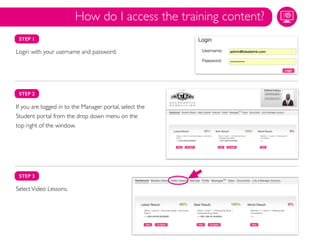
Recommended
80 ĐỀ THI THỬ TUYỂN SINH TIẾNG ANH VÀO 10 SỞ GD – ĐT THÀNH PHỐ HỒ CHÍ MINH NĂ...

80 ĐỀ THI THỬ TUYỂN SINH TIẾNG ANH VÀO 10 SỞ GD – ĐT THÀNH PHỐ HỒ CHÍ MINH NĂ...Nguyen Thanh Tu Collection
More Related Content
More from Lobsterink
More from Lobsterink (7)
Recently uploaded
80 ĐỀ THI THỬ TUYỂN SINH TIẾNG ANH VÀO 10 SỞ GD – ĐT THÀNH PHỐ HỒ CHÍ MINH NĂ...

80 ĐỀ THI THỬ TUYỂN SINH TIẾNG ANH VÀO 10 SỞ GD – ĐT THÀNH PHỐ HỒ CHÍ MINH NĂ...Nguyen Thanh Tu Collection
Recently uploaded (20)
Unit 3 Emotional Intelligence and Spiritual Intelligence.pdf

Unit 3 Emotional Intelligence and Spiritual Intelligence.pdf
Play hard learn harder: The Serious Business of Play

Play hard learn harder: The Serious Business of Play
80 ĐỀ THI THỬ TUYỂN SINH TIẾNG ANH VÀO 10 SỞ GD – ĐT THÀNH PHỐ HỒ CHÍ MINH NĂ...

80 ĐỀ THI THỬ TUYỂN SINH TIẾNG ANH VÀO 10 SỞ GD – ĐT THÀNH PHỐ HỒ CHÍ MINH NĂ...
Python Notes for mca i year students osmania university.docx

Python Notes for mca i year students osmania university.docx
Beyond_Borders_Understanding_Anime_and_Manga_Fandom_A_Comprehensive_Audience_...

Beyond_Borders_Understanding_Anime_and_Manga_Fandom_A_Comprehensive_Audience_...
QUATER-1-PE-HEALTH-LC2- this is just a sample of unpacked lesson

QUATER-1-PE-HEALTH-LC2- this is just a sample of unpacked lesson
2 how to access training content
- 1. STEP 1 Login with your username and password. STEP 2 If you are logged in to the Manager portal, select the Student portal from the drop down menu on the top right of the window. SelectVideo Lessons. STEP 3 How do I access the training content?
- 2. Select the desired course, and level from the navigation pane on the left hand side of the window. Click a lesson name to play it. Once all of the videos in a particular subject are complete, click ‘Dashboard’ to be taken to the student dashboard. STEP 4 STEP 5 Navigate to the course and associated level, and click ‘Write Assessment’ to attempt the assessment relating to the videos you have just accessed. STEP 6