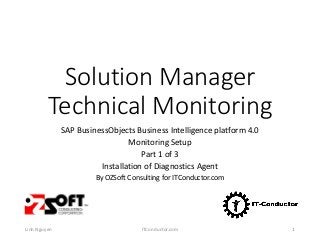
Solution Manager Technical Monitoring - BOBJ (Part 1 of 3)
- 1. Solution Manager Technical Monitoring SAP BusinessObjects Business Intelligence platform 4.0 Monitoring Setup Part 1 of 3 Installation of Diagnostics Agent By OZSoft Consulting for ITConductor.com Linh Nguyen ITConductor.com 1
- 2. Installation of Diagnostics Agent • Download Diagnostic Agent • In order to install and setup the Diagnostics Agent and the SAP Host Agent, you must first download the required files from the Service Market Place. • Go to http://service.sap.com/sltoolset → Software Logistics Toolset 1.0 Linh Nguyen ITConductor.com 2
- 3. • Go to http://service.sap.com/sltoolset → download Kernel releases delivered for SL Toolset → Kernel for installation/SWPM → SAP KERNEL 7.21 EXT 64-BIT UC • Please refer to SAP Note 1833501 - Diagnostics Agent Installer Versions. Linh Nguyen ITConductor.com 3 Installation of Diagnostics Agent
- 4. Installation of Diagnostics Agent • After downloading the file, extract the SWPM and Kernel files using the SAPCAR executable on the BOE server. • Run with Administrator in extract folder sapinst.exe Linh Nguyen ITConductor.com 4
- 5. Installation of Diagnostics Agent • Choose the installation type «Install – Diagnostic Agent» and click on "Next". Linh Nguyen ITConductor.com 5
- 6. Installation of Diagnostics Agent • Enter a 3-character SID for the Diagnostics Agent (usually SMD or DAA), select the disk drive where the agent will be installed Linh Nguyen ITConductor.com 6 • Enter the hostname of the BOE server if not show automatic
- 7. Installation of Diagnostics Agent • Choose a password for SAP System Administrator and SAP System Service User. Linh Nguyen ITConductor.com 7 • SAP recommended that you choose Local Domain (local installation) for the diagnostics agent users
- 8. Installation of Diagnostics Agent • A pop up will ask you to add the Diagnostics Agent to the trusted users. Click "Yes" to continue. Linh Nguyen ITConductor.com 8 • Enter the password for SAP System Administrator again.
- 9. Installation of Diagnostics Agent • Enter the connection parameters to the SLD. Use the SLD hostname and port of the Solution manager, use SLDDSUSER as username, and enter the password. Linh Nguyen ITConductor.com 9 • Enter a system number for the Diagnostics Agent. This number must be unique for this installation host.
- 10. Installation of Diagnostics Agent • Enter the full hostname for Solution Manager, SCS Message Server Port (81<SCS instance number>), SMD_AGT as user (created in System Preparation in SOLMAN_SETUP), and password for SMD_AGT. Linh Nguyen ITConductor.com 10 • Select "Configure connection via Java SCS Message Server"
- 11. Installation of Diagnostics Agent • Verify the installation parameters are correct Linh Nguyen ITConductor.com 11 • Unpack the archive
- 12. Installation of Diagnostics Agent • You should see a pop up saying the installation has completed. Linh Nguyen ITConductor.com 12 • Make sure the installation finishes without error.
- 13. Installation of Diagnostics Agent Linh Nguyen ITConductor.com 13 • Open the management Console and verify the SAP diagnostics instance has a green status.
- 14. General Information Linh Nguyen ITConductor.com 14 • Following documents are most relevant for installing and working with the Diagnostics Agent: Refer to SAP Note 1365123 for the Diagnostics Agent installation strategy. Refer to SAP Note 1833501 for information on Diagnostics Agent installer versions, and for an overview of SAP Notes related to Mass Deployment / Unattended Installation. Refer to SAP Note 1858920 and the latest Installation and Setup Guide
- 15. Next – Auto configure using AC tool • Now that we have established connection between SAP Solution Manager and the Diagnostics Agent, we need performed configuration on SAP BusinessObjects Business Intelligence platform 4.0 for connect to Solution Manager, which is the next section that we’ll examine. Linh Nguyen ITConductor.com 15
