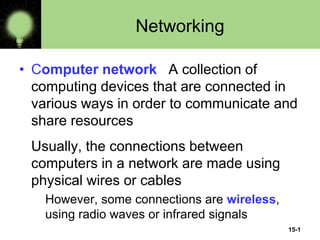
Computer-Networks--Network.ppt
- 1. 15-1 Networking • Computer network A collection of computing devices that are connected in various ways in order to communicate and share resources Usually, the connections between computers in a network are made using physical wires or cables However, some connections are wireless, using radio waves or infrared signals
- 2. 15-2 Networking • The generic term node or host refers to any device on a network • Data transfer rate The speed with which data is moved from one place on a network to another • Data transfer rate is a key issue in computer networks
- 3. 15-3 Networking • Computer networks have opened up an entire frontier in the world of computing called the client/server model Figure 15.1 Client/Server interaction
- 4. 15-4 Networking • File server A computer that stores and manages files for multiple users on a network • Web server A computer dedicated to responding to requests (from the browser client) for web pages
- 5. 15-5 Types of Networks • Local-area network (LAN) A network that connects a relatively small number of machines in a relatively close geographical area
- 6. 15-6 Types of Networks • Various configurations, called topologies, have been used to administer LANs – Ring topology A configuration that connects all nodes in a closed loop on which messages travel in one direction – Star topology A configuration that centers around one node to which all others are connected and through which all messages are sent – Bus topology All nodes are connected to a single communication line that carries messages in both directions
- 7. Types of Networks • A bus technology called Ethernet has become the industry standard for local-area networks Figure 15.2 Various network topologies 15-10
- 8. 15-8 Types of Networks • Wide-area network (WAN) A network that connects two or more local-area networks over a potentially large geographic distance Often one particular node on a LAN is set up to serve as a gateway to handle all communication going between that LAN and other networks Communication between networks is called internetworking The Internet, as we know it today, is essentially the ultimate wide-area network, spanning the entire globe
- 9. 15-9 Types of Networks • Metropolitan-area network (MAN) The communication infrastructures that have been developed in and around large cities
- 10. 15-10 So, who owns the Internet? Well, nobody does. No single person or company owns the Internet or even controls it entirely. As a wide-area network, it is made up of many smaller networks. These smaller networks are often owned and managed by a person or organization. The Internet, then, is really defined by how connections can be made between these networks.
- 11. 15-11 Types of Networks Figure 15.1 Local-area networks connected across a distance to create a wide-area network
- 12. 15-12 Internet Connections • Internet backbone A set of high-speed networks that carry Internet traffic These networks are provided by companies such as AT&T, GTE, and IBM • Internet service provider (ISP) A company that provides other companies or individuals with access to the Internet
- 13. 15-13 Internet Connections • There are various technologies available that you can use to connect a home computer to the Internet – A phone modem converts computer data into an analog audio signal for transfer over a telephone line, and then a modem at the destination converts it back again into data – A digital subscriber line (DSL) uses regular copper phone lines to transfer digital data to and from the phone company’s central office – A cable modem uses the same line that your cable TV signals come in on to transfer the data back and forth
- 14. 15-14 Internet Connections • Broadband A connection in which transfer speeds are faster than 128 bits per second – DSL connections and cable modems are broadband connections – The speed for downloads (getting data from the Internet to your home computer) may not be the same as uploads (sending data from your home computer to the Internet)
- 15. Packet Switching • To improve the efficiency of transferring information over a shared communication line, messages are divided into fixed-sized, numbered packets • Network devices called routers are used to direct packets between networks Figure 15.4 Messages sent by packet switching 15-18
- 16. 15-16 Open Systems • Proprietary system A system that uses technologies kept private by a particular commercial vendor One system couldn’t communicate with another, leading to the need for • Interoperability The ability of software and hardware on multiple machines and from multiple commercial vendors to communicate Leading to • Open systems Systems based on a common model of network architecture and a suite of protocols used in its implementation
- 17. 15-17 Open Systems • The International Organization for Standardization (ISO) established the Open Systems Interconnection (OSI) Reference Model • Each layer deals with a particular aspect of network communication Figure 15.5 The layers of the OSI Reference Model
- 18. 15-18 Network Protocols • Network protocols are layered such that each one relies on the protocols that underlie it • Sometimes referred to as a protocol stack Figure 15.6 Layering of key network protocols
- 19. 15-19 TCP/IP • TCP stands for Transmission Control Protocol TCP software breaks messages into packets, hands them off to the IP software for delivery, and then orders and reassembles the packets at their destination • IP stands for Internet Protocol IP software deals with the routing of packets through the maze of interconnected networks to their final destination
- 20. 15-20 TCP/IP (cont.) • UDP stands for User Datagram Protocol – It is an alternative to TCP – The main difference is that TCP is highly reliable, at the cost of decreased performance, while UDP is less reliable, but generally faster
- 21. 15-21 High-Level Protocols • Other protocols build on the foundation established by the TCP/IP protocol suite – Simple Mail Transfer Protocol (SMTP) – File Transfer Protocol (FTP) – Telnet – Hyper Text Transfer Protocol (http)
- 22. 15-22 MIME Types • Related to the idea of network protocols and standardization is the concept of a file’s MIME type – MIME stands for Multipurpose Internet Mail Extension – Based on a document’s MIME type, an application program can decide how to deal with the data it is given
- 23. 15-23 MIME Types Figure 15.7 Some protocols and the ports they use
- 24. 15-24 Firewalls • Firewall A machine and its software that serve as a special gateway to a network, protecting it from inappropriate access – Filters the network traffic that comes in, checking the validity of the messages as much as possible and perhaps denying some messages altogether – Enforces an organization’s access control policy
- 25. 15-25 Firewalls Figure 15.8 A firewall protecting a LAN
- 26. 15-26 Network Addresses • Hostname A unique identification that specifies a particular computer on the Internet For example matisse.csc.villanova.edu condor.develocorp.com
- 27. 15-27 Network Addresses • Network software translates a hostname into its corresponding IP address For example 205.39.145.18
- 28. 15-28 Network Addresses • An IP address can be split into – network address, which specifies a specific network – host number, which specifies a particular machine in that network Figure 15.9 An IP address is stored in four bytes
- 29. 15-29 Domain Name System • A hostname consists of the computer name followed by the domain name • csc.villanova.edu is the domain name – A domain name is separated into two or more sections that specify the organization, and possibly a subset of an organization, of which the computer is a part – Two organizations can have a computer named the same thing because the domain name makes it clear which one is being referred to
- 30. 15-30 Domain Name System • The very last section of the domain is called its top-level domain (TLD) name Figure 15.10 Top-level domains, including some relatively new ones
- 31. 15-31 Domain Name System • Organizations based in countries other than the United States use a top-level domain that corresponds to their two-letter country codes Figure 15.11 Some of the top-level domain names based on country codes
- 32. 15-32 Domain Name System • The domain name system (DNS) is chiefly used to translate hostnames into numeric IP addresses – DNS is an example of a distributed database – If that server can resolve the hostname, it does so – If not, that server asks another domain name server