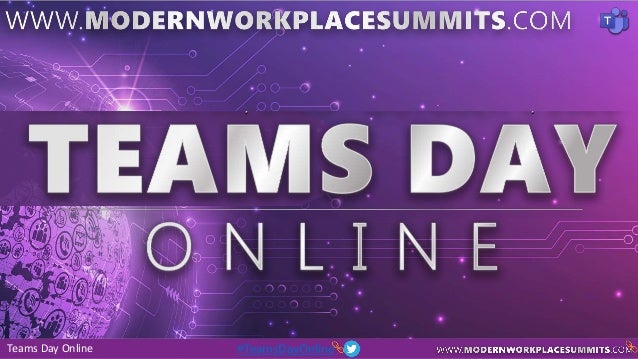
TeamsDayOnline4 - Kai Stenberg.pptx
- 1. Teams Day Online #TeamsDayOnline
- 2. Teams Day Online #TeamsDayOnline Teams Day Online Attendant, What where and when? Chief Consultant @blinq Kai Stenberg
- 3. Teams Day Online #TeamsDayOnline Chief Consultant @blinQ kai.Stenberg@blinQ.no https://www.linkedin.com /in/kaistenberg/ https://twitter.com/kaistenberg Enterprise Voice Podcaster • Norwegian Podcast TeamsCastAway • Run two blogs about Teams • Teams Certified MS-700 • Works for blinQ AS in Norway • +25 worked with IT • Married with children (girls: 19yrs and 15yrs) • Lives outside of Oslo
- 4. Teams Day Online #TeamsDayOnline Agenda • Attendant, what to expect and why • Microsoft solutions, where are Microsoft • Thridparty solutions, why is this important • Switchboard? • Integrations? • Q&A
- 5. Teams Day Online #TeamsDayOnline • Cloud • Multi-tenant • Single solutions • All Teams or keep Hybrid? • PC client • Mobile Client Attendant, What and why? Teams client or NOT Webrowser in Teams? An APP in Teams Statistics
- 6. Teams Day Online #TeamsDayOnline Microsoft Out of Box Solutions • CallQueues and AutoAttendant, • Easy config in TAC • Quick to get started • Easy to add users groups for answer calls • M365 Virtual Phone User Lisence • Resource Account • Calling Plans support • Direct Routing support • Operator Connect support
- 7. Teams Day Online #TeamsDayOnline Thirdparty Solutions
- 8. Teams Day Online #TeamsDayOnline Companies runs ThirdParty Solutions
- 9. Teams Day Online #TeamsDayOnline Certified Solutions
- 10. Teams Day Online #TeamsDayOnline Next in Line for Certifications
- 11. Teams Day Online #TeamsDayOnline Attendant Why in Teams? • One place for everything, Run all in Teams • Better customer service • With Teams, one client, integrations with • Teams Presence • Calendar, Exchange Online • IVR functionality • Skill based routing • Opening hours control included «RED» Days • CRM integration, customer popup • History for customer calling • More sales
- 12. Teams Day Online #TeamsDayOnline Integrations are important • Calendar integrations • Be able to write information and add events in calendar for the staff • Presence (Teams) • Integrations with CRM/ERP systems • Teams client/app, work direct from Teams • Mobile presence/status in switchboard, does mobile operator deliver this type of API?
- 13. Teams Day Online #TeamsDayOnline Switchboard • Control for visitors • Your face to the world • Support for your staff • Knows all that is need to know • Control for you staff, calendar, presence • Exchange integration with OAUTH
- 14. Teams Day Online #TeamsDayOnline Operator based Solutions • Does not work Calling Plans • Does not work when several SIP trunks are involved • Works with one operator one country • Can have Exchange and Teams presence • Web based and mobile based • Pay per users per month based on how many you are in your company • Pay per Queue also • No integration to CRM/Dynamics/Salesforce
- 15. Teams Day Online #TeamsDayOnline Requirements to get TEAMS switchboard • Direct Routing • Calling Plans (about 30 countries more will come) • Operator Connect (about 65 countries) • Phone system license
- 16. Teams Day Online #TeamsDayOnline My personal conclutions • Want Contact Center for Teams, look at the tech behind • Speak to customers what use it • Don’t spend time on beta testing, get a finished product • Get a POC and try it OUT! • Want to use Graph API based, Tendfor and Competella is the one then • Want BOT framwork, Altigen can be what you want. • Be clear on the functionality and integrations
- 17. Teams Day Online #TeamsDayOnline SPONSORS Diamond Platinum Silver Media
- 18. Teams Day Online #TeamsDayOnline Your feedback is valued! Event Feedback Speaker/Session Feedback https://forms.office.com/r/WecdtSTmVN https://forms.office.com/r/BDXEFvPYsx
- 19. Teams Day Online #TeamsDayOnline Thank You
Editor's Notes
- Welcom to Teams Day Online and the session Attendant, What where and when.
- My name is Kai Stenberg and I Work as a Chief consultant in a company named blinQ in Norway. I have been working with Enterprise Voice for Teams since late 2017 early 2018. Before Teams Telephony I worked with Skype for business, Lync and OCS and ofcourse with enterprise voice. I also has one Norwegian Podcast and also has two blogs, one English and one Norwegian. I have been worked with IT for more than 25 years. On my private base I are married and has two kids (youth). I live right out of Oslo in Norway. Want to contact me please send me an email or just contact me at LinkedIN or Twitter.
- This is the agenda
- When comming to Attendant, one thing you must find out is : Do you want to use Cloud based solutions Shall it be Multi-Tenant from a provider What about a single solutions hosted in your datacenter or what? Are the users in Teams Only or do you still need users to be in Hybrid mode, or worst Island mode. When figure out this, well then we can start to look into what’s there and how to use it.
- When running CallQueus and AutoAttendant, you can easy start and build your queues. All configurations are done in Teams Admin Center (TAC). You can and my tip is add resource account using Powershell. Remember to add lisence for the resource account that has phonenumber and routing – calling policy. Without this in place well you can’t get it running Also add a phonenumber for this AA or CQ. An AA can transfer calls to CQ without phonenumber and Lisence. All users who answer a call from AA/CQ must have Phonesystem lisence. If not then they can’t be added to answer calls from AA/CQ. My personal advice is that AA/CQ are nice to try out the solutions and figure how it’s working. It can be used for internal IT support. If you need something more well then you should look into what the thirdparty solutions can deliver…….
- On my road down the theird party road, I have looked into and spoken to many of these companies. There are lot’s of good and bad thirdparty solutions out there. These are just some fiew that has started to work or has working solutions. One thing that is important to know is that not everyone is using Graph API. Tendfor, Competella, Landis and Luware are the one that user Graph API’s from Microsoft. Altigen has confirmed that they use the MS Bot framework to make the call flow and integrations. So you need to speak to them. My advice is talk or ask them to call reference customers to find out how happy they are. There are solutions out there that might look great in a powerpoint, but that is not realy works as mentioned on powerpoint.
- Here we have some companies who has gone live with Teams Enterprise Voice Solutions. There Teams voice with Attendant from thirdparty works almost every where, and one thing is that if this is done correct it will support - Direct Routing - Calling Plans - Operator Connect If the come an say that they only support eg. Direct Routing, please find another provider of this. Some of these has been running solutions since Graph API was in beta and there was not possible to transfer calls to mobile or PSTN numbers.
- Often running Attendant you have some prerequisits that need to be taken care of. Build a plan on what you want to be your goal. If you want better customer service, well then Attendant can be a good think. If you want to give your employees better service Attendand for IT support or other services can be here aswell. When it comes to functionality in attendant, well then look at your needs. Do you need IVR functionality, do you need other integrations. When it comes to integrations, well then my might not using Microsoft solutions but start to look into some of the thirdparty solutions I mentioned earlier.
- For a switchboard calender and presence are key factors. That the switchboard can be albe to create sickday or other stuff for your workers, are important, and great services. For your contact center it’s important to get informations about who is call in. Well then you need CRM integrations or integrations to a helpdesk tool. This meens you as a customer service worker will get informations about the caller.
- They are often the first you get in touch with. They do need to have the complete view for the employees. Switchboard are normal 1-10 persons who works there. In the Nordics we often see that mobile operators delivers web-based switchboard, but not so many can deliver great solutions for Teams. Therefor my advice is here to go for at thirdparty solution who is based on Teams and Graph API’s.
- Thanks to our sponors for this event
- Any Question, please don’t hassitate to come with them.
