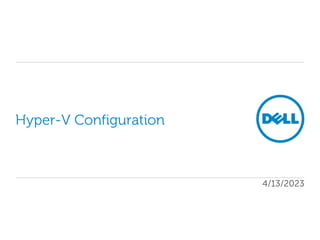
Module 1b - Hyper-v Configuration.pptx
- 3. Server Manager Interface Hyper-V Pool Hyper-V server pool Right click for server tools and Hyper-V Manager Quick glance at each host’s status Performance counters expose host performance Roles and Features Best Practices Analyzer
- 5. Demo: Using the Hyper-V Management Console
- 8. Networking Architecture with Hyper-V 10 Windows Hypervisor VMBUS VSP VMBUS Network VSC Driver IO Stack App App App Kernel Kernel VMWP VMWP VMWP VMMS App App App Kernel Emulated NIC
- 9. Virtual Switches 12 • Installed at time of installation of Hyper-V role or, • Installed and managed through Virtual Network Manager • Three types – External Virtual Network – Internal Virtual Network – Private Virtual Network • Layer 2 device – Dynamically “Learns” Port to MAC Mappings – Does not implement Layer 3 • VLAN options available (covered in Advanced Networking)
- 10. External Virtual Switch • Allows a guest VM to communicate to other VMs and to systems outside of the host. • Recommended to have a dedicated physical Network Adapter. • Each VM communicates through a virtual adapter. 13 Virtual Switch VM1 VM2 Physical NIC Virtual Adapters
- 11. • The physical NIC communicates with the virtual switch using the Hyper-V Extensible Virtual Switch protocol. • All other protocols are disabled, including IPv4. 14 External Virtual Switch Virtual Switch Protocol Virtual Switch VM1 VM2 Physical NIC
- 12. External Virtual Switch • The option to allow the management OS to share the network adapter was added in Windows 2008 R2. • When you enable this option you are creating a vEthernet adapter that shows up in ncpa.cpl. • The virtual NIC name will consist of ‘vEthernet’ plus the vSwitch name. • Windows 2008 non-R2 shared the network adapter, and the only way to “unchecked” the setting was to disable the Virtual Network adapter. 15 With Allow management OS to share…
- 13. External Virtual Switch 16 With Allow management OS to share… • The virtual NIC that was created for the management OS will include the typical protocol bindings. • The physical NIC still only includes the Hyper-V Virtual Switch protocol. Virtual NIC Physical NIC
- 14. Internal Network • Allows a VM to communicate to the Parent Partition (the host OS) and other VMs on the same host. • A vEthernet adapter is created on the parent. • Not bound to a physical NIC • Communication to outside the parent partition has to use NAT. 18 Not externally connected Virtual Switch VM1 VM2 Host OS
- 15. Private Network • Allows VMs to only communicate to VMs on the same host. • Host is not able to communicate with the VM directly. • Used to isolate virtual machines from network traffic in the management operating system and external networks. • Private Networks do not show up in the Network Connections of the Parent Partition. 20 Virtual Switch VM1 VM2
- 16. Virtual Switch Summary 22 Virtual Switch VM1 VM2 Physical NIC Host • Physical NIC uses Hyper-V Virtual Switch protocol. • vEthernet is created for the host OS. Virtual Switch VM1 VM2 Physical NIC Virtual Switch VM1 VM2 Host Virtual Switch VM1 VM2 External w/ Management Connection Enabled External Internal Private • Physical NIC uses Hyper-V Virtual Switch protocol. • Management OS has no connection to the VMs. • No external connection (except through NAT). • vEthernet is created for the host OS. • No external network connection. • No network connection to the host OS.
- 17. Virtual Network Adapters • Attached to a virtual machine in the VM Settings console • Two types – Legacy Network Adapter – Network Adapter • VLAN options available (covered in Advanced Networking) 23 Virtual Switch VM Virtual Network Adapter
- 18. Legacy Network Adapter • Emulated network adapter – Emulation happens in the hypervisor layer – Does not use the VSC or VMBus – Slower than a synthetic adapter • Looks like a Intel/DEC 21140 Fast Ethernet Adapter (100mbps) • Works with most operating systems without installing a driver because the driver is included with most operating systems • Supports PXE Boot • Not supported in Windows 2003 x64, Windows XP x64 24
- 19. Network Adapter • Synthetic Driver – Uses VSP to VSC communication over the VMBus • Microsoft Hyper-V Network Adapter. • Looks like a 10Gbps connection on the status menu – Where supported (XP shows a slower speed) • Features added in Windows Server 2008 R2 – Jumbo Frame Support – TCP Chimney Support • Features in Server 2012 – TCP Chimney Support removed – SRIOV – Extensible Switches 25
- 20. Microsoft Hyper-V Network Adapter • Ignore date – Driver version = Integration Services version 26
- 24. Virtual Machine Storage Options • VHD Files – Located on Host system – Located Remote from the system (iSCSI, FC) – NAS technically works – but not supported • Pass-Through disk – Located on Host system – Located Remote from the system (iSCSI, FC) • iSCSI – Guests can use the MS Software iSCSI Initiator to attach to iSCSI LUNs 31
- 25. Virtual Hard Disk (VHD) • A self contained single file • Easy to migrate from one machine to another • Five types of VHDs – Fixed Hard Disk – Dynamically expanding hard disk – Differencing hard disk – Automatic virtual hard disk (Snapshots) – Undo hard disk (not used by Hyper-V) • Must be stored on a NTFS file system to provide the security access controls VHDs require • Maximum size: 2040GB / Minimum size: 8MB • Maximum size for .vhdx is 64Tb, can be stored on NTFS or ReFS 32
- 26. Snapshots and Automatic VHDs • When the first snapshot is created, automatic VHDs are used • Automatic VHDs are the same as differencing disks except – The child disks use the .avhd file extension – The file name for the child disks are automatically generated – With Windows 2008 R2, .avhd files are always located with the parent VHD files • Automatic VHD file name layout – If original file was Test.vhd – Test_<Snapshot GUID>.avhd – Ex: Test_353176B1-1CC1-4369-8C28-78DAB08D9978.avhd • When a snapshot is deleted, it will merge with the parent partition – Only merges when the VM is shutdown. 43
- 27. Automatic VHD (Snapshot Disk) Tree Parent / PUUID Test.vhd Child1 / C1UUID / PUUID Test_<C1SnapshotGUID>.avhd Child2 / C2UUID / PUUID Test_<C2SnapshotGUID>.avhd Child2A / C2AUUID / C2UUID Test_<C2ASnapshotGUID>.avhd 44
- 28. Snapshots • Captures a point in time configuration and state of a virtual machine • Ability to reload any existing snapshot within a matter of seconds • Useful in scenarios where incremental changes need to be made with the ability to rollback to a previous state • Designed for use in test and development environments • Has nothing to do with VSS Snapshots – Different technologies 45
- 29. Snapshot Best Practices • DO NOT USE SNAPSHOTS IN PRODUCTION ENVIRONMENTS • Not supported in any environment for Domain Controllers • When using with database products, like SQL or Exchange, a snapshot doesn’t provide a consistent data recovery point • Only use the Hyper-V Manager to manage snapshots • Do not use as a substitute for a backup • Do not use on clustered VMs 47
- 30. Snapshots – Look out for…. • When deleting snapshots, the merge operation takes place when the VM is powered off – This has caused downtime in the past on large merge operations – One of the many reasons not to use for production environments • Changing the parent disk will invalidate the entire snapshot chain – To recover, restore the parent disk from a previous backup – Do not mount the parent disk. If you need to look at it, make a copy • If you restore a snapshot of a domain controller you are almost guaranteed to have a USN Rollback scenario in a multiple domain controller environment • Be mindful of snapshots in recovery scenarios 48
- 32. LAB 3 Storage
- 33. Questions?
Editor's Notes
- Slide Objective: Instructor Notes:
- Outline of Using the Hyper-V Management Console Instructor Demo Show how to get to the Hyper-V Management Console Administrator Tools > Hyper-V Manager Start>Run: virtmgmt.msc (c:\program files\hyper-v\virtmgmt.msc) NOTE: MMC for virtmgmt.msc was not included in the system32 directory and therefore you will get a UAC prompt if UAC is enabled Go over standard MMC 3.0 interface Add/remove an additional Hyper-V Server to the console Show right click menu Virtual Machine Pane Name State CPU Memory Uptime Status (save state or snapshot) Snapshots Details NOTE: Refresh rate is 1/sec when highlighted, 1/5sec when not highlighted New Virtual Machine Go through wizard New Hard Disk wizard New Floppy Disk wizard Import / Export of VM Note: Export only available on non-running VMs Note: Older versions allow an export of config data only Import – go over options New GUID Use Existing Hyper-V Settings Virtual Network Manager Go in detail during Networking section Edit Disk / Inspect Disk Go in detail during VHD Management Stop Service Note – sometimes you can’t restart… (changes to start service) Do not use on cluster!!! VM Action Pane Connect VMConnect Interface Toolbar File > Settings (not in detail) Action Note – same as toolbar except Int. Services Media Clipboard Type Clipboard Text Capture Screen (Screenshot) NOTE: if you do copy/past often, use RDP View / Help Settings Interface Add Hardware BIOS Num Lock Start Order Memory Proc # Others in Advanced IDE Add HDD Controller > ide location File location Other options covered later Scsi Network (brief) Com (rarely used) Note: can be used for live debug Diskette Name Integration Service (brief) Snapshot location Auto start action Auto stop action Controls Start Off Etc Note: view changes depending on what state the vm is in. Snapshot (covered in detail later) Go over the Hyper-V Manager files programdata files symlinks
- Slide Objective: Instructor Notes:
- Slide Objective: Instructor Notes:
- Go to http://www.virtuatopia.com/index.php/Understanding_and_Configuring_Hyper-V_Virtual_Networks
- External Virtual Network Virtual machines connected to an external virtual network are given access to the external network via a physical network adapter installed in the host system. Virtual machines are also able to communicate with both the parent partition and other virtual machines running on the same virtual network. Internal Virtual Network Virtual machines connected to an internal virtual network have access to both the parent partition and other virtual machines attached to the same virtual network. Hyper-V Internal Virtual Networks do not require a physical network adapter and no access to external networks is provided. Private Virtual Network Virtual machines connected to a private virtual network have access only to other virtual machines attached to the same virtual network. Hyper-V private virtual networks do not require a physical network adapter and no access to the parent partition or external network is provided.
- Slide Objective: Instructor Notes: ***Labs 2 stop at 3****
- Slide Objective: Instructor Notes: VM Files VHD File Structure (Header,data,footer,etc) VHD GUI Options Edit Inspect Snapshots (200 level)
- http://blogs.msdn.com/b/virtual_pc_guy/archive/2010/03/10/understanding-where-your-virtual-machine-files-are-hyper-v.aspx
- Windows 2008 was 512KB – not 2MB
- Need to make an animated slide
- A differencing disk is a virtual hard disk you use to isolate changes to a virtual hard disk or the guest operating system by storing them in a separate file. A differencing disk is similar to the Undo Disks feature because both offer a way to isolate changes in case you want to reverse them.
- Use http://www.virtuatopia.com/index.php/Creating_and_Managing_Hyper-V_Snapshots
- http://download.microsoft.com/download/0/7/7/0778C0BB-5281-4390-92CD-EC138A18F2F9/WS08_R2_VHD_Performance_WhitePaper.docx
- Slide Objective: Instructor Notes:
- Slide Objective: Instructor Notes: Have students pair up, use one system. This requires the use of a shared NTFS disk and will cause confusion and maybe corruption if both students try to do this lab separately.
- Slide Objective: Instructor Notes: VM Files VHD File Structure (Header,data,footer,etc) VHD GUI Options Edit Inspect Snapshots (200 level)
- ballooning
- Source: http://lse.sourceforge.net/numa/faq/ http://msdn.microsoft.com/en-us/library/ms178144.aspx Minimize/eliminate front-bus contention to surpass scalability limits of SMP architecture Performance penalty for accessing foreign node memory Application needs to be NUMA-aware to take advantage the node-locality design What does NUMA stand for? NUMA stands for Non-Uniform Memory Access. OK, So what does Non-Uniform Memory Access really mean to me? Non-Uniform Memory Access means that it will take longer to access some regions of memory than others. This is due to the fact that some regions of memory are on physically different busses from other regions. For a more visual description, please refer to the section on NUMA architecture implementations. Also, see the real-world analogy for the NUMA architecture. This can result in some programs that are not NUMA-aware performing poorly. It also introduces the concept of local and remote memory. What is the difference between NUMA and SMP? The NUMA architecture was designed to surpass the scalability limits of the SMP architecture. With SMP, which stands for Symmetric Multi-Processing, all memory access are posted to the same shared memory bus. This works fine for a relatively small number of CPUs, but the problem with the shared bus appears when you have dozens, even hundreds, of CPUs competing for access to the shared memory bus. NUMA alleviates these bottlenecks by limiting the number of CPUs on any one memory bus, and connecting the various nodes by means of a high speed interconnect. What is the difference between NUMA and ccNUMA? The difference is almost nonexistent at this point. ccNUMA stands for Cache-Coherent NUMA, but NUMA and ccNUMA have really come to be synonymous. The applications for non-cache coherent NUMA machines are almost non-existent, and they are a real pain to program for, so unless specifically stated otherwise, NUMA actually means ccNUMA. What is a node? One of the problems with describing NUMA is that there are many different ways to implement this technology. This has led to a plethora of "definintions" for node. A fairly technically correct and also fairly ugly definition of a node is: a region of memory in which every byte has the same distance from each CPU. A more common definition is: a block of memory and the CPUs, I/O, etc. physically on the same bus as the memory. Some architectures do not have memory, CPUs, and I/O all on the same physical bus, so the second definition does not truly hold. In many cases, the less technical definition should be sufficient, but often the technical definition is more correct. What is meant by local and remote memory? The terms local memory and remote memory are typically used in reference to a currently running process. That said, local memory is typically defined to be the memory that is on the same node as the CPU currently running the process. Any memory that does not belong to the node on which the process is currently running is then, by that definition, remote. Local and remote memory can also be used in reference to things other than the currently running process. When in interrupt context, there technically is no currently executing process, but memory on the node containing the CPU handling the interrupt is still called local memory. Also, you could use local and remote memory in terms of a disk. For example if there was a disk (attatched to node 1) doing a DMA, the memory it is reading or writing would be called remote if it were located on another node (ie: node 0). What do you mean by distance? NUMA-based architectures necessarily introduce a notion of distance between system components (ie: CPUs, memory, I/O busses, etc). The metric used to determine a distance varies, but hops is a popular metric, along with latency and bandwidth. These terms all mean essentially the same thing that they do when used in a networking context (mostly because a NUMA machine is not all that different from a very tightly coupled cluster). So when used to describe a node, we could say that a particular range of memory is 2 hops (busses) from CPUs 0..3 and SCSI Controller 0. Thus, CPUs 0..3 and the SCSI Controller are a part of the same node. Could you give a real-world analogy of the NUMA architecture to help understand all these terms? Imagine that you are baking a cake. You have a group of ingredients (=memory pages) that you need to complete the recipe(=process). Some of the ingredients you may have in your cabinet(=local memory), but some of the ingredients you might not have, and have to ask a neighbor for(=remote memory). The general idea is to try and have as many of the ingredients in your own cabinet as possible, since this reduces your time and effort in making the cake. You also have to remember that your cabinets can only hold a fixed amount of ingredients(=physical nodal memory). If you try and buy more, but you have no room to store it, you may have to ask your neighbor to keep it in his/her cabinet until you need it(=local memory full, so allocate pages remotely). A bit of a strange example, I'll admit, but I think it works. If you have a better analogy, I'm all ears! ;) Why should I use NUMA? What are the benefits of NUMA? The main benefit of NUMA is, as mentioned above, scalability. It is extremely difficult to scale SMP past 8-12 CPUs. At that number of CPUs, the memory bus is under heavy contention. NUMA is one way of reducing the number of CPUs competing for access to a shared memory bus. This is accomplished by having several memory busses and only having a small number of CPUs on each of those busses. There are other ways of building massively multiprocessor machines, but this is a NUMA FAQ, so we'll leave the discussion of other methods to other FAQs. What are the peculiarities of NUMA? CPU and/or node caches can result in NUMA effects. For example, the CPUs on a particular node will have a higher bandwidth and/or a lower latency to access the memory and CPUs on that same node. Due to this, you can see things like lock starvation under high contention. This is because if CPU x in the node requests a lock already held by another CPU y in the node, it's request will tend to beat out a request from a remote CPU z. What are some alternatives to NUMA? Also, splitting memory up and (possibly arbitrarily) assigning it to groups of CPUs can give some performance benefits similar to actual NUMA. A setup like this would be like a regular NUMA machine where the line between local and remote memory is blurred, since all the memory is actually on the same bus. The PowerPC Regatta system is an example of this. You can achieve some NUMA-like performance by using clusters as well. A cluster is very similar to a NUMA machine, where each individual machine in the cluster becomes a node in our virtual NUMA machine. The only real difference is the nodal latency. In a clustered environment, the latency and bandwidth on the internodal links are likely to be much worse.
- Slide Objective: Instructor Notes:
- Slide Objective: Instructor Notes:
- http://www.virtualizationadmin.com/articles-tutorials/microsoft-hyper-v-articles/general/windows-server-2008-hyper-v-integration-services.html
- The Child partition exposes the following data OSMajorVersion - The major version number of the guest operating system. OSMinorVersion - The minor version number of the guest operating system. OSBuildNumber - The build number of the guest operating system. OSVersion – The version of the guest operating system (e.g, 5.0.2195). OSPlatformId – The guest operating system platform (Win9x, NT4 or later) CSDVersion – The latest Service Pack installed in the guest operating system. ServicePackMajor – The major version number of the latest Service Pack installed in the guest operating system. ServicePackMinor - The minor version number of the latest Service Pack installed in the guest operating system. SuiteMask – The product suites available on the system. ProductType – The product type installed on the system (Workstation, Server, DC) OSName – The name set in HKLM\Software\Microsoft\Windows NT\CurrentVersion\ProductName. ProcessorArchitecture – A processor architecture identifier (Intel, Itanium, AMD, unknown) FullyQualifiedDomainName - The fully qualified DNS name that uniquely identifies the guest operating system. This name is a combination of the DNS host name and the DNS domain name. If this is a node in a cluster, then it is the fully qualified DNS name of the cluster virtual server
- The parent partition provides the values in HKLM\Software\Microsoft\Virtual Machine\Guest\Parameters to the child partition. These include: HostName -The domain name system (DNS) name set in the parent partition operating system. If the system is a cluster node, then this is the DNS name of the cluster virtual server. PhysicalHostName - The non-fully qualified name set in the parent partition operating system. PhysicalHostNameFullyQualified - The fully qualified name set in the parent partition operating system. VirtualMachineName - The name of the virtual machine used by the virtualization stack.
- WSB / Hyper-V VSS Covered in detail in backup section http://blogs.technet.com/b/askcore/archive/2008/08/20/how-to-enable-windows-server-backup-support-for-the-hyper-v-vss-writer.aspx
- Allows you to add or remove memory on the fly.
- Slide Objective: Instructor Notes:
- Slide Objective: Instructor Notes: Have students pair up, use one system. This requires the use of a shared NTFS disk and will cause confusion and maybe corruption if both students try to do this lab separately.