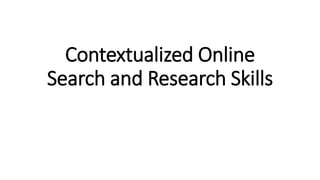
Contextualized Online Search and Research Skills.pptx
- 1. Contextualized Online Search and Research Skills
- 2. WHAT YOU ARE EXPECTED TO LEARN FROM THIS LESSON • This lesson is designed to introduce you to the current state of ICT technologies and the online systems, function and platforms. After going through this lesson, you are expected to: • Use the Internet as a tool for credible research and information gathering to best achieve specific class objectives or address situational challenges. • You will be a better user of search engines. In particular, you can be more deeply aware of search techniques that will give results that are useful for your academic and chosen career.
- 3. Challenge Question! • Are you a smarter user of search engines? • Do you always rely on the first search results online? • Have you “Googled” yourself lately? • Are you happy with the results? • How do you find answers to questions from the simple to the complex? • Google might naturally come to mind. Did you know that you could also use Wolfram as an alternative search engine?
- 4. What is online search? •Online search is the process of interactively searching for and retrieving requested information via a computer from databases that are online. Interactive searches became possible in the 1980s with the advent of faster databases and smart terminals.
- 5. Advantages of online search •Ability to obtain a large sample, which increases statistical power •Reduced cost of conducting research
- 6. Disadvantages of online search • Online is not totally secure and theft is one of the numerous danger it poses, researchers personal information is at risk of being access by rogue persons. • Some of the materials on the internet have not been evaluated by experts or thoroughly screened. • Lack of accreditation and low quality
- 8. Research Skills •“Research” sometimes just means finding out information about a topic. You can certainly develop advanced information retrieval skills in Working with Sources. However, in specific understandings of “research” carry a lot of weight.
- 9. •The classic definition is that “research” leads to an original contribution to knowledge in a particular field of inquiry by defining an important question or problem and then answering or solving it in a systematic way.
- 10. •So you will need to read on to develop a relevant understanding of what research means in your subject.
- 11. Important aspects of research •Research design covers the key issues in developing a successful research project. •Research methods takes you to resources on essential techniques for carrying out convincing research. •Working with data will provide resources on the use of statistics and other numerical skills in research.
- 12. How Can You Make Your Research Easier?
- 14. Define Your Topic. • Narrow it down, but don't constrain it too much. Develop a solid thesis statement that gives you room to develop an argument. This is a great time to do brainstorming. Clusters, mind maps, concept maps, decision trees, and free-writing are all very effective.
- 15. Determine What Fields of Study Your Online Research Question Will Address. •Identifying the fields of study will help you determine which journals and subject or field- specific databases to search for your online research.
- 16. Make a List of Items That Interest You About the Topic. •These will help you develop search terms and to focus your search by going to the correct types of journals and publications.
- 17. Narrow Your Topic • This requires another round of brainstorming, but this time you will be focusing on what others have written. List terms, ideas, and concepts that occur to you, and then focus on the subcategories that you find most interesting. • Then, use the list to narrow your topic. Avoid worn- out subjects and ones that are too narrow or too broad.
- 18. What Have Others Said? • As you conduct preliminary research in the library, you will find books and articles on your topic. As you read the material, try to form an idea of what the major issues have been in the discussions about your topic. • For example, if your topic is on how stem cells could treat Lou Gehrig's Disease, you will need to have an idea of who the first people who started researching the topic. You will also need to identify the sides of the argument. Who is for it? Who is against it? Why? What are the issues?
- 19. What Have Others Said? • As you conduct preliminary research in the library, you will find books and articles on your topic. As you read the material, try to form an idea of what the major issues have been in the discussions about your topic. • For example, if your topic is on how stem cells could treat Lou Gehrig's Disease, you will need to have an idea of who the first people who started researching the topic. You will also need to identify the sides of the argument. Who is for it? Who is against it? Why? What are the issues?
- 20. •Once you have a sense of the main players, you can start to do searches based on author name as well as key words or topics.
- 21. Evaluate Your Material •How do you determine if a source of information is of high quality? Even if you are obtaining your data from a library database such as Lexis-Nexis, you should be aware that the articles contained in the newspapers they have in their database could be biased.
- 22. Here are a few considerations as you evaluate your sources for online research. • Refereed journals. This is an academic journal that requires all articles to be reviewed by experts in the field. They require revisions and will reject articles if they do not meet standards. • Books and serial monographs. In this case, it depends on the publisher and whether or not they evaluate, judge, and critique the material to assure that only the most reliable are published. • Series sponsored by an association or reputable group. These are very common in the humanities, particularly in the hosting of content in the public domain.
- 23. Here are a few considerations as you evaluate your sources for online research. • Wikis and collaborations. Variable quality. They can be extremely good and reliable, but the quality, quantity, depth, and breadth will be variable, as will be the scope of the contributions. There can be bias, distortion, or gaps (lacunae) in information. • Weblogs and personal/corporate Web sites. Some are absolutely brilliant. Others are dismal. One can use the information, but it must be approached with care and extreme caution.
- 24. Here are a few considerations as you evaluate your sources for online research. • Term paper repositories. Needless to say, we have not mentioned termpapers.com and other places that will sell you a term paper, or will allow you to share term papers with others. These are not the only unreliable sources of information in the Internet. It goes without saying that you should not use these, unless you're just determined to commit academic misconduct. You could cite them correctly, but they probably aren't the best source, unless your paper is about the traffic in term papers online.
- 25. Here are a few considerations as you evaluate your sources for online research. • Summaries, overviews, and study guides. I, like everyone else, love Pink Monkey. However, I would think twice before actually citing it in a paper. I think that the best way to use Pink Monkey, Cliff Notes, Wikipedia, etc. is as a point of departure. Use them to gain an appreciation of your subject and to orient yourself. However, the information can be very imprecise and inaccurate, particularly in their plot summaries. They leave out details and discussion points that may be precisely the ones that you need.
- 26. Here are a few considerations as you evaluate your sources for online research. •Parody Web sites. Believe it or not, some students have actually cited information from parody sites as fact! The Onion.com comes to mind. This is a site that masquerades as a legitimate news site, but is, in fact, pure parody. How can you tell if a site is a parody, or so biased that the information it contains is unusable? Compare the information with others. Does it seem outlandish or extremely biased? Look at least three or four sites.
- 27. Organize Your Sources, Articles, and Notes • After you have found your articles, be sure to organize them so that you have a sense of where they will go in your paper. Keep your primary thesis in mind, and the points you are trying to make and will support with evidence and research findings from your articles. • This is a good time to return to your outline and to start mapping out where you plan to use your sources and citations.
- 28. Create an Annotated Bibliography • As you download and read your articles during your online research, you can keep track of them by creating an "electronic notebook" which would consist of a citation of your sources. Create an entry for each source. Use the appropriate style (MLA, APA, CBE, Chicago, etc.). After you have completed that, be sure to write a one-sentence overview/summary of the article and how it relates to your topic.
- 29. Update Your Outline •Re-examine your thesis. Look at your argumentation structure. Does each paragraph and subsection help support your thesis? How does your research fit? Determine where you have gaps, redundancies, or where your sources take you on a tangent.
- 30. Fill in the Gaps •Make a list of the places in your paper where you need additional support for your argument. Then, after eliminating redundancies, map where you need to fill gaps, and where your argument needs additional support
- 31. Some examples of research skills that you may have include: •Report writing. •Analyzing lots of information from different sources. •Finding information off the internet. •Critical thinking.
- 32. Search Engines •A web search engine is a software system that is designed to search for information on the World Wide Web. The search results are generally presented in a line of results often referred to as search engine results pages (SERPs). The information may be a mix of web pages, images, and other types of files.
- 33. Search Engines •Some search engines also mine data available in databases or open directories. Unlike web directories, which are maintained only by human editors, search engines also maintain real-time information by running an algorithm on a web crawler. Internet content that is not capable of being searched by a web search engine is generally described as the deep web.
- 34. Examples of Search Engines •Google •Bing •Yahoo! •Ask •AOL Search
- 35. Examples of Search Engines •Wow •WebCrawler •MyWebSearch •Infospace
- 36. Examples of Search Engines •Duckduck •Contenko •Alhea •ixQuick
- 37. • Indeed, Google might be our “friend” but using search engines for the sake of plain information could actually lead you misinformed. In order to stay meaningfully informed, you should start appreciating the use of the right combination of words or key phrases.
- 38. The following is a set of tips to help you build smart search skills, as adapted from Common Sense Media. •A wealth of built-in—but sometimes hidden— features can help you find the information you need much more efficiently than your usual shot-in-the-dark searches. A little Google technique can open up a world of trusted facts, homework boosters, and cool tricks to impress your friends (or your parents).
- 40. Find the Hidden Calculator • If number crunching just isn't your thing—and you need an answer fast—Google's hidden calculator is a lifesaver. Head straight to the search bar and type in the problem or equation you're looking to solve. You'll know you've gotten to the right place when a gray, calculator-like tool pops up as the search result.
- 42. •Bonus tip: How many teaspoons equal to a tablespoon? When the homework is put away and you need an extra hand at the Chemistry lab, this tool converts measurements, too.
- 43. Definitions and More •Browsing the Merriam-Webster dictionary for hours might be a lost art, but broadening kids' vocabulary doesn't have to be. Simply add the word "define" before a search term (for example, “define onomatopoeia”) to bring up the proper spelling, definition, origin, and even fun tools like voice and translation options.
- 45. •Bonus tip: If you struggle with spelling, don't worry. Google will suggest and search based on the appropriate spelling of most words, just as it does for regular searches.
- 46. Age-Appropriate Results •Tools like Google SafeSearch and YouTube's Safety Mode can help filter out mature content that's beyond what those below 18 are ready to see or read. This can also be taken a step further with search results filter by reading level so you or your younger siblings or friends feel comfortable with what's in front of them.
- 48. •Bonus tip: Explore with confidence by viewing content critically. Just because you see it online doesn't mean it's true.
- 49. Time-Zone Challenged •If you have far-flung family and don’t want to wake them up in the middle of the night, you can find the local time anywhere in the world by typing "time" and a city's name into the search bar.
- 51. The Perfect Search •Let’s say the homework assignment requires you to use only one source of information. Enter your query, followed by the URL for the website (i.e., weaving site: ncca.gov.ph/) and hit enter. You'll see only results from that website. Need help with weaving homework but getting search results for weaving for sale? Add a minus sign before "sale" to eliminate sale-related results.
- 53. Photo Magic •Learning how to attribute photos is a critical research skill. With Google Reverse Image Search, you can upload any photo to Google Images and hit "search" to find the name of it, and a whole lot more.
- 55. •Bonus tip: In Google's Chrome browser, you can just right-click on any image and select "search Google for this image." There's a Firefox addon, too.
- 56. Just for Fun •If all you really need is a little distraction, go to Google and type in "tilt," browse the Google Doodle archives, or just tell Google to do a barrel roll.
- 58. TRIVIA/SEARCH QUERY TIPS 1. Define. When your query includes the define: operator, Google displays all the definitions it finds on the web. 2. Site. “If you really like a web site (e.g. http://ncca.gov.ph) but its search tool isn’t very good, fret not—Google almost always does a better job ”. Example: [site:ncca.gov.ph culture] 3. Reverse Image search. Instead of typing the keywords, you upload an image of an unknown product or point to its URL in the search box or bar. Useful to find product names, recipes, and more 4. Autocomplete. Google's autocomplete is a handy tool for both saving time and getting a feel for what people are searching. See the image below.
- 60. Google Search Tips to Use Google More Efficiently
- 61. Use the tabs •The first tip is to use the tabs in Google search. On the top of every search are a number of tabs. Usually you’ll see Web, Image, News, and More. Using these tabs, you can help define what kind of search you need to do. •If you need images, use the Image tab. If you are looking for a recent news article, use the News tab.
- 63. Use a colon to search specific sites • There may be an instance where you need to Google search for articles or content on a certain website. The syntax is very simple • site:shopee.ph sony z4 • This will search for all content about Sony Z4 Phones in Shopee. All other search results will be removed. • If you need to find specific content on a particular site, this is the shortcut you can use.
- 65. Use the asterisk wildcard • The asterisk wildcard is one of the most useful ones on the list.Here’s how it works. • This is a brilliant way to find song lyrics if you don’t know all the words. Let’s look at the syntax: • “Come * right now * me” • that may look like nonsense. However, Google search will search for that phrase knowing that the asterisks can be any word. • you’ll find they are lyrics to The Beatles song “Come Together” and that’s what the search will tell you.
- 66. Find sites that are similar to other sites • Let’s say you have a favorite website. It can be anything. However, that website is getting a little bit boring or it was terminated and you want to find other websites like it. You would use this trick. Below is the syntax: • Shopee related sites • The search will show you websites that is related to shopee.
- 67. Use Google search to do math • Google search can actually do math for you. This is a rather complex one to describe because it can be used in so many ways. You can ask it basic questions or some more difficult ones. • It is important to note that it won’t solve all math problems, but it will solve a good number of them. • it can do math, but it can also help you solve math problems by showing values for known mathematical terms.
- 68. Search for multiple words at once •By using this trick, you can search for one word or phrase along with a second word or phrase. This can help narrow down your search to help you find exactly what you’re looking for. •chocolate OR white chocolate •This will search for pages that have either chocolate or white chocolate!
- 69. Search a range of numbers • Searching for a range of numbers is another tip we don’t anticipate a lot of people using. The people that do use it, though, will probably use it quite a bit. • People interested in money or statistics will find this tip particularly useful. Essentially, you use two dots and a number to let Google search know you’re looking for a specific range of numbers. Like the syntax below: • What teams have won the Stanley Cup ..2004 • In the first instance, the search will toss back the team that won the Stanley Cup in 2004. The two dots with only one number will tell the search that you don’t need anything before or after 2004.
- 70. Keep it simple • . Google search knows how to search for a lot of things. What this means is you don’t need to be too specific. If you need a pizza place nearby, use this to search. • Pizza places nearby • Google search will grab your location and deliver a variety of results about pizza places that are near you.
- 71. Gradually add search terms • As Google itself suggests, the best method is to start with something simple then gradually get more complicated. See the example below: First try: job interviews Second try: prepare for job interviews Third try: how to prepare for a job interview • The reason you don’t go straight from the first try to the third try is because you may miss what you’re looking for by skipping the second step. • Millions of websites phrase the same information in a number of different ways; using this technique lets you search as many of them as possible to find the best info.
- 72. Use words that websites would use • Unfortunately, websites don’t say things the way people do; instead, they try to use language that sounds professional. Let’s look at some examples: • “I have a flat tire” could be replaced by “repair a flat tire.” “My head hurts” could be replaced by “headache relief.” • The list goes on and on. When searching, try to use terminology you would find on a professional website. This will help you get more reliable results.
- 73. Use important words only • The way Google search works is to take what you search for and match it with keywords in online content. • When you search for too many words, it may limit your results. • Don’t use: Where can I find a Chinese restaurant that delivers. • Instead try: Chinese restaurants nearby. • Or: Chinese restaurants near me.
- 74. Google search has shortcuts • Here are a few examples of some commands you can enter into Google: Weather *zip code* What is *celebrity name* Instagram Account Define: *word* Time *place*
- 75. Spelling doesn’t necessarily matter •Google search has gotten a lot smarter over the years. These days, you don’t even need to spell words correctly. •If you search “Nver Gna Gve Yo Up” Google will automatically assume you mean to search for “Never Gonna Give You Up.” If by chance your misspelling was intentional, Google gives you the option to search for the misspelled term instead.
- 77. Use descriptive words • Pretty much everything can be described in multiple ways. Take our namesake, the “life hack.” The terminology “hack” refers to a computer programmer breaking security on a network or system. However, when used in conjunction with the word “life”, it alters the meaning to tips and tricks people can use to improve their lives.
- 78. Find a specific file • feature of Google search is the ability to search for a specific file or file type. • *Search term here* filetype:pdf • In the above example, you simply replace the search term with whatever you’re searching for. Then use the filetype command and enter the extension of any file type you can think of.
- 80. Money and unit conversions • Google search can quickly and accurately convert both measurement units and currency value. There are a variety of uses for this, like checking to see the conversion rate between two currencies.
- 82. Track your packages •Our last trick is to use Google search to find out where your packages are. You can enter any Ninja Van, J&T tracking number directly into the Google search bar, and it’ll show you the tracking information about your package.
- 83. Setting bookmarks on the Web • When you find a web page that you want to bookmark, simply select the "Add Bookmark" or "Add Favorite" option from the menu bar. • To return to the site at a later time, choose the name from the bookmark or favorite list, and you will immediately access the site. • You can organize your bookmarks into file folders and can save them on a disk to transfer and use on other computers.
- 85. Copyright issues • Everyone has a somewhat flexible, but not unlimited, copyright privilege under the "fair use clause" of the U.S. Copyright Act. "Fair use" is the means by which educators of non-profit educational institutions may use copyrighted works without seeking permission or making payment to the author or publisher. • Teachers and students are also protected to some extent by the Digital Millennium Copyright Act, which went into effect in October 1998. Under current guidelines, teachers and students are able to make limited use of copyrighted materials for instructional purposes.
- 86. Copyrightable works include the following categories: • literary works • musical works, including any accompanying words • dramatic works, including any accompanying music, pantomimes, and choreographic works • pictorial, graphic, and sculptural works • motion pictures and other audiovisual works • sound recordings • architectural works
- 87. Important questions to ask • What is the purpose for using the material? • Who is the audience? • How widely will the material be distributed? • Will the material be reproduced? • It is allowable under copyright guidelines to use copyrighted materials for class assignments.
- 88. What Matters in a Query? What Matters in a Query? 1. Every word matters. • Try searching for [sweet], [kitkat],[rom] and [Sweet Kitkat Rom] 2. Order matters. • Try searching for [blue sky] and [sky blue] 3. Capitalization does not matter. • Try searching for [barack obama] and [Barack Obama] 4. Punctuation does not matter. • Try searching for [red, delicious% apple&] and [red delicious apple] Using Internet connection, do the following “What Matters in a Query” search tips. Get the first first link of the result and the Title.
- 89. Search on Different Search Engine! • 1. get the first 5 links of the result and the title. • 2. what difference did you notice about the results in Google and in Webcrawler? Try to Search your name online! Use google and webcrawler.
- 90. Group into 5 and do your own research! • Each Group can Choose their own Topic