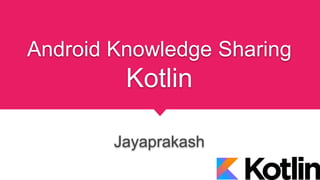
Kotlin for Android Knowledge Sharing
- 2. What’s Kotlin ● Kotlin is a new programming language targeting JVM, Android and even JavaScript. ● 100% inter-operable with Java™ (Automatic conversion) ● No NPE (NullPointerException) ● Supports Java 8 features like Lambda expressions, Streams, Try with resource. ● Ability to add methods to Platform APIs.
- 3. Why Kotlin is good ● Kotlin compiles to JVM bytecode or JavaScript. ● Kotlin comes from industry, not academia. It solves problems faced by working programmers today. ● Costs nothing to adopt! It’s open source. ● Kotlin programs can use all existing Java frameworks and libraries. ● No particular philosophy of programming & runtime overhead. ● Adopting Kotlin is low risk.
- 4. Syntax - Variables ● var - something that will vary with time. (Mutable ) ● val - for a value that won’t change. (Immutable - i.e. read-only) val message : String = "Kotlin Magic" // Explicit definition var messages: List<String> = ArrayList() ● No new keyword
- 5. Syntax - Functions ● Semicolon free language. ● Officially called single-expression functions ● No extra lines and no braces required. ● Lose the “return” keyword and the return type is automatically inferred. fun add(a: Int, b: Int): Int { return a + b } fun add(a: Int, b: Int) = a + b
- 6. Features - Null-ability ● Catching null(s) during compile time. ● While declaring a variable as null: ● var message: String = null // Compile-time error ● var message: String? = null // Okay ● Compiler shows compile time error if an object is null- able message?.let { println(it) }
- 7. Features - Elvis operator ?: If something is null, I want to give it a value, but otherwise just leave it alone. // Java if (people == null) { people = new ArrayList(); } return people; // Kotlin return people ?: emptyArrayList()
- 8. Features - Mutability ● Compiler comes with Mutability Protection to prevent NPEs on var type variables. ● Thread-safe & no synchronization issues ● Concurrent programming safer and cleaner. Mutable object – Can change the states and fields after the object is created. Ex: StringBuilder Immutable object – Cannot change anything after the object is created. Ex: String
- 9. Features - Lambda Expressions ● Higher Order Function - passed as an argument to another function. ● Beautifying even the ugliest click handlers, mButton.setOnClickListener { // Your click logic } ● Cut to the main logic & code so clean and simple.
- 10. Feature - Smart Casting if (view is TextView) { view.setText("So much redundancy"); // Smart Cast } ● The Compiler does smart casting on our behalf. ● Handles the negative scenario like if the “view” is not an “TextView”.
- 11. Setting up Kotlin in Android Studio ● Open Android Studio Settings (Ctrl + Alt + S) ● Go to Plugins ● Install only the “Kotlin” plugin ● Restart the IDE Tools > Kotlin > Configure Kotlin in Project Convert Java to Kotlin file - Just Copy & paste
- 12. Cool things in Kotlin class MainActivity : AppCompatActivity() { override fun onCreate(savedInstanceState: Bundle?) { super.onCreate(savedInstanceState) setContentView(R.layout.activity_main) } } ● Inheritance- No “extends” & “implements”,Replaced with a “:” ● “?” - Allow you to use the object in case it value exists otherwise it will ignore it. ● val resource = context?.getResources() // Safe
- 13. If context has value, // A better approach if (context != null) { // Smart cast, Thank you Compiler! val res = context.getResources() } // Another approach context?.let { // Execute this block if not null val res = context.getResources() } // Yet another approach context?.apply { // Execute this block if not null val res = getResources() }
- 14. Let & Apply block Want to define a variable for a specific scope of your code but not beyond. Similar to let block Used to test null condition Part of the calling type Useful to keep your code nicely self-contained so that you don’t have variables “leaking out”. i.e. not calling context.getResources() but instead we are directly calling getResources() Comes with standard library of Kotlin Let Apply
- 15. apply vs with ‘apply’ accepts an instance as the receiver while ‘with’ requires an instance to be passed as an argument. fun getDeveloper(): Developer { return Developer().apply { developerName = "Amit Shekhar" developerAge = 22 } } Usually you use apply when you need to do something with an object and return it. And when you need to perform some operations on an object and return some other object you can use with. fun getPersonFromDeveloper(developer: Developer): Person { return with(developer) { Person(developerName, developerAge) } }
- 16. Free Functions ● Functions or variables can be declared at the top level in a file (*.kt) without any class. ● Default static in nature without any class holding them. ● Can write free functions and access them from another Kotlin class or file directly (without Class name). ● But, functions come with access specifiers to control the visibility.
- 17. Goodbyes to findViewById ● Kotlin (specifically Android Extensions) do the heavy lifting for you. apply plugin: 'kotlin-android-extensions' in gradle ● For the layout filename activity_main.xml, we'd need to import import kotlinx.android.synthetic.main.activity_main.* ● txtTitle.text = "Hello Kotlin"
- 18. findViewById - At Background, ● No more view binding. ● Internally the compiler creates a small hidden cache ● Activity or Fragment giving us the synthetic property to use the view. ● Lazy initialized i.e. when you use the view in the code ● Next time you use the same view it will fetch it from cache.
- 19. findViewById - Exceptions ● Android Extension doesn’t work on MenuItem. ● Could be referencing to a layout that is not a direct children of that one. ● Compiler won’t give you warning or error in this case But it will fail during the execution time. ● When it tries to get the view that doesn’t exist.
- 20. lateinit vs lazy (Property initialization feature) lateinit ( late initialization) ● Properties can be initialized through dependency injection, or in the setup method of a unit test. public class Test { lateinit var mock: Mock @SetUp fun setup() { mock = Mock() } @Test fun test() { mock.do() } }
- 21. lateinit .., ● Cannot supply a non-null initializer in the constructor, but you still want to avoid null checks. ● To handle this case, you can mark the property with the lateinit modifier. ● Only be used on var properties declared inside the body of a class. ● And when the property does not have a custom getter or setter.
- 22. lazy function ( lazy initialization) ● Takes a lambda and returns an instance of lazy. ● Serve as a delegate for implementing a lazy property. ● First call to get() executes the lambda passed to lazy() and remembers the result. public class Example{ val name: String by lazy { “Steve jobs” } } First and subsequent calls, name will return “Steve jobs”
- 23. When to use which one? ● Lazy is a good fit for properties that may or may not be accessed. ● If we never access them, we avoid computing their initial value. ● Good for Activity - Not accessed before setContentView ● Crash in Fragment - View configuration is done in onViewCreated
- 24. When to use which one? ● Activities or Fragments - Makes more sense to use lateinit for their properties, especially the ones referencing views. ● Don’t control the lifecycle, we know when those properties will be properly initialized. ● Downside - Ensure they are initialized in the appropriate lifecycle methods.
- 25. Data Class data class Developer(val name: String, val age: Int) ● No need hashCode(), equals(), toString(), and copy() ● Compiler automatically create these internally, so it also leads to clean code. Requirements that data classes need to fulfil: ● The primary constructor needs to have at least one parameter. ● All primary constructor parameters need to be marked as val or var ● Data classes cannot be abstract, open, sealed or inner.
- 26. Destructuring - Returning Two Values from a Function Convenient way of extracting multiple values from data. data class Developer(val name: String, val age: Int) fun getDeveloper(): Developer { // some logic return Developer(name, age) } // Now, to use this function: val (name, age) = getDeveloper() Destructuring Declarations and Maps for ((key, value) in map) { // do something with the key and the value }
- 27. sealed classes ● Restricted class hierarchies, also allowing a datatype to be one of a predefined set of types. ● Combined with when expression & Verify all cases and else unnecessary. sealed class Car { data class Maruti(val speed: Int) : Car() data class Bugatti(val speed: Int, val boost: Int) : Car() object NotACar : Car() } fun speed(car: Car): Int = when (car) { is Car.Maruti -> car.speed is Car.Bugatti -> car.speed + car.boost Car.NotACar -> INVALID_SPEED // else clause is not required as we've covered all the cases }
- 28. Sealed classes have the same behavior as enum classes ● An extension of enum classes: the set of values for an enum type is also restricted ● enum - single instance, a subclasses of a sealed class - multiple instances. ● Key benefit of using sealed classes comes into play when you use them in a when expression. ● If constant behavior, so your pick is an enum, otherwise, sealed is your choice.
- 29. Replacing simple if/else if/else/switch blocks with when if (firstName.equals("Dan")) { person.setTeam(programmers); } else if (lastName.equals("Dihiansan")) { person.setTeam(designers); } else { person.setTeam(others); } switch (firstName) { case "Dan": person.setTeam(programmers) break; case "Jay": person.setTeam(programmers) break; case "Jamie": person.setTeam(designers) break; default: person.setTeam(others) } In JAVA
- 30. Replacing simple if/else if/else/switch blocks with when In Kotlin when { firstName == "Dan" -> person.team = programmers lastName == "Dihiansan" -> person.team = designers else -> person.team = others } when (firstName) { "Dan", "Jay" -> person.team = programmers "Jamie" -> person.team = designers else -> person.team = others }
- 31. Convenience methods built on top of familiar objects Extended objects you’re familiar with and made them even better and packaged them into the Kotlin Standard Library. // Java if (name.toLowerCase().contains(firstName.toLowerCase())) { ... } // Kotlin if (name.contains(firstName, true)) { ... }
- 32. Best Practices - do things the Kotlin way 1. Named Arguments instead of Fluent Setter 2. apply() for Grouping Object Initialization 3. Don’t Overload for Default Arguments 4. Leverage Value Objects 5. Refer to Constructor Parameters in Property Initializers 6. Ad-Hoc Creation of Structs
- 33. 1. Named Arguments instead of Fluent Setter ● Simulate named and default arguments and to make huge parameter lists ● In Kotlin, named and default arguments fulfil the same propose but are built directly into the language //Don't val config = SearchConfig() .setRoot("~/folder") .setTerm("kotlin") .setRecursive(true) .setFollowSymlinks(true) //Do val config2 = SearchConfig2( root = "~/folder", term = "kotlin", recursive = true, followSymlinks = true )
- 34. 2. apply() for Grouping Object Initialization ● Helps to group and centralize initialization code for an object. ● apply() is often useful when dealing with Java libraries in Kotlin. //Don't val dataSource = BasicDataSource() dataSource.driverClassName = "com.mysql.jdbc.Driver" dataSource.url = "jdbc:mysql://domain:3309/db" dataSource.username = "username" dataSource.password = "password" //Do val dataSource = BasicDataSource().apply { driverClassName = "com.mysql.jdbc.Driver" url = "jdbc:mysql://domain:3309/db" username = "username" password = "password" }
- 35. 3. Don’t Overload for Default Arguments ● Don’t overload methods and constructors to realize default arguments (so called “method chaining” or “constructor chaining”). ● In fact, default arguments remove nearly all use cases for method and constructor overloading //Don't fun find(name: String){ find(name, true) } fun find(name: String, recursive: Boolean){ } //Do fun find(name: String, recursive: Boolean = true){ }
- 36. 4. Leverage Value Objects ● With data classes, writing immutable value objects is so easy. ● Even for value objects containing only a single property. ● So there is no excuse for not using value objects anymore! //Don't fun send(target: String){} //Do fun send(target: EmailAddress){} // expressive, readable, type-safe data class EmailAddress(val value: String)
- 37. 5. Refer to Constructor Parameters in Property Initializers ● Define a constructor body (init block) only to initialize properties. ● apply() can help to group initialization code and get along with a single expression. //Don't class UsersClient(baseUrl: String, appName: String) { private val httpClient: HttpClient init { val builder = HttpClientBuilder.create() builder.setUserAgent(appName) builder.setConnectionTimeToLive(10, TimeUnit.SECONDS) httpClient = builder.build() } } //Do class UsersClient(baseUrl: String, appName: String) { private val httpClient = HttpClientBuilder.create().apply { setUserAgent(appName) setConnectionTimeToLive(10, TimeUnit.SECONDS) }.build() }
- 38. 6. Ad-Hoc Creation of Structs ● listOf, mapOf and the infix function to can be used to create structs (like JSON) quite concisely. ● Use data classes and object mapping to create JSON. But sometimes (e.g. in tests) this is very useful. //Do val customer = mapOf( "name" to "Clair Grube", "languages" to listOf("german", "english"), "address" to mapOf( "city" to "Leipzig", ) )