How to upload a PDF to Facebook
•Download as PPTX, PDF•
1 like•3,658 views
This presentation will show you how you can enhance customer experience by providing more information and accessible PDF files in your social media - specifically on Facebook. We will also show you how to convert your file to PDF using DeftPDF which you can freely use here: https://deftpdf.com/word-to-pdf
Report
Share
Report
Share
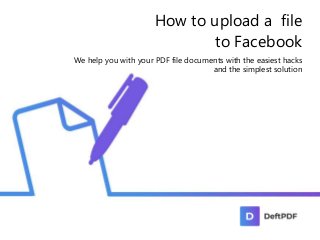
Recommended
Benefits of upgrading plans at DeftPDF

DeftPDF is an all-in-one PDF tool that is available online for everyone. It is free to use and can be used multiple times. However, upgrading to DeftPDF can be better for business owners as it allows batch processing, team accounts and larger file size limits. Read more from this presentation to learn more about it
Source: https://deftpdf.com/blog/benefits-of-upgrading-your-deftpdf-account
What is PDF/X? 

Learning about PDF allows you to maximize the format and helps you with daily tasks, such as printing, transferring, work and school projects. Many of the PDF features are now known by many, hence our goal to educate users.
Source: https://deftpdf.com/blog/what-is-pdfx
What is PDF/A?

PDF/A is a PDF subset that focuses on archiving. This presentation focuses on providing information on how to convert PDF to PDF/A and defines this format further.
Read more here: https://deftpdf.com/blog/what-is-pdfa
Different file types

Many common file types are used nowadays as technology continues to develop. Learn and familiarize with these file types to know what you need to use for every project.
Source: https://deftpdf.com/blog/file-types-and-conversions
How translation tools work

It is not an easy task to program a translation tool because language is a very complicated program, to begin with. To understand why online translations don't go as you expect here's a very detailed presentation that will help you understand!
Source: https://deftpdf.com/blog/how-to-translation-tools-work
How to know if your esignature is invalid

Are your contracts ready to be proven in court? Are those electronic signatures acceptable? Here's a way to tell if it is so. Read more of it here
Source: https://deftpdf.com/blog/how-to-know-if-an-esiganture-is-invalid
How to earn with ads

PDF documents can also help you earn. It can be as a novel/a book or even advertisements. PDF can contain direct sponsored ads on the content or active ads as long as it is converted properly.
Source: https://deftpdf.com/blog/how-to-earn-with-ads-on-pdf
Characteristics of an accessible pdf

In our previous presentation, we discussed the tips and what you need to remember when creating an accessible PDF. In continuation with that topic, here are the essential characteristics to create your own accessible PDF.
Source: https://deftpdf.com/blog/characteristics-of-an-accessible-pdf
Recommended
Benefits of upgrading plans at DeftPDF

DeftPDF is an all-in-one PDF tool that is available online for everyone. It is free to use and can be used multiple times. However, upgrading to DeftPDF can be better for business owners as it allows batch processing, team accounts and larger file size limits. Read more from this presentation to learn more about it
Source: https://deftpdf.com/blog/benefits-of-upgrading-your-deftpdf-account
What is PDF/X? 

Learning about PDF allows you to maximize the format and helps you with daily tasks, such as printing, transferring, work and school projects. Many of the PDF features are now known by many, hence our goal to educate users.
Source: https://deftpdf.com/blog/what-is-pdfx
What is PDF/A?

PDF/A is a PDF subset that focuses on archiving. This presentation focuses on providing information on how to convert PDF to PDF/A and defines this format further.
Read more here: https://deftpdf.com/blog/what-is-pdfa
Different file types

Many common file types are used nowadays as technology continues to develop. Learn and familiarize with these file types to know what you need to use for every project.
Source: https://deftpdf.com/blog/file-types-and-conversions
How translation tools work

It is not an easy task to program a translation tool because language is a very complicated program, to begin with. To understand why online translations don't go as you expect here's a very detailed presentation that will help you understand!
Source: https://deftpdf.com/blog/how-to-translation-tools-work
How to know if your esignature is invalid

Are your contracts ready to be proven in court? Are those electronic signatures acceptable? Here's a way to tell if it is so. Read more of it here
Source: https://deftpdf.com/blog/how-to-know-if-an-esiganture-is-invalid
How to earn with ads

PDF documents can also help you earn. It can be as a novel/a book or even advertisements. PDF can contain direct sponsored ads on the content or active ads as long as it is converted properly.
Source: https://deftpdf.com/blog/how-to-earn-with-ads-on-pdf
Characteristics of an accessible pdf

In our previous presentation, we discussed the tips and what you need to remember when creating an accessible PDF. In continuation with that topic, here are the essential characteristics to create your own accessible PDF.
Source: https://deftpdf.com/blog/characteristics-of-an-accessible-pdf
Correct the words on your PDF!

Sometimes we hear words and accidentally write the wrong ones. These are called homophones. To keep your content professional, make sure you are writing the right word by checking it in our little guide!
Source: https://deftpdf.com/blog/spell-checking-your-pdf
Is PDF an open standard

What is an open standard and why do they say this about PDF? Did you know that the PDF format itself is an open standard? Here's a brief background about PDF
How to cite PDF properly

PDFs are known documents that have been popular among writers. Thousands of PDF documents are uploaded every year and we can all use it as a resource to our paper. But how do we cite a PDF in our document? Does APA formatting apply in this? Find out here
Source: https://deftpdf.com/blog
How to convert pdf to monochrome

Why do we need monochrome?What's the difference between monochrome and grayscale? How do we achieve any of those? To answer those questions, see this presentation!
Source: https://deftpdf.com
How to celebrate halloween in 2020

Did you celebrate Halloween this year? If not, it's not too late yet. You can improvise and use these ideas to make your kids happy!
Source: https://deftpdf.com/blog
How to celebrate halloween in 2020

Don't let the pandemic stop you. There's nothing wrong about celebrating a private halloween at home with family and here are some ideas on how to celebrate it safely!
Source: https://deftpdf.com/blog
How to translate documents while keeping format

Translation tools online are easy and free but they require you to copy+paste your paragraphs and re-do your document. So how do you do it? Read on to learn how to use a tool to save you time from the copy+paste method!
Tool link: https://deftpdf.com/translate
How to Resize PDF for book printing custom size

Documents can be customized in shape and size but not all applications follow once you save it. Some add margins or add spacing to it as their default setting comes in. Here's how you can overcome that.
Tool link: https://deftpdf.com/resize-pdf
How to make your PDF read aloud

Now you can start hearing your PDF aloud! Have your content read to you now using these techniques!
source: https://deftpdf.com/blog
Difference between eSignature, digital signature and digital footprint

Getting confused with all these terms that seem so similar to the definition? In this presentation, you will find the right answer and how it can help you with your documentation!
Tool link: https://deftpdf.com/pdf-editor-fill-sign
How to add attachments to your PDF

Attach documents and files on your PDF using Adobe Acrobat or DeftPDF.com to make links or add an attachment in the comment section. Here's a guide how to do so.
Comparing Digital Files to Hard Copy

What do you think is the best way to save, archive, or obtain information? Is it using printed files or is it using digital soft copy files? In this presentation, you will be able to compare and learn the difference between the two types of files.
Source: https://deftpdf.com/blog
How embed pdf in your blog

Adding another piece of free information in the form of PDF allows your users to value your blog higher than usual. It also gives you free offline marketing. Learn how to embed or link your PDF here
source: https://deftpdf.com/blog
How to make an infographic

If you're running out of ideas to add something new to your brand, then try adding an infographic. In this presentation we discuss how to create one easily using simple means. You can also turn it into a PDF using our tools here: https://deftpdf.com
How to go on when business slows down

When business is slowing down, it is difficult for a business to go on. Pandemics and economical crisis can take a toll on any business or worker. Here are some tips that can possibly help you surpass that.
source: https://deftpdf.com
How to empower and lead with change

When a crisis strikes and everything changes, its time to lead your employees in the right direction. You can do this by implementing simple actionable solutions to your company. Here are some of our suggestions!
Digitalize your documents here: https://deftpdf.com
3 Alternates to Whiteout PDF

Have you ever had that moment when you had a typographical error and you need to edit your PDF? well if you don't have Adobe Acrobat, there are other ways you can remove that error. Here are the ways you can do so with our hacks.
Tool link: https://deftpdf.com/pdf-editor
What is GSM? Knowing thick and thin papers

Did you know that the term GSM is about paperweight or thickness? Well, if you think it's about cellphones, we think you better read this article. You can also create your own PDF before printing on different papers here: https://deftpdf.com
Different kinds of watermarks

There are physical watermarks and there are digital watermarks. Learn the different kinds and different types of watermarks that you can add to your creations. You can also add a physical watermark using this tool: https://deftpdf.com/watermark-pdf
Paddings and Margins on your PDF

Learn about paddings and margins here at this presentation, why they are used and the advantages of using proper margins. Use DeftPDF's crop tool to remove them if necessary. Do it for free and easy here : https://deftpdf.com/crop-pdf
Turn Digital Reputation Threats into Offense Tactics - Daniel Lemin

Turn Digital Reputation Threats into Offense Tactics - Daniel LeminDigiMarCon - Digital Marketing, Media and Advertising Conferences & Exhibitions
When most people in the industry talk about online or digital reputation management, what they're really saying is Google search and PPC. And it's usually reactive, left dealing with the aftermath of negative information published somewhere online. That's outdated. It leaves executives, organizations and other high-profile individuals at a high risk of a digital reputation attack that spans channels and tactics. But the tools needed to safeguard against an attack are more cybersecurity-oriented than most marketing and communications professionals can manage. Business leaders Leaders grasp the importance; 83% of executives place reputation in their top five areas of risk, yet only 23% are confident in their ability to address it. To succeed in 2024 and beyond, you need to turn online reputation on its axis and think like an attacker.\
Key Takeaways:
- New framework for examining and safeguarding an online reputation
- Tools and techniques to keep you a step ahead
- Practical examples that demonstrate when to act, how to act and how to recoverMore Related Content
More from DeftPDF
Correct the words on your PDF!

Sometimes we hear words and accidentally write the wrong ones. These are called homophones. To keep your content professional, make sure you are writing the right word by checking it in our little guide!
Source: https://deftpdf.com/blog/spell-checking-your-pdf
Is PDF an open standard

What is an open standard and why do they say this about PDF? Did you know that the PDF format itself is an open standard? Here's a brief background about PDF
How to cite PDF properly

PDFs are known documents that have been popular among writers. Thousands of PDF documents are uploaded every year and we can all use it as a resource to our paper. But how do we cite a PDF in our document? Does APA formatting apply in this? Find out here
Source: https://deftpdf.com/blog
How to convert pdf to monochrome

Why do we need monochrome?What's the difference between monochrome and grayscale? How do we achieve any of those? To answer those questions, see this presentation!
Source: https://deftpdf.com
How to celebrate halloween in 2020

Did you celebrate Halloween this year? If not, it's not too late yet. You can improvise and use these ideas to make your kids happy!
Source: https://deftpdf.com/blog
How to celebrate halloween in 2020

Don't let the pandemic stop you. There's nothing wrong about celebrating a private halloween at home with family and here are some ideas on how to celebrate it safely!
Source: https://deftpdf.com/blog
How to translate documents while keeping format

Translation tools online are easy and free but they require you to copy+paste your paragraphs and re-do your document. So how do you do it? Read on to learn how to use a tool to save you time from the copy+paste method!
Tool link: https://deftpdf.com/translate
How to Resize PDF for book printing custom size

Documents can be customized in shape and size but not all applications follow once you save it. Some add margins or add spacing to it as their default setting comes in. Here's how you can overcome that.
Tool link: https://deftpdf.com/resize-pdf
How to make your PDF read aloud

Now you can start hearing your PDF aloud! Have your content read to you now using these techniques!
source: https://deftpdf.com/blog
Difference between eSignature, digital signature and digital footprint

Getting confused with all these terms that seem so similar to the definition? In this presentation, you will find the right answer and how it can help you with your documentation!
Tool link: https://deftpdf.com/pdf-editor-fill-sign
How to add attachments to your PDF

Attach documents and files on your PDF using Adobe Acrobat or DeftPDF.com to make links or add an attachment in the comment section. Here's a guide how to do so.
Comparing Digital Files to Hard Copy

What do you think is the best way to save, archive, or obtain information? Is it using printed files or is it using digital soft copy files? In this presentation, you will be able to compare and learn the difference between the two types of files.
Source: https://deftpdf.com/blog
How embed pdf in your blog

Adding another piece of free information in the form of PDF allows your users to value your blog higher than usual. It also gives you free offline marketing. Learn how to embed or link your PDF here
source: https://deftpdf.com/blog
How to make an infographic

If you're running out of ideas to add something new to your brand, then try adding an infographic. In this presentation we discuss how to create one easily using simple means. You can also turn it into a PDF using our tools here: https://deftpdf.com
How to go on when business slows down

When business is slowing down, it is difficult for a business to go on. Pandemics and economical crisis can take a toll on any business or worker. Here are some tips that can possibly help you surpass that.
source: https://deftpdf.com
How to empower and lead with change

When a crisis strikes and everything changes, its time to lead your employees in the right direction. You can do this by implementing simple actionable solutions to your company. Here are some of our suggestions!
Digitalize your documents here: https://deftpdf.com
3 Alternates to Whiteout PDF

Have you ever had that moment when you had a typographical error and you need to edit your PDF? well if you don't have Adobe Acrobat, there are other ways you can remove that error. Here are the ways you can do so with our hacks.
Tool link: https://deftpdf.com/pdf-editor
What is GSM? Knowing thick and thin papers

Did you know that the term GSM is about paperweight or thickness? Well, if you think it's about cellphones, we think you better read this article. You can also create your own PDF before printing on different papers here: https://deftpdf.com
Different kinds of watermarks

There are physical watermarks and there are digital watermarks. Learn the different kinds and different types of watermarks that you can add to your creations. You can also add a physical watermark using this tool: https://deftpdf.com/watermark-pdf
Paddings and Margins on your PDF

Learn about paddings and margins here at this presentation, why they are used and the advantages of using proper margins. Use DeftPDF's crop tool to remove them if necessary. Do it for free and easy here : https://deftpdf.com/crop-pdf
More from DeftPDF (20)
Difference between eSignature, digital signature and digital footprint

Difference between eSignature, digital signature and digital footprint
Recently uploaded
Turn Digital Reputation Threats into Offense Tactics - Daniel Lemin

Turn Digital Reputation Threats into Offense Tactics - Daniel LeminDigiMarCon - Digital Marketing, Media and Advertising Conferences & Exhibitions
When most people in the industry talk about online or digital reputation management, what they're really saying is Google search and PPC. And it's usually reactive, left dealing with the aftermath of negative information published somewhere online. That's outdated. It leaves executives, organizations and other high-profile individuals at a high risk of a digital reputation attack that spans channels and tactics. But the tools needed to safeguard against an attack are more cybersecurity-oriented than most marketing and communications professionals can manage. Business leaders Leaders grasp the importance; 83% of executives place reputation in their top five areas of risk, yet only 23% are confident in their ability to address it. To succeed in 2024 and beyond, you need to turn online reputation on its axis and think like an attacker.\
Key Takeaways:
- New framework for examining and safeguarding an online reputation
- Tools and techniques to keep you a step ahead
- Practical examples that demonstrate when to act, how to act and how to recoverSearch Engine Marketing - Competitor and Keyword research

Over 2 Trillion searches are made per day in Google search, which means there are more than 2 Trillion visits happening across the websites of the world wide web.
People search various questions, phrases or words. But some words and phrases are searched
more often than others.
For example, the words, ‘running shoes’ are searched more often than ‘best road running
shoes for men’
These words or phrases which people use to search on Google are called Keywords.
Some keywords are searched more often than others. Number of times a keyword is searched
for in a month is called keyword volume.
Some keywords have more relevant results than others. For the phrase “running shoes” we
get more than 80M relevant results, whereas for “best road running shoes for men” we get
only 8.
The former keyword ‘running shoes’ has way more competition from popular websites to
new and small blogs, whereas the latter keyword doesn’t have that much competition. This
search competition for a keyword is called search difficulty of a keyword or keyword
difficulty.
In other words, if the keyword difficulty is ‘low’ or ‘easy’, there won’t be any competition
and if you target such keywords on your site, you can easily rank on the front page of Google.
Some keywords are searched for, just to know or to learn some information about something,
that’s their search intention. For example, “What shoe size should I choose?” or “How to pick
the right shoe size?”
These keywords which are searched just to know about stuff are called informational
keywords. Typically people who are searching this type of keywords are top of a Conversion
funnel.
Conversion funnel is the journey that search visitors go through on their way to an email
subscription or a premium subscription to the services you offer or a purchase of products
you sell or recommend using your referral link.
For some buyers, research is the most important part when they have to buy a product.
Depending on that, their journey either widens or narrows down. These types of buyers are
Researchers and they spend more time with informational keywords.
Conversion is the action you want from your search visitors. Number of conversions that you
get for every 100 search visitors is called Conversion rate.
People who are at different stages of a conversion funnel use different types of keywords.
Monthly Social Media News Update May 2024

TL;DR. These are the three themes that stood out to us over the course of last month.
1️⃣ Social media is becoming increasingly significant for brand discovery. Marketers are now understanding the impact of social and budgets are shifting accordingly.
2️⃣ Instagram’s new algorithm and latest guidance will help us maintain organic growth. Instagram continues to evolve, but Reels remains the most crucial tool for growth.
3️⃣ Collaboration will help us unlock growth. Who we work with will define how fast we grow. Meta continues to evolve their Creator Marketplace and now TikTok are beginning to push ‘collabs’ more too.
AI-Powered Personalization: Principles, Use Cases, and Its Impact on CRO

In today’s era of AI, personalization is more than just a trend—it’s a fundamental strategy that unlocks numerous opportunities.
When done effectively, personalization builds trust, loyalty, and satisfaction among your users—key factors for business success. However, relying solely on AI capabilities isn’t enough. You need to anchor your approach in solid principles, understand your users’ context, and master the art of persuasion.
Join us as Sarjak Patel and Naitry Saggu from 3rd Eye Consulting unveil a transformative framework. This approach seamlessly integrates your unique context, consumer insights, and conversion goals, paving the way for unparalleled success in personalization.
SEO as the Backbone of Digital Marketing

In this talk Felipe Bazon will share how him and his team at Hedgehog Digital share our journey of making C-Levels alike, specially CMOS realize that SEO is the backbone of digital marketing by showing how SEO can contribute to brand awareness, reputation and authority and above all how to use SEO to create more robust global marketing strategies.
ThinkNow 2024 Consumer Financial Wellness Report

Financial curveballs sent many American families reeling in 2023. Household budgets were squeezed by rising interest rates, surging prices on everyday goods, and a stagnating housing market. Consumers were feeling strapped. That sentiment, however, appears to be waning. The question is, to what extent?
To take the pulse of consumers’ feelings about their financial well-being ahead of a highly anticipated election, ThinkNow conducted a nationally representative quantitative survey. The survey highlights consumers’ hopes and anxieties as we move into 2024. Let's unpack the key findings to gain insights about where we stand.
DMF Portfolio Piece Smart Goals - Artist Management.docx

A Market Analysis and extended Smart Goal list for Artist David Michael Frank
Winning local SEO in the Age of AI - Dennis Yu

Winning local SEO in the Age of AI - Dennis YuDigiMarCon - Digital Marketing, Media and Advertising Conferences & Exhibitions
Mastering Local SEO for Service Businesses in the AI Era is tailored specifically for local service providers like plumbers, dentists, and others seeking to dominate their local search landscape. This session delves into leveraging AI advancements to enhance your online visibility and search rankings through the Content Factory model, designed for creating high-impact, SEO-driven content. Discover the Dollar-a-Day advertising strategy, a cost-effective approach to boost your local SEO efforts and attract more customers with minimal investment. Gain practical insights on optimizing your online presence to meet the specific needs of local service seekers, ensuring your business not only appears but stands out in local searches. This concise, action-oriented workshop is your roadmap to navigating the complexities of digital marketing in the AI age, driving more leads, conversions, and ultimately, success for your local service business.
Key Takeaways:
Embrace AI for Local SEO: Learn to harness the power of AI technologies to optimize your website and content for local search. Understand the pivotal role AI plays in analyzing search trends and consumer behavior, enabling you to tailor your SEO strategies to meet the specific demands of your target local audience. Leverage the Content Factory Model: Discover the step-by-step process of creating SEO-optimized content at scale. This approach ensures a steady stream of high-quality content that engages local customers and boosts your search rankings. Get an action guide on implementing this model, complete with templates and scheduling strategies to maintain a consistent online presence. Maximize ROI with Dollar-a-Day Advertising: Dive into the cost-effective Dollar-a-Day advertising strategy that amplifies your visibility in local searches without breaking the bank. Learn how to strategically allocate your budget across platforms to target potential local customers effectively. The session includes an action guide on setting up, monitoring, and optimizing your ad campaigns to ensure maximum impact with minimal investment.The_Canvas_of_Creative_Mastery_Newsletter_May_2024_Version

Explore global ad gems, enrich with case studies, tap into tech trends, and unveil our latest masterpieces.
The New Era Of SEO - How AI Has Changed SEO Forever - Danny Leibrandt

The New Era Of SEO - How AI Has Changed SEO Forever - Danny LeibrandtDigiMarCon - Digital Marketing, Media and Advertising Conferences & Exhibitions
In this presentation, Danny Leibrandt explains the impact of AI on SEO and what Google has been doing about it. Learn how to take your SEO game to the next level and win over Google with his new strategy anyone can use. Get actionable steps to rank your name, your business, and your clients on Google - the right way.
Key Takeaways:
1. Real content is king
2. Find ways to show EEAT
3. Repurpose across all platforms5 Big Bets for 2024 - Jamie A. Lee, Stripes Co

5 Big Bets for 2024 - Jamie A. Lee, Stripes CoDigiMarCon - Digital Marketing, Media and Advertising Conferences & Exhibitions
5 big bets to drive growth in 2024 without one additional marketing dollar AND how to adapt to the biggest shifting eCommerce trend- AI.
1) Romance Your Customers - Retention
2) ‘Alternative’ Lead Gen - Advocacy
3) The Beautiful Basics - Conversion Rate Optimization
4) Land that Bottom Line - Profitability
5) Roll the Dice - New Business ModelsUnknown to Unforgettable - The Art and Science to Being Irresistible on Camer...

Unknown to Unforgettable - The Art and Science to Being Irresistible on Camer...DigiMarCon - Digital Marketing, Media and Advertising Conferences & Exhibitions
Videos are more engaging, more memorable, and more popular than any other type of content out there. That’s why it’s estimated that 82% of consumer traffic will come from videos by 2025.
And with videos evolving from landscape to portrait and experts promoting shorter clips, one thing remains constant – our brains LOVE videos.
So is there science behind what makes people absolutely irresistible on camera?
The answer: definitely yes.
In this jam-packed session with Stephanie Garcia, you’ll get your hands on a steal-worthy guide that uncovers the art and science to being irresistible on camera. From body language to words that convert, she’ll show you how to captivate on command so that viewers are excited and ready to take action.Adapt or Die - Jon Lakefish, Lakefish Group LLC

Adapt or Die - Jon Lakefish, Lakefish Group LLCDigiMarCon - Digital Marketing, Media and Advertising Conferences & Exhibitions
A.I. (artificial intelligence) platforms are popping up all the time, and many of them can and should be used to help grow your brand, increase your sales and decrease your marketing costs.In this presentation:We will review some of the best AI platforms that are available for you to use.We will interact with some of the platforms in real-time, so attendees can see how they work.We will also look at some current brands that are using AI to help them create marketing messages, saving them time and money in the process. Lastly, we will discuss the pros and cons of using AI in marketing & branding and have a lively conversation that includes comments from the audience.
Key Takeaways:
Attendees will learn about LLM platforms, like ChatGPT, and how they work, with preset examples and real time interactions with the platform. Attendees will learn about other AI platforms that are creating graphic design elements at the push of a button...pre-set examples and real-time interactions.Attendees will discuss the pros & cons of AI in marketing + branding and share their perspectives with one another. Attendees will learn about the cost savings and the time savings associated with using AI, should they choose to.May 2024 - VBOUT Partners Meeting Group Session

We discussed latest feature releases, planned product enhancements, and educational materials for May 2024.
Traditional Store Audits are Outdated: A New Approach to Protecting Your Bran...

Traditional Store Audits are Outdated: A New Approach to Protecting Your Bran...Auxis Consulting & Outsourcing
QSR Webinar DeckBLOOM_May2024 (r). Balmer Lawrie Online Monthly Bulletin

BLOOM_May2024. Balmer Lawrie Online Monthly Bulletin
The New Era Of SEO - How AI Has Changed SEO Forever - Danny Leibrandt

The New Era Of SEO - How AI Has Changed SEO Forever - Danny LeibrandtDigiMarCon - Digital Marketing, Media and Advertising Conferences & Exhibitions
In this presentation, Danny Leibrandt explains the impact of AI on SEO and what Google has been doing about it. Learn how to take your SEO game to the next level and win over Google with his new strategy anyone can use. Get actionable steps to rank your name, your business, and your clients on Google - the right way.
Key Takeaways:
1. Real content is king
2. Find ways to show EEAT
3. Repurpose across all platforms10 Videos Any Business Can Make Right Now! - Shelly Nathan

10 Videos Any Business Can Make Right Now! - Shelly NathanDigiMarCon - Digital Marketing, Media and Advertising Conferences & Exhibitions
10 Video Ideas Any Business Can Make RIGHT NOW!
You'll never draw a blank again on what kind of video to make for your business. Go beyond the basic categories and truly reimagine a brand new advanced way to brainstorm video content creation. During this masterclass you'll be challenged to think creatively and outside of the box and view your videos through lenses you may have never thought of previously. It's guaranteed that you'll leave with more than 10 video ideas, but I like to under-promise and over-deliver. Don't miss this session.
Key Takeaways:
How to use the Video Matrix
How to use additional "Lenses"
Where to source original video ideasRecently uploaded (20)
Turn Digital Reputation Threats into Offense Tactics - Daniel Lemin

Turn Digital Reputation Threats into Offense Tactics - Daniel Lemin
Search Engine Marketing - Competitor and Keyword research

Search Engine Marketing - Competitor and Keyword research
AI-Powered Personalization: Principles, Use Cases, and Its Impact on CRO

AI-Powered Personalization: Principles, Use Cases, and Its Impact on CRO
DMF Portfolio Piece Smart Goals - Artist Management.docx

DMF Portfolio Piece Smart Goals - Artist Management.docx
The_Canvas_of_Creative_Mastery_Newsletter_May_2024_Version

The_Canvas_of_Creative_Mastery_Newsletter_May_2024_Version
The New Era Of SEO - How AI Has Changed SEO Forever - Danny Leibrandt

The New Era Of SEO - How AI Has Changed SEO Forever - Danny Leibrandt
Unknown to Unforgettable - The Art and Science to Being Irresistible on Camer...

Unknown to Unforgettable - The Art and Science to Being Irresistible on Camer...
Traditional Store Audits are Outdated: A New Approach to Protecting Your Bran...

Traditional Store Audits are Outdated: A New Approach to Protecting Your Bran...
BLOOM_May2024 (r). Balmer Lawrie Online Monthly Bulletin

BLOOM_May2024 (r). Balmer Lawrie Online Monthly Bulletin
The New Era Of SEO - How AI Has Changed SEO Forever - Danny Leibrandt

The New Era Of SEO - How AI Has Changed SEO Forever - Danny Leibrandt
10 Videos Any Business Can Make Right Now! - Shelly Nathan

10 Videos Any Business Can Make Right Now! - Shelly Nathan
How to upload a PDF to Facebook
- 1. How to upload a file to Facebook We help you with your PDF file documents with the easiest hacks and the simplest solution
- 2. Facebook as your tool Its not a myth and its not impossible. Uploading a PDF file to Facebook can be done in certain circumstances or certain ways which you can work around the prime social media’s rules without breaking them. There are four ways you can do this and it can be done if you have a business page, a Facebook group or a link. Don’t bother trying to upload them in your profile because all you’ll get is a notification saying its not allowed!
- 3. Why should I upload a PDF file to facebook?
- 4. • A PDF file will be a greater addition to attracting more readers as you can provide more information with a PDF. • Images uploaded through social media are often compressed, hence the quality of your work may not always meet your standards. A PDF file will not change its format or appearance even if it is uploaded on social media. • It will provide your readers a great experience with the images and your text materials at the same time.
- 5. How do I create a shareable PDF file?
- 6. Step One: Go to DeftPDF.com to convert your Files into PDF format 1 How to create a shareable PDF file
- 7. Step One: Go to DeftPDF.com to convert your Files into PDF format 1 2 Step Two: Choose which tool you want to use – it could be convert, merge, split, sign, edit, translate etc. How to create a shareable PDF file
- 8. Step One: Go to DeftPDF.com to convert your Files into PDF format 1 2 3 Step Two: Choose which tool you want to use – it could be convert, merge, split, sign, edit, translate etc. Step Three: Upload your file How to create a shareable PDF file
- 9. Step One: Go to DeftPDF.com to convert your Files into PDF format 1 2 3 4 Step Two: Choose which tool you want to use – it could be convert, merge, split, sign, edit, translate etc. Step Three: Upload your file Step Four: Save to PDF format! How to create a shareable PDF file
- 10. How to upload PDF in Business Page
- 11. Step One: Go to your Facebook business page 1 How to upload a PDF in a business page
- 12. Step One: Go to your Facebook business page 1 2 Step Two: Click “About” in your business page profile and click “more info” How to upload a PDF in a business page
- 13. Step One: Go to your Facebook business page 1 2 3 Step Two: Click “About” in your business page profile and click “more info” Step Three: Click “Add Menu” How to upload a PDF in a business page
- 14. Step One: Go to your Facebook business page 1 2 3 4 Step Two: Click “About” in your business page profile and click “more info” Step Three: Click “Add Menu” Step Four: Upload PDF file! How to upload a PDF in a business page
- 15. Upload menu in Facebook
- 16. Share PDF files in your Facebook group
- 17. Step One: Go to your Facebook group or create a group with your preferred members1 Share PDF files in Facebook groups
- 18. Step One: Go to your Facebook group or create a group with your preferred members1 2 Step Two: Post in the group but instead of adding photo, click “more” Share PDF files in Facebook groups
- 19. Step One: Go to your Facebook group or create a group with your preferred members1 2 3 Step Two: Post in the group but instead of adding photo, click “more” Step Three: Click “Add file” Share PDF files in Facebook groups
- 20. Step One: Go to your Facebook group or create a group with your preferred members1 2 3 4 Step Two: Post in the group but instead of adding photo, click “more” Step Three: Click “Add file” Step Four: Upload PDF file! Share PDF files in Facebook groups
- 21. Share PDF files on your Facebook profile as a link
- 22. Step One: Upload your PDF file to file sharing sites such as Google Docs / Dropbox1 Share PDF files as a link
- 23. Step One: Upload your PDF file to file sharing sites such as Google Docs / Dropbox1 2 Step Two: Once uploaded, copy the link and make sure it is in public settings Share PDF files as a link
- 24. Step One: Upload your PDF file to file sharing sites such as Google Docs / Dropbox1 2 3 Step Two: Once uploaded, copy the link and make sure it is in public settings Step Three: Post the link to Facebook! Share PDF files as a link
- 25. Share PDF files as a converted image
- 26. Step One: Go to DeftPDF.com and upload your PDF file1 Share PDF files as a converted image
- 27. Step One: Go to DeftPDF.com and upload your PDF file1 2 Step Two: Convert your files into JPG and save! Share PDF files as a converted image
- 28. Step One: Go to DeftPDF.com and upload your PDF file1 2 3 Step Two: Convert your files into JPG and save! Step Three: Upload the files to your Facebook profile! Share PDF files as a converted image
- 29. Though Facebook may not particularly allow you to share your PDF file to your profile, the important thing is you are able to promote it in the social media in various ways. It’s a good thing that there are readily available PDF converters online, making it easier for any dilemma to be resolved in a few clicks. Which method will you use?
- 30. .com
