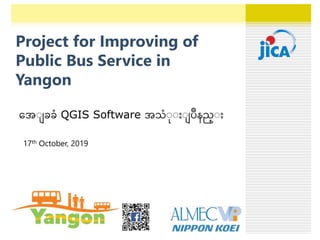
How to Use QGIS (2nd, 17102019)
- 1. Project for Improving of Public Bus Service in Yangon အေျ ခခံ QGIS Software ေသံျျ ျ ပဳနည္ျ 17th October, 2019
- 2. (၂) QGIS Software အ ားအသံုုားခ်ျခင္ုား Open Layer Plugin လပနည္ျ ၊ Layer Properties - Layer မ က Symbology ေမ ဳမ ဳအျျ ပ င္ျ ၾကည္ျျ ခင္ျ ၊ Query က ေသံျျ ျ ပဳ၍ Attribute မ က Filter လပ္ျ ခင္ျ ၊ Vector Layer မ က Export ထတ္ျ ခင္ျ ၊
- 3. ၂) All က Search မ Openlayers Plugin ရက္ ၍ရ ပါ ။ ထအျန က္ Select မတ္၍ Install Plugin လပပါ။ ၁) Plugins >>Mange and Install Plugin ျ ျျပပါ။ အျျ မပံျမ ေသံျျ ျ ပဳ ျျငရန္အတတက္ Open Layers Plugin ျ ပဳလပရမည္ျ ဖစ္သည္။ ၃) Install လပ္ိုက္အျသ Openlayers Plugin က Web ၌ ေသံျျ ျ ပဳ ျျငပါသည္။
- 4. ဆ ြဲထ အျသ Layer အျပၚ Right Click ျ ျျပပါ >>Properties >> Click (သ႕) ဆ ြဲထ အျသ Layer အျပၚ Double Click ျ ျျပပါ။ Gener al Layer Name တတင္ ကယ္အ ရင္အျပ ထ အျသ Name ကျ ပန္အျျ ပ င္ျ လ႕ရသည္။ Coordinate Reference System ကလည္ျ အျျ ပ င္ျ လ႕ရပါသည္။ Layer Properties General Style Label
- 5. Styl e Layer အျတတက ပံျေမ ဳမ ဳအျျ ပ င္ျ ဖ႔ရန္အတတက္ ၎ Layer တစ္ခိုခင္ျ စ္ီ၏ Properties ထြဲ Style အျေ ကထ ြဲမ Single symbol, Categorized, Graduated စ္သည္ို႔ထြဲမ တစ္ခိုခ ကအျရရ ခယ္္ျ ပီ အျျ ပ င္ျ လြဲအျပ ျျငပါသည္။ Symbology သည္ အျျ မပံျတစ္ခို ၏ ဒီဇင္ျ မ စစ္ က ေက ဳသက္အျရ က္ျ ျျငသည္။ အျျ မပံျအျပၚတတင္ ကယ္္ျ အပစ္ခင္အျသ ပံျေမ ဳမ ဳ၊ ပံျစ္ံေမ ဳမ ဳ ကအျဖ ျ္ျ ပ ျျငသလ ကယ္္အျဖ ျ္ျ ပခင္အျသ information ကလည္ျ အျပ တလင္အျေ င္ျ ပ ျျငပါသည္။ GIS Layer တတငပါ၀င္အျသ Data မ သည္ ပံျအျသ မရပါ။ Attribute table မ data ေမ ဳေစ္ အျပၚမူတည္၍ ပံျက ေမ ဳမ အျျ ပ င္ျ လ႕ရပါသည္။ ထ႕ေတတက္အျၾက င္ျ ကယ္္ျရြဲ႕ GIS data ထြဲမ ဘ data အျတတပါရလြဲ တ သ၇ွိထ ဖ႕လေပ္ျ ပီ data မ က attribute table တတင္ ၾကည္ျရ ျျငပါသည္။
- 6. Single symbol Line, Point, Polygon တ႔၏ Color အျျ ပ င္ျ လြဲ ျျငပါသည္။ Line, Point, Polygon တ႔၏ Size , Width, ျ ျင္ျ Style တ႕ကလည္ျ လေပသလ အျျ ပ င္ျ လြဲ ျျငပါသည္။
- 7. Categorized Symbol GIS layer ရြဲ႕ Attribute table ထြဲမ ပါရအျသ information မ က ေတန္ျ ေစ္ ေလကကခြဲျ ခ ျ ပီ ျ ပခငရငသံျျ ျ ျျငပါသည္။ထ႕ ပင္ ေမ ဳေစ္ ေလက္ မတူညီဘြဲ ဆကြဲျ ပ အျနတ ကအျဖ ျ္ျ ပခငရငသံျျ ျ ျျငပါသည္။ 1 Categorized ကအျရရ ပါ။ Coloum တတင္ ကယ္္အျဖ ျ္ျ ပလအျသ data ကအျရရ ပါ။ 2 3 Classify က ျျပပါက ေမ ဳေစ္ မ က တစ္ခိုစ္ီေလက္အျဖ ျ္ျ အပပ မည္ျ ဖစ္သည္။ Color မ က က လေပသလအျျ ပ င္ျ လြဲအျဖ ျ္ျ ပ ျျငပါသည္။
- 8. Graduated Symbol GIS layer ရြဲ႕ Attribute table ထြဲပါရအျသ information မ က ေ င္ျေတန္ျ ေလက္ ၊ တန္ို ၾကီ တသ ျ ခင္ျ ၊ နည္ျ တသ ျ ခင္ျ စ္သည္ို႕က ျ ျ ျင္ျ ယ္ဥ္ အျဖ ျ္ျ ပခင္အျသ ေခါတတငအသံျျ ျ ပဳ ျျငပါသည္။ Classify က ျျပပါက data မ ကသတမတ္ န္ို ေလက္ အျဖ ျ္ျ အပပ မည္ျ ဖစ္သည္။ Mode တတင္ Data မ ကလေပသလ class ခခြဲ၍ တန္ို မ ကခခြဲ ျျငပါသည္။ 1 2 3 Graduated ကအျရရ ပါ။ Coloum တတင္ ကယ္္အျဖ ျ္ျ ပလအျသ data ကအျရရ ပါ။
- 9. Query တ GIS data ထြဲမ ပါရအျသ information အျတတေကန္္ံျျ ထြဲမ ကယ္္ ိုခင္ြဲေခက္ ို ထတ္ျ ျတ္ ေသံျျ ျ ပဳ ျျငပါသည္။ Layer ထြဲမ Data အျတတက filter မလပခင္ Layer ရြဲ႕ Attribute Table ကစဖင္ျ၍ ပါ၀င္အျသ File ျ ျင Columnအျတတ ကအျလလ ရမည္။ Attribute Table သည္ Query လပမည္ျ Database file ျ ဖစ္ပါသည္။ Filter လပခင္အျသ Layer အျပၚ Right Click ျ ျျပ္ >> Filter >> Click OR Properties >> General or Source မ Query Builder က ျ ျျပပါ 1 2 3 4 5
- 10. Export ထတနည္ျ (၁) Layer အျပၚ Right Click ျ ျျပ္၍ Save as >> Click (၂) Browse တတင္ File Name အျပ ပါ။ (၃) CRS တတင္ WGS 84/ UTM zone 47N ထည္ျပါ။(၄) OK ျ ျျပပါ။ Layer မ က တကရိုက္ Export ထတ္ျ ျျငသလ Layer ထြဲမ တစ္ခိုစ္ီကလည္ျ select မတ္၍ Export ထတ္ျ ျျင္ ပါသည္။
