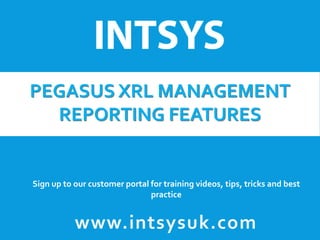
XRL Seminar
- 1. PEGASUS XRL MANAGEMENT REPORTING FEATURES Sign up to our customer portal for training videos, tips, tricks and best practice www.intsysuk.com
- 2. WHAT IS XRL? XRL is a Microsoft Excel based Business Intelligence reporting tool You do not need to be an Opera accounts user to utilise XRL – separate licencing model You do not need to have XRL to see XRL created reports – only need an XRL Licence to refresh live data and create new reports. It draws the data from Opera real-time
- 3. Date Type Inv No. Value VAT 01/08/16 Invoice 12345 £100 £2 Date Type Inv No. Value VAT Sales Code Product 01/08/16 Invoice 12345 £50 £10 AA010 Training Course 01/08/16 Invoice 12345 £50 £10 AA010 Software SUMMARY AND DETAIL REPORTS • Filter specific values and choose the information you want to see displayed • Produces a table with top level information
- 4. SUMMARY & REFERENCE LINKS Reference Links are able to extract words and descriptions based on a piece of “linking” criteria. Either embedded inside the extraction formula or via a piece of data visible inside a cell on the excel spreadsheet. Code Description AA010 Sales ofTraining Code Name Address_______ AA010 Banks & Co 61 Park Street New Malden Surrey “Linking” criteria Reference Link
- 5. Code Description_____ Per. 3To Date___ AA010 Sales ofTraining £1,000 AA020 Sales of Manuals £4,000 “Linking” criteria Summary Link SUMMARY & REFERENCE LINKS • Summary Links are able to extract summarised balances based on a piece of “linking” criteria • Either embedded inside the extraction formula or via a piece of data visible inside a cell on the excel spreadsheet.
- 6. DATA SEND Currently the Data Send feature will allow users to upload Budgets and Stock Special Prices into Pegasus Opera 3 directly from Excel.
- 7. OFFLINE FORMULAS Collaborate with non XRL users by saving your spreadsheet with the Offline Formulas option. This means a non XRL users sees numbers and an XRL user will have access to formulas without the need for saving multiple versions.
- 8. OUTPUTTO PDF If you wish to formulate board and management packs with a professional finish. Embed company logos and use the Output to PDF option to make secure password protected documents straight from your template spreadsheet for example.
- 9. We can provide training sessions Online, group, one to one, on site or at our offices. INTSYSTRAINING AND CONSULTANCY Training session: 1. utilise basic features – create profit and loss & balance sheet. 2. utilise advanced features – create extractions from all ledgers. 3. utilise all features – ability to use drill down and conditional formatting and cube analysis. CLICK FOR MORE INFORMATION