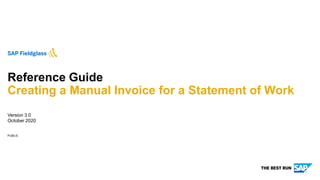
Invoice creation in SAP
- 1. PUBLIC Version 3.0 October 2020 Reference Guide Creating a Manual Invoice for a Statement of Work
- 2. 2 PUBLIC © 2019 SAP SE or an SAP affiliate company. All rights reserved. ǀ Please see below the step in the process which will be explained in this guide
- 3. 3 PUBLIC © 2019 SAP SE or an SAP affiliate company. All rights reserved. ǀ Invoice settings check (mandatory) 1. 2. 3. 4.
- 4. 4 PUBLIC © 2019 SAP SE or an SAP affiliate company. All rights reserved. ǀ Important: Please ensure you select the right auto invoicing setting for both Contingent and Services modules. To determine if you must have auto invoice or manual invoice when using SAP Fieldglass, please check the „HOW TO INVOICE IN SAP FIELDGLASS LINK HERE“ document, which is also accessible from your SAP Fieldglass homepage in the reference library section. If those settings are not correctly maintained, your invoices might get rejected and hence we might have delays in the payments. • Auto invoicing : Yes – This means invoices will be automatically created by Fieldglass for timesheets / expenses which have been fully approved by SAP (for orders created in Fieldglass). • Auto invoicing : No – This means the invoices will have to be manually created by you in Fieldglass after the timesheets / expenses have been fully approved by SAP (for orders created in Fieldglass). • Lock : If you select Yes here, the auto invoice settings on SOWs cannot be changed anymore. Whichever auto invoice setting you choose; it will be defaulted if the lock is on Yes. We recommend to select “No” here in order to have sufficient flexibility in the future. 5. 6.
- 5. 5 PUBLIC © 2019 SAP SE or an SAP affiliate company. All rights reserved. ǀ 1. 2. Once the Invoice Settings are checked, the Invoicing can take place. 1.) On the Fieldglass Supplier Home Page, click “Create” 2.) Select “SOW Invoice”
- 6. 6 PUBLIC © 2019 SAP SE or an SAP affiliate company. All rights reserved. ǀ 3.) Select the desired SOW by clicking its ID. Important Note: only SOWs with approved time/expense sheets or line items/events be available here, ready for invoicing. Also, please note that you can only invoice items AFTER their period end date. E.g. June 2019 timesheet can only be invoiced starting 1 July 2019. 3.
- 7. 7 PUBLIC © 2019 SAP SE or an SAP affiliate company. All rights reserved. ǀ 4. 5. 4.) Enter a Supplier Invoice Code. The invoice code is the number of your original invoice from your own internal invoicing system. This is a free text field. (mandatory) 5.) Select the Remit-to Address relevant for the invoice for the order. If you are unable to see your Remit-to Address here, please check your master data settings. The steps are described on pages 21- 35 of the Supplier Set up Guide. (mandatory)
- 8. 8 PUBLIC © 2019 SAP SE or an SAP affiliate company. All rights reserved. ǀ 6. 6.) Select the items to include on the invoice by placing a check in the desired check boxes. To remove items, clear the related check boxes. Only approved items for the specific SOW are available for selection. Important: For SOW items, you cannot combine time and expense sheets in one SOW invoice. However, you can combine timesheets from multiple SOW workers in one invoice. 7.) Click Continue. 7.
- 9. 9 PUBLIC © 2019 SAP SE or an SAP affiliate company. All rights reserved. ǀ 8. 9. 9.) Enter Comments, if desired. (optional) 8.) Select the tax code under Adjustments, if not already selected (mandatory). If you are not sure which tax adjustment to apply, please refer to the Supplier Tax Guide (click here to access).
- 10. 10 PUBLIC © 2019 SAP SE or an SAP affiliate company. All rights reserved. ǀ 10. 11. 12. 12.) IMPORTANT: Attach your original supplier invoice in the “Attachments” section. Please make sure that your original invoice matches exactly with the Fieldglass invoice, i.e. all information and the amount need to be exactly the same. Failure to comply will cause the rejection of your invoices, delaying payments. 13.) Once you have entered all information shown correctly, click Submit. If you see a yellow warning sign, please ignore and click “submit” once more. If you see a red warning sign, please view your error and correct, before submitting. 10-11.) Add the Supplier Invoice Date and Work Delivery Location (City). (mandatory). Note: It is possible to back date the Supplier Invoice Date. Attention: For orders from company codes in INDIA only: Add the SAC code (mandatory). 13.
- 11. 11 PUBLIC © 2019 SAP SE or an SAP affiliate company. All rights reserved. ǀ 14.) The SOW Invoice is created and routed to the Buyer (SAP) for invoice posting. Your reference is the invoice ID and status. Please contact the accounts payable (AP) team if you have more questions regarding your invoice. For the AP team’s contact details please check the appropriate contact section on the SAP Supplier Portal. 14.