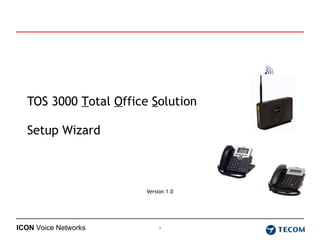
Installing TOS 3000 Using the Setup Wizard
- 1. TOS 3000 T otal O ffice S olution Setup Wizard Version 1.0
Editor's Notes
- Welcome to TOS 3000 introduction training. In the next few minutes we will provide a basic feature overview of the system and associated components for version 1.0
- What is the setup wizard? The wizard is a quick setup tool that is enabled when the system is first out of the box or when the system is defaulted. Do you have to use the wizard? No, it is enabled when the system first arrives so you would connect to the system and select manual setup and then cancel on the bottom of the screen. This would build the system with factory default values and then reset the device. Can I use the setup Wizard to load a configuration file from another system? Yes
- What to do first? We suggest not connecting phones until the completion of the setup wizard. Boot up the machine and connect a layer 2 switch to the LAN side of the system. How to connect to the system? The system has an imbedded web programmer “out of the box”. The system will dispense IP addressees in the 192.168.1.x scheme. Set your PC network connection to DHCP and connect to the system at 192.168.1.1. The default user name is admin1234 and password is 123456. Although you may not be asked for the password when entering the wizard…….. you will be asked from that point on. The Web programmer works with Internet Explorer 8 and Google Chrome. What information will I need to begin the wizard? Let us show you.
- This is the entry page foe the setup wizard. The first option (the one on the top) Update configuration file using the saved file. This allows you to use a previously saved configuration file from another install that you prefer to be your starting point. If you choose this option you will be prompted to select the file you have saved and then to load that file to the system. The system will then reboot and you may begin programming. For this explanation we will select manual setup which means use the wizard. Select the radio button Then select next to continue.
- The Picture on the slide is page 2 of wizard. Across the top you can see each category that is covered by the wizard. To maximize the use of the wizard you will need the following: (Keep in mind that all items are available after the completion of the wizard so if you do not have one item you can skip it and program it later). The items you will need are… The IP addressing Scheme. What subnet will the LAN be? What subnet will the WAN be in? Is the wan DHCP, PPPOE or static IP addressed? Are they going to use 802.11 wireless on the system? If so, what type of security might they want to use? What is the customer’s numbering plan? What station, trunk, paging and speed dial access codes would they like? SIP trunk information? If they are not using SIP trunks you can just skip this section. If the customer has SIP trunks, then you need the vendor information to connect the trunks. Call routing? The basic call routing may work for most configurations. Modifications can be made at any time.
- WAN Settings tab: Before you begin you will need the WAN addressing information. Let me explain. The system, like any network routing device, has a LAN side and a WAN side. The LAN side is the customer side, this is the private side of the network, therefore, private IP addressing is used. The WAN side will be used to connect to the internet. Also, this is used for connections to IP trunking. Typically, this will have a public IP address. However, the WAN may also have a private IP address if it is positioned behind a customer’s existing router. The LAN and WAN IP addressing will NEVER be in the same subnet. If they are in the same subnet, then all routing to the WAN would fail. Now, select the correct connection type to the customer’s internet. The options include DHCP, Static IP addressing, or PPPoE. Fill in the required fields depending on the choice you selected. Note: the system supports 1 IP address on the WAN interface. Hostname: DNS is not required. However, you may use a static DNS or Dynamic DNS entry here. Dynamic DNS is may be automatically updated if DynDNS org or TZO is used for your DNS provider. Firewall settings: On this page you may select “Enable Firewall”: check or uncheck. If “Enable Firewall” is checked, then all incoming traffic on the WAN port is blocked unless otherwise programmed. You may want to set this to check “Enable Firewall” later after all configuration is complete. This would allow you to connect all devices externally, and test them without the interference of the firewall, then check “Enable Firewall” and modify it to allow the applications to continue to work. VLAN setting: Leave this disabled. This option will not be used. When finished select “Next” to continue.
- LAN Settings tab: The LAN side of the system requires an IP address. Actually it requires 2. Before you set these values you must know what addressing exists on the customer network. If this is a new network or stand alone, then be sure to select a subnet that will not conflict with the WAN addressing. Notice the setting DSP IP Address? This is a secondary IP address used for internal messaging on the system. As with any IP address make sure you do not cause IP address conflicts with the addresses selected. The IP address set here will help define the LAN configuration. Example: Set the IP address to 192.168.1.1 and the subnet to 255.255.255.0 and you have selected the 192.168.1.x network for the LAN for this customer. DHCP settings: Only one DHCP server may exist on a network. If you choose to turn on the DHCP server in the TOS 3000, then make sure it is the only one in this subnet. Now select a starting and ending IP address for the network. This is the Scope of IP addresses. Now select a lease time for the addresses. This is how long the device will keep its IP address before it is re-defined as an available IP address. As long as the device is connected, it will keep the IP address. The secondary IP address for LAN port will not be used. When finished select “Next” to continue.
- Wireless Basic tab: The wireless access point on this system is 802.11 B/G/N. On this screen you may Enable or Disable wireless. Hide the access point means it is still working but will not be seen when wireless devices scan for available access points. Select the SSID for the access point: This is the ID which will be shown if the access point is not hidden when a wireless device scans for available access points. The area setting should be set to the default “United States”. This setting should be valid for all of North America. When finished, select “Next” to continue.
- Internet Time tab: Allows you the capability of using a time server to automatically synchronize the system time or you can set the time manually. If you choose to use the automatic settings, you may select from one of several time servers from the drop down window or select other in the first column and enter your own URl in the second column. The WAN port must be connected to the Internet for this setting. Time zone offset is required to properly offset the time between the server and the customer’s time zone. You may also choose “Manual Date and Time Settings” if the system is not going to be connected to the internet via the WAN port. When finished select “Next” to continue.
- Numbering Plan tab: (As with all other items in the wizard the numbering can be changed once the wizard is complete). The system supports 3 OR 4 digit numbering for Extensions. The system does not support 3 AND 4 digit numbering. Numbering must be thought out prior to programming this page. If the system is to be networked to another TOS 3000 then you will need to accommodate the numbering of the other systems, as well. Start and End extension numbering: this range must be at least 50 extensions. It may be more if, for instance, you wish to have phones in the 100 and 200 series on the same system. These numbers will be dispensed in order when phones are connected to the system when PNP (Plug and Play) is used. They may also be manually assigned to the stations at your choosing. Important Note : Once the start and end extension range is selected, if the range must be changed, and you wish to keep the extensions already configured as well as mailboxes, greetings and messages than the new range MUST include the old range. If not, then ALL mailboxes, greeting and messages will be DELETED. Example: The current range is 101- 150. This setting can be changed to 100-199 and all previous programming will be retained. Operator extension: This setting is used to dial 0 from voicemail as well as 0 from intercom. Calls will ring the primary and forward to that mailbox if no “Alternate Operator extension” is programmed. If an “Alternate Operator extension” is programmed, then the calls will ring the primary operator, then the alternate operator, then go to the primary operator’s mailbox. FXS Phone number: This defines the extension number of the single line on the system. The “FXS Phone Number” must fall within the previously programmed extension range. Important Note : At the time of this slide some of the numbered items do not show in the wizard. This page will be updated to include Page group numbering, UCD group numbering, trunk access codes, Trunk Group access codes, Virtual extension numbering, and others. Unlike the fields for extension numbering all others are range programming. For instance:…… speed dial numbering: The programmer will ask you for 1 number let’s say 600 for example…. since there are 100 speed bins the system will use from 600-699 for speed dial bins. This is range programming. Extension Registration: Will display all stations currently connected to the system. It also allows you to manually program an extension to be connected later. The password here is only used to authenticate the extension number when the SIP station is connected to the system. It is not the password that a user will use to access their mailbox (or a feature) on the system. If UPNP is used to automatically connect the phones, then a random password will be generated by the system to allow the phone to connect. You do not need to change the password. Doing so will cause the phone to fail to register. When finished select “Next” to continue.
- IP Trunk tab: If no IP trunking will be used you may select “Next” on the bottom of the page to skip this page. The information on this page is an example of a Broadvox trunk configured on the TOS 3000. All information MUST be provided by the SIP trunk vendor! As of release 1.0 Broadvox trunks are the only supported SIP trunks on the TOS 3000 system. Please refer to the engineering bulletins for updates on other supported vendors. IP Trunk 1 (information provided by carrier): Phone number: This is typically the first DID number the carrier provides Auth ID: In the case of Broadvox typically this the same as the Phone number Auth Password: The password provided by the carrier for registration. If the connection does not require registration then the carrier will not provide a password. (the following settings will most commonly contain the exact same information for all four fields) Sip Proxy and Port : This is the proxy URL for the SIP trunk Provider. Port number supplied by provider in this case: 5060 Outbound Proxy and Port : This is the invite server URL for the SIP trunk Provider. Port number supplied by provider in this case 5060 Register server and Port : This is the register URL for the SIP trunk Provider. Port number supplied by provider in this case 5060 Outbound registrar and Port : This is the invite authentication URL for the SIP trunk Provider. Port number supplied by provider in this case 5060 Registration expires: How much time before the trunk’s registration expires. A smaller number increases network traffic and informs the system of network or carrier problems sooner. A larger number decreases network traffic and informs the system of network or carrier problems later. Outgoing Caller ID: This Caller Id is used if No match is found in the DID table for a particular extension number. If an incoming DID number is programmed in the DID table and the outbound caller ID setting is programmed, when a user connects to a SIP trunk, it will use the caller ID number programmed in the DID table. Support E 164 (ENUM): Caller ID number and dialed number are sent to the carrier in ENUM format (i.e.: +19729299100) Broadvox does not require ENUM. Support DID: This item determines the number of simultaneous calls that can be made on this circuit. Example: In this case, 2 simultaneous calls will be delivered and registered. A value of 2 means IP trunk 1 and 2 would be used for the Broadvox circuit. When finished select “Next” to continue.
- Trunk DID tab: Inbound DID table programming: This may be skipped if no DID numbers will be provided on your SIP trunks. If the carrier is providing DID numbers, then this table will be used to route the DID numbers to the correct destinations. Example: number 2146661234 may be routed to a destination you choose. Options include: Extension number, UCD group, or Automated Attendant number. The “Outgoing Call ID” Is used when a caller makes an OUTBOUND call when their extension number is programmed as a destination. In this case, if extension 101 dialed out on a SIP trunk in group 1, then 2146661234 would be sent as the calling number. The Display Name entry may be used for inbound calls. If this name field is programmed, it will replace the Caller ID name on SIP trunk calls. The Trunk Entry, assigns the did number to a specific trunk group. This will determine which IP trunks are allowed to be accessed for this DID to route. There MUST be an IP trunk in the group defined to allow this DID route to be used. When finished select “Next” to continue.
- Call routing Tab: The TOS 3000 phones use a HOT dial pad to dial out. What that means is you do not need to “dial 9” to access an outside line. All the customer should need to do is dial the number. This also means we must have a hierarchy to determine where a number goes when dialed. The hierarchy is as follows: “System Numbering” comes before “Call Routing”. If, for instance, 1411 was an extension number on the system and an entry in the “Call Routing” table, the call would always go to the extension number. In this case, you would need to access a trunk directly to dial 1411. The call routing may be managed to send numbers out through different co groups or trunks. In the setup, you may modify or change these values as needed. Uses a top down design and will use the first match (Starting with NO.1) to determine where calls should route. The default numbering plan is set to send most calls out on CO group 1. Therefore you must program lines in Group 1 for dialing with a default “Call Routing” table. A good example of routing might be line NO. 7 on this screen. Digits 1 through 9 with a minimum of 7 digits and a maximum of 30 digits would be sent out on CO group 1’s trunks. Other items which may be changed include: The routing destination is selectable. It can be a CO group, a specific line, or a remote system if the systems are networked. 1 digit may be removed from any entry. Typically this would be the digit 1 Up to 9 digits may be added to any range of numbers dialed. The letter “P” indicates a pause of 1.5 seconds. When finished select “Save and Reboot”.
- This concludes the set up Wizard training. Please refer to the additional training and documentation for more information on the features described.