HEZEKIAH OLUWADAMILARE PRESENTATION SLIDES 2.pptx
•Download as PPTX, PDF•
0 likes•4 views
my Industrial Training Report at Independent Electoral Commission
Report
Share
Report
Share
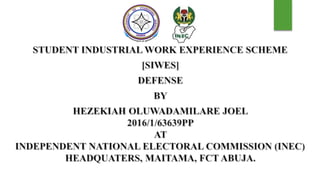
Recommended
Recommended
More Related Content
Similar to HEZEKIAH OLUWADAMILARE PRESENTATION SLIDES 2.pptx
Similar to HEZEKIAH OLUWADAMILARE PRESENTATION SLIDES 2.pptx (20)
Why Should You Choose Webflow For Website Development?

Why Should You Choose Webflow For Website Development?
The Ultimate Guide to Choosing WordPress Pros and Cons

The Ultimate Guide to Choosing WordPress Pros and Cons
Custom Projects Overview- CFO Services Provider Directory

Custom Projects Overview- CFO Services Provider Directory
An e-Commerce Platform for Selling Single Product Reltus for Tinnitus 

An e-Commerce Platform for Selling Single Product Reltus for Tinnitus
Types, Features, and Examples of CMS for Web Development

Types, Features, and Examples of CMS for Web Development
A Complete Software Engineer With Hardware / Networking Skill's

A Complete Software Engineer With Hardware / Networking Skill's
Recently uploaded
Recently uploaded (20)
ECHOES OF GENIUS - A Tribute to Nari Gandhi's Architectural Legacy. .pdf

ECHOES OF GENIUS - A Tribute to Nari Gandhi's Architectural Legacy. .pdf
NO1 Best Best Black Magic Specialist Near Me Spiritual Healer Powerful Love S...

NO1 Best Best Black Magic Specialist Near Me Spiritual Healer Powerful Love S...
And that's about to change! (Service Design Drinks Berlin May 2024)

And that's about to change! (Service Design Drinks Berlin May 2024)
Game Pitch- Heroes of Niflheim (a mobile game).pdf

Game Pitch- Heroes of Niflheim (a mobile game).pdf
Abortion Clinic in Springs +27791653574 Springs WhatsApp Abortion Clinic Serv...

Abortion Clinic in Springs +27791653574 Springs WhatsApp Abortion Clinic Serv...
HEZEKIAH OLUWADAMILARE PRESENTATION SLIDES 2.pptx
- 2. INTRODUCTION TO CONTENT MANAGEMENT SYSTEM CONTENT MANAGEMENT SYSTEM Content Management System (CMS) can be defined as a tool or software program containing a set of interrelated programs used for creating and managing different digital or online content. Some famous examples of CMS software are Joomla, Drupal, Wordpress, TYPO3, etc. The typical use of CMSes are in two areas: 1. Enterprise Content Management (ECM) and 2. Web Content Management (WCM)
- 3. COMPONENT OF CONTENT MANAGEMENT SYSTEM A content management system is composed of 2 major components. These are: A content management application (CMA) is a graphical user interface that allows its user to create, delete, modify, and publish content even without the knowledge of HTML or other programming languages that are necessary to create web pages. A content delivery application (CDA) is responsible for the back-end services. It manages as well as delivers content after framed in the CMA.
- 4. WORDPRESS Wordpress is an open source Content Management System (CMS), which allows the Users to build dynamic websites and blogs. WordPress provides the most amazing way of creating websites and blogs. More than 34% of the websites are built using wordpress. Wordpress is the most popular blogging system on the web and allows updating, customizing and managing the website from its back-end CMS and components. WordPress was initially released on 27th May, 2003 by Matt Mullenweg and Mike Little. WordPress was announced as open source in October 2009. WordPress is considered to be the most popular content management system due to its characteristics. The most important features of WordPress are that you can create a dynamic website without any programming and design knowledge. WordPress is theme-based, which provides you options for various open-source and premium design themes, which can be integrated easily without any designing knowledge. Plugins extend the functionality of WordPress, which can be used to add new required modules. WordPress sites are search engine optimization (SEO) friendly, and it means sites built-in WordPress can be easily optimized for search engine listings.
- 5. WORDPRESS ADMIN LOGIN SCREEN Enter the username and password you have chosen in the previous screen and login.
- 6. WORDPRESS DASHBOARD WordPress Dashboard is the first screen of the WordPress admin control panel after the login. It provides website information at a glance, it's easily customizable and offers quick access to other pages. For handling all the different utilities of WordPress, you need a control panel from where you can control and manage your entire WordPress Website. The admin dashboard of WordPress is also called WP Admin Panel.
- 7. CREATING A WEBSITE OR BLOG IN WORDPRESS Developing a website using WordPress is simple because all tools and programs are built in such a way that you can easily interact with the various components of WordPress and incorporate them into your site. This content management tool is designed in such a way that even non-technical bloggers and content creators can create their website with much ease and variations. Domain Names and Hosting for WordPress :Once you decide the platform you want to work on, the next thing you need is a domain name and hosting space to bring your website. The domain name will enable your viewers to get to your site with your website's unique name, and on the other hand, hosting gives a space where your site resides on a server and make it sure that your website loads swiftly and smoothly without going down for hours.
- 8. WORDPRESS POSTS Publishing a New Post in Wordpress Once you're creating content for your blog or site, and you've set up all the formats and other tags, the next thing you need to do is publish the content.
- 9. PROJECT DONE WITH WORDPRESS
- 10. OUR SERVICE PAGE
- 11. ABOUT US PAGE
- 12. BLOG DESIGN
- 13. BIMODAL VOTER ACCREDITATION SYSTEM (BVAS DEVICE) The INEC Bimodal Voter Accreditation System (BVAS) is a system for accrediting voters using fingerprint and facial recognition technology.
- 14. FEATURES AND OPERATION OF THE BIMODAL VOTER ACCREDITATION SYSTEM FOR VOTER AUTHENTICATION The Bimodal Voter Accreditation System (BVAS) The INEC Bimodal Voter Accreditation System (BVAS) is a system for accrediting voters using fingerprint and facial recognition technology. The BVAS comprises of software and hardware components. It can also be used to scan and upload PU result sheets to the INEC Result Viewing (IReV) Portal.
- 16. BVAS LOGIN SCREEN (a) There are 2 types of users; The Admin and User, which have different roles on the system. i. admin-up the device for operation by the User (add/delete a User and provide support on the use of the BVAS) ii. The ‘user’ who is the APO 1 is only allowed to operate and use for the BVAS for Accreditation. (b) The POs should check, confirm and display the BVAS to the voters showing that total then the PO shall inform the SPO and request for another BVAS to be deployed.
- 17. UPON SUCCESSFUL LOGIN, THE DASHBOARD IS DISPLAYED BVAS Dashboard showing Options to choose from either Elections, Export Data or Logout, and a photo of the user captured during Login.
- 18. ACCREDITATION Elections Dashboard displaying options to begin Voter Accreditation, information on Device Configuration (i.e. PU information), Total number of Registered Voters and Total number of Accredited Voters
- 19. USE OF THE BVAS FOR ACCREDITATION (VERIFICATION AND AUTHENTICATION) A Voter can be searched using; 1. Last Name, 2. Last six digits of VIN, 3. Scanning PVC Barcode, 4. Scanning QR code on the register of voters
- 20. ACCREDITATION An instance of a found Voter: If a voter is genuinely registered and belongs to the designated PU, his/her information will be displayed as above and is thus verified.
- 21. BVAS supports Voter Authentication using Photo or Fingerprints of a Voter
- 22. After a successful verification using any of the two options, the BVAS display the screen as above.
- 23. After a failed verification using any of the two options, the BVAS display the screen as above. Authentication should be retried when this occurs.
- 24. BVAS Dashboard displaying Total number of accredited voters. It will be noticed that the figure for accredited voters has changed from 0 to 1 after a successful accreditation.
- 25. EXPORT DATA Export Data- this function allows you to transmit or export in a defined format to the backend, the total number of accredited voters on the BVAS.
- 26. BVAS DEVICE TRAINING SESSION AT OSUN STATE ELECTION. Training of Youth Corp Members on How to use BVAS Device at Polling unit for Accreditation
- 27. RATECH WITH SOME PO’S AFTER TRAINING THEM HOW TO USE BIVAS DEVICE. Group Pictures with Some National Youth Service Corp Members after Training at RA Centre.
- 28. THANK YOU