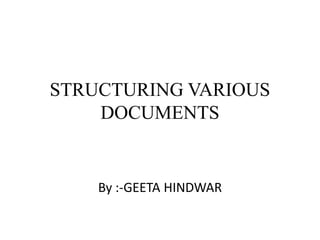
Module 4.4-structuring various documents-geeta
- 1. STRUCTURING VARIOUS DOCUMENTS By :-GEETA HINDWAR
- 2. User guide • An user guide provides information about using the product.it usually contains the theory and concept about the feature/product and instruction for using the feature of the product. • Some such the user are • Students(MS word, Photoshop) • Web designer(flash, Dreamweaver) • Image editor(Photoshop) • The user using the user guide rely on it to get answer to most of their question about the product. • So you have to keep in mind the perspective of the user and focus on their requirement when creating users guide.
- 3. Organization and structure • Provide an overview of related topics and point the reader to the reference manuals or tutorials for detailed information. • These manuals are usually organized by task or by topics. • Each chapter should begin with short introduction. • The first section should ideally be an overview of the topic to be discussed. • Use task oriented heading and section title. • Use numbered and bulleted lists to help reader scan the information quickly. • Follow the rules of parallelism. • Use table to provide statistical information and other details ,information presented in tabular form to access. • Use graphics to show the reader the key concepts of the objects they will be working with. • The user guide usually update for major releases. This reduce the effort for updating the large manuals and the cost of updating ,publishing and distributing the document again.
- 4. content • The user guide contains information that show the users the proper way to use the product by including appropriate information. • Details and basic information about complex concept for beginners. • Instruction and step by step procedure to help the new users accomplish their goals without having wade through a lot of information. • Specific details that the user wants. Tell them how to do certain takes and why is should be done ,rather than what the options in a panel are for. • Explain commands and controls in the context in which they are used. • If there are several to choose from(explains when to choose the options). • A complete list of limitation (if appropriate). • Special notes such as warning ,cautions and notes to alert the reader regarding any potential problems or emphasize special points. • Troubleshooting tips and alternative approach to solve the problems.
- 5. Tutorial guide • Tutorial are nothing but solved examples. Each tutorial explains a particular feature of the product.it may contains sample problems that demonstrated how to use the features of the products. • The goal of a tutorial is to help the users and advanced users. Keep in mind the perspective of the user and focus on their requirement. • Audience-have a different approach of writing for new users and advanced users. Keep in mind the perspective of the user and focus on their requirement. • Organizational structure:-each tutorial being with a short introduction that tells users what they are going to learn using that tutorial .
- 6. Continue…… • Organizational structure:-each tutorial being with a short introduction that tells users what they are going to learn using that tutorial . • Mention the prerequisites required for the tutorial. • If the particular tutorial require an add on or if you need the activate certain license to run it, mention it upfront. • Steps involving selection of one option over others should ideally have a comment that explains why that option should be selected. • Provide details in areas where the user might ask why they need to do something to perform the action.
- 7. CONTENT • The content tutorial should cater to specific set of users. • The introductory tutorial are written for new user. Hence it should explains all the steps in details. • Advanced tutorial should follow a similar format with less details. You can assume that advanced user are familiar with the basic elements of the product. • For most product only the first tutorial provides explicit instruction for every step. The remaining tutorials assume that the user is familiar with common tasks, so can skips the explicit instruction unless the task is new ,unusual or less frequents used. • Try to keep the instructions close to related panel figure, so that users can easily refers to the panel while following the steps.
- 8. WRITING STYLE • Use instructional style of writing. • Use you not the user or one to refer to the user. • Use numbered lists as this is a procedural writing. • Steps should be written in the imperative form. • Examples:- incorrect-the ABCD option can be selected in this panel. • Correct:-select the ABCD option.
- 9. INSTALLATION GUIDE • An installation guide contains the procedure for installing a soft ware.it is usually written in the end of the documentation development life cycle.so it may not be given adequate time for review and usability testing causing the errors to creep in. • Audience:- the audience can range from system admiration who have experience administering complex system to engineers who have considerably less experience installing software.
- 10. Organizational structure • Organize the book so that it contain separate section for platform specific information. Do this is instruction differ widely between operating systems. • Include separate information for the different platforms(HP,IBM,SUN,SGI). • Installation guide should usually have five main topics :system,requirements,installation,confriguration,llicensing, and troubleshooting.
- 11. CONTENT • The most common problem is that the user cannot install the product properly. Technical writer can solve this problem by writing clear installation instruction designed to install the product and get it working as soon as possible. Apart from the other information also add the following: • Hardware ,software, database and network requirements. • Description of system setup and configuration for the first time users of the software. • Precautionary information such as notes ,warning caution, and even danger notices where ever appropriate. • Trouble shooting related tips and instruction to solve common problems that can arise during installation. • Writing style:- use numbered list whenever possible to describe a procedure. Use terminology that different groups of user can understand.
- 12. Release notes • Release notes lists the new features in major or maintenance release, without going into any details. The release notes refers users to user’s guide for information about the new features. Sometimes limitation are listed in the release notes (not in the users guide).ideally ,every release, major and minor should have release notes. • AUDIENCE :-most of the user use the release notes to learn about functional improvement, new functionalitites,limitation,and setup changes in the software. • ORGANIZATIONAL STRUCTURE:- release notes is organized such that it contains information using which the user get an idea about the product. Suggested topics for release notes include: • New features • New and updated configuration options • Limitations
- 13. content • The release notes contains the following type of information: • Introduction for new product release or upgrade. • Description of new features of the product. • Known issues by suggesting work around. • Limitation if any. • Writing style:- use a balanced style for release notes. Use task based procedures, itemized lists and descriptive writing(to introduced overview information about the upgrade).
- 14. Getting started manual • The getting started manual is actually a booklet included in the standard product package.it include basic information about the product and instruction for using the documentation cd.it is generally update only for major release. • AUDIENCE:-the getting started manual are written for user who may not have specific technical knowledge.it will give them overview about the product, without having to wade through all the details in the user’s guide. • Organization and structure:-the getting started manual is organized such a way that: • the information is short and concise ,approximately 100-150 pages. • It explains the purpose of the product and summarizes how the product works. • Dose not give too much information .instead it points to the users guide for more information.
- 15. content • The getting started manual contains the following type information: • Explanation regarding the purpose of the product. • Summary about how the product works. • The basic installation information(sometimes). • Description of the basic work procedure, but not in detail.
- 16. Reference guide • When user need quick reminder how to proceed with a certain task ,they may not even think of using a bulky and detailed user guide. Research shows that in such situation users are forced to use the user guide often resulting in decreased productivity. • Quick reference guides can help avoid such situation.to create effective jobs aids, create effective page layout containing the key information the user may require. Skilled technical writers will know what kind of information they have to extract from the subjects matters experts and will communicate the necessary information to the user.
- 17. ADDENDUM • An addendum is the booklet that contains information about new features that are added to a product since its previous release. the addendum is created or update when ever there is a maintenance release with new features. This document provide information about features that are not documented in the user guide. That is those feature added to a product for a maintenance release that dose not warrant update the user guide. • This way there is no need to update the entire user’s guide and perform the production tasks for printing it, or publishing it online. This information is later incorporated into the users guide, during the main release. Use the same format and style as in the user guide.
- 18. Functional specification • A functional specification describes the intended capabilities ,appearance ,interface ,behavioral characteristics and other details of a planned functionality of a product. • Organization and structure:- • Overview containing brief description of product improvements. • Summary of requirements (functional ,goal ,sub goals ,limitations). • Correlation of features to requirements. • How the feature is used. • Interaction with other parts or functionalities of product. • Interactions with other products ,if applicable.
- 19. CONTENTS • The functionality of the application or product should ideally cover the information regarding the following: • Window layouts(with illustrations, if possible) • menu item used • Button description(as appropriate) • Syntax (for an API specification) • New users interface additions and changes(with illustration ,if possible) • Changes to existing GUI(with illustration, if possible) • New and /or changed mouse behavior. • Help topics that are added and /or changed • Shortcuts to perform task (hot-keys),if any. • Constraints such as assumptions ,dependencies and risks. • Internationalization issues.
- 20. Online help • Online help requires different organizational skill than what is required to create the user manual or other conventional manulaus.in this case the information must be much more concise and to the point. Ensure to use. • Lists (bulleted and numbered )are used as much as possible. • Tabular formats where possible. • A good search facility. • A good and usable index.
