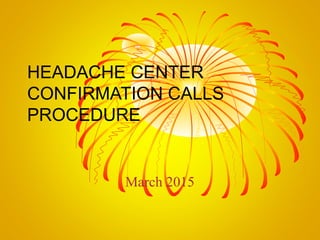
HC Appt Confirm Calls
- 2. Most Important Job • Confirmation calls are the most important job of the Headache Center. You say why? If patients don’t show or arrive past their appointment time slots, then we have to reschedule, reconfirm, send more letters. This is total inefficiency of all parties. The providers are standing around doing nothing; the administrative staff are standing around doing nothing; and we lost a valuable slot for someone who really could have used it. Lose Lose!
- 3. You say double work and redundant • I say not so – Yes, UPMC sends an automated phone call three days before appointment. Some confirm and some do not and some think they did and they didn’t. We call two days before with a more personal touch reminder. This covers customer service with a smile in your voice as well as efficiency in scheduling. Win Win
- 4. Step 1 • Every morning go to EPIC Schedule and pull up schedule for two days from current day. Place report in Provider/Type order by clicking the top of the Provider/Type Columns and in that order. You are calling New Patients ONLY. • Pull up each New Patient individually and double click on their appointment. You now see a history of the activities that have occurred in scheduling this appointment (in chronological order). If patient was scheduled within the last 3 days, then you simply type in the edit notes section as such: (i.e., Appt made March 3, 2015, no reminder required and the initials of the employee who scheduled. • Always place your new information after the already existing information. Do not delete any existing information. Everything is a record of sorts and should be left in the chart. However, new information should be after and not before existing information.
- 5. Step 2 Pre-call activities -- Put your smiley face on!!! • First review your Scheduling Report once again for two days from current day. • You are reviewing for existing confirmations. Why? Because you want to thank the patient for confirming their appointment, however, you are now giving them a little reminder of the free parking under the builidng (5 levels with a 6 foot 1 inch clearance,,so no trucks or oversized SUVs. (i.e., Lincoln Navigators, Escalades, Xterra’s, Tahoes’ to name a few). • In addition, you are reviewing or taking note of anyone under the age of 18 so that you ask for parent’s or guardians so not to talk directly to minor. • You are reviewing for appointments made in the last three days. These patient’s do not need to be insulted by or bothered by an unnecessary confirmation call.
- 6. OK – We R Ready~~ Cell Phone/Technology First • You begin by calling the cell phone first and leaving your reminder mess (i.e., Hi, this is, state your name, at the Headache Center. This message is for patient’s name. You state that this is a reminder call for your time, date, and with which provider – If you cannot make this appointment, please let us know at 412/647-9494, We also would like to take this time to let you know that we have free parking under the building. There are 5 levels with a 6 foot 1 inch clearance….. Thank you and have a great day and we look forward to seeing you on (state day once again). • . • You ask why cell phone? We say because we are moving with the times as well as what number would be more HIPPA suited? That is right, most people have their cell phones on their bodies or close to them. TECHNO TECHNO TECHNO
- 7. Old School – Call Home • Of course if you reached the patient on their cell phone and patient confirmed or cancels or reschedules, you are done except for notating patient’s edit notes. • However, if you had to leave a message, then you now need to also contact home phone. You ask why, because we are that driven about making sure our patient’s arrive for their scheduled appointment as well as hopefully being on time. Efficiency, efficiency, efficiency!!! • Call one ringy dingy to the home phone with same message as cell phone……
- 8. Notations in patient’s Edit Notes • You will notate Edit Notes of each patient to state what you have done for each patient. (i.e., Left reminder mess on cell/home/work/email, date, and your initials, after notes that have already been entered by another) If you were unable to reach patient on cell or home, you may have to call the work phone. You may even have to email (please follow UPMC Electronic Mail and Messaging Policy HS ISO147). If all else fails, you are off to the Emergency Contact people indicated in Registration Screen. We strive for success!!!
- 9. Last But Not Least • The end or is it??? • Not quite, remember, tomorrow is another day full of customer service reminder calls for the next two days. • Remember, you are doing the most important job of the Headache Center so smile because you are very important.
- 10. Last But Not Least • The end or is it??? • Not quite, remember, tomorrow is another day full of customer service reminder calls for the next two days. • Remember, you are doing the most important job of the Headache Center so smile because you are very important.
