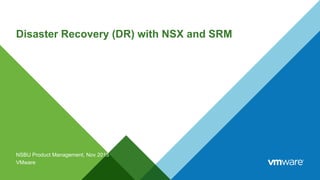
VMware Disaster Recovery Solution Presentation EN (1).pptx
- 1. Disaster Recovery (DR) with NSX and SRM NSBU Product Management, Nov 2015 VMware
- 2. Agenda 2 1 Traditional Disaster Recovery 2 Disaster Recovery with NSX and SRM 3 Solution Overview 4 Demonstration 5 Q & A
- 4. Disaster Recovery Continues To Be Challenging 4 Complex ? ? ? ? ? ? ? ? Apps Hosts Storage Network Expensive Software Hosts Storage Facilities Over $10K Per App Unreliable DR Test Once a Year
- 5. Traditional Disaster Recovery 5 Infrastructure Challenges: Compute, Networking and Storage Web App DB Web App DB Storage Compute Network Web App DB Web App DB Storage Compute Network Deployment/Recovery Automated and Reliable Deployment/Recovery Automated and Reliable Deployment/Recovery Manual, Complex, Error Prone WAN / Internet WAN / Internet
- 6. Traditional Disaster Recovery Infrastructure Challenges: Site Connectivity Protected VM VM VM VM VM VM VM VM VM Recovery VM VM VM VM VM VM VM VM VM 10.1.1.0/24 10.1.2.0/24 10.1.3.0/24 10.1.1.0/24 10.1.2.0/24 10.1.3.0/24 Data Center Interconnect (DCI) (VPLS, Overlay Transport, L2 Extensions) Complex and Expensive DCI at the WAN Edge WAN / Internet WAN / Internet Network Fabric Network Fabric Recreate L2 (Re-IP/Preserve IP Space) Recreate L3 Recreate FW, LB Policies 6
- 7. Traditional Disaster Recovery 7 Web App DB Web App DB WAN / Internet Storage Compute Network Network Admin Compute/Virtualization Admin Networking and Security Policies Compute and Storage Recovery Policies Scripts/APIs/Tools Scripts/APIs/Tools Recovery Plan Recovery Plan Recovery Management ?
- 8. New Approach to DR with NSX and SRM 8
- 9. vSphere Site Recovery Manager (SRM) Components 9 Storage Servers VMware vSphere vCenter Server Site Recovery Manager Virtual Machines Site Recovery Manager • Manages recovery plans • Automates failovers and failbacks • Tightly integrated with vCenter and replication Storage-Based Replication (3rd party) • Provided by replication vendor • Integrated via replication adapters created, certified and supported by replication vendor vSphere Replication • Part of vSphere platform • Replicates virtual machines between vSphere clusters Replication Options Required at both protected and recovery sites Compute Storage Networking ?
- 10. Applying Benefits of Network Virtualization to DR 1. Decouple Physical Virtual 2. Reproduce 3. Automate Network Operations Cloud Operations Virtual Physical Build the recovery site independent of protected Site (Equipment and Topology) Recreate Application Networking and Security decopled of underlying infrastructure Automate the entire recovery process with APIs, vRO and other tools 1 2 3 10
- 11. Disaster Recovery with SRM + NSX 11 vCenter Server SRM Protected Site vSphere Storage NSX Recovery Site vSphere Storage NSX NSX Manager vCenter Server SRM NSX Manager
- 12. Disaster Recovery NSX + SRM 12 Active-Standby Application Pair Active-Standby Application Pair Web App DB Web App DB Replicated VC+SRM VC+SRM SRM Pair Active N-S Stand-by N-S Cross-vC NSX Protected Site Recovery Site Site Local N-S Site Local N-S WAN/Internet Web App DB
- 13. A Mixed Deployment 13 Active-Active, DR and Stretched Application Deployment vCenter-A Web App DB vCenter-B <150ms Local Storage Local Storage Cross vC NSX Logical Networks with L2/L3/DFW N-S Connectivity Web App DB Active-Active N-S Connectivity SRM SRM WAN/Internet Web App DB Web App DB Full Failover Web App DB Partial Failover Web App
- 14. What is Cross vCenter NSX ? NSX 6.2 Enhancement 14
- 15. L3 Network/IP Fabric NSX Logical Networks (Pre NSX 6.2) vC with NSX Manager vC with NSX Manager vC with NSX Manager Logical Switch Local VC Inventory Local VC Inventory Local VC Inventory vCenter A vCenter B vCenter C NSX Controller Cluster NSX Controller Cluster NSX Controller Cluster Distributed Logical Router Single NSX Domain can span more than one site Distributed Logical Router Distributed Logical Router Logical Switch Logical Switch 15
- 16. L3 Network/IP Fabric Cross vCenter NSX (6.2) 16 Local VC Inventory Local VC Inventory Local VC Inventory vCenter & NSX Manager A Universal Object Configuration (NSX UI & API) Universal Synchronization Service Universal Controller Cluster Primary Secondary vCenter & NSX Manager B vCenter & NSX Manager H Secondary Universal Logical Switches Universal Distributed Logical Router Universal DFW USS USS USS
- 17. vCenter Server L3 Network Site A Site B VM1 VM2 VM3 Universal Logical Switch A Universal Distributed Logical Router Site A NSX Edge GW Uplink Net A Site B NSX Edge GW Uplink Net B Locale ID: NSX-A Locale ID: NSX-B Cross vC NSX Egress Optimized Routing Routing with Locale-ID vCenter Server Control VM w/ Local Egress Control VM w/ Local Egress Route Updates with Locale ID Cross vCenter Local Egress with Locale-ID 17
- 18. DR with NSX and SRM Solution Overview 18
- 19. Design Consideration • Partial Failover (VM1 Fails) – Use the Existing N-S from Protected Site • Cost of cross site link traversal is low • No need to change any physical infrastructure/connectivity • No rerouting is needed or advertise specific route • Zero touch partial failure • Full Failover (VM1, VM2 Fails) – Use the Recovery Site N-S • Egress Localization managed through NSX Locale-ID • Ingress Managed through – GSLB, Route Advertisement 19 U-DLR NSX ESG VM1 VM1 Failed over myapp.com 10.1.22.10 /29 10.1.22.10 /29 U-LS NSX ESG VM2 VM2 Protected Site Recovery Site
- 20. DR with NSX+SRM: Initial Set-up 20 Web Web DB App App DB SRM Locale-ID Set to Protected Site Active N-S Stand-by N-S Protected Recovery Site Local Router Site Local Router Locale-ID Set to Protected Site U-DFW U-DFW U-DFW U-DFW Web U-LS App U-LS DB U-LS U-DFW U-DFW Universal DLR Universal Control VM Universal Control VM NSX ESG with ECMP U-DLR LIF U-DLR LIF NSX ESG with ECMP SRM U-DLR Control VM Allow prefix list 10.1.1.0/24 10.1.2.0/24 10.1.3.0/24 U-DLR Control VM Deny prefix list 10.1.1.0/24 10.1.2.0/24 10.1.3.0/24
- 21. DR with NSX+SRM: Planned Migration/Partial Failure 21 Universal DLR DB Web Web App DB Universal Logical Switch U-DFW Universal Control VM Universal Control VM NSX ESG with ECMP Active N-S Stand-by N-S U-DLR LIF U-DLR LIF Protected Recovery Site Local Router Site Local Router App U-DFW U-DFW Web U-LS App U-LS DB U-LS U-DFW U-DFW U-DFW NSX ESG with ECMP SRM SRM U-DLR Control VM Allow prefix list 10.1.1.0/24 10.1.2.0/24 10.1.3.0/24 U-DLR Control VM Deny prefix list 10.1.1.0/24 10.1.2.0/24 10.1.3.0/24
- 22. DR with NSX+SRM: Complete Application Failure 22 Universal DLR Web DB App Web App DB Universal Logical Switch U-DFW Universal Control VM Universal Control VM NSX ESG with ECMP Active N-S Stand-by N-S U-DLR LIF U-DLR LIF Protected Recovery Site Local Router Site Local Router U-DFW U-DFW Web U-LS App U-LS DB U-LS U-DFW U-DFW U-DFW NSX ESG with ECMP Locale-ID Set to Recovery Site App reachability no longer advertised Restored N-S Active N-S SRM SRM U-DLR Control VM Deny prefix list 10.1.1.0/24 10.1.2.0/24 10.1.3.0/24 U-DLR Control VM Allow prefix list 10.1.1.0/24 10.1.2.0/24 10.1.3.0/24
- 23. DR with NSX+SRM with GSLB 23 Web Web DB App App DB SRM Active N-S Stand-by N-S Protected Recovery Site Local Router Site Local Router U-DFW U-DFW U-DFW U-DFW Web U-LS App U-LS DB U-LS U-DFW U-DFW Universal DLR Universal Control VM Universal Control VM NSX ESG U-DLR LIF U-DLR LIF NSX ESG SRM Primary NSX Manager Secondary NSX Manager 10.1.1.0/24 10.1.2.0/24 10.1.3.0/24 Web-VM IP: 10.1.3.1 Placeholder Web-VM IP: 10.1.3.1 GSLB Web-VIP: 20.1.1.1 (SNAT: 10.1.3.1) Web-VIP: 30.1.1.1 (SNAT: 10.1.3.1) Protected Site www.myweb.com VIP: 20.1.1.1 (Primary) IP: 10.1.3.1 DR Site www.myweb.com VIP: 30.1.1.1 (Post DR) IP: 10.1.3.1 Transit VLAN DNS Queries Transit U-LS Transit U-LS Transit VLAN
- 24. VC with NSX Manager Secondary Site Failure and Recovery Steps 24 Universal Controller Cluster VC with NSX Manager CONFIDENTIAL Universal DLR Primary NSX Manager or Universal Controller Cluster extended outage 1 No Data Plane Impact* No Data Plane Impact* Promote existing Secondary to Primary 2 Universal Controller Cluster Deploy new Universal Controller Cluster 3 4 Universal CC config pushed to ESXi Hosts managed by Secondary Universal Control VM Universal Control VM 5 Recover old Primary NSX Manager as a Secondary Primary Secondary Primary
- 25. SRM Integration 25 Automated Resource Mapping Before NSX 6.2 + SRM 6.1 Integration After NSX 6.2 + SRM 6.1 Integration
- 26. DR Automation • Cross vCenter NSX Synchronizes Logical Networks – No Automation Needed – L2, L3, Firewall/Security • What about N-S Edge Service Gateway ? – Not synchronized between Primary and Secondary NSX – N-S Components are site specific (Physical Connectivity etc) – Can be automated if needed • NSX Components Recovery (Complete Site Failure) – Manual / APIs, vRO Workflows – Doesn’t impact the RTO 26
- 27. Summary: NSX vs. Traditional DR Solutions 27 Traditional DR Solutions NSX Tied to Physical Infrastructure (Primary/DR) Decoupled from Physical Infrastructure Address preservation in the Physical Infrastructure Logical Networks preserve IP Addressing Requires L2 extension to preserve IP addressing Overlay networks with distributed L2, L3 and Firewall Manual DR Set-up and Run book API based DR and Run book Automation No integration with Compute/Storage Integration/Validation with Vmware SRM
- 29. DR with NSX+SRM: Initial Set-up 29 Universal DLR Web DB App Web App DB Universal Logical Switch SRM SRM Locale-ID Set to Protected Site U-DFW Universal Control VM Universal Control VM Active N-S Stand-by N-S U-DLR LIF U-DLR LIF Protected Site Site Local Router Site Local Router Disconnect the U- DLR-LIF Locale-ID Set to Protected Site U-DFW U-DFW Web U-LS App U-LS DB U-LS U-DFW U-DFW U-DFW Recovery Site
- 30. 30 Initial Config Walkthru – NSX Base Install
- 31. 31 Initial Config Walkthru – NSX Prepared Clusters
- 32. 32 Initial Config Walkthru – Universal Logical Switches
- 33. 33 Initial Config Walkthru – Auto Cross Site Portgroup Creation
- 34. DR with NSX+SRM: Set-up Configured 34 Universal DLR Web DB App Web App DB Universal Logical Switch SRM SRM Locale-ID Set to Protected Site U-DFW Universal Control VM Universal Control VM NSX Edge (Advertising reachability) Active N-S Stand-by N-S U-DLR LIF U-DLR LIF Protected Site Site Local Router Site Local Router Locale-ID Set to Protected Site U-DFW U-DFW Web U-LS App U-LS DB U-LS U-DFW U-DFW U-DFW NSX ESG Recovery Site
- 35. 35 Initial Config Walkthru –Deploying NSX Edges
- 36. 36 Initial Config Walkthru –Deploying U-DLR Control VMs
- 37. Initial Config Walkthru – NSX Universal DLR Routing Config Protected Site Recovery Site
- 38. 38 Initial Config Walkthru – NSX Universal Distributed Firewalling
- 39. Protected Site DR with NSX+SRM: Set-up Configured 39 Universal DLR Web DB App Web App DB Universal Logical Switch SRM SRM Locale-ID Set to Protected Site U-DFW Universal Control VM Universal Control VM NSX Edge (Advertising reachability) Active N-S Stand-by N-S U-DLR LIF U-DLR LIF Recovery Site Site Local Router Site Local Router Locale-ID Set to Protected Site U-DFW U-DFW Web U-LS App U-LS DB U-LS U-DFW U-DFW U-DFW NSX ESG
- 40. 40 Initial Config Walkthru – SRM Config
- 41. 41 Initial Config Walkthru – SRM Config
- 42. Protected Perimeter ESG Web Universal Web Logical Switch DB Universal Database Logical Switch 10.114.220.2 10.114.220.18 Protected Site Recovery Site Physical Network App Universal Application Logical Switch 10.114.220.10 /29 Recovery Perimeter ESG Universal Distributed Logical Router Web DB App 10.114.220.26 10.114.220.25 10.114.208.86 / 28 10.114.220.1 10.114.220.9 10.114.220.17 OSPF Normal Area 51 OSPF Normal Area 51 OSPF Backbone Area 0 OSPF Backbone Area 0 10.114.212.198 / 28 VLAN 1010 VLAN 1020 10.114.208.82 / 28 10.114.220.193 / 28 10.114.220.2 10.114.220.18 10.114.220.10 10.114.220.34 10.114.220.33 10.114.220.1 10.114.220.9 10.114.220.17 /29 /29 /29 /29 /29 Proto Add: 10.114.220.27/29 Proto Add: 10.114.220.35/29 Mgmt IP: 10.114.9.203 Mgmt IP: 10.114.8.17 UDLR - Control VM1 UDLR - Control VM2 Physical Design – Initial Flow ToR-Protected ToR-Recovery
- 43. Protected Perimeter ESG Universal Web Logical Switch DB Universal Database Logical Switch 10.114.220.18 Protected Site Recovery Site Physical Network Universal Application Logical Switch Recovery Perimeter ESG Universal Distributed Logical Router Web DB App 10.114.220.26 10.114.220.25 10.114.208.86 / 28 10.114.220.1 10.114.220.9 10.114.220.17 OSPF Normal Area 51 OSPF Normal Area 51 OSPF Backbone Area 0 OSPF Backbone Area 0 10.114.212.198 / 28 VLAN 1010 VLAN 1020 10.114.208.82 / 28 10.114.220.193 / 28 10.114.220.2 10.114.220.18 10.114.220.10 10.114.220.34 10.114.220.33 10.114.220.1 10.114.220.9 10.114.220.17 /29 /29 /29 /29 /29 Proto Add: 10.114.220.27/29 Proto Add: 10.114.220.35/29 Mgmt IP: 10.114.9.203 Mgmt IP: 10.114.8.17 UDLR - Control VM1 UDLR - Control VM2 Physical Design – Stretched Application ToR-Protected ToR-Recovery
- 44. 10.114.220.18 10.114.220.10 /29 10.114.220.2 Protected Perimeter ESG Web Universal Web Logical Switch DB Universal Database Logical Switch Protected Site Recovery Site Physical Network App Universal Application Logical Switch Recovery Perimeter ESG Universal Distributed Logical Router Web DB App 10.114.220.26 10.114.220.25 10.114.208.86 / 28 10.114.220.1 10.114.220.9 10.114.220.17 OSPF Normal Area 51 OSPF Normal Area 51 OSPF Backbone Area 0 OSPF Backbone Area 0 10.114.212.198 / 28 OSPF UP 10.114.208.82 / 28 10.114.220.193 / 28 10.114.220.2 10.114.220.18 10.114.220.10s 10.114.220.34 10.114.220.33 10.114.220.1 10.114.220.9 10.114.220.17 /29 /29 /29 /29 /29 Proto Add: 10.114.220.27/29 Proto Add: 10.114.220.35/29 Mgmt IP: 10.114.9.203 Mgmt IP: 10.114.8.17 UDLR - Control VM1 UDLR - Control VM2 Physical Design – Complete Application Failure ToR-Protected ToR-Recovery Web App DB Set Locale-ID to Recovery Site
- 45. Takeaways • NSX simplifies Disaster Recovery • NSX and SRM Integration – SDDC Approach to DR • Cross vC Networking and Security with NSX 6.2 • No need for an expensive WAN Edge Connectivity for Applications • DR Runbook automation with vRO 45
Editor's Notes
- We all know that Disaster Recovery is an expensive and complex task. There are too many moving pieces Storage, Network and Compute MUST be put together to recover an Application and Infrastructure stack where the application is running. This is not only expensive and complex but extremely hard to put together reliably. The of course the challenge of ensuring correctness and reliability – How to ensure that in the event of DR – Things will work as designed ? Most customers continue to look for ways to streamline this and have only been able to put the DR around a fraction of their tier-1 applications. In this session we will focus on how you can reduce the complexity around Networking the DR and create a single unified architecture for Compute, Storage and Recovery
- Let’s look at each of these components of Disaster Recovery and how they are recovered. On compute the easiest one – The infrastructure is complete virtualized, you can have Dell on one side and HP on the other and App doesn’t care. You can recover one with click using tools like SRM. Very automated and very reliable Let’s look at Storage – It isn’t as simplified as networking, you still need same infrastructure if it uses Array based replication. Nevertheless, it is still simple and automated – also with SRM Now let’s look at the Networking – First you have Data Center Fabric that determines L2, L3 boundary of your application and then you have all the L4-L7 services such as Firewall and Load Balancer. Now if you you were build the same application network on the other side, you have preserve the application’s IP Address and since FW/LB Policies are written based on IP Address – those have to be preserved as well. All of this likely via. Scripts/CLI – Almost impossible to ensure correctness when you build the similar infrastructure on the recovery site. Does that sound like an accurate description of your networking and security challenges ?
- To add to networking and security challenges - You not only have retain the application topology, policies between the data centers but also ensure: Application IP Space is preserved and Application can connect to other components to support partial failover of some components (or planned migration) – Stretched Subnet The technologies available to ensure IP Address preservation and connectivity actsuch as VPLS or OTV or L2overL3 are designed for Networking Nerd Not mention these are typically built on top of WAN Edge Routers – Creating Cost and Complexity – That is out realm of a DR/Virtualization Admin
- In addition to Technology Challenges there are organization challenges that complicats the matter. You generally have Virtualization/Compute admins responsible for Compute/Storage piece of the infra. He/She may be using SRM with a specific Recovery plan. On the other for the network piece since there several moving prices there is Network Admin responsible for IP Configuration, Security Policies and WAN Edge Connectivity. This means you end with a Siloed Recovery Management Process – Leading to more error, recovery failure. Let me take a pause and see if these problems seem like what your DR environment ?
- 9
- Now if you apply the benefits of DR to the network virtualization – Click: You can first create your Recovery Site independent of protected. There is NOT need produce exactly the same infrastructure for the sites. Believe me I have heard deployment doing that. Click Since you can create a the entire Logical Topology decoupled from the underlying infrastructure – you do start creating same logical network and security across primary and secondary site. Click API driven consumption allows Runbook and DR Automation – with tools like vRO etc
- 1. Now you are applying the benefits of both Compute and Network Virtualization to create a single-simplified solution integrating all the pieces – Network, Compute and Storage to create a DR plan. 2. Just like you have vC and SRM pair in the Protected and Recovery site you have NSX paired as well. I will explain in more details how this all work together. The biggest different with approach is just like place holders VM with SRM now you have a placeholder network ready for connectivity when the application failover. You are NO LONGER tied to Physical Infrastructure for recovery
- Let’s take a more detailed look at how this integration is achieved. 1. At very high level you have two sites and you have an Application that is active and serving the users. Of course you have basic Storage Replication (Array based or vSphere). Each site is capable of sending the N-S traffic independently to avoid a single point of failure Click 2. Now deploy SRM, you have VC-SRM Pairs at each site, creating a set-of place holder VMs ready to takeover if the Protected VMs fail. Click 3. Let’s deploy NSX in this picture in Cross vC mode – it creates L2, L3 and Security for the application at both Primary and Secondary site. Cross vCenter NSX is a new feature introduced in NSX 6.2 and I will briefly explain what it does later. Click 4. When the application fails over you entire logical topology and security policy already exists. SRM will map the application to this place holder network and application will start using the Recovery site to server the use and with right routing construct you flip the traffic to this site now.
- What I showed you earlier is what I all Full Failover scenario. Where the entire application fails with all its components – Web, App and DB in this case. Click. Most DR scenarios are generally not that simple – many customer we spoke to actually use what we call partial failover – to either better utilize capacity or other reasons. In this scenario Web and App are now running in recovery site. While DB is still running in the protected site. This would require NOT only network to exist in the DR site but also cross site Connectivity so that application can talk to DB while fully preserving the security policies. With NSX 6.2 you do this as long as you have L3 Fabric connecting the two sites. Click Last there is one more scenario that I will cover for completion – this is a case where an application and all its components are active on BOTH the sites. A lot of new application are fully capable of operating like this. Again there is NO reason why you can’t do this with NSX. In summary whether it is Full Failover, Partial Failover or Active-Active – you can build that DR Deisgn with NSX On top a simplistic DR scenario are additional nuances – a customer may throw words like Active-Active or stretched application along with DR and things suddenly start looking complicated in terms of what to position ? Is this DR or Is this active etc or both ? There are three scenarios in the mix here: 1. Active-Standby: Classic DR 2. Active-active scenario would be where you have two completely independent instance of application behind two GSLB active VIPs. These instances run independently and are NOT paired so if one instance failed the other instance will take up the load. (Like the bottommost application pair shown above) 2 Stretched Networks: In many instance a customer will ask some kind of cross site connectivity so application with components running on two sites. This is also a stretched deployment (sometime this is accomplished with stretched L2 etc.) This is the blue scenario above. Then of course there is DR – where you have Active and Standby Instances as seen in the Green Scenario above. This quickly adds complexity to the discussion: -Now you have Stretched Networks -DR -and Active-Active with GSLB Not to mention the challenges around Failure Scenarios, N-S Route advertisement ? Local Egress and Ingress Optimization ? We will not go through all of this but during the course of this presentation we will cover some of these and how to position NSX in these deployments. Important think to keep in mind is – With Overlay, NSX, Programmability and Automation you can solve a lot of these problems elegantly without the “Stretched L2” challenges. That’s where our strengths are, we don’t want to lead these discussion as a DCI replacement
- Before I go into details of how you can build each of these pieces – Let me go over a NSX 6.2 and what are the new feature that enable all the goodness that I talked about earlier.
- If you are familiar with NSX you will clearly understand what this is all about. This was the world before NSX 6.2 - Before NSX 6.2 the NSX Manager with-in each vCenter can only create Logical Network across the Hosts in the Local vC Inventory. Logical Netwoks with-in each of these vCs will be like islands. If you need to create a Logical network across the VM in hosts in two different vCs – There is now way to do it. With NSX 6.2 that’s changing …… Application boundaries are constrained by vC. One to One relationship between NSX and vC means – Logical Networks cannot span across vCs This really constrained the deployment because now there are silos between vCs – This is true for single site as well as multiste. Of course you can solve by having a single vC across all your deployments across all the sites – however that often not possible So why are customers deploy multiple vC – Scale Limitation of a Single vC Multiple Sites – With one vC per site NSX Multi-vC break these application silos – and allow Application to span across VC – in one or multiple locations.
- In NSX 6.2 NSX Manager and VC still have 1:1 relationship [Primary-Secondary Relationship] However we now we have new roles for NSX Managers – Primary and Secondary [Universal Controller] The Controller becomes a shared object and gets imported to every secondary – Every VC host now sees a unified control plane via Universal Controller this allows establishment of Universal Logical Switches, Routers and DFW Rules The name Space separation between Universal Multi-VC entities and any local entities that each NSX Manager may have This doesn’t mean you can’t local entities – these continue to work as before but now all Local and universal entities are [Universal Sync Service] All Universal configuration is performed at Primary and is then synchronized across the secondary NSX Manager. This allows some good redundancy and fault tolerance (we will see later how) – thus if Primary fails one of the Secondary NSX Manager can be designated as new primary without any loss of configuration This functionality plays a very critical role on recovery from complete site failure. We are not chaging 1:1 Relationship between VC and NSX – however we are creating Universal Entities – Universal Logical Switch, Logical Router and Universal DFW These entities cross the vCenter Boundary So how does this work - So you have a Universal Controller Cluster – that facilitates these Global Entities and Local Managers which continue to be 1:1 related to vC
- NSX 6.2 introduces the concept of Locale ID which allows route selection based on the Physical Location of the Host. This feature controls your N-S Traffic coming in and out of site ! Click 2. If you enable Local Egress and assign each host with a Locale-ID say NSX-A and NSX-B – which can be done per host or per Cluster or per DLR Click 3. [Locale Matching] Each site has it own Universal Control VM, which learns local routes from the Local ESG and send to the Controller, which then send routes to ESX host matching the Locale – so Hosts in Site-A will only received routes leaned by Control VM in Site-A and son on. 3. This allows all the VMs in the Site-A to egress via ESG from Site-A and VMs on Site-B to egress via ESG on Site-B For E-W perspective each site sees a single view of routing via DLR but from N-S perspective VMs on each site selects the Route specific to that site via ESG of that site Now you have for single Universal DLR you have egress ESG for each site. The E-W traffic between the VM continues to work just like regular DLR. We will see later how this capability helps with selection a specific Egress based on the Failover and Recovery. It is important that you understand these concepts since the entire design based on these features and concepts. When Local Egress is enabled, the NSX Controller will only send routes to ESXi hosts with a matching Locale ID Using a site specific uplink, each site can have a local routing configuration. This allows NSX 6.2 to support up to 8 sites with local egress Locale ID can also be set on a per UDLR, per Cluster or per Host level if the same NSX Manager is used across multiple sites How is this relevant to Disaster Recovery – For the same DLR, you can select Egress based on the physical location You can either have a single Egress or Multiple Egress Lastly you can flip the Egress by Updating the locale-id with an API – You can do it per host, per DLR or Per Route even
- Now you understand the big picture, the nuts and bolts of underlying technology – let’s see the details of how this all works together in a DR scenario !
- This is a Multi-VC Illustration of DR – -As explained earlier the Logical network is replicated and exists on both the sites -L2, L3, DFW across the site yet Subnet is always advertised for the Primary Site (or any single site) Web-App and DB are on single site and customer is asking how do I do a granular DR of failing over one VM at a time ? That’s where Multi-VC comes in picture – You failover “App” but you still have E-W across the app DB and Web The tricky part is when you failover Web ? What do you do to automate N-S – The answer is you continue with the same Egress – keeping the design simple Of course you can do more fancy Local N-S but that would require a routing gimmicks and complicated design Now the interesting part – how do address “Site down scenario ?” That’s where you can leverage the Stand-by Edge and re-program the Local so have the routing from the secondary site. This allows granular failover without re-advertising the routes from the protected site -The E-W continues to function with-out trombone or centralize routing -N-S/Stateful services remains at the single site – so the regardless of where the VM resides before and after failover N-S routing works without re-advertising the routes. Accomplishes the following Active-Active for E-W and Active-Stand-by for N-S – Simplified yet addresses most cusrtomer concerns DR with granular failover Single Site Subnet advertisement for a stretched subnets Active-Active for E-W
- This is a Multi-VC Illustration of DR – -As explained earlier the Logical network is replicated and exists on both the sites -L2, L3, DFW across the site yet Subnet is always advertised for the Primary Site (or any single site) Web-App and DB are on single site and customer is asking how do I do a granular DR of failing over one VM at a time ? That’s where Multi-VC comes in picture – You failover “App” but you still have E-W across the app DB and Web The tricky part is when you failover Web ? What do you do to automate N-S – The answer is you continue with the same Egress – keeping the design simple Of course you can do more fancy Local N-S but that would require a routing gimmicks and complicated design Now the interesting part – how do address “Site down scenario ?” That’s where you can leverage the Stand-by Edge and re-program the Local so have the routing from the secondary site. This allows granular failover without re-advertising the routes from the protected site -The E-W continues to function with-out trombone or centralize routing -N-S/Stateful services remains at the single site – so the regardless of where the VM resides before and after failover N-S routing works without re-advertising the routes. Accomplishes the following Active-Active for E-W and Active-Stand-by for N-S – Simplified yet addresses most cusrtomer concerns DR with granular failover Single Site Subnet advertisement for a stretched subnets Active-Active for E-W
- This is a Multi-VC Illustration of DR – -As explained earlier the Logical network is replicated and exists on both the sites -L2, L3, DFW across the site yet Subnet is always advertised for the Primary Site (or any single site) Web-App and DB are on single site and customer is asking how do I do a granular DR of failing over one VM at a time ? That’s where Multi-VC comes in picture – You failover “App” but you still have E-W across the app DB and Web The tricky part is when you failover Web ? What do you do to automate N-S – The answer is you continue with the same Egress – keeping the design simple Of course you can do more fancy Local N-S but that would require a routing gimmicks and complicated design Now the interesting part – how do address “Site down scenario ?” That’s where you can leverage the Stand-by Edge and re-program the Local so have the routing from the secondary site. This allows granular failover without re-advertising the routes from the protected site -The E-W continues to function with-out trombone or centralize routing -N-S/Stateful services remains at the single site – so the regardless of where the VM resides before and after failover N-S routing works without re-advertising the routes. Accomplishes the following Active-Active for E-W and Active-Stand-by for N-S – Simplified yet addresses most cusrtomer concerns DR with granular failover Single Site Subnet advertisement for a stretched subnets Active-Active for E-W
- This is a Multi-VC Illustration of DR – -As explained earlier the Logical network is replicated and exists on both the sites -L2, L3, DFW across the site yet Subnet is always advertised for the Primary Site (or any single site) Web-App and DB are on single site and customer is asking how do I do a granular DR of failing over one VM at a time ? That’s where Multi-VC comes in picture – You failover “App” but you still have E-W across the app DB and Web The tricky part is when you failover Web ? What do you do to automate N-S – The answer is you continue with the same Egress – keeping the design simple Of course you can do more fancy Local N-S but that would require a routing gimmicks and complicated design Now the interesting part – how do address “Site down scenario ?” That’s where you can leverage the Stand-by Edge and re-program the Local so have the routing from the secondary site. This allows granular failover without re-advertising the routes from the protected site -The E-W continues to function with-out trombone or centralize routing -N-S/Stateful services remains at the single site – so the regardless of where the VM resides before and after failover N-S routing works without re-advertising the routes. Accomplishes the following Active-Active for E-W and Active-Stand-by for N-S – Simplified yet addresses most cusrtomer concerns DR with granular failover Single Site Subnet advertisement for a stretched subnets Active-Active for E-W
- This is a Multi-VC Illustration of DR – Abhishek has already gone thru the details of what is happening here so I will not go into that detail. This is the same setup we are using to show the demo The key features we will touch in this demo are SRM NSX Cross-vC Universal Distributed Logical Routing and Switching Local Egress and Universal application of Distributed Firewall Rules Lets look at the high level configuration workflow to show how this three tiered application behaves during different failure and migration scenarios. We will be building the config ground up, hosts, Switching, Routing, FW and then SRM
- Lets start with the Base Install. Please keep in mind that we are not going to show every config detail but keep it at a high level to show the building blocks The versions used in this demo are vSphere 6.0 NSX 6.2.0 SRM 6.1 Click #1: The first thing to do after setting up the vSphere environment is to get NSX and SRM installed We will be using vSphere Replication for datastores Click #2: As you can see we have 2 NSX Managers installed at the Protected and Recovery site under the respective vCenter servers. This is new feature with NSX 6.2 which allows upto 8 sites. The Primary NSX Manager maintains the Read/Writeable config. Secondary NSX Manager does have some site local config for Universal DLR that we will see shortly
- Click #1: We have an Edge and Compute cluster at each site Both of them have been prepared for NSX running 6.2.
- Now lets look at the Logical Switching Config Click#1: We have few Universal Logical Switch created as you can see here There is one Universal Logical Switch created for each tier of the application so we have Web, App and DB Universal Logical switches We have site local Universal Logical Switches for Transit Network
- Click#1: When a Logical Switch is created, it shows up as a Portgroup on the selected Virtual Distributed Switch. With the Universal construct, you will see the exact same portgroups created at all sites. Note that the distributed switch is site local.
- So lets review, what we have configured so far Click#1: NSX Managers at both site Click#2: Hosts at both site with Locale ID set to Protected Site such that all traffic will egress out of protected site Click#3: Application and Transit Universal Logical switches Click#4: Universal Logical Distributed Routers for intra and cross-site East West routing using OSPF Click#5: Perimeter Edge Routers running OSPF with U-DLR and ToR
- - Now lets look at the Edge appliances deployed including the Perimeter edges for both sites and the Universal Distributed Logical Router. Click#1: First we deployed the Universal Distributed Router. There is a lot that can be mentioned around UDLR but as that is being covered in another session I will keep it limited here. The U-DLR is deployed at the Primary site and it can be seen at the secondary NSX Manager as well. All the universal config are performed at primary site and only site local routing config is done at secondary sites. Click#2: Now we deploy the site local Perimeter edges.
- Click #1: You then deploy site local U-DLR Control VMs. These site local VMs will learn and distribute routes local to their site. The Logical Router control VMs will be peering with these edge devices using OSPF. The Edges are configured to run OSPF with the ToR leaf switches.
- Now lets look at the Universal Distributed Logical Router site local configs Click#1: Just to make it clear, you can see that each site local control VM is connected to a different Logical switch to advertise OSPF; and They have different IP addresses as well. Click#2: As Abhishek mentioned, Locale ID is a new construct with 6.2 to have site local routes. Click#3: The Locale ID can be changed at the Control VM level or at cluster or host Level. When done at the cluster/host level, the Controller Cluster will send routes to hosts only from Universal Distributed Logical Router control VM with matching Locale ID.
- Now Let’s have a quick look at the DFW rules in play. Click#1: With 6.2, you can create rules marked for universal synchronization across all NSX Managers Click#2: Universal rules can only have universal object such as IP Sets, MAC sets and Security Groups Click#3: Sample rules to only allow specific traffic between the tiers. These rules are pushed
- So lets review, what we have configured so far Click#1: NSX Managers at both site Click#2: Hosts at both site with Locale ID set to Protected Site such that all traffic will egress out of protected site Click#3: Application and Transit Universal Logical switches Click#4: Universal Logical Distributed Routers for intra and cross-site East West routing using OSPF Click#5: Perimeter Edge Routers running OSPF with U-DLR and ToR
- Lets now look at the SRM Configuration Click #1: You can see we have 2 sites that are already paired Click #2: If you look at the network mapping, with the new Auto Mapping feature, the networks are easily mapped between sites
- Click #1: We have 2 Protection Groups One containing the DB server Another one with Web and App vms with App VM set to boot first Click #2: - If we look at the details of DB priority group we can see the recovery resource pool, recovery host and recovery network settings. This makes it less error prone as well. Click #3: You can verify and go thru the Recovery Steps
- Then the last thing we will show is how the traffic looks like when the complete application fails over. Click#1: To demonstrate complete site failure, here we will be taking out the ESG on Protected site. There are other ways to demonstrate failure one of which is complete site failure including all infrastructure. From NSX perspective, this would involve moving infrastructure components as well. This scenario is covered in much more implementation level detail in the Turning Disaster Recovery into a Reality with NSX presentation. Other then that, what we will show here is going to be the same. Click#2: Then we will enable the Recovery site ESG alongwith setting Locale ID on appropriate clusters, forcing traffic to ingress and egress out of recovery site.
- Then the last thing we will show is how the traffic looks like when the complete application fails over. Click#1: To demonstrate complete site failure, here we will be taking out the ESG on Protected site. There are other ways to demonstrate failure one of which is complete site failure including all infrastructure. From NSX perspective, this would involve moving infrastructure components as well. This scenario is covered in much more implementation level detail in the Turning Disaster Recovery into a Reality with NSX presentation. Other then that, what we will show here is going to be the same. Click#2: Then we will enable the Recovery site ESG alongwith setting Locale ID on appropriate clusters, forcing traffic to ingress and egress out of recovery site.
- Then the last thing we will show is how the traffic looks like when the complete application fails over. Click#1: To demonstrate complete site failure, here we will be taking out the ESG on Protected site. There are other ways to demonstrate failure one of which is complete site failure including all infrastructure. From NSX perspective, this would involve moving infrastructure components as well. This scenario is covered in much more implementation level detail in the Turning Disaster Recovery into a Reality with NSX presentation. Other then that, what we will show here is going to be the same. Click#2: Then we will enable the Recovery site ESG alongwith setting Locale ID on appropriate clusters, forcing traffic to ingress and egress out of recovery site.