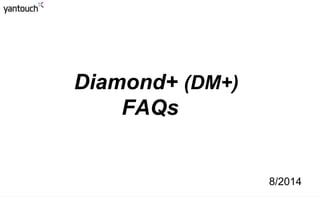
Diamond+ FAQs
- 2. No Sound? 1. Plug USB Y-connector to power adapter, You should see DM+ light up. or Turn on with IR Remote. If no light, means need to charge the battery. 2. If Bluetooth: Turn on the Bluetooth of your phone, then scan/find the Bluetooth device with the name “ID+ yantouch” or “BD+ yantouch” or “DM+ yantouch xx” and pair with it. After pairing, link to it. Once connected, DM+ will responds with a “du” sound. If Line-in: Connect Y-connector to your phone 3.5mm audio jack. Make sure you plug the connector all the way in to have a solid contact. 3. Play the music and if there is no sound, Make sure your phone’s volume is up or/and press DM+ “Volume Up” button. The total volume is combination of both controls. BTS app can also control the phone volume. If there is still no sound, check your audio source itself to make sure.
- 3. Bluetooth connection? Why Bluetooth can’t connect to DM+? There are several possibilities, 1. If there are other phones/pads already connected to your DM+. Solution: Re-Plug the USB cable to reset/free the connection. 2. If There are several DM+ around with the same name. Solution: Delete all the existing paired BT list from your phone and re-search DM+ again. Use the newly found DM+. 3. There are too many WiFi and Bluetooth devices around or too far away. Solution: Bring it closer or turn unnecessary wireless devices off. When Bluetooth is Linked/connected successfully, the DM+ will “Du”, with blue light up. Quick way to link back without go your phone setting, just press “Bluetooth” or “Play” button on Remote to link back to your last paired DM+.
- 4. Sound Control? How to control volume? There are two ways to control volume. 1. Audio Source: Your phone, tablet or PC. 2. DM+: by IR Remote, White LED bar will go up/down to show status, it will also beep when max volume. Play/Pause/Fast/Back” buttons on the DM+ remote not working? “Play/Pause/Fast/Back” buttons only work under “Bluetooth” connection mode. For “Line-in” connection mode, you cannot use the Remote to control “Play/Pause/Fast/Back”.
- 5. Sound Quality Why the sound through Bluetooth or Line-In are slightly different? The audio path from your phone to DM+: if it’s Bluetooth, DM+ will have an equalization processing to optimize the sound quality; if it’s Line-In, DM+ will keep the raw sound and not have equalization. The volume may be also slightly different for different brands of phones. Why the volume will auto go down occasionally? When the audio source volume is too loud, the DM+ will smartly auto adjust the volume down to minimize the broken sound. You can adjust the volume up manually if you like.
- 6. Battery? How do I know battery status? To know if it’s fully charged or not, Turn it Off and On, or Unplug and Plug again. DM+ will either show pulsating Orange or pulsating Green, for 10 seconds. (Then it will go Flow colors) Orange means there is current flowing, so it’s still charging. Green means no current flowing, so it’s fully charged. (Note: if you unplug the USB cable, it will show Green, even it’s not fully charged, because no current flowing.) How long does it take to fully charge the battery? About 3.5 hours. Make sure to use Yantouch provided AC adapter or equivalent 5V/1A rating adapters. To make sure DM+ is fully charged, it’s best to leave it charged overnight.
- 7. Battery? How long can DM+ play with battery only? The battery may lasts for 10 hours if the speaker volume is in middle and light on "Tempo Light Mode" and played music which are not heavily rocked, and of course, if battery is fully charged. If you turn the Flow/Mono or White light on, the play time is much less than 10 hours. The full lighting consume good amount of power. Use Remote to turn the DM+ power off, whenever not in use to save power. Please note that with BTS app power off (Blue Power button), the Bluetooth connection stays on, so DM+ will consume some power. To make sure off, use IR Remote (Red Power button) to turn it off. After DM+ is off, it should last more than a week.
- 8. Light? How do I go back to most saturate colors? After adjust the brightness, you may get lost of most beautiful colors. Hold the “Mono” button for 3 seconds, DM+ will reset to most saturated Pink. Or simply turn the power off and on again, to reset back to Flow mode. Quick way to show Sunrise demo? Hold “Rainbow” button for 3 second to start the quick Sunrise demo. It will start with dark red and gradually light up to bright blue, then strong white light in 30 seconds. To experience the full Sunrise demo, use “Sunrise Demo” button of BTS app (upper right corner of Light menu). Not only Sunrise lighting, also Bird singing will come up.
- 9. Light? Can DM+ as my bedside reading lamp? Yes. If for bedside reading, You can project the DM+ light from your back to your book, and hold the “Brightness Up” button to go fully brightest white light. It’s a good lamp that it’s almost no heat and highly energy saving. You can even adjust the white color temperature by start with “Mono” color you like and turn the Brightness gradually up. Blue for cold, Orange/Red for warm. Can DM+ use as a night lamp? Yes. It’s best to project DM+ to your wall with the colors you like. The indirect lighting will illuminate a good part of your room and make it beautiful. Is there more interesting lighting choice? Yes. Toggle “Rainbow” button to get “Aurora” lighting that it will keep changing.
- 10. Light vs. Music? What’s Tempo/Sync mode? The bottom 3 buttons to control light to sync with you music. There are several variation with different response speed. It may vary from version to version. It’s fun to explore by yourself For Tempo/Sync mode, the brightness is controlled by CPU internally, you cannot adjust the brightness. To adjust the brightness, you must go to “Flow”, “Mono” or “Rainbow” modes. Can I turn light off while listening to music? Yes, you can turn either light or music off individually. Some people prefer to turn brightness low when the room is dark.
- 11. BTS app? Why BTS control not working? BTS relies on Bluetooth connection to control DM+ from your phone. After BTS 3.0, Android will auto prompt for BT connection, for iOS, you need manually connect to Bluetooth. BTS may not be compatible with some smart phones. Why there is a haptic sound when I press BTS buttons? BTS uses MODEM-like sound command to control DM+. So, you will hear the command sound. You can lower the haptic sound by lower the DM+ volume by Remote or even mute it. Why BTS buttons sometime not responding? Again, due to the MODEM-like one way communication, there is a slight chance that DM+ may not get the command correctly. Just like voice recognition, it’s not 100% working, please just try again
- 12. Remote missing? What if my DM+ remote controller is missing? When the remote controller is missing, you can plug in the power supply cable to turn on and control DM+ by downloading/installing the Yantouch BedTimeSocial (BTS) app from android/iOS app stores by searching "Yantouch” or “BedTimeSocial”. To use BedTimeSocial (BTS) app, please make sure your Bluetooth is connected. Or, Contact Yantouch company to purchase a new IR Remote. .
- 13. BD2, BD3, ID+, BD+, DM+? BD2 BD3 BD+ ID+ DM+ Speaker No 2*1” 2*1” Boost LED No 8 RGB 8 RGB + 2 White App BlackDiamond No BedTimeSocial (BTS) Battery No 1300mAH Li-Polymer Color Black White Black/Whit e Remote No IR Both IR and Phone Productio n Phased Out Yes
- 14. www.yantouch.com TEL: +886-3-563-5366 ext.7405, 7406, 7408 Sales: sales@yantouch.com / Skype: yantouch.yaling.hsu Marketing: jane.lin@yantouch.com / Skype: yantouch.jane.lin Facebook: https://www.facebook.com/yantouch.en
