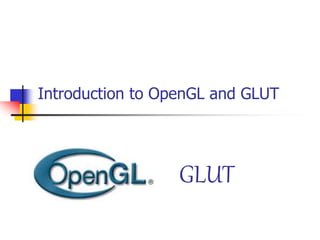
01.Opengl_intro-2.ppt
- 1. Introduction to OpenGL and GLUT GLUT
- 2. 2 Outline OpenGL & GLUT basics Grpahics Pipeline 2-D drawing User interaction
- 3. What is OpenGL? An application programming interface (API) A (low-level) Graphics rendering API Generate high-quality color images composed of geometric and image primitives
- 4. Maximal Portability Display device independent Window system independent Operating system independent (100, 50) (150, 100) Line(100,50,150,80) - device/lib 1 Moveto(100,50) - device/lib 2 Lineto(150,100) Without a standard API (such as OpenGL) - impossible to port
- 5. OpenGL Basics OpenGL’s primary function – Rendering Rendering? – converting geometric/mathematical object descriptions into frame buffer values OpenGL can render: Geometric primitives Bitmaps and Images (Raster primitives)
- 6. Code Example void Display() { glClear(GL_COLOR_BUFFER_BIT); glColor4f(1,1,0,1); glBegin(GL_POLYGON); glVertex2f(-0.5, -0.5); glVertex2f(-0.5, 0.5); glVertex2f(0.5, 0.5); glVertex2f(0.5, -0.5); glEnd(); glFlush(); } ….
- 8. 8 OpenGL – What is It? GL (Graphics Library): Library of 2-D, 3- D drawing primitives and operations API for 3-D hardware acceleration GLU (GL Utilities): Miscellaneous functions dealing with camera set-up and higher-level shape descriptions GLUT (GL Utility Toolkit): Window- system independent toolkit with numerous utility functions, mostly dealing with user interface
- 9. 9 Event-driven GLUT program structure 1. Configure and open window 2. Initialize OpenGL state, program variables 3. Register callback functions • Display (where rendering occurs) • Resize • User input: keyboard, mouse clicks, motion, etc. 4. Enter event processing loop
- 10. Call Back Function A callback function is a function passed into another function as an argument, which is then invoked inside the outer function to complete some kind of routine or action. In C, a callback function is a function that is called through a function pointer 10
- 11. 11 Simple OpenGL program #include <stdio.h> #include <GL/glut.h> void main(int argc, char** argv) { glutInit(&argc, argv); // configure and open window glutInitDisplayMode(GLUT_RGB | GLUT_DOUBLE); glutInitWindowSize(100, 100); glutCreateWindow(“hello”); init(); // set OpenGL states, variables glutDisplayFunc(display); // register callback routines glutKeyboardFunc(keyboard); glutMainLoop(); // enter event-driven loop }
- 12. 12 Configure and open window • glutInit: Pass command-line flags on to GLUT • glutInitDisplayMode: OR together bit masks to set modes on pixel type • glutInitWindowSize, glutCreateWindow: Set drawing window attributes, then make it
- 13. 13 Initialize OpenGL state • init(): Set OpenGL state, program variables – Use GL types/typedefs GLfloat, GLint, GL_TRUE, GL_FALSE, etc. for cross-platform compatibility void init() { glClearColor(0.0, 0.0, 0.0, 0.0); glMatrixMode(GL_PROJECTION); glLoadIdentity(); gluOrtho2D(0, right, 0, top); } sets “units” of subsequent draw commands
- 14. 14 OpenGL screen coordinates • Bottom left corner is origin • gluOrtho2D() sets the units of the screen coordinate system •gluOrtho2D(0, w, 0, h) means the coordinates are in units of pixels •gluOrtho2D(0, 1, 0, 1) means the coordinates are in units of “fractions of window size” (regardless of actual window size) glOrtho2D(L,R,B,T);
- 15. glutInitWindowSize sets the size of the window. Use glViewport to specify the window region in window coordinates to be drawn to. gluOrtho2D specifies the coordinates to be used with the viewport which defaults to the window size. 15
- 16. So, if you want create a 400 x 400 window and only want to draw to the rectangle(50, 50, 350, 350) within the window, then use glViewport(50, 50, 350, 350). You would then use gluOrtho2D to set your GL coordinates wthin the viewport. So, if you used gluOrtho2D(-1.0, 1.0, -1.0, 1.0) then visible GL coordinates would range from -1.0 to 1.0 in the x direction, from -1.0 to 1.0 in the y direction. 16
- 17. 17 Example: Specifying the center of a square
- 18. 18 Example: Specifying the center of a square
- 19. 19 A complete OpenGL program #include <stdio.h> #include <GL/glut.h> void main(int argc, char** argv) { glutInit(&argc, argv); glutInitDisplayMode (GLUT_SINGLE | GLUT_RGB); glutInitWindowSize (640, 480); glutInitWindowPosition (100, 150); glutCreateWindow ("my first attempt"); glutDisplayFunc(myDisplay); myInit (); glutMainLoop(); }
- 20. 20 A complete OpenGL program (cont.) void myDisplay(void) { glClear (GL_COLOR_BUFFER_BIT); glColor3f (0.0, 0.0, 0.0); glPointSize(4.0); glBegin(GL_POINTS); glVertex2i(100, 50); glVertex2i(100, 130); glVertex2i(150, 130); glEnd(); glFlush (); }
- 21. 21 A complete OpenGL program (cont.) void myInit (void) { glClearColor(1.0, 1.0, 1.0, 0.0); glColor3f(0.0f, 0.0f, 0.0f); glPointSize(4.0); glMatrixMode(GL_PROJECTION); glLoadIdentity(); gluOrtho2D(0.0, 640.0, 0.0, 480.0); }
- 22. 22 Rendering Steps In function registered with glutDisplayFunc(): 1. Clear window • glClear(GL_COLOR_BUFFER_BIT); 2. Draw shapes • Set colors, patterns, point/line sizes • Specify type of geometric primitive(s) and list vertices 3. Swap buffers if display mode is GLUT_DOUBLE 4. Force all operations to complete with glFlush()
- 23. 23 Single- vs. double-buffering • Single-buffering: Draw directly to screen buffer • Double-buffering: Draw to offscreen buffer, then make that the screen buffer when done • For animation, double-buffering is better because it eliminates flickering
- 25. Primitive Types
- 26. Sample Example Void DrawQuad(GLfloat color[]) { glColor3f(0,0,1); glBegin(GL_QUADS); glVertex2f(0,0); glVertex2f(1.0, 0,0); glVertex2f(1.0, 1.0); glVertex2f(0.0, 1.0); glEnd(); }
- 27. OpenGL Command Formats glVertex2f(x, y) number of Components/ Dimensions 2 – (x,y) 3 – (x,y,z) 4 – (x,y,z,w) or (r,g,b,a) B – byte ub – unsigned byte s – short us – unsigned short i – int ui – unsigned int f – float d – double Add ‘v’ for vector form glVertex2fv(v)
- 28. Shape Example
- 29. Use GLUT (OpenGL Utility Toolkit) For fast prototyping, we can use GLUT to interface with different window systems GLUT is a window independent API – programs written using OpenGL and GLUT can be ported to X windows, MS windows, and Macintosh with no effort
- 30. GLUT Basics 1. Configure and open window (GLUT) 2. Initialize OpenGL (Optional) 3. Register input callback functions (GLUT) Render Resize Input: keyboard, mouse, etc 4. Enter event processing loop (GLUT) Program Structure GLUT
- 31. Sample Program #include <GL/glut.h> #include <GL/gl.h> Void main(int argc, char** argv) { int mode = GLUT_RGB|GLUT_SINGLE; glutInitDisplayMode(mode); glutInitWindowSize(500,500); glutCreateWindow(argv[0]); init(); glutDisplayFunc(display); glutKeyboardFunc(key); glutMainLoop(); } GLUT
- 32. Sample Program #include <GL/glut.h> #include <GL/gl.h> Void main(int argc, char** argv) { int mode = GLUT_RGB|GLUT_SINGLE; glutInitDisplayMode(mode); glutInitWindowSize(500,500); glutCreateWindow(“Simple”); init(); glutDisplayFunc(display); glutKeyboardFunc(key); glutMainLoop(); } Specify the display Mode – RGB or color Index, single or double Buffer GLUT
- 33. Sample Program #include <GL/glut.h> #include <GL/gl.h> Void main(int argc, char** argv) { int mode = GLUT_RGB|GLUT_SINGLE; glutInitDisplayMode(mode); glutInitWindowSize(500,500); glutCreateWindow(“Simple”); init(); glutDisplayFunc(display); glutKeyboardFunc(key); glutMainLoop(); } Create a window Named “simple” with resolution 500 x 500 GLUT
- 34. Sample Program #include <GL/glut.h> #include <GL/gl.h> Void main(int argc, char** argv) { int mode = GLUT_RGB|GLUT_SINGLE; glutInitDisplayMode(mode); glutInitWindowSize(500,500); glutCreateWindow(“Simple”); init(); glutDisplayFunc(display); glutKeyboardFunc(key); glutMainLoop(); } Your OpenGL initialization code (Optional) GLUT
- 35. Sample Program #include <GL/glut.h> #include <GL/gl.h> Void main(int argc, char** argv) { int mode = GLUT_RGB|GLUT_SINGLE; glutInitDisplayMode(mode); glutInitWindowSize(500,500); glutCreateWindow(“Simple”); init(); glutDisplayFunc(display); glutKeyboardFunc(key); glutMainLoop(); } Register your call back functions GLUT
- 36. Callback functions? Most of window-based programs are event-driven – which means do nothing until an event happens, and then execute some pre-defined functions Events – key press, mouse button press and release, window resize, etc. GLUT
- 37. Void main(int argc, char** argv) { … glutDisplayFunc(display); … } void display() – the function you provide. It contains all the OpenGL drawing function calls and will be called when pixels in the window need to be refreshed. glutDisplayFunc(void (*func)(void) ) GLUT
- 39. And many more … glutKeyboardFunc() – register the callback that will be called when a key is pressed glutMouseFunc() – register the callback that will be called when a mouse button is pressed glutMotionFunc() – register the callback that will be called when the mouse is in motion while a buton is pressed glutIdleFunc() – register the callback that will be called when nothing is going on (no event) GLUT
- 40. #include <GL/glut.h> #include <GL/gl.h> Void main(int argc, char** argv) { int mode = GLUT_RGB|GLUT_SINGLE; glutInitDisplayMode(mode); glutInitWindowSize(500,500); glutCreateWindow(“Simple”); init(); glutDisplayFunc(display); glutReshapeFunc(resize); glutKeyboardFunc(key); glutMainLoop(); } GLUT glutMainLoop() The program goes into a infinite loop waiting for events
- 41. Windows Config: glut Unzip glut-3.7.6-bin.zip and you will get 1. glut.h 2. glut32.dll 3. glut32.lib 41