How to Stop BitLocker Drive Encryption
•Download as PPTX, PDF•
0 likes•160 views
If you want to stop BitLocker drive encryption, there are four ways for Windows users to do that: through control panel, Windows Powershell, Manage BitLocker Option and Command Prompt.
Report
Share
Report
Share
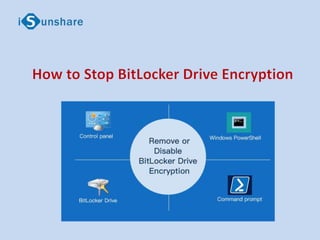
Recommended
Recommended
More Related Content
Similar to How to Stop BitLocker Drive Encryption
Similar to How to Stop BitLocker Drive Encryption (20)
2569 protect yourdatawithbitlocker_gs_windows7_external

2569 protect yourdatawithbitlocker_gs_windows7_external
Acer Predator 15 Laptop - G9-593-77WF manual PDF download (English) / User ...

Acer Predator 15 Laptop - G9-593-77WF manual PDF download (English) / User ...
The ultimate guide to mining bitcoin with cryptotab

The ultimate guide to mining bitcoin with cryptotab
Login to windows 7 without flash drive break password

Login to windows 7 without flash drive break password
Walkthrough to Resolve QuickBooks Update Error 12031.pptx

Walkthrough to Resolve QuickBooks Update Error 12031.pptx
An Introduction to Bitcoin-The Digital Form of currency

An Introduction to Bitcoin-The Digital Form of currency
What are the Different Techniques to Solve QuickBooks Error 3371.pptx

What are the Different Techniques to Solve QuickBooks Error 3371.pptx
QuickBooks Error 3371 Causes and Different Solutions to Fix it.pptx

QuickBooks Error 3371 Causes and Different Solutions to Fix it.pptx
Recently uploaded
💉💊+971581248768>> SAFE AND ORIGINAL ABORTION PILLS FOR SALE IN DUBAI AND ABUDHABI}}+971581248768
+971581248768 Mtp-Kit (500MG) Prices » Dubai [(+971581248768**)] Abortion Pills For Sale In Dubai, UAE, Mifepristone and Misoprostol Tablets Available In Dubai, UAE CONTACT DR.Maya Whatsapp +971581248768 We Have Abortion Pills / Cytotec Tablets /Mifegest Kit Available in Dubai, Sharjah, Abudhabi, Ajman, Alain, Fujairah, Ras Al Khaimah, Umm Al Quwain, UAE, Buy cytotec in Dubai +971581248768''''Abortion Pills near me DUBAI | ABU DHABI|UAE. Price of Misoprostol, Cytotec” +971581248768' Dr.DEEM ''BUY ABORTION PILLS MIFEGEST KIT, MISOPROTONE, CYTOTEC PILLS IN DUBAI, ABU DHABI,UAE'' Contact me now via What's App…… abortion Pills Cytotec also available Oman Qatar Doha Saudi Arabia Bahrain Above all, Cytotec Abortion Pills are Available In Dubai / UAE, you will be very happy to do abortion in Dubai we are providing cytotec 200mg abortion pill in Dubai, UAE. Medication abortion offers an alternative to Surgical Abortion for women in the early weeks of pregnancy. We only offer abortion pills from 1 week-6 Months. We then advise you to use surgery if its beyond 6 months. Our Abu Dhabi, Ajman, Al Ain, Dubai, Fujairah, Ras Al Khaimah (RAK), Sharjah, Umm Al Quwain (UAQ) United Arab Emirates Abortion Clinic provides the safest and most advanced techniques for providing non-surgical, medical and surgical abortion methods for early through late second trimester, including the Abortion By Pill Procedure (RU 486, Mifeprex, Mifepristone, early options French Abortion Pill), Tamoxifen, Methotrexate and Cytotec (Misoprostol). The Abu Dhabi, United Arab Emirates Abortion Clinic performs Same Day Abortion Procedure using medications that are taken on the first day of the office visit and will cause the abortion to occur generally within 4 to 6 hours (as early as 30 minutes) for patients who are 3 to 12 weeks pregnant. When Mifepristone and Misoprostol are used, 50% of patients complete in 4 to 6 hours; 75% to 80% in 12 hours; and 90% in 24 hours. We use a regimen that allows for completion without the need for surgery 99% of the time. All advanced second trimester and late term pregnancies at our Tampa clinic (17 to 24 weeks or greater) can be completed within 24 hours or less 99% of the time without the need surgery. The procedure is completed with minimal to no complications. Our Women's Health Center located in Abu Dhabi, United Arab Emirates, uses the latest medications for medical abortions (RU-486, Mifeprex, Mifegyne, Mifepristone, early options French abortion pill), Methotrexate and Cytotec (Misoprostol). The safety standards of our Abu Dhabi, United Arab Emirates Abortion Doctors remain unparalleled. They consistently maintain the lowest complication rates throughout the nation. Our Physicians and staff are always available to answer questions and care for women in one of the most difficult times in their lives. The decision to have an abortion at the Abortion Cl+971581248768>> SAFE AND ORIGINAL ABORTION PILLS FOR SALE IN DUBAI AND ABUDHA...

+971581248768>> SAFE AND ORIGINAL ABORTION PILLS FOR SALE IN DUBAI AND ABUDHA...?#DUbAI#??##{{(☎️+971_581248768%)**%*]'#abortion pills for sale in dubai@
A Principled Technologies deployment guide
Conclusion
Deploying VMware Cloud Foundation 5.1 on next gen Dell PowerEdge servers brings together critical virtualization capabilities and high-performing hardware infrastructure. Relying on our hands-on experience, this deployment guide offers a comprehensive roadmap that can guide your organization through the seamless integration of advanced VMware cloud solutions with the performance and reliability of Dell PowerEdge servers. In addition to the deployment efficiency, the Cloud Foundation 5.1 and PowerEdge solution delivered strong performance while running a MySQL database workload. By leveraging VMware Cloud Foundation 5.1 and PowerEdge servers, you could help your organization embrace cloud computing with confidence, potentially unlocking a new level of agility, scalability, and efficiency in your data center operations.Deploy with confidence: VMware Cloud Foundation 5.1 on next gen Dell PowerEdg...

Deploy with confidence: VMware Cloud Foundation 5.1 on next gen Dell PowerEdg...Principled Technologies
Recently uploaded (20)
Workshop - Best of Both Worlds_ Combine KG and Vector search for enhanced R...

Workshop - Best of Both Worlds_ Combine KG and Vector search for enhanced R...
Boost PC performance: How more available memory can improve productivity

Boost PC performance: How more available memory can improve productivity
+971581248768>> SAFE AND ORIGINAL ABORTION PILLS FOR SALE IN DUBAI AND ABUDHA...

+971581248768>> SAFE AND ORIGINAL ABORTION PILLS FOR SALE IN DUBAI AND ABUDHA...
Polkadot JAM Slides - Token2049 - By Dr. Gavin Wood

Polkadot JAM Slides - Token2049 - By Dr. Gavin Wood
Powerful Google developer tools for immediate impact! (2023-24 C)

Powerful Google developer tools for immediate impact! (2023-24 C)
AWS Community Day CPH - Three problems of Terraform

AWS Community Day CPH - Three problems of Terraform
Apidays New York 2024 - Scaling API-first by Ian Reasor and Radu Cotescu, Adobe

Apidays New York 2024 - Scaling API-first by Ian Reasor and Radu Cotescu, Adobe
Axa Assurance Maroc - Insurer Innovation Award 2024

Axa Assurance Maroc - Insurer Innovation Award 2024
ProductAnonymous-April2024-WinProductDiscovery-MelissaKlemke

ProductAnonymous-April2024-WinProductDiscovery-MelissaKlemke
Deploy with confidence: VMware Cloud Foundation 5.1 on next gen Dell PowerEdg...

Deploy with confidence: VMware Cloud Foundation 5.1 on next gen Dell PowerEdg...
Apidays Singapore 2024 - Building Digital Trust in a Digital Economy by Veron...

Apidays Singapore 2024 - Building Digital Trust in a Digital Economy by Veron...
Cloud Frontiers: A Deep Dive into Serverless Spatial Data and FME

Cloud Frontiers: A Deep Dive into Serverless Spatial Data and FME
Bajaj Allianz Life Insurance Company - Insurer Innovation Award 2024

Bajaj Allianz Life Insurance Company - Insurer Innovation Award 2024
Bajaj Allianz Life Insurance Company - Insurer Innovation Award 2024

Bajaj Allianz Life Insurance Company - Insurer Innovation Award 2024
How to Stop BitLocker Drive Encryption
- 2. Remove BitLocker Encryption through Control Panel • Step 1: Click Computer → Control Panel → System and Security.
- 3. Remove BitLocker Encryption through Control Panel • Step 2: Choose BitLocker Drive Encryption to Manage BitLocker. In the BitLocker Drive Encryption interface, tap Turn off BitLocker and re-confirm your option.
- 4. Disable BitLocker Encryption with BitLocker Manager • Step 1: Hold Windows key and press E. • Step 2: Choose This PC and then you will see the Devices and the Drives. Choose your BitLocker drive and right-click on the mouse. As a result, you will get the Manage BitLocker Option.
- 5. Disable BitLocker Encryption with BitLocker Manager • Step 3: To disable the BitLocker encryption, you need to click Turn off BitLocker. After that, you will get a notice about this action, click Turn off BitLocker again.
- 6. Stop BitLocker encryption through Windows PowerShell. • Step 1: Open Windows PowerShell program.
- 7. Stop BitLocker encryption through Windows PowerShell. • Step 2: When you open Windows PowerShell as the administrator, you can type Disable-Bitlocker –MountPoint “drive letter:” in it, just as the screenshot shows.
- 8. Stop BitLocker encryption through Windows PowerShell • Step 3:Press Enter and the BitLocker drive decryption process will begin. In a short time, your BitLocker protection will be turned off for the drive.
- 9. Stop BitLocker encryption through Command Prompt • Step 1: Press Windows + X, select Command Prompt (Admin) to run command prompt as an administrator. • Step 2: Type the following command as the screenshot shows: manage- bde -unlock F: -RecoveryPassword YOUR-BITLOCKER-RECOVERY-KEY .
- 10. Stop BitLocker encryption through Command Prompt • Step 3: Launch manage-bde -off f: to stop BitLocker drive encryption.
- 11. • For more details: https://www.isunshare.com/windows-10/4- ways-to-remove-or-disable-bitlocker- encryption-on-windows-10.html • Video Tutorial: • https://www.youtube.com/watch?v=2aPDhPkj 48I
