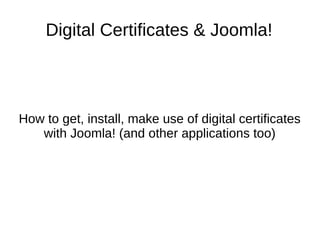
Digital Certificates & Joomla! - How to get, install, make use of digital certificates with Joomla
- 1. Digital Certificates & Joomla! How to get, install, make use of digital certificates with Joomla! (and other applications too) Joomla! User Group Toronto 2016/11/23
- 2. Why do we need digital certificates? So you can connect via https:// instead of http:// And that means? The information that flows between your browser and the web server is encrypted. And the certificate ensures that you’re talking to who you think you’re talking to.
- 3. Setting Joomla! To use https:// ● Fortunately with Joomla! All you have to do is change one setting - “Force HTTPS”
- 4. And you’re done ...
- 5. Well, not quite ● You do have to “Save & Close” ● You can also have “Administrator Only” ● The regular users still can use http://, but the administrator interface is set to use https:// That seems almost too simple ... there must be more to it?
- 6. Yes, there will be a few more slides before we’re done ... ● The rest actually happens on the web server side ● You need a certificate to identify the site being served by the web server. ● These certificates fall broadly in 3 categories ● Self-signed ● SSL certificates ● Web server certificates (with different levels of verification)
- 7. Self-Signed Certificates ● You create them yourself, but with no sense of proof of identity ● These are the ones that most browsers will give warnings about. ● From an encryption point of view they are just as “good” as ones issued by a Certificate Authority
- 8. Typical Self-Signed Warning ● Note error message, red “broken” lock on URL
- 9. SSL Certificates ● Some free options (Let’s Encrypt is one, which we’ll look at in more detail) ● Paid SSL certificates are generally less expensive than the 3rd group (about $50 per year) ● You won’t get the error message, but you don’t have any proof of the identity of the organization behind the web site.
- 10. Https with Let’s Encrypt SSL ● Green background, no error message, green closed lock (although that varies by browser)
- 11. What can I use this for ● Usually you’d use the SSL certificates for less critical information. Usually you wouldn’t use them for anything involving collecting credit card information, for example. ● But since Google is now moving towards pushing sites that aren’t using encryption down in search results, it is a good idea for even regular sites.
- 12. There must be a downside? ● Not all browsers are happy with all Certificate Authorities ● While they work with almost all browsers, there will be some that come up with a warning, or don’t work.
- 13. For example ● Works fine with Vivaldi on a PC ● Not with BB10 browser
- 14. Known Compatible · Mozilla Firefox >= v2.0 · Google Chrome · Internet Explorer on Windows XP SP3 and higher · Microsoft Edge · Android OS >= v2.3.6 · Safari >= v4.0 on macOS · Safari on iOS >= v3.1 · Debian Linux >= v6 · Ubuntu Linux >= v12.04 · NSS Library >= v3.11.9 · Amazon FireOS (Silk Browser) · Cyanogen > v10 · Jolla Sailfish OS > v1.1.2.16 · Kindle > v3.4.1 · Java >= JDK 8u101
- 15. And the others ... – Possibly Incompatible · Sony PS3 and PS4 Game Consoles – Known Incompatible · Blackberry OS v10, v7, & v6 · Android < v2.3.6 · Nintendo 3DS · Windows XP prior to SP3 · cannot handle SHA-2 signed certificates · Java < JDK 8u101
- 16. Web Certificates ● Most expensive - $100 to $250 per year ● The Certificate Authority verifies the identity (to a greater or lesser extent) of the entity requesting the certificate. ● Usually used for credit card, banking or other sensitive web sites. ● Widely supported by most browsers
- 17. TDCanadatrust ● Green bar, green closed lock, name of organization to which the certificate was issued.
- 18. Google ● Some Anti-Virus/Malware products will intercept all URL’s as part of protecting you from malware ● As part of that, https connections will connect using the AV’s certificate on your local machine so that the data can be decrypted and checked. ● The certificate used to connect will be checked, and if it isn’t Google’s, the connection will be denied.
- 19. Using Let’s Encrypt Certificates ● There is a cPanel extension under development that will allow you to create your own ● Some ISP’s generate them for you ● You can install the software, but you may not be able to on shared hosting. ● You can also manually install them. ● We’ll look at the method described here: https://www.kosinix.com/install-lets-encrypt- certificate-on-shared-hosting/
- 20. Why this manual method? ● It should work on almost all hosted environments ● But you have to redo it every 90 days
- 21. What do I need? ● A Linux system (which could be a Virtual Machine e.g. Ubuntu on Virtualbox) to install and run the Let’s Encrypt software ● Ability to create directories and files (and their contents) on your web server ● Something like cPanel to install and select the resulting certificate.
- 22. Install “Let’s Encrypt” ● On a machine you control (I’m doing this as root) ● You may have to install git first git clone https://github.com/letsencrypt/lets encrypt
- 23. With Ubuntu 16.04 ● I’ve cd’ed to /root root@Ubuntu1604:/root# git clone https://github.com/letsencrypt/letsencrypt Cloning into 'letsencrypt'... remote: Counting objects: 41581, done. remote: Compressing objects: 100% (96/96), done. remote: Total 41581 (delta 50), reused 0 (delta 0), pack-reused 41485 Receiving objects: 100% (41581/41581), 11.72 MiB | 3.11 MiB/s, done. Resolving deltas: 100% (29620/29620), done. Checking connectivity... done. root@Ubuntu1604:/root# ls letsencrypt
- 24. From the letsencrypt directory ● This starts the process locally, for your hosted site (the first time you run this, it may also install other packages). ● I’ll usually use -d www.yourdomain.ca too root@Ubuntu1604:/root/letsencrypt# ./letsencrypt-auto certonly -a manual --rsa-key- size 4096 -d voggtech.ca
- 27. And ...
- 28. And now the tricky part ● Sometimes the exact hostname, and where in the filesystem may take some fiddling
- 29. What does that mean? ● You need to connect to your hosting environment, and create the directories .well-known, and below it acme-challenge ● You then need to create a file in acme-challenge called: L3r7tCEOfLdZHBkNOoPzfKG6JYRQme45dzIc1e_W4jE ● It must contain the text: L3r7tCEOfLdZHBkNOoPzfKG6JYRQme45dzIc1e_W4jE.EQmd_doFxBzxtc cUOeDcPjROkiX3-yvvHZHuprdOUaM ● Note that every time you run the command, the file name and text changes. ● You must create the file, and its contents before you “Press ENTER to continue” ● If you don’t you’ll have to start the command again. ● If you have more than one -d parameter, you’ll need to do this for each one on your command line.
- 30. And how do I do that? ● It depends – but many hosting providers use cPanel, so we’ll look at it that way. ● Log into your hosting account, and start up “File Manager” ● You could also use sftp or ftp if that is what your hosting company allows.
- 31. YMMV
- 32. Hidden Files ● With Linux, directories/files starting with a dot are hidden – you’ll probably want to change File Manager to show hidden files.
- 33. Create Directories and Files ● Create the .well-known, and the acme- challenge directory below it ● If you’re renewing a certificate, they’ll be there already. ● Then create the file
- 34. Put the string in the file ● Here I’m using the “Code Edit” option that you get by right clicking on the file name ● Save and close
- 35. Now, back to the “Press Enter ...” ● If you’ve got it right, you’ll get something like
- 36. Just a little more ... ● Now we need to grab the created certificate, and put in the list of certificates, and set the web server to use it. ● I’m using the Certificates option:
- 37. Upload or paste the contents of cert.pem
- 38. Then to Manage SSL hosts ● Select the domain ● Then select the certificate, also paste in the Private Key.
- 39. Then select Install Certificate ● And you’ll see the certificate for your site
- 40. And we’re good for another 90 days