Præsentation afpræsentation
•Download as PPTX, PDF•
0 likes•211 views
Sådan laver du en basal PowerPoint-præsentation, og her er faldgruberne du skal undgå
Report
Share
Report
Share
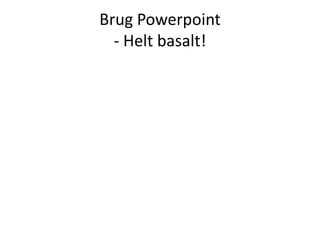
Recommended
Recommended
More Related Content
Featured
Featured (20)
Product Design Trends in 2024 | Teenage Engineerings

Product Design Trends in 2024 | Teenage Engineerings
How Race, Age and Gender Shape Attitudes Towards Mental Health

How Race, Age and Gender Shape Attitudes Towards Mental Health
AI Trends in Creative Operations 2024 by Artwork Flow.pdf

AI Trends in Creative Operations 2024 by Artwork Flow.pdf
Content Methodology: A Best Practices Report (Webinar)

Content Methodology: A Best Practices Report (Webinar)
How to Prepare For a Successful Job Search for 2024

How to Prepare For a Successful Job Search for 2024
Social Media Marketing Trends 2024 // The Global Indie Insights

Social Media Marketing Trends 2024 // The Global Indie Insights
Trends In Paid Search: Navigating The Digital Landscape In 2024

Trends In Paid Search: Navigating The Digital Landscape In 2024
5 Public speaking tips from TED - Visualized summary

5 Public speaking tips from TED - Visualized summary
Google's Just Not That Into You: Understanding Core Updates & Search Intent

Google's Just Not That Into You: Understanding Core Updates & Search Intent
The six step guide to practical project management

The six step guide to practical project management
Beginners Guide to TikTok for Search - Rachel Pearson - We are Tilt __ Bright...

Beginners Guide to TikTok for Search - Rachel Pearson - We are Tilt __ Bright...
Unlocking the Power of ChatGPT and AI in Testing - A Real-World Look, present...

Unlocking the Power of ChatGPT and AI in Testing - A Real-World Look, present...
Præsentation afpræsentation
- 1. Brug Powerpoint - Helt basalt!
- 2. Hvordan kommer man væk fra den sorte skabelon??
- 3. Vælg ”Ny”
- 4. Vælg ”Tom præsentation” (Eller en af de senest åbnede skabeloner)
- 5. Vælg ”PowerPoint_hvid” for at få en hvid baggrund med Sønderborg-logo
- 6. Og straks blev det meget pænere
- 7. Nu kan man begynde at tilføje nye dias til sin præsentation
- 10. Herefter vælger man designet
- 11. Her kan man vælge flere forskellige designs af dias, alt efter hvordan man vil kombinere billede og tekst
- 12. F.EKS.
- 14. Mojn!
- 16. To indholdsobjekter dvs to gode spil her
- 18. Action Force Cool som ind i helvede!!!!!! Nemlig ja! Ik også?
- 19. Men hvad nu hvis man kun skal have billeder i et diasshow/slideshow????
- 20. Prøv at bruge den her:
- 21. Så markerer man filerne, og så generer den selv et helt slideshow med en dias per billede, uden at man skal gøre mere….
- 22. Ud over måske at ændre baggrundsdesign, så ændre den selv designet på samtlige dias
- 23. Effekter og andre ting • Hvordan man kan bruge dem • Og hvordan man skal lade være med at bruge dem
- 24. Tekst (eller billede) sættes ind som en effekt
- 27. Effekter kan have sin berettigelse! • Det hjælper med at holde struktur og rækkefølge i en præsentation • Publikum bliver præsenteret for ét punkt af gangen og det er lettere at fokusere på præsentationen • De drukner altså ikke i mængden af info på en slide/dias
- 29. • "Death by PowerPoint"[edit] • “Death by PowerPoint” is a criticism of slide-based presentations referring to a state of boredom and fatigue induced by information overload during presentations such as those created by the Microsoft application PowerPoint. The phrase was first coined by Angela R. Garber.[14] Further criticisms of the cognitive effects of PowerPoint have been expounded by others, for example, Edward Tufte (2006)[15]and Kalyuga et al. (1991).[16] Wright (2009) suggests PowerPoint is a convenient prop for poor speakers, it can reduce complicated messages to simple bullet points and it elevates style over substance; and that these three things contribute to its popularity. [17] It can also be called “PowerPoint Poisoning”—a term originated by Scott Adams of Dilbert fame. Some presenters opt to combine a PowerPoint presentation with the display of 'live' 2 or 3 dimensional materials using a connected Visualizer. This switching between media can help to reduce the likelihood of 'Death by PowerPoint' occurring during a presentation.[18][19][20] Boredom[edit] “PowerPoint hell” is the tedium some people report on sitting through PowerPoint visual presentations that are too long and complex, making excessive use of the software’s features and when the presenter just reads from the slides.[21][22][23][24] Retired Marine Colonel Thomas X. Hammes says that this effect, which he calls “hypnotizing chickens”, is useful when the goal is to avoid divulging information, as in military press briefings.[25] Add-on tools like YawnBuster and PowerMockup try to help reduce boredom from PowerPoint presentations by making them more interactive. A presenter can add interactivities to the presentation which increase the audience involvement.[26] Military excess[edit] A “PowerPoint Ranger” is a military member who relies heavily on presentation software to the point of excess. Some junior officers spend the majority of their time preparing PowerPoint slides. [27] Because of its usefulness for presenting mission briefings, it has become part of the culture of the military,[25][28] but is regarded as a poor decision-making tool.[29] As a result some generals, such as Brigadier-General Herbert McMaster, have banned the use of PowerPoint in their operations.[27] In September 2010, Colonel Lawrence Sellin was fired from his post at the ISAF for publishing a piece critical of the over-dependence of military staffs on the presentation method and bloated bureaucracy.[30] • • • • • • • •
- 30. Effekter kan også blive alt for meget af det gode -Don’t overdo it
- 31. • En dias skal kun indeholde korte sætninger og stikord • Men samtidig gerne være forståelig i sig selv, uden en fremlægger…
- 33. Et klassisk problem ved de ældre udgave af PowerPoint • Billeder i præsentationen mangler • Det skyldes at billeder ikke automatisk bliver ”sammenkædet” med præsentation, dvs. gemt i dokumentet Løsning: • Gøre sit forarbejde, gem ordentligt • Bruge computeren som præsentationen er lavet på
- 34. The End