One key sheard site to site open vpn
•
0 likes•19 views
Email: chanaka.lasantha@gmail.com
Report
Share
Report
Share
Download to read offline
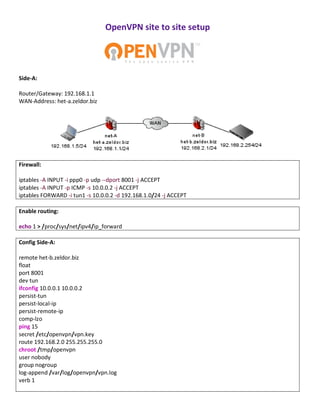
Recommended
Recommended
More Related Content
What's hot
What's hot (20)
UNDOCUMENTED Vyatta vRouter: Unbreakable VPN Tunneling (MEMO) 

UNDOCUMENTED Vyatta vRouter: Unbreakable VPN Tunneling (MEMO)
PENYELESAIAN SOAL UKK/UPK TAHUN 2018 Paket 3 oleh Walid Umar

PENYELESAIAN SOAL UKK/UPK TAHUN 2018 Paket 3 oleh Walid Umar
UNDOCUMENTED Vyatta vRouter: IPv4 over IPv6 Tunneling

UNDOCUMENTED Vyatta vRouter: IPv4 over IPv6 Tunneling
Similar to One key sheard site to site open vpn
Similar to One key sheard site to site open vpn (20)
Information Theft: Wireless Router Shareport for Phun and profit - Hero Suhar...

Information Theft: Wireless Router Shareport for Phun and profit - Hero Suhar...
More from Chanaka Lasantha
More from Chanaka Lasantha (20)
Storing, Managing, and Deploying Docker Container Images with Amazon ECR

Storing, Managing, and Deploying Docker Container Images with Amazon ECR
ERP System Implementation Kubernetes Cluster with Sticky Sessions 

ERP System Implementation Kubernetes Cluster with Sticky Sessions
Free radius for wpa2 enterprise with active directory integration

Free radius for wpa2 enterprise with active directory integration
Configuring apache, php, my sql, ftp, ssl, ip tables phpmyadmin and server mo...

Configuring apache, php, my sql, ftp, ssl, ip tables phpmyadmin and server mo...
Complete squid & firewall configuration. plus easy mac binding

Complete squid & firewall configuration. plus easy mac binding
Free radius billing server with practical vpn exmaple

Free radius billing server with practical vpn exmaple
Usrt to ethernet connectivity over the wolrd cubieboard bords

Usrt to ethernet connectivity over the wolrd cubieboard bords
Site to-multi site open vpn solution with mysql db

Site to-multi site open vpn solution with mysql db
Site to-multi site open vpn solution. with active directory auth

Site to-multi site open vpn solution. with active directory auth
AUTOMATIC JBOSS CLUSTER MANAGEMENT SYSTEM (PYTHON)

AUTOMATIC JBOSS CLUSTER MANAGEMENT SYSTEM (PYTHON)
ully Automatic WSO2 Enterprise Service Bus(ESB) Cluster Management System

ully Automatic WSO2 Enterprise Service Bus(ESB) Cluster Management System
Recently uploaded
Recently uploaded (20)
JavaScript Usage Statistics 2024 - The Ultimate Guide

JavaScript Usage Statistics 2024 - The Ultimate Guide
Repurposing LNG terminals for Hydrogen Ammonia: Feasibility and Cost Saving

Repurposing LNG terminals for Hydrogen Ammonia: Feasibility and Cost Saving
Elevate Developer Efficiency & build GenAI Application with Amazon Q

Elevate Developer Efficiency & build GenAI Application with Amazon Q
DEV meet-up UiPath Document Understanding May 7 2024 Amsterdam

DEV meet-up UiPath Document Understanding May 7 2024 Amsterdam
WSO2 Micro Integrator for Enterprise Integration in a Decentralized, Microser...

WSO2 Micro Integrator for Enterprise Integration in a Decentralized, Microser...
How to Check CNIC Information Online with Pakdata cf

How to Check CNIC Information Online with Pakdata cf
The Zero-ETL Approach: Enhancing Data Agility and Insight

The Zero-ETL Approach: Enhancing Data Agility and Insight
Rising Above_ Dubai Floods and the Fortitude of Dubai International Airport.pdf

Rising Above_ Dubai Floods and the Fortitude of Dubai International Airport.pdf
ChatGPT and Beyond - Elevating DevOps Productivity

ChatGPT and Beyond - Elevating DevOps Productivity
Vector Search -An Introduction in Oracle Database 23ai.pptx

Vector Search -An Introduction in Oracle Database 23ai.pptx
Why Teams call analytics are critical to your entire business

Why Teams call analytics are critical to your entire business
Stronger Together: Developing an Organizational Strategy for Accessible Desig...

Stronger Together: Developing an Organizational Strategy for Accessible Desig...
One key sheard site to site open vpn
- 1. OpenVPN site to site setup Side-A: Router/Gateway: 192.168.1.1 WAN-Address: het-a.zeldor.biz Firewall: iptables -A INPUT -i ppp0 -p udp --dport 8001 -j ACCEPT iptables -A INPUT -p ICMP -s 10.0.0.2 -j ACCEPT iptables FORWARD -i tun1 -s 10.0.0.2 -d 192.168.1.0/24 -j ACCEPT Enable routing: echo 1 > /proc/sys/net/ipv4/ip_forward Config Side-A: remote het-b.zeldor.biz float port 8001 dev tun ifconfig 10.0.0.1 10.0.0.2 persist-tun persist-local-ip persist-remote-ip comp-lzo ping 15 secret /etc/openvpn/vpn.key route 192.168.2.0 255.255.255.0 chroot /tmp/openvpn user nobody group nogroup log-append /var/log/openvpn/vpn.log verb 1
- 2. Side-B: Router/Gateway: 192.168.2.1 WAN-Address: het-b.zeldor.biz Firewall: iptables -A INPUT -p udp --dport 8001 -j ACCEPT iptables -A FORWARD -p tcp -s 10.0.0.1 -d 192.168.2.0/24 -j ACCEPT iptables -A FORWARD -p udp -s 10.0.0.1 -d 192.168.2.0/24 -j ACCEPT iptables -A FORWARD -p icmp -s 10.0.0.1 -d 192.168.2.0/24 -j ACCEPT iptables -A FORWARD -p tcp -s 192.168.1.0/24 -d 192.168.2.0/24 -j ACCEPT iptables -A FORWARD -p udp -s 192.168.1.0/24 -d 192.168.2.0/24 -j ACCEP iptables -A FORWARD -p icmp -s 192.168.1.0/24 -d 192.168.2.0/24 -j ACCEPT Config Side-B: remote het-a.zeldor.biz float port 8001 dev tun ifconfig 10.0.0.2 10.0.0.1 persist-tun persist-local-ip persist-remote-ip comp-lzo ping 15 secret /etc/openvpn/vpn.key route 192.168.1.0 255.255.255.0 chroot /tmp/openvpn user nobody group nogroup log-append /var/log/openvpn/vpn.log verb 1 Enable routing: echo 1 > /proc/sys/net/ipv4/ip_forward Generate a security key on Side-A and copy it to Side-B: openvpn --genkey --secret /etc/openvpn/vpn.key scp /etc/openvpn/vpn.key root@het-b.zeldor.biz:/etc/openvpn/vpn.key Establish VPN connection(execute on both sides): openvpn --config /etc/openvpn/vpn.conf
- 3. Your remote address could be a IP or hostname or dyndns alias. Test connectivity: (use ping traceroute) traceroute to 192.168.2.36 (192.168.2.36), 30 hops max, 60 byte packets 1 192.168.1.1 (192.168.1.1) 0.343 ms 0.371 ms 0.431 ms 2 10.0.0.2 (10.0.0.2) 29.157 ms 29.342 ms 29.417 ms 3 192.168.2.36 (192.168.2.36) 30.261 ms 30.626 ms 30.831 ms Finally: service iptables start iptables --flush service iptables save service iptables restart service network restart iptables --flush # Flush all the rules in filter and nat tables iptables --table nat --flush iptables --delete-chain # Delete all chains that are not in default filter /sbin/service openvpn start openvpn client.conf /sbin/iptables -L iptables -L -t nat –n ip route route –n tracert {what_ever_ip_address} netstat -ao |find /i "listening" Open VPN Connectivity Testing: tail -f /var/log/openvpn-status.log tail -f /var/log/openvpn.log REF: REF: http://zeldor.biz/2010/12/openvpn-site-to-site-setup/ REF: http://blog.wains.be/2008/06/07/routed-openvpn-between-two-subnets-behind-nat-gateways/ REF: http://www.dd-wrt.com/phpBB2/viewtopic.php?p=372052 REF: http://www.garron.me/linux/scp-linux-mac-command-windows-copy-files-over-ssh.html REF: http://www.cyberciti.biz/tips/configuring-static-routes-in-debian-or-red-hat-linux-systems.html REF: http://social.technet.microsoft.com/Forums/en-US/winservergen/thread/6da25e69-e5b9-4cd4-a3d9-a20feb412257/ REF: https://forums.openvpn.net/topic9465.html
