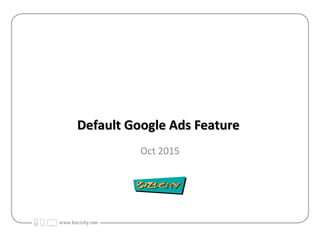
How to enable Default Google Ads Feature ver 2.1
- 1. Default Google Ads FeatureDefault Google Ads Feature Oct 2015
- 2. Introduction • Pre-requisites : – Google Adsense account • This feature allow publishers to use the same ad placement to run both Google Adsense and BuzzCity ads. **All earnings and clicks for Google Ads are managed by Google and recorded on your Google Adsense account • Just integrate BuzzCity JavaScript codes and you are start to monetize with BuzzCity and Google ads. – For more information on our JavaScript Integration, please visit our wiki page: http://docs.buzzcity.net/wiki/Basic_Ads_ %28JavaScript_for_Graphical_Banner,_Text_%26_Rich_Media_Ads%29 ** Only available to publishers integrate with BuzzCity using JavaScript
- 3. Step 1 Login to Google AdSense • http://www.google.com/adsense /start/
- 4. Step 2 • Click on My ads
- 5. Step 3 • Click on Get Code ** Please ensure that the publisher already setup the codes on Google Ad sense
- 6. Step 4 • Select Asynchronous or Synchronous • Copy Ad Code Sample Code: <script async src="//pagead2.googlesyndication.com/page ad/js/adsbygoogle.js"></script> <ins class="adsbygoogle" style="display:inline- block;width:320px;height:50px;" data-ad-client="ca-pub- xxxxxxxxxxxxxxxx" data-ad-slot="4797929258"></ins> <script> (adsbygoogle = window.adsbygoogle || []).push({}); </script>
- 7. Step 5 • Go to www.buzzcity.com • Click on Publisher Menu – Click on Settings
- 8. Step 6 • Expand Advanced Options • Ensure “My apps/sites are JavaAcript Ready” is enabled For Internal Use Only - Confidential
- 9. Step 7 • Select My Default Ads • Select Default Ads Code • Click Save Changes
- 10. Step 8 • Copy and paste JavaScript • Ensure that it is Validated! • Click on Save Changes
- 11. For more info, please contact us atFor more info, please contact us at publishers@buzzcity.com