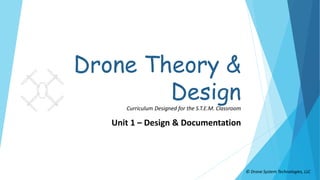More Related Content
Similar to Piloting Drones Overview.pptx
Similar to Piloting Drones Overview.pptx (20)
Piloting Drones Overview.pptx
- 1. © Drone System Technologies, LLC
Drone Theory &
Design
Unit 1 – Design & Documentation
Curriculum Designed for the S.T.E.M. Classroom
- 2. 2 © Drone System Technologies, LLC
1.1 – What is Engineering?
The idea for a drone originated in a vision and was developed through a deliberate,
systematic process known as engineering.
Engineering is the system of developing conceptual ideas into actual working
objects based on prescribed principles. A person who applies engineering
principles to an idea is referred to as an engineer.
Concisely put, then, engineers are problem-solvers. They identify a problem and
figure out the best way to solve it.
Through the systematic application of knowledge led by educated direction,
engineers utilize their creative energies to produce desired results. This creative
process is called design.
As you progress through this course, you will have opportunities to apply the
engineering design process in many Unit activities.
You will sketch and develop your ideas, often in teams, and document the steps
that led to your successes, your re-designs, and your conclusions.
You will, in fact, become engineers.
- 3. 3 © Drone System Technologies, LLC
1.2 – Engineering Design
The engineering design process is the result of combining ideas
and technologies to solve problems.
When a completed design idea is new to us, it is called an
invention. Design ideas don’t all have to be new however. They
can also be improvements on existing ideas.
Either way, the engineering design process requires a step-by-step
methodology.
- 4. 4 © Drone System Technologies, LLC
1.2 – Engineering Design
As discussed, problem-solving plays a huge role in the engineering
design process.
However, engineering design can be distinguished from other types of
problem-solving methods due to the characteristic nature of both the
problem and the solution.
“Design problems” are essentially open-ended, meaning they have
more than one correct solution
In contrast, an “analysis problem” is characteristically solved with
only one answer.
With a design problem, the actual problem itself is usually not as
narrowly-defined as an analysis problem.
- 5. 5 © Drone System Technologies, LLC
1.2 – Engineering Design
Analysis Problem
The solution to an analysis problem consists of limiting, specific
properties.
For example, if you are asked to “determine the average maximum
height a 10-lb. drone will achieve in 5 seconds from ground level,” you
can determine that this is an analysis problem because it has only one
answer.
If you get a stopwatch and time several take-offs, you can determine
the average which results in one answer.
- 6. 6 © Drone System Technologies, LLC
1.2 – Engineering Design
Design Problem
On the other hand, if the problem statement was to “design a drone no
heavier than 10-lbs. that will attain a minimum height of at least 100
feet from ground level in 5 seconds,” this now becomes a design
problem because the solution is open-ended.
Rather than only one solution, there are many possible drones that can
be invented to achieve the desired result.
The solution(s) to the design problem is attained by employing a system
that has specified constraints and goals, and solving the design problem
is accomplished by following a series of deliberate steps.
- 7. 7 © Drone System Technologies, LLC
1.2 – Engineering Design
Another characteristic of the design process is that you will
continually refine the design as the solution evolves.
If the first solution doesn’t meet your goal, the design process
calls for you to go back a few steps and modify the solution until
it does.
Design problem-solving is therefore repetitive and a sequential
process, and the steps to get to your goal are performed in a
logical order.
- 8. 8 © Drone System Technologies, LLC
1.3 – The Design Process
There are many different approaches as to how the
design process should be implemented. Although
each approach varies slightly, each one ultimately
has a similar “problem-solving” methodology
associated with it.
The next slide shows a basic seven-step process
that works well for design problems. Since design
problems can have a multitude of correct answers,
the process may require backtracking and
repetition.
Solving a design problem is an evolutionary
process, and the solution is subject to unforeseen
complications and changes as it develops.
- 9. 9 © Drone System Technologies, LLC
1.3 – The Design Process
In our process, there are seven
steps for solving design
problems:
1. Define the Problem
2. Identify Criteria and
Constraints
3. Brainstorm Multiple
Solutions
4. Refine and Analyze Ideas
5. Select an Approach
6. Build a Prototype
7. Test and Refine the Design
- 10. 10 © Drone System Technologies, LLC
1.3 – The Design Process
STEP 1: Define the Problem
The problem should be clearly
defined by identifying its final
functionality. Example: “I want to
build a drone frame that will
maintain maximum stability in
20mph winds.”
- 11. 11 © Drone System Technologies, LLC
1.3 – The Design Process
STEP 2: Identify Criteria and
Constraints
Next, you should specify the
design requirements (referred to
as criteria). Example: “The drone
frame must be no larger than
18”x18”x12” and must have the
capability of lifting a 3-lb.
payload.” You should also list the
limits on the design due to your
available resources (referred to as
constraints). Example: “The
frame must be designed on CAD
software and the parts must be
3D-printed.”
- 12. 12 © Drone System Technologies, LLC
1.3 – The Design Process
STEP 3: Brainstorm Multiple Solutions
The design process usually begins by
forming teams. Each individual
member should sketch and present
their ideas to the team. The
drawings can be crude but should
include enough detail get the ideas
properly communicated. Everyone’s
ideas should be considered equally
as the team discusses ways to solve
the problem. There doesn’t need to
be a decision on only one idea in
this step. But the ideas can be
narrowed as the team discusses the
pros and cons of each concept.
- 13. 13 © Drone System Technologies, LLC
1.3 – The Design Process
STEP 4: Refine and Analyze Ideas
Once the ideas are narrowed,
each team member should
develop two or three of the
selected ideas more thoroughly.
More detailed drawings should be
created. They can be drawn
orthographic projections
(multiple views showing the top,
front and one side) and isometric
drawings (three-dimensional
depictions). These should be
drawn as precisely as possible so
that parts are proportional and
measurements are clearly
labeled.
- 14. 14 © Drone System Technologies, LLC
1.3 – The Design Process
Example of a simple orthographic and isometric drawing
(constructionmanuals.tpub.com)
- 15. 15 © Drone System Technologies, LLC
1.3 – The Design Process
STEP 5: Select an Approach
The refined ideas should be
brought back to the team for
further discussion. Again, by
analyzing the pros and cons of
each design idea and referencing
the criteria and constraints of
the problem, the team should
then identify the design idea
that appears to best solve the
problem.
© DroneCurriculum.net
- 16. 16 © Drone System Technologies, LLC
1.3 – The Design Process
STEP 6: Build a Prototype
With available resources, the
team should then construct a
prototype based on their selected
drawings. It can be full-size or a
scale model, but the prototype
should depict the design as
accurately as possible. If
construction materials are limited,
creative alternatives can be used
such as Popsicle™ sticks,
cardboard stock, and pipe
cleaners.
- 17. 17 © Drone System Technologies, LLC
1.3 – The Design Process
STEP 7: Test and Refine the Design
This is the step that characterizes
the design process. Team members
should evaluate their prototype
solution to determine if it truly
meets their goal. Input from all
should be considered when
reviewing the solution. If the
solution proves unworkable for any
reason(s), redefining the problem,
collecting more information, or
generating different solutions should
be considered to help identify any
changes needed.
- 18. 18 © Drone System Technologies, LLC
1.3 – The Design Process
STEP 7: Test and Refine the Design
A characteristic of the engineering
design problem-solving is that you
may need to go back to a previous
step at any point in the process. If
goal and functionality is not met
in the first result, the team
should repeat any of the
necessary steps to re-design the
product until the desired goal is
met.
- 19. 19 © Drone System Technologies, LLC
1.4 – Importance of Documentation
During the process, problem-solvers may be tempted to do
everything in their head, but a more formalized “written-down”
process is a better option.
In fact, documentation of the design process is essential
A well-documented procedure provides for a more prescribed,
methodical process.
This ensures a that thorough approach is taken and helps prevent
mistakes.
For others wanting to understand the process used, the
documentation serves as a good record of the approach taken.
It can also be a crucial source when needed as “proof of invention”
in a patent submission.
- 20. 20 © Drone System Technologies, LLC
1.5 – Working in Teams
Teamwork is vital to the effectiveness of the
engineering design process.
The advantage of teams is that they combine the
varying backgrounds, experiences, and thinking
approaches of individuals.
A well-organized and disciplined team can utilize the
differing the perspectives to result in a much greater
total resource.
Team members can “feed off” the group interaction,
often leading to different perspectives that
potentially result in more creative ideas.
This interaction is the basis of “brainstorming.”
As another benefit, working in a group often relieves
the individual pressure some may experience,
enabling them to take greater risks as a team.
- 21. 21 © Drone System Technologies, LLC
1.6 – Effective Team Practices
There are basic concepts to consider when working in teams. These include the
conviction of having common goals, a respectful environment, assuring equal
workloads, and ensuring joint responsibility.
Have Common Goals
Everyone must agree upon a single problem and must agree on a set of goal
expectations. This assures that everyone will share the same general concepts
during the design process.
Establish a Respectful Environment
The design environment must feel “safe” for everyone. Each team member must
feel comfortable about sharing an idea or opinion, but they must also realize that
their idea will be scrutinized and possibly criticized for its faults. All criticisms
must be constructive in nature and respectful of the person whose work is being
criticized. Any member encountering rejection of their idea should accept it and
be positive in reacting to and accepting the ideas of other team members.
Teamwork is built upon the respect among its members.
- 22. 22 © Drone System Technologies, LLC
1.6 – Effective Team Practices
Assure Equal Workloads
The overall workload should be shared equally among all
members of the team. Work can be divided into general
tasks but requires a coordinated effort by the entire
team. Realize that as the design develops, the work will
constantly change in focus and likely necessitate changes
to the assignments over time.
Assure Joint Responsibility
The responsibility for the completion of all tasks and the
development of the final design must be shared. To
increase motivation and commitment, decision-making
responsibilities should also be shared among all
members. Ensuring joint responsibility will ultimately
enhance the quality of the final design.
- 23. 23 © Drone System Technologies, LLC
1.7 – Quantitative vs. Qualitative Arguments
As an important part of solving a problem, disciplined team discussion of
ideas is essential.
To help prove an idea is better, it’s important to make a “quantitative
argument.”
A quantitative argument is objective in nature and uses information that is
backed up by statistical facts rather than opinion.
Conversely, a “qualitative argument” is subjective in nature and is focused
more on feelings and theories.
Whereas a qualitative argument addresses the questions of “why” and
“what,” a quantitative argument addresses the questions of “how many,” or
“what are the correlations between the data?”
- 24. 24 © Drone System Technologies, LLC
1.7 – Quantitative vs. Qualitative Arguments
- 25. 25 © Drone System Technologies, LLC
1.8 – Engineering Notebooks
As a tool universally used for documenting the
design process, an engineering notebook is
essential.
A well-conceived engineering notebook can be
used to reconstruct your work even years after
you have completed the original project.
Others should also be able to refer to the
notebook to reconstruct your work. Also, the
notebook is sometimes used to determine the
rightful owner of patents and other ideas.
Engineering notebooks come in many different
forms, and there is a huge selection of
dedicated formats available for purchase.
However, a simple notebook that has pages in
standard graph paper will do.
- 26. 26 © Drone System Technologies, LLC
1.8 – Engineering Notebooks
No matter their form, an engineer should detail
each step of the design process. Below are some
standard guidelines for keeping a well-conceived
notebook:
1. The front of the notebook should include
the title of the project, and your name. Other
pertinent information such as teacher or class
can be entered if appropriate. You should then
skip a few pages in the front so you can create
a “Table of Contents.”
2. It’s important to document everything you
do. Engineering notebooks are meant to be
accurate. If at any time you make writing
errors, you should just cross them out. This is
standard practice with engineering
documentation. Never tear a page out of the
notebook.
- 27. 27 © Drone System Technologies, LLC
1.8 – Engineering Notebooks
3. Don’t depend on your memory. Make
your entries in the notebook at the time
you do the work or you may forget some
of the important details.
4. Include all calculations and sketches.
Rough drawings can be done directly in
the notebook, but you can use tape or
glue to insert anything written on scrap
paper. You can also tape or glue any
spreadsheets or computer-generated
data.
- 28. 28 © Drone System Technologies, LLC
1.8 – Engineering Notebooks
5. You should title each new section of
the notebook and enter the information
in the Table of Contents. Also, every page
of the notebook must be numbered.
6. You should sign and date each page at
the bottom, and have your entries
witnessed by the teacher or a fellow
classmate. The witness should also sign
and date at the bottom.
- 29. 29 © Drone System Technologies, LLC
1.9 – Software & Tools for Drone Design
In addition to notebooks, there are other resources and tools you’ll
find useful in the engineering design process.
The Design Phase – Software Options
Usually, an engineer first documents the design sketches in a
notebook. From there, the design concepts are often transferred
to a computer. There are several useful software options to
consider for digital design creation when using a computer.
CAD (computer-aided design), or CADD (computer-aided design
and drafting), is the use of computer technology for design and
documentation. These software programs can help expand design
ideas by offering precise renderings.
- 30. 30 © Drone System Technologies, LLC
1.9 – Software & Tools for Drone Design
The Design Phase – Software Options
While not a CAD program, Autodesk® SketchBook™ software is a pixel
graphics software application intended for drawing and concept sketching. It
has a free version and a “Pro” version (which costs money). There is also a
mobile app option, which allows you to document your design ideas
anywhere. SketchBook Pro™ has painting and drawing tools such as pencils,
markers, and brushes. It uses pressure-sensitive features of graphics tablets,
tablet computers, and smartphones to create effects similar to traditional
materials. Other features include rulers, the ability to customize brushes,
create texture brushes, and rotate the canvas.
- 31. 31 © Drone System Technologies, LLC
1.9 – Software & Tools for Drone Design
The Design Phase – Software Options
Autodesk® Inventor Professional™ CAD software offers an easy-to-use set of
tools for 3D mechanical design, documentation, and product simulation.
Digital Prototyping with Inventor Professional™ helps you design and validate
your products before they are built to deliver better products faster. In
addition, Inventor Professional™ includes an integrated motion simulation
and assembly stress analysis environment that allows users to run dynamic
simulation tests to see how a product will work under real-world conditions.
- 32. 32 © Drone System Technologies, LLC
1.9 – Software & Tools for Drone Design
The Design Phase – Software Options
Autodesk® Fusion 360™ is a cloud-based 3D CAD (computer-aided design),
CAM (computer-aided manufacturing), and CAE (computer-aided
engineering) platform for product development. It combines industrial and
mechanical design, simulation, collaboration, and machining in a single
package. The tools in Fusion 360™ enable fast and easy exploration of design
ideas with an integrated concept-to-production toolset. Fusion 360™ is
natively written for both Mac and PC, allowing you to use your preferred OS
or both at no additional cost.
- 33. 33 © Drone System Technologies, LLC
1.9 – Software & Tools for Drone Design
The Design Phase – Software Options
Software Availability
Students, teachers, and schools can download these
software programs free of charge. They are the same
versions used by professionals. Just visit the Autodesk
Education Community at
http://www.autodesk.com/education.
- 34. 34 © Drone System Technologies, LLC
1.9 – Software & Tools for Drone Design
The Build Phase – Hand Tool Options
Once the parts are designed, the drone will need to be built. Here are some tool
options that will be valuable during the build phase:
Needle nose pliers
Hex drivers (also known as “Allen wrenches”)
Small “Jeweler’s” screwdrivers
Regular-size screwdrivers
Wire cutters
Wire strippers
Soldering iron
Double-sided tape/foam
- 35. 35 © Drone System Technologies, LLC
1.9 – Software & Tools for Drone Design
The Build Phase – Hand Tool Options
Super glue
Hot glue gun
Cable ties and Velcro™
You should also get a small multi-compartment parts box to keep all
of your small screws and nuts and bolts organized.
And you will make good use of a multimeter for testing circuits,
battery voltage, and battery temperature.
- 36. 36 © Drone System Technologies, LLC
Unit 1 Summary
1. Engineering is the system of developing conceptual ideas into actual working objects
based on prescribed principles. A person who applies engineering principles to an
idea is referred to as an engineer.
2. Engineers are problem-solvers.
3. Engineers apply their creative energies to produce desired results through a creative
act called design.
4. The engineering design process is the result of combining ideas and technologies to
solve problems.
5. The tendency of design problems are that they are essentially open-ended, which
means they have more than one correct solution. By contrast, the solution to an
analysis problem has only one answer.
6. Design problems are usually not as precisely defined as analysis problems. The
solution to an analysis problem consists of given properties.
- 37. 37 © Drone System Technologies, LLC
Unit 1 Summary
7. Design problem-solving is repetitive as a process. As the solution evolves, you will
continually be refining the design, requiring you to go back to certain steps and
modify the solution until it does.
8. Analysis problem-solving is primarily sequential, meaning the steps to get your
answer are performed in a logical order and only once.
9. There are many different approaches as to how the design process should be
implemented, but each one has a similar “problem-solving” methodology
associated with it.
10. A seven-step process for solving design problems includes (1) defining the
problem, (2) identifying criteria and constraints, (3) brainstorming multiple
solutions, (4) refining and analyzing ideas, (5) selecting an approach, (6) building
a prototype, and (7) testing and refining the design.
11. Documentation of the design process is essential, and a well-documented
procedure produces a more methodical process and will ensure a thorough approach
that helps prevent mistakes.
- 38. 38 © Drone System Technologies, LLC
Unit 1 Summary
12. The engineering design process is highly effective when teamwork is
involved. With the interaction among team members, other’s ideas become
catalysts for more creative ideas. This interaction is the basis of
“brainstorming.” Another advantage of working in teams is a willingness on
the part of a team to take greater risks.
13. There are some basic concepts to consider when working in teams. These
include the conviction of having common goals, a respectful environment,
equal workloads, and joint responsibility amongst the members.
14. A quantitative argument is objective and provides results that are actually
backed up by statistical facts rather than opinion.
15. A qualitative argument is subjective in nature and is focused more on
feelings and theories.
16. An engineering notebook is the tool used universally for documenting the
design process. A well-conceived engineering notebook is one that can be
used to reconstruct your work.
- 39. 39 © Drone System Technologies, LLC
Unit 1 Summary
17. In some engineering builds, you first document your design in the notebook
and then transfer your concepts to a computer.
18. CAD, or computer-aided design and drafting (CADD), is the use of computer
technology for design and design documentation.
19. Students, teachers, and schools can download design software programs free
of charge by visiting the Autodesk Education Community. They are the same
versions used by professionals.
20. Some hand tool options that will be valuable during the build phase include
needle nose pliers, hex drivers, small “Jeweler’s” screwdrivers, regular-
size screwdrivers, wire cutters, wire strippers, a soldering iron, double-
sided tape/foam, super glue, a hot glue gun, cable ties, and Velcro™.
21. You should also get a small multi-compartment parts box to keep all of your
small screws and nuts and bolts organized.
22. You will make good use of a multimeter for testing circuits, battery voltage,
and battery temperature.