MQTT in Reactive Blocks
•
1 like•1,578 views
An overview of the MQTT protocol and a quick reference how to use it in Reactive Blocks.
Report
Share
Report
Share
Download to read offline
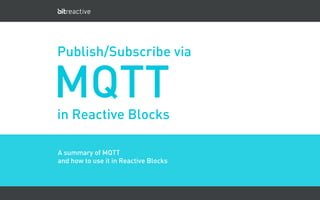
Recommended
Recommended
More Related Content
What's hot
What's hot (20)
MQTT - MQ Telemetry Transport for Message Queueing

MQTT - MQ Telemetry Transport for Message Queueing
Best Practices Using MQTT to Connect Millions of IoT Devices

Best Practices Using MQTT to Connect Millions of IoT Devices
Getting started with MQTT - Virtual IoT Meetup presentation

Getting started with MQTT - Virtual IoT Meetup presentation
MQTT, Eclipse Paho and Java - Messaging for the Internet of Things

MQTT, Eclipse Paho and Java - Messaging for the Internet of Things
Connecting Internet of Things to the Cloud with MQTT

Connecting Internet of Things to the Cloud with MQTT
Similar to MQTT in Reactive Blocks
Similar to MQTT in Reactive Blocks (20)
Message queuing telemetry transport (mqtt)and part 3 and summarizing

Message queuing telemetry transport (mqtt)and part 3 and summarizing
Message queuing telemetry transport (mqtt)and part 3 and summarizing

Message queuing telemetry transport (mqtt)and part 3 and summarizing
Message queuing telemetry transport (mqtt) topic parameters

Message queuing telemetry transport (mqtt) topic parameters
Message queuing telemetry transport (mqtt) message format

Message queuing telemetry transport (mqtt) message format
Recently uploaded
Recently uploaded (20)
Strategies for Landing an Oracle DBA Job as a Fresher

Strategies for Landing an Oracle DBA Job as a Fresher
Connector Corner: Accelerate revenue generation using UiPath API-centric busi...

Connector Corner: Accelerate revenue generation using UiPath API-centric busi...
Repurposing LNG terminals for Hydrogen Ammonia: Feasibility and Cost Saving

Repurposing LNG terminals for Hydrogen Ammonia: Feasibility and Cost Saving
Rising Above_ Dubai Floods and the Fortitude of Dubai International Airport.pdf

Rising Above_ Dubai Floods and the Fortitude of Dubai International Airport.pdf
ProductAnonymous-April2024-WinProductDiscovery-MelissaKlemke

ProductAnonymous-April2024-WinProductDiscovery-MelissaKlemke
AWS Community Day CPH - Three problems of Terraform

AWS Community Day CPH - Three problems of Terraform
TrustArc Webinar - Unlock the Power of AI-Driven Data Discovery

TrustArc Webinar - Unlock the Power of AI-Driven Data Discovery
Web Form Automation for Bonterra Impact Management (fka Social Solutions Apri...

Web Form Automation for Bonterra Impact Management (fka Social Solutions Apri...
Six Myths about Ontologies: The Basics of Formal Ontology

Six Myths about Ontologies: The Basics of Formal Ontology
Boost Fertility New Invention Ups Success Rates.pdf

Boost Fertility New Invention Ups Success Rates.pdf
Introduction to Multilingual Retrieval Augmented Generation (RAG)

Introduction to Multilingual Retrieval Augmented Generation (RAG)
Cloud Frontiers: A Deep Dive into Serverless Spatial Data and FME

Cloud Frontiers: A Deep Dive into Serverless Spatial Data and FME
Apidays New York 2024 - APIs in 2030: The Risk of Technological Sleepwalk by ...

Apidays New York 2024 - APIs in 2030: The Risk of Technological Sleepwalk by ...
MQTT in Reactive Blocks
- 1. MQTT A summary of MQTT and how to use it in Reactive Blocks Publish/Subscribe via in Reactive Blocks
- 2. MQTT: Overview ■ MQTT is a protocol on top of TCP/IP to send messages via a broker, using a publish/subscribe pattern. ■ OASIS standard since November 2014 ■ More info on http://mqtt.org ■ Alternatives to MQTT include HTTP, AMQP and CoAP ■ MQTT is typically used to send event data from gateways to a backend, and commands from a backend to a gateway By default, MQTT uses port 1883 or port 8883 (secured). Make sure that traffic via these ports is not blocked by your firewall. Ports With MQTT, clients can be behind a NAT without problem. The clients initiate an outgoing TCP connection over which the server may reply. NAT !
- 3. A subscriber connects to a broker and subscribes to one or more topics. Once a publisher sends a message to a topic, all subscribers that subscribed to that topic are notified and will receive the message. Several publishers may send to the same topics. Several subscribers may subscribe to the same topics. Publish/Subscribe Pattern publisher broker subscribe (topic) subscriber publish (topic, payload) message (topic, payload)
- 4. Topic Structures ■ Each message is published with a specific topic. A subscriber listens to one or more topics. The broker forwards a message to all subscribers with a matching topic ■ There is no predefined topic structure in MQTT. Publisher and subscriber simply need to agree on a topic structure. ■ Topics can be structured into different levels, separated by a “/“. Chosen wisely, the topic structure can help the receiver to filter messages it wants to receive. ■ The number sign “#” matches any number of levels. The plus sign “+” matches exactly one level. 4
- 5. Topic Example ■ 5 By using topics systematically, receivers may filter which messages they want to receive. The following topic structure is an example: iot/type/<device-type>/id/<device-id>/event/<event-id>/format/<format-ID>/ (The segments in brackets are replaced by specific strings for each message.) A receive may select to receive all events sent by gateways of type “raspberry” by subscribing to the following topic: iot/type/raspberry/id/+/event/+/format/+/ A receiver may select to receive all “temperature” events sent in json format, to any device of any device type: iot/type/+/id/+/event/temperature/format/json
- 6. March 2012 - Business Confidential - Bitreactive AS How to get started MQTT in Reactive Blocks
- 7. Install Reactive Blocks ■ In Eclipse 4.4 or Eclipse 4.5, open the Marketplace ■ Search For Reactive Blocks ■ Also install the Feature Reactive Blocks for OSGi ■ For detailed installation instructions, visit http://www.bitreactive.com/installation/ 7
- 8. How to Get This Library ■ After installing Reactive Blocks ■ In Eclipse, select File / Import / Reactive Blocks / Import Libraries, Projects and Building Blocks ■ Select the library MQTT Feature 8 In the following, we describe how to use the OSGi version of our building block library for MQTT. OSGi!
- 9. MQTT Client Configures and manages the MQTT connection. This block is required. Messages are only sent and received while it is active. Building Blocks for MQTT Subscribe Subscribes to a topic (or list of topics) and receives the messages sent to that topic. To subscribe to more than one topic, use several instances of this block. Publish Send messages to a certain topic. You can use more than one instance of this block.
- 10. March 2012 - Business Confidential - Bitreactive AS Advanced Features
- 11. Quality of Service ■ 0… at most once: Delivery is not guaranteed, no retry. For streaming data where one individual event is not important. ■ 1… at least once: Delivery is guaranteed, but the message can be duplicated. ■ 2… exactly once: Message is sent exactly once, but at with a higher overhead. ■ By default, QoS of a message is 0. To change it, set the QoS flag in the message before you send it. 11 Messages can be sent with a certain quality-of-service, which depends how much effort the protocol spends to deliver it.
- 12. Retained Messages ■ A sender may mark a message as “retained”. ■ A retained message is kept on the server. ■ As soon as a client subscribes to a topic that matches the retained message, it will receive the retained message. 12 publisher broker subscribe (topic) subscriber publish (topic, payload) message (topic, payload) «retained» Note that the subscriber subscribes after the message was sent. ■ To retain a message, mark it as retained with the API before sending it.
- 13. Automatic Reconnect: The MQTT subsystem maintains the connection and reconnects in case the connection goes down. Reconnect works either immediately or after a timeout that increases with each failed connection attempt. Messages with qos 0 are discarded while the connection is down. Persistence: Messages with qos>0 are buffered until they are sent. By default, the buffer is in memory only. To use a file buffer, set the flag and choose the file name in the parameters object. Time-to-live: Messages can have a time- to-live value, after which they are discarded. By default, messages do not time out. Security: By default, MQTT uses TCP as protocol and the payload is sent in clear text. To use TSL, set the flag useSecureConn() in the parameters object. If the broker requires a username and password, use the corresponding methods in the parameters object. MQTT Features When using the building blocks, the following features are available. You can configure them with the parameters objects passed to the MQTT Client block.
- 14. Multiple Connections ■ You can simultaneously maintain several MQTT connections, either to the same or towards different MQTT brokers. ■ The separate connections can be configured individually (persistence, ttl, security) ■ Each connection is identified with a multiton-Id, set as instance parameter on each block. ■ Blocks with the same multiton-Id belong to the same connection. 14